Microsoft Edge for iPad: Everything you need to know!
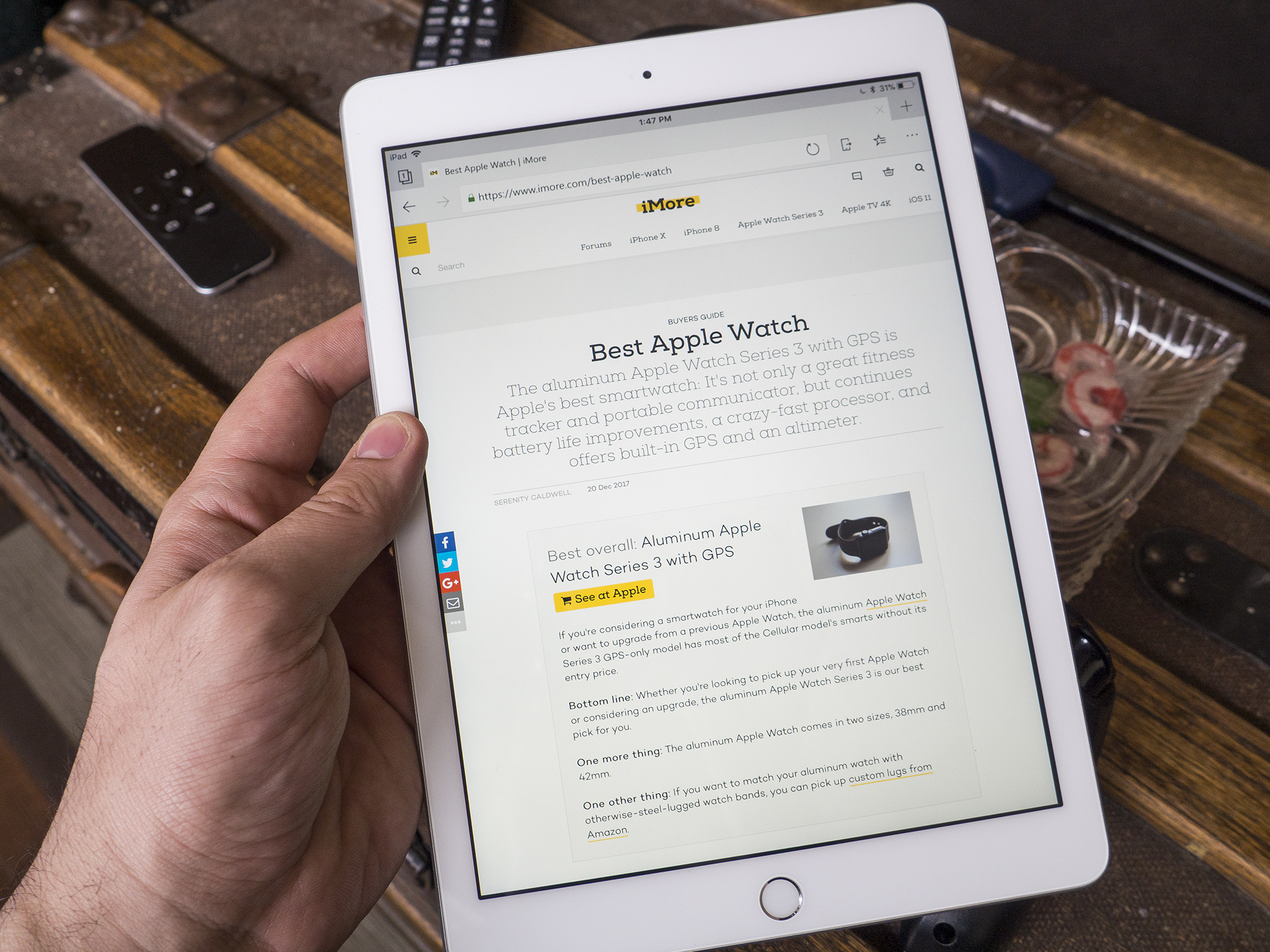
Microsoft has made apps for both iOS and macOS plenty of times in the past, but getting Microsoft's newest browser — Microsoft Edge — over to iOS has been a slow process. The iPhone has had Edge since November 2017; the iPad finally can get in on the fun!
Why Microsoft Edge?
If you have a Mac, iPhone, and an iPad, chances are you're sticking with using Safari to take full advantage of Continuity and all of Apple's other goodies; however, lots of people have a Windows PC or Laptop, but use the iPad for mobile computing, and that's where Edge shines!
Just like on the version for the iPhone, Microsoft Edge on the iPad gives you the same ability to pick up where you left off on your PC, and the ability to sync passwords, favorites, and reading lists between devices that are linked up to the same Microsoft Account. The only real difference is that the interface has been scaled so that its elements fit the iPad's larger screen.
Other notable features of Microsoft Edge include a built-in QR code reader, voice-based search, and an InPrivate browsing mode, so your history stays clean.
Are you excited about Microsoft Edge coming to iPad?
Let us know what you think in the comments down below!
Master your iPhone in minutes
iMore offers spot-on advice and guidance from our team of experts, with decades of Apple device experience to lean on. Learn more with iMore!

Luke Filipowicz has been a writer at iMore, covering Apple for nearly a decade now. He writes a lot about Apple Watch and iPad but covers the iPhone and Mac as well. He often describes himself as an "Apple user on a budget" and firmly believes that great technology can be affordable if you know where to look. Luke also heads up the iMore Show — a weekly podcast focusing on Apple news, rumors, and products but likes to have some fun along the way.
Luke knows he spends more time on Twitter than he probably should, so feel free to follow him or give him a shout on social media @LukeFilipowicz.
