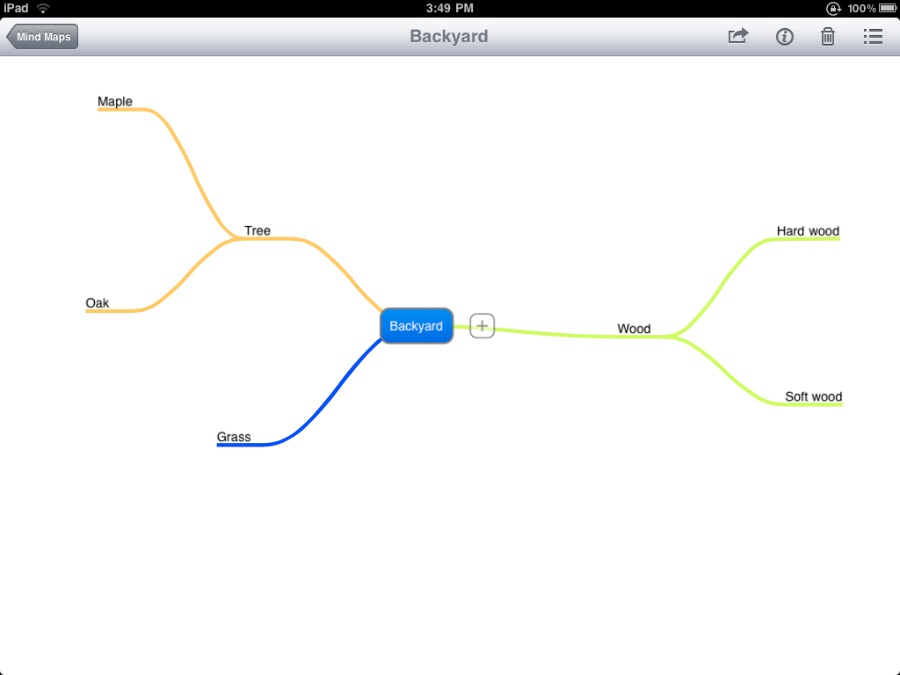I am always looking for tools to help me be more productive. I am very excited over discovering MindNode. MindNode is a suite of mind mapping products across multiple Apple platforms that allows you to brainstorm or mind map out thoughts and ideas. MindNode is available as a universal app for iPhone/iPod Touch/iPad as well as a free and paid version for the Mac. Today I will be looking at the iPad version, but functionality is the same across apps.
You start off with a simple node. That node can be an idea or thought, perhaps an object. You can rename the node to what ever you like. From here, you can add another node by tapping the plus icon. You can really start to branch out quickly too. You can branch from the main node, any children nodes, or just make a new node from scratch. If you find your ideas are taking over on a particular node, you can detach it and make it a new node.
To help differentiate nodes and thoughts, you can change colors of the connector lines and the node itself. You can even setup the colors that will be used and what order they appear if you like. If you need to move around a node, simply drag the title to a new location, or you can cut, copy or paste by double-tapping on the node. To help keep your mind maps organized, MindNode gives you the ability to search within your document and look at a list of all of the existing nodes and their parent-child relationships in your document.
Sharing documents is a snap in MindNode. You have several options at your disposal:
- Mail to MindNode
- Freemind
- png
- Text Outline
- OPML Outline
Desktop:
- WiFi sharing with MindNode Pro only
- Websharing, provides URL, port and user name/password
For all that MindNode does it is an incredible value. The ease of exporting is a particular plus in such a specific type of product. If you enjoy visually brainstorming ideas, concepts and more, MindNode for iOS is a fantastic product that helps to make us more productive.
[$5.99- iTunes Link]
Pros
- Very easy to use
- Excellent export options
- Complete control over color and positioning
Cons
- More robust customizations (shadows, shapes, etc)
<
p style="text-align: center;">

[gallery link="file" columns="2"]
Software trainer, blogger and mobile technology enthusiast living in the suburban Midwest.