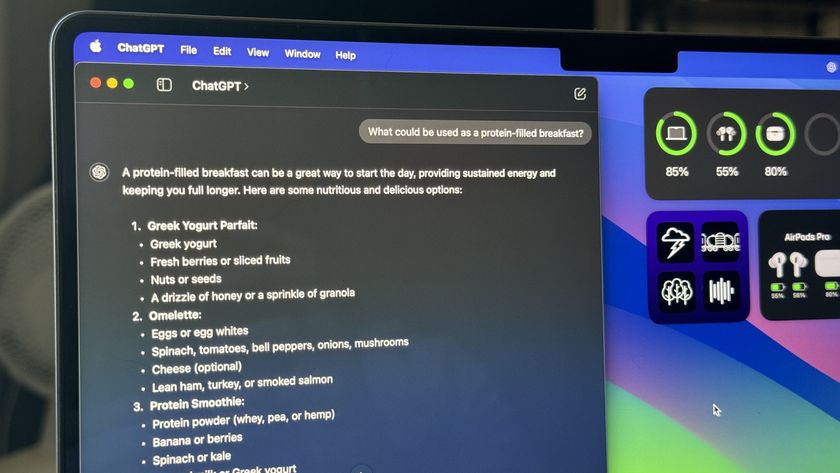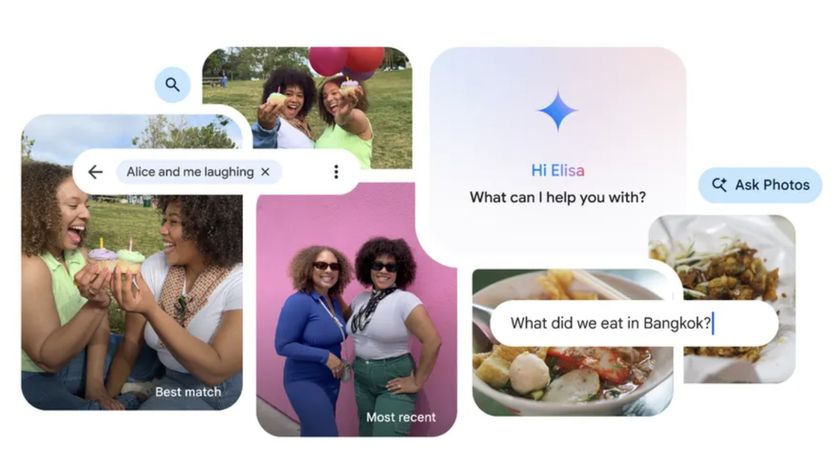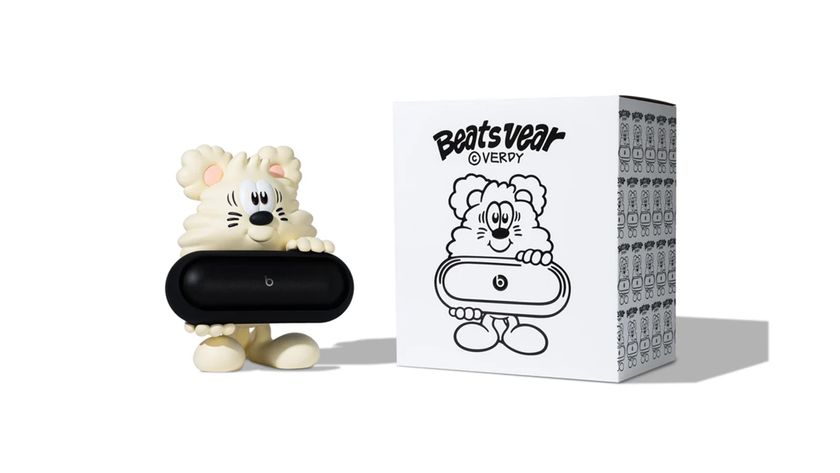Mini Display is a new app by Edovia that converts your iPhone or iPad into a second display for your Mac. Need extra screen space for your Twitter client or a place for your Photoshop palettes? Then Mini Display may be the perfect solution.
To use Mini Display, you must first download the Mini Display Connect client onto your Mac and enable Screen Sharing in your Mac's preferences.

Once your Mac is ready to go, you're all set to connect with your iPhone and iPad. Simply login with your Mac's credentials, choose if you want to restore windows, and if you're using a Retina iPad, decide if you want high resolution and less space, or low resolution and more space. You can also choose to leave the password field blank so that you are required to enter your password every time you use the app. Edovia also makes Screens VNC, so they know how to handle iOS device to Mac interactivity, and it shows.
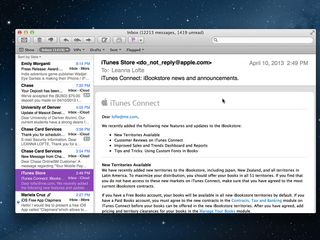
Once you connect, you've got a second display for your Mac! Its default location is to the right of your Mac's display, but you can change it in the Display settings in System Preferences on your Mac. You can also interact with windows on the screen with gestures, using a three finger swipe to bring up the iOS keyboard, for example, and logout by simply pinching to zoom out.
The good
- Easy setup and use
- Can be used in both portrait and landscape orientations
- Use your iPad's Retina display to create an ultra-crisp external screen
- Restores windows you place in it.
- Use your device keyboard and touch gestures
- Option to prompt you with your password when you connect to your Mac
The bad
- Display refresh can lag
The bottom line
Mini Display is a really great companion to any Mac, especially 11" and 13" MacBook Pros that have limited screen real estate. Unfortunately, it doesn't run perfectly smooth and the lag is bit annoying, but if you choose to use Mini Display for things like a Twitter feed, to-do list, email client, or anything else that you aren't constantly interacting with, then you'll find it to be a great asset. And it's much cheaper than buying second monitor.
- $12.99 - Download now
Former app and photography editor at iMore, Leanna has since moved on to other endeavors. Mother, wife, mathamagician, even though she no longer writes for iMore you can still follow her on Twitter @llofte.