Monster Hunter Rise: How to customize your Palico and Palamute

The gameplay loop for Monster Hunter Rise is simple: hunt big monsters, make weapons and armor with their body parts, and use those to hunt even bigger monsters. Each weapon and armor piece takes on the color and style characteristics of the monsters you've slain and can even offer elemental offense and defense through Armor Skills.
But your hunter character isn't the only one who can take advantage of the boons provided by monster parts — your Palico and Palamute hunting buddies can too!
How can I customize my Buddy's design?

Unfortunately, you are unable to change your Buddy's fur color, fur designs, ears, facial features, or tail after you have already started the game. You can change their weapons, armor, and basic clothing once your save file has been created, but you'll be stuck with the character design you initially chose.
If you're unhappy with the way your Buddy looks, you can head to Iori the Buddy Expert in the Buddy Plaza and ask him to "Scout a Buddy" for you. This allows you to create search criteria for an all-new Palico or Palamute including fur color, patterns, and eye color. Check back with Iori later and he'll bring back a list of Palicos or Palamutes that closely resemble what you asked for, though there might be some variations. You can then opt to hire one of these Buddies and use it in your hunts instead of the one you initially created.

It's also possible to change your Buddy's Layered Armor, although the only available ones are paid DLC in the eShop or received from pre-ordering the game.
Where can I forge Buddy Armor and Weapons?

Buddy Armor can be forged and upgraded at the Smithy. There are two such locations in Kamura: one operated by Hamon the Blacksmith in the village square opposite the Market. The other is operated by Nakago, the Blacksmith on the second floor of the Hub.
Buddy Armor and Weapons are forged with gathered materials and Monster Scraps. You can exchange any excess Monster Parts that you've received after a hunt for Monster Scraps at the Buddy Smithy. Monster Scraps may also be generated when crafting Hunter Armor.
Master your iPhone in minutes
iMore offers spot-on advice and guidance from our team of experts, with decades of Apple device experience to lean on. Learn more with iMore!
How to customize Buddy Armor and Weapons
- Head towards the Buddy Board. A Buddy Board can also be found just opposite Komitsu the Sweettooth in the village, inside your Private Room, on the second floor of the Hub, in the Buddy Plaza, and in your tent during quests.

- Select "Manage Equipment". In the sub-menu, select "Change Equipment". Alternatively, this menu can be accessed by talking to Buddy Smithies Kisaki and Kojiri in the village and Hub respectively.

- Choose between Palicoes or Palamutes. If you chose the wrong kind of Buddy by mistake, no worries — Press L and R to switch between Palicoes and Palamutes.
- Choose your buddy.Source: iMore


- Select the weapon, head armor or body armor you'd like to change.
- You will be automatically taken to the Buddy Equipment Box, where you can swap your buddy's armor.Source: iMore
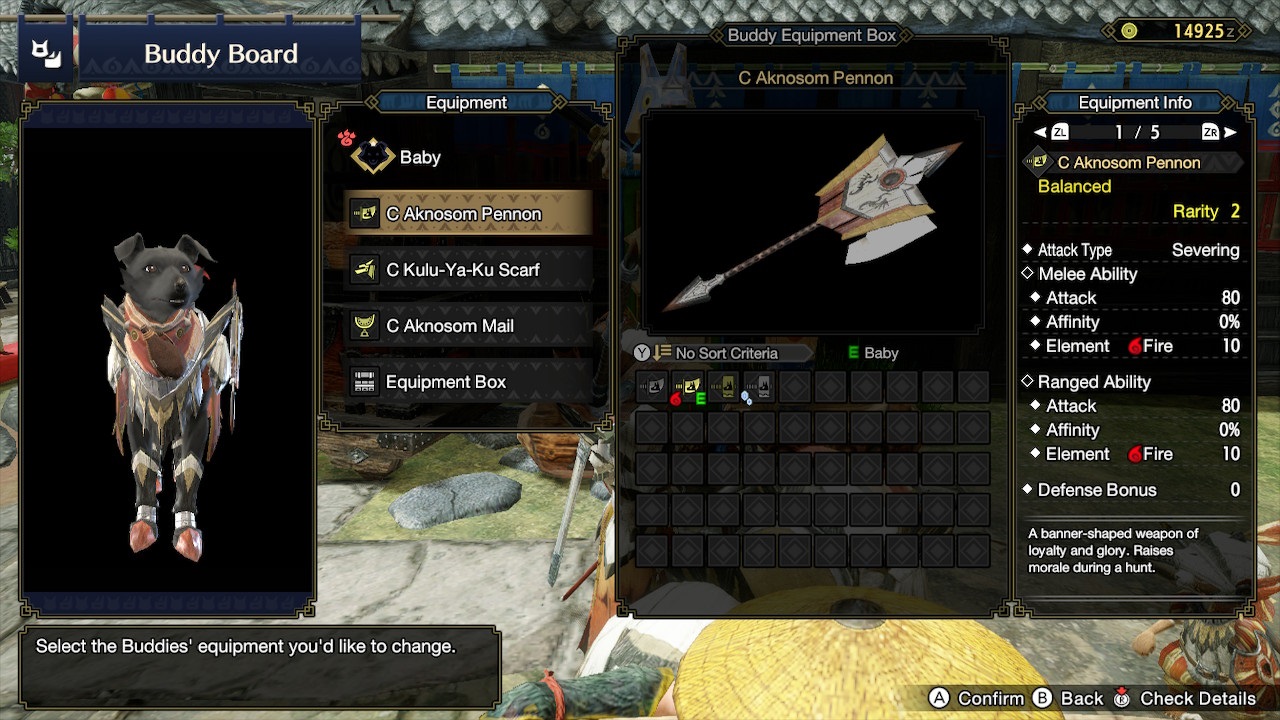
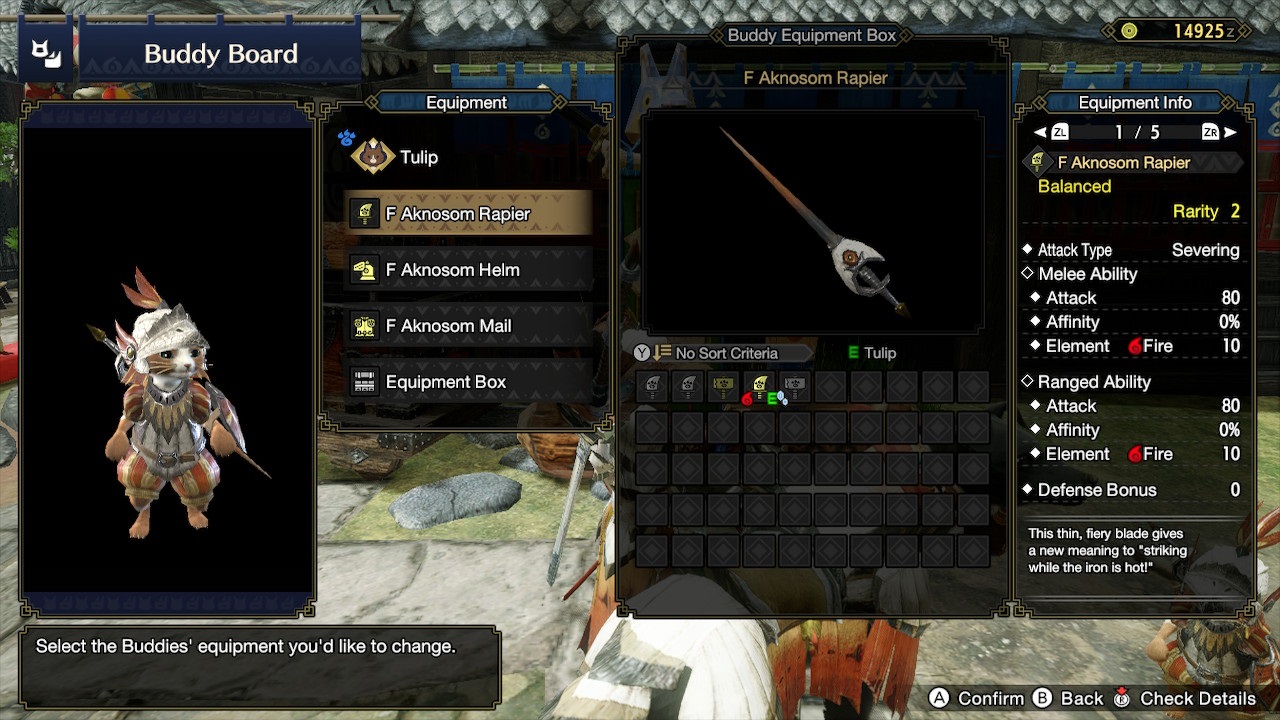
How to customize Buddy Layered Armor
- At the Buddy Board, select "Layered Armor Settings." In the sub-menu, select "Change Layered Armor."

- Select Palicoes or Palamutes. Press L and R to switch between Palicoes and Palamutes.
- Choose your buddy.Source: iMore


- Select the armor piece that you'd like to cover with Layered Armor.
- Choose the Layered Armor you'd like your buddy to wear from the Layered Armor Box.Source: iMore


How to customize Buddy appearance
- At the Buddy Board, select "Appearance Settings." In the sub-menu, select "Set Clothing Color."

- Choose Palicoes or Palamutes. Press L and R to switch between Palicoes and Palamutes.
- Change the color of their base clothing to your heart's content! Remember that you can only change the base clothing of your Buddy, not their fur color. While Capcom has added some Buddy Layered Armor to the eShop, unless they add Appearance Tokens, the Buddy you design at the start of the game is permanent.Source: iMore

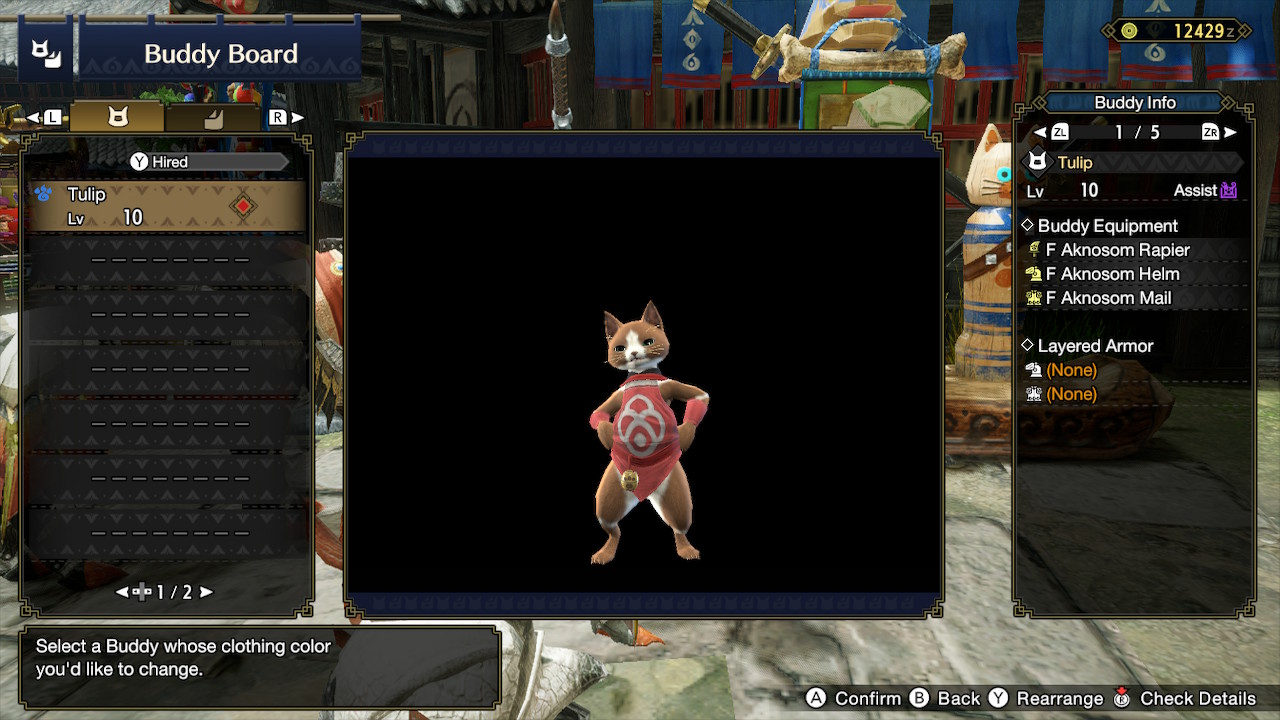
Monster Hunter Rise is a Nintendo Switch game with hundreds of customization options that you can really make your own. If you're new to the Monster Hunter franchise, make sure to check out our Hunter tips and tricks, so you can grow to love one of the best games on the Switch as much as we do.
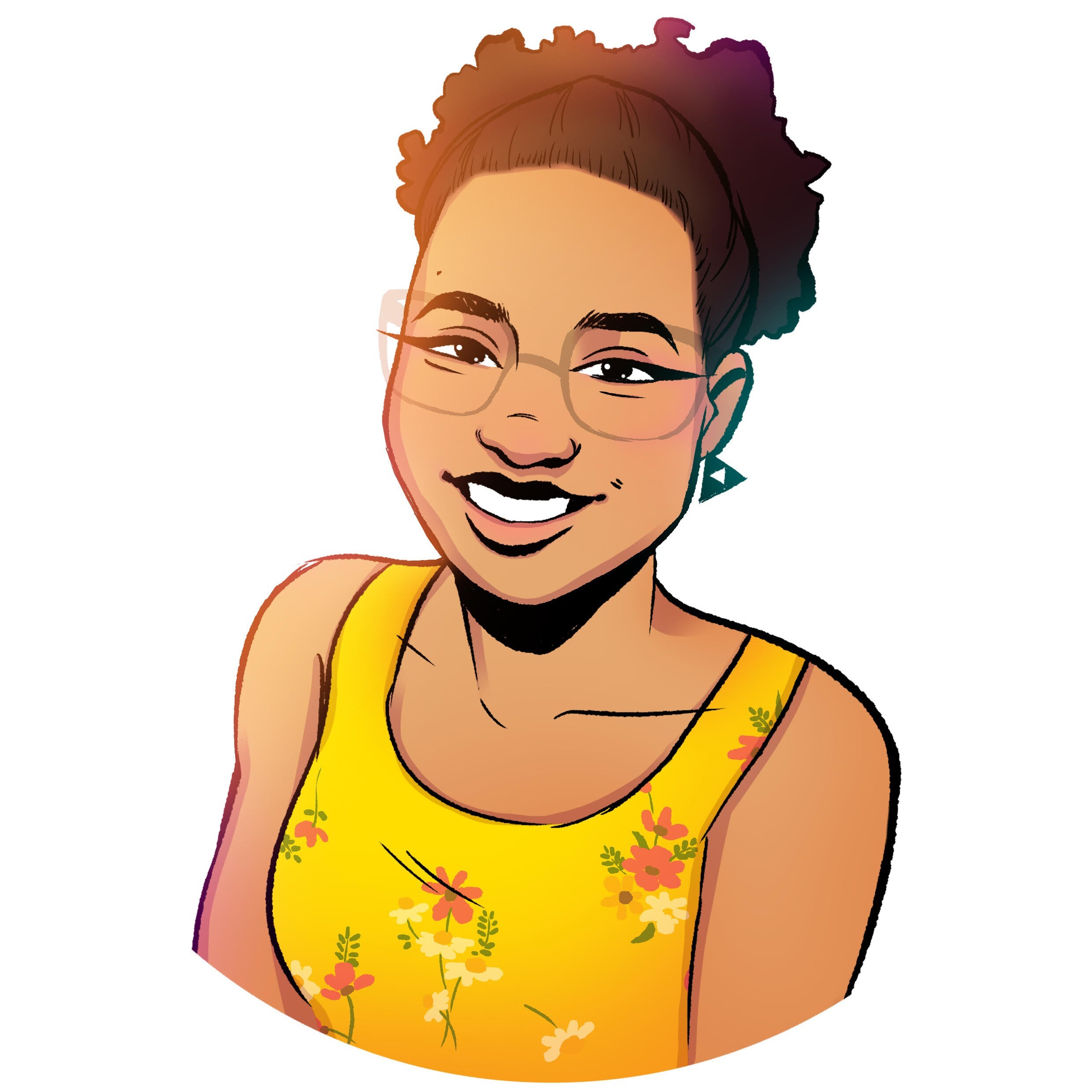
Nadine is a freelance writer for iMore with a specialty in all things Nintendo, often working on news, guides, reviews, and editorials. She's been a huge Nintendo fan ever since she got to pet her very own Nintendog, and enjoys looking at Nintendo's place in the video game industry. Writing is her passion, but she mostly does it so that she can pay off her ever-growing debt to Tom Nook. Her favorite genres are simulation games, rhythm games, visual novels, and platformers. You can find her at @stopthenadness on Twitter, where she'll more than likely be reposting cute Animal Crossing content.

