7 most important features coming to macOS Catalina

This fall, Apple releases the latest version of macOS for supported Macs. The version, macOS 10.15 Catalina, includes several fun and interesting new or updated features. Among these are these seven important features we're most anticipating.
Bye Bye, iTunes
First introduced in 2001, iTunes is no more with the upcoming release of macOS Catalina. The all-in-one entertainment app for Mac had largely bloated in recent years, so it's removal doesn't come as much of a surprise nor should you mourn long over the loss. In its place, Apple has introduced three new apps for Mac, Music, Apple TV, and Podcasts.
Music is arriving as a lightweight app that will remind you of the Music app on iOS and now iPadOS. From here, you can access your existing music files as well as your Apple Music subscription, when applicable. If you're still buying music, the Music app also includes the familiar iTunes Store.
Apple TV app
The introduction of the Apple TV app for macOS is also highly anticipated. Like the Apple TV and iPhone and iPad versions, the Apple TV app for Mac is where you'll find purchased and rented iTunes content as well as your Apple Channels. The Apple TV app, not surprisingly, is also where you can buy and rent new content or check out new Apple Channels such as HBO Now, Epics, Smithsonian Channel Plus, and many more.
If you're an Apple TV device owner, there's one thing to keep in mind about the Apple TV app for Mac. On the computer, you can't access services that aren't tied to an Apple TV channel. For example, although Netflix is available on tvOS, it isn't available through the Apple TV app for Mac. Neither is Hulu, which also elected not to join the Apple Channels universe. Hopefully, the holdouts will eventually join.
Photos app improvements
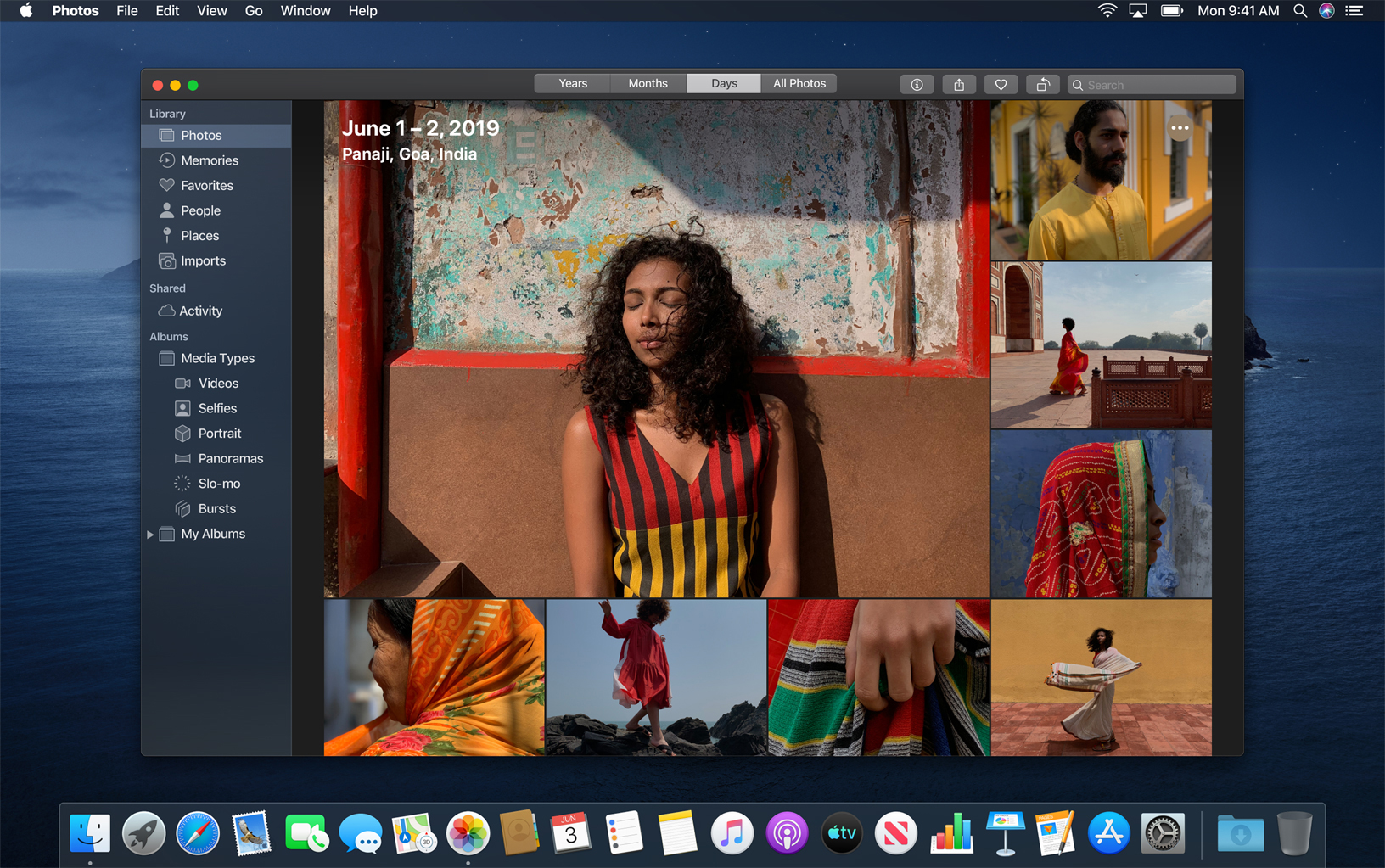
Like its iPhone and iPad counterparts, the Photos app on macOS Catalina has received a significant update that changes how images are displayed. Now, you'll be able to see your content Years, Months, and Days. In doing so, your most favorite moments are now grouped in a way that's much more intuitive. Better still, as you're searching by one of these time frames, videos automatically play as your scroll. The new version of Photos intelligently showcases your best pictures. The result is a fun new way to review old photos and videos.
Accessibility
In 2019, Apple is recalling stepping up its game when it comes to accessibility. On Mac, the company is introducing Voice Control, which lets users control their computers with their voice using on-device Siri speech recognition technology. The same tool is also being introduced on iPhone and iPad, allowing users to control devices with their voice and through gestures like tapping, swiping, and scrolling.
Master your iPhone in minutes
iMore offers spot-on advice and guidance from our team of experts, with decades of Apple device experience to lean on. Learn more with iMore!
Sidecar

Long after it's replaced by another version, macOS Catalina will forever be remembered as the OS that drew Mac and iPad closer together. With Sidecar, you can extend your display on your tablet. At the same time, you can use your Apple Pencil on that tablet to interact with Mac apps such as Final Cut Pro X, Adobe Illustration, and more. Best of all, Sidecar works wirelessly, giving you greater mobility.
Notes & Reminder app updates
After serving as what seemed like afterthoughts in recent years, the native Notes and Reminder apps have been updated significantly in macOS Catalina. Notes now includes a Gallery View and more powerful search and collaboration tools. By contrast, Reminders features a redesign that makes it easier to create, organize, and track reminders.
Security improvements
Finally, in macOS Catalina, Apple takes security to another level, starting with adding an Activation Lock to all Macs with the T2 Security Chip. For all macOS users, Gatekeeper will now check apps for known security issues. Meanwhile, new data protections require all apps to get permission before accessing user data. As an added benefit, Apple Watch users can approve security prompts on Mac using the side button on their wearable device. There's also the Find My app, which makes it easier to secure lost or stolen Macs and other Apple devices.
Lots to see and questions
Not all macOS updates are created equal. Luckily, macOS Catalina is one of the better ones to get announced in recent years. Packed full of new features, the new OS will be released to the public this fall. Which new features are you most excited about seeing?

Bryan M. Wolfe has written about technology for over a decade on various websites, including TechRadar, AppAdvice, and many more. Before this, he worked in the technology field across different industries, including healthcare and education. He’s currently iMore’s lead on all things Mac and macOS, although he also loves covering iPhone, iPad, and Apple Watch. Bryan enjoys watching his favorite sports teams, traveling, and driving around his teenage daughter to her latest stage show, audition, or school event in his spare time. He also keeps busy walking his black and white cocker spaniel, Izzy, and trying new coffees and liquid grapes.
