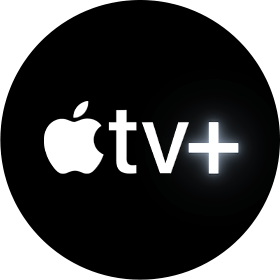Friday Night Baseball: How to watch Texas Rangers at Chicago Cubs on Apple TV Plus
Texas Rangers @ Chicago Cubs

The Texas Rangers play the Chicago Cubs on Apple TV Plus at 2:25 PM EST today to kickstart the new season of Friday Night Baseball.
Both teams have had differing starts to their seasons, with the Rangers boasting a 4-2 record in the American League West. The Cubs, on the other hand, hold a 2-3 record in the National League Central and are desperately in need of another win at Wrigley Field.
Here's how to watch.
How to watch the Texas Rangers at Chicago Cubs game on Apple TV Plus
You can watch the Texas Rangers at Chicago Cubs game on Apple TV Plus by following this link:
When you arrive at tv.apple.com, just look for the Friday Night Baseball section at the bottom, which will include listings for each live game.

When you're there, you can simply tap or click on the game's icon to start your viewing. If you're in the app on any compatible device, simply launch the TV app and select the game in order to watch it. You may need to swipe left in the Apple TV Plus app to see Friday Night Baseball. The game will only be live-streamed, meaning pause, fast-forward, and other playback controls will not be available.
Master your iPhone in minutes
iMore offers spot-on advice and guidance from our team of experts, with decades of Apple device experience to lean on. Learn more with iMore!
You can also access Apple TV Plus games from the MLB.TV app, which will redirect you to the Apple TV app if the game is available where you live.
What time is Texas Rangers at Chicago Cubs game on Apple TV Plus?
Today's game will take place at 2:25 pm ET on Friday, April 7.
Do I have to pay for Apple TV Plus to watch the Texas Rangers at Chicago Cubs?
Yes. Unlike last season, you must be a subscriber to Apple TV Plus to access Friday Night Baseball - you can subscribe for $6.99/month with the option of a 7-day free trial.
What devices can I watch the Texas Rangers at Chicago Cubs on Apple TV Plus with?
- iPhone
- iPad
- iPod Touch
- Mac
- Apple TV 4K & HD
- Smart TVs with the Apple TV/TV+ app including Samsung, LG, Panasonic, and Sony
- PlayStation and Xbox gaming consoles
- Cable set-top boxes
- Amazon Fire TV and Roku devices
- Chromecast with Google TV
- Online at tv.apple.com with any internet-capable device
Where is the Texas Rangers at Chicago Cubs game being broadcast?
Apple will show its Friday Night Baseball games in 60 countries this season, up from 12 last year including the U.S., Canada, UK, Australia, Brazil, Japan, Mexico, Puerto Rico, South Korea, Colombia, the Dominican Republic, Germany, and Italy.
Can I use a VPN to watch the Texas Rangers at Chicago Cubs on Apple TV Plus?
While a VPN might be your best friend for other streaming services, it is almost certain that Apple's regional restrictions will not allow for this workaround because they are based on your Apple ID location. However, with the increase of countries that Friday Night Baseball is broadcasted in, millions more MLB fans will be able to watch the games.
Do I need an Apple ID to watch the Texas Rangers at Chicago Cubs on Apple TV Plus?
Yes, you will need an Apple ID to log in and access the service. You can review our guide on how to create a new Apple ID to help with the process. It's fairly straightforward, and once you're subscribed, you can watch some of the best shows on Apple TV Plus, including Ted Lasso.
Can I watch the Texas Rangers at Chicago Cubs on cable?
No. The game is not available on any cable station or MLB.TV. It is exclusive to Apple TV Plus.

John-Anthony Disotto is the How To Editor of iMore, ensuring you can get the most from your Apple products and helping fix things when your technology isn’t behaving itself. Living in Scotland, where he worked for Apple as a technician focused on iOS and iPhone repairs at the Genius Bar, John-Anthony has used the Apple ecosystem for over a decade and prides himself in his ability to complete his Apple Watch activity rings. John-Anthony has previously worked in editorial for collectable TCG websites and graduated from The University of Strathclyde where he won the Scottish Student Journalism Award for Website of the Year as Editor-in-Chief of his university paper. He is also an avid film geek, having previously written film reviews and received the Edinburgh International Film Festival Student Critics award in 2019. John-Anthony also loves to tinker with other non-Apple technology and enjoys playing around with game emulation and Linux on his Steam Deck.
In his spare time, John-Anthony can be found watching any sport under the sun from football to darts, taking the term “Lego house” far too literally as he runs out of space to display any more plastic bricks, or chilling on the couch with his French Bulldog, Kermit.