I used an iPod Classic in 2023, here's what happened
How does Apple’s iconic MP3 player hold up in the modern world?

The iPod is iconic. Not only did Apple’s MP3 player rocket the company into the public’s imagination, but it also defined an entire industry. You can’t write the story of digital music without a rather hefty chapter on the iPod.
Yet, as is always the case, the world moves on. The iPod is no more. While the final model, the iPod Touch, might have only been discontinued in 2022, the classic click wheel devices reached their end back in 2014. From Apple’s perspective, its MP3 player is long dead.
Despite this, there’s still a thriving community of iPod fans, from those still using the original devices to people calling for new versions of the classic music player.
Amidst all this nostalgia, there’s a question rarely asked: how well would an unmodified iPod operate as an audio device in 2023? In our modern world of streaming and wireless headphones?
Well, I had to find out — so I spent two days living like it was 2010.
Friday, 8:55am: Finding the iPod… and its cable
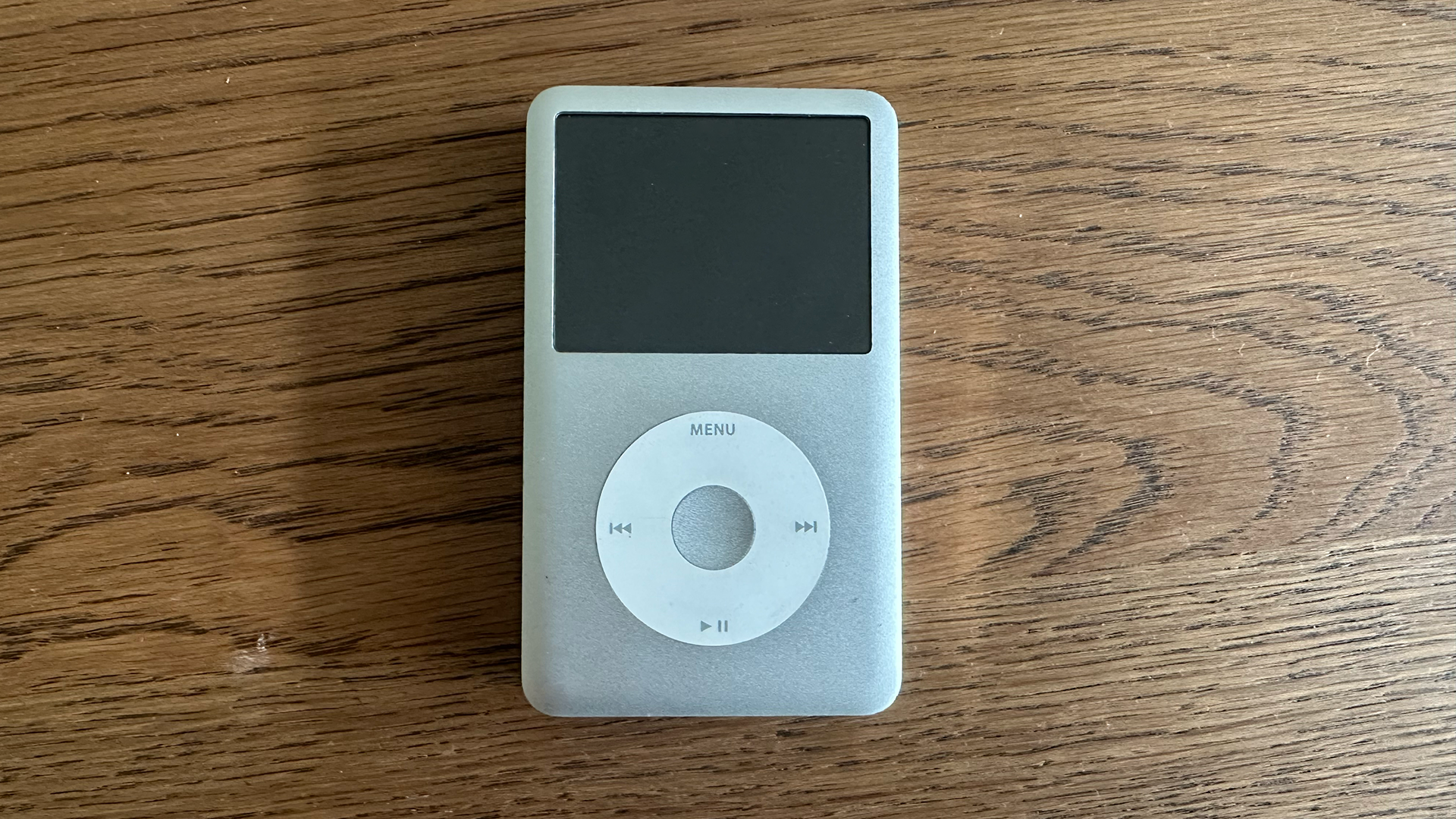
First things first, I had to dig out an iPod. Luckily, I had a dusty 160GB Classic sitting in a drawer. In a surprise to no one, the battery was dead — and this is where I bumped into my first problem: where the hell was its charging cable? The old 30-pin connector wire was nowhere to be found.
After 45-odd minutes of rifling through shelves and boxes, I eventually found the cable underneath a magazine rack in the lounge. Truly, tech moves in mysterious ways.
Master your iPhone in minutes
iMore offers spot-on advice and guidance from our team of experts, with decades of Apple device experience to lean on. Learn more with iMore!
The next step was connecting the iPod Classic to my laptop. The 30-pin connector I had used USB-A, so I needed to dig out a USB-C adaptor to plug it into my 2021 MacBook Pro.
A few minutes of charging later and the iPod sprung to life. Success!
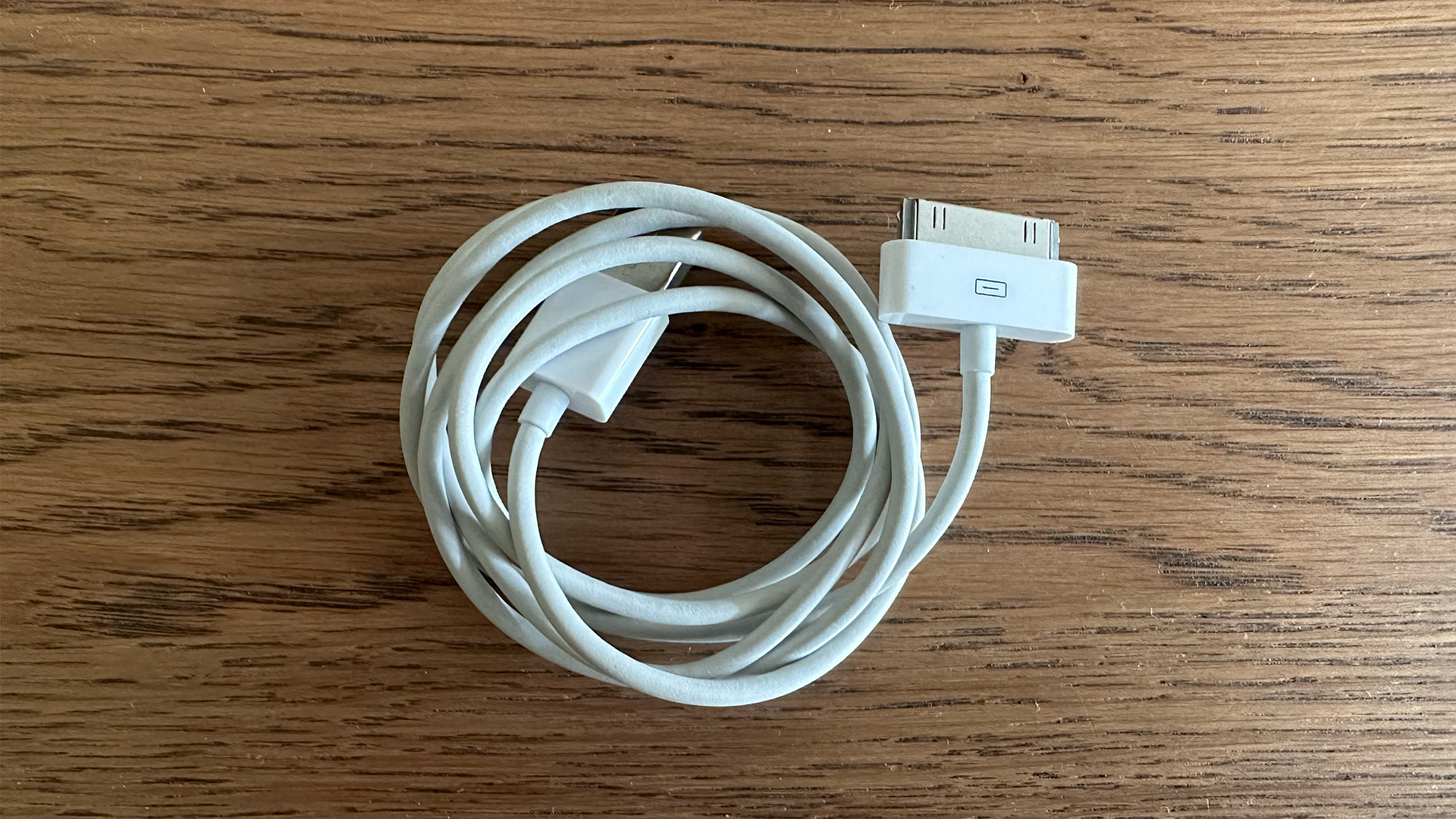
Connecting the iPod Classic to a computer
This is where things got trickier.
The last time I used an iPod Classic, iTunes was still around. Since the launch of macOS Catalina though, the library element of this software was replaced by the Apple Music app, while management of external devices moved to Finder.
This hasn’t been an issue when connecting my iPhone, but I bumped into a gamut of problems with the iPod Classic. It took an age for Finder to actually recognize the device and it kept disconnecting — most likely down to a dodgy cable.
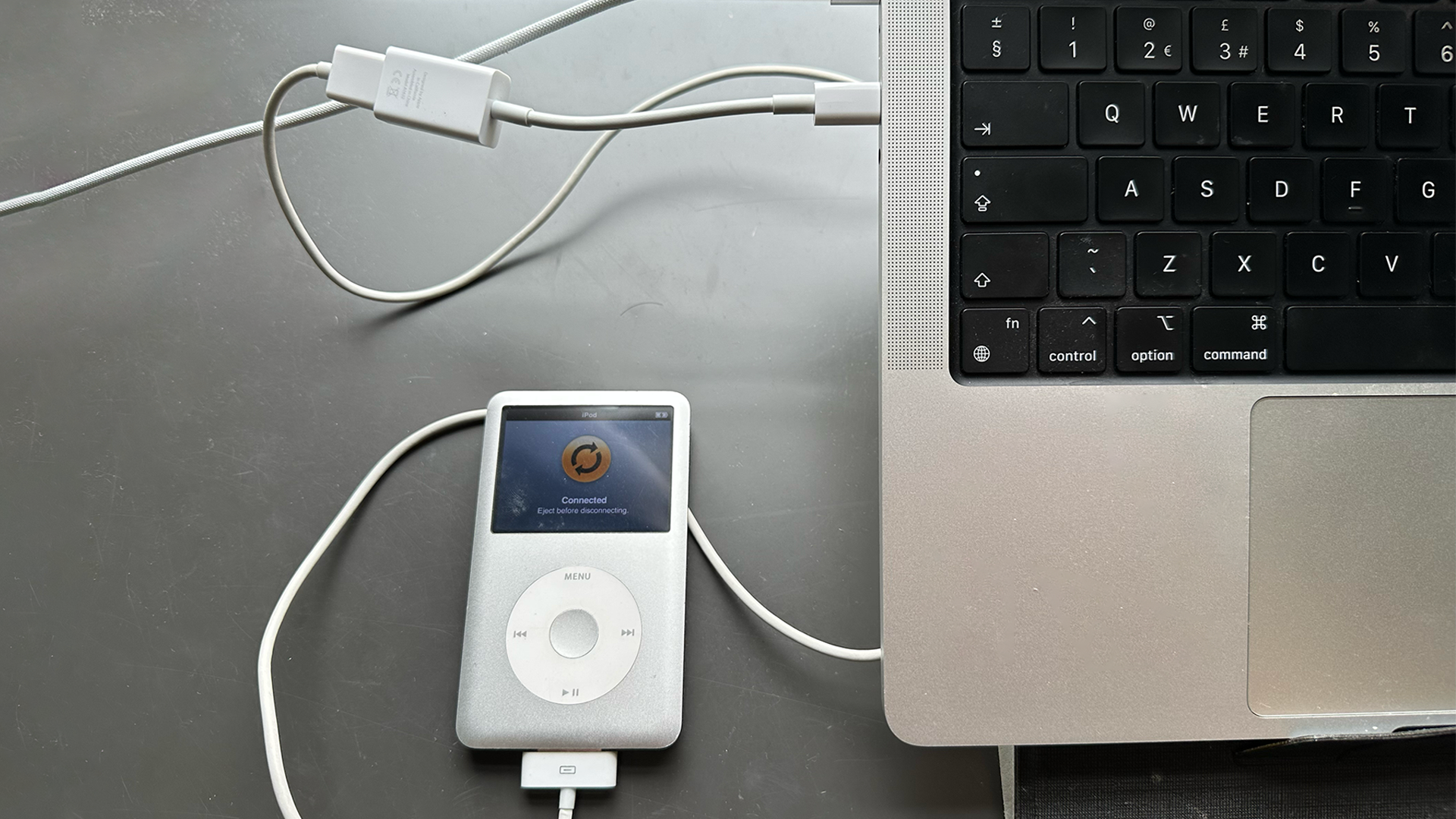
Once I’d found the perfect angle to keep the iPod connected, I encountered another issue: macOS Ventura struggled to sync my iPod. It was stuck on the loading screen, never able to actually transfer the music across.
This, it turns out, is an issue that lots of people are experiencing. Following this guide, I managed to get the iPod to sync. But once, and only once.
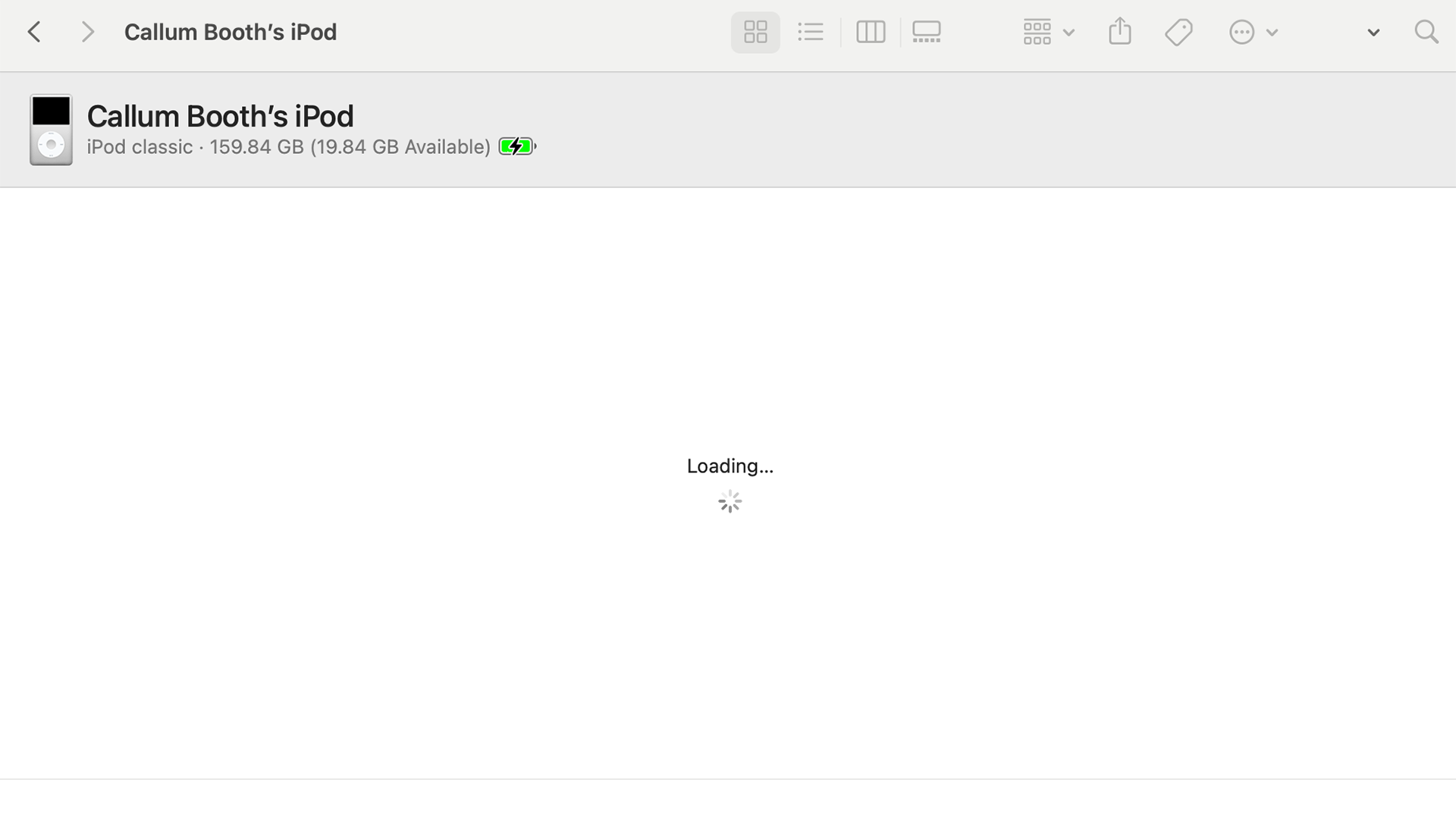
Putting music on the device
Because I don’t have much else better to do with my time, I still maintain a full digital music library. This is mainly driven by Bandcamp, downloads from vinyl purchases, and burning CDs. I managed to get a chunk of this music across onto the iPod Classic.
I also wanted to put some podcasts on the device, but, as previously mentioned, I only managed to sync the MP3 player once. Considering I spend a good portion of my time swaddled by podcasts, this was disappointing.
Anyway, what happens if you don’t maintain a digital music library? Well, I was surprised to discover that both the iTunes Store and Amazon still sell downloadable singles and albums. I could’ve sworn those services stopped.
This makes it incredibly easy to buy songs and transfer them to an MP3 player on macOS. Well, if you can get your iPod synced, that is.
Connecting a pair of headphones
Yes, it’s taken almost a full workday to actually listen to the iPod, but we’re getting achingly close. Unfortunately, there’s another hurdle: my headphones.
My current daily drivers are the AirPods Max, and while these are delightful, they’re completely wireless. And the iPod? Well, that’s a completely wired device.
This means that — outside of buying a Bluetooth adaptor — you can’t use the AirPods Max with an iPod. All isn’t lost though; I have a pair of the Sony WH-1000XM5 that still have a headphone jack.

Friday, 17:00pm: Admiring the iPod Classic
You know what? Even all these years after its release, the iPod Classic is still a joy to use. The click wheel is magnificent, the form factor delightful, and music sounds great.
After all that stress, it’s nice to kick back and enjoy some tunes. Although I will say one thing: using Spotify on my iPhone would’ve got me here way quicker.
That’s day one of this diary complete, make sure you check out day two, as now the iPod is up and running, we can really put it through its paces.

Callum Booth is a journalist with over a decade of experience. Previously, he was the Managing Editor of The Next Web, an Amsterdam-based global tech news site owned by the Financial Times. Callum's reporting has been cited widely, including in VICE, the FT, and the BBC. While working as a freelancer, his writing has appeared in The Verge, The Daily Telegraph, Time Out, and many more. Outside of work, Callum’s an avid bookworm, a Fisherman's Friends addict, and resolutely unshaven. Follow him on Twitter/X @CallumBooth or visit www.callumbooth.net.
