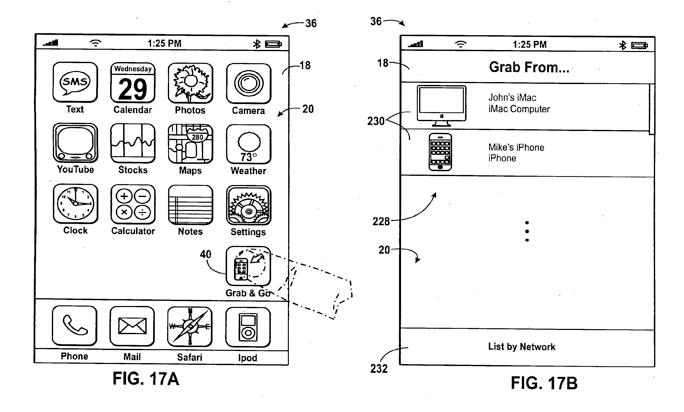iTunes
Latest about iTunes

How to update iTunes on the Mac
By Peter Cohen last updated
If you want to make sure you're using the very latest version of iTunes, follow these steps!

How to AirPlay Beats 1 from iTunes on the Mac
By Peter Cohen last updated
For some reason turning on Beats 1 makes the AirPlay button go away in iTunes 12.2. Here's how to send your Beats 1 stream to AirPlay speakers regardless.
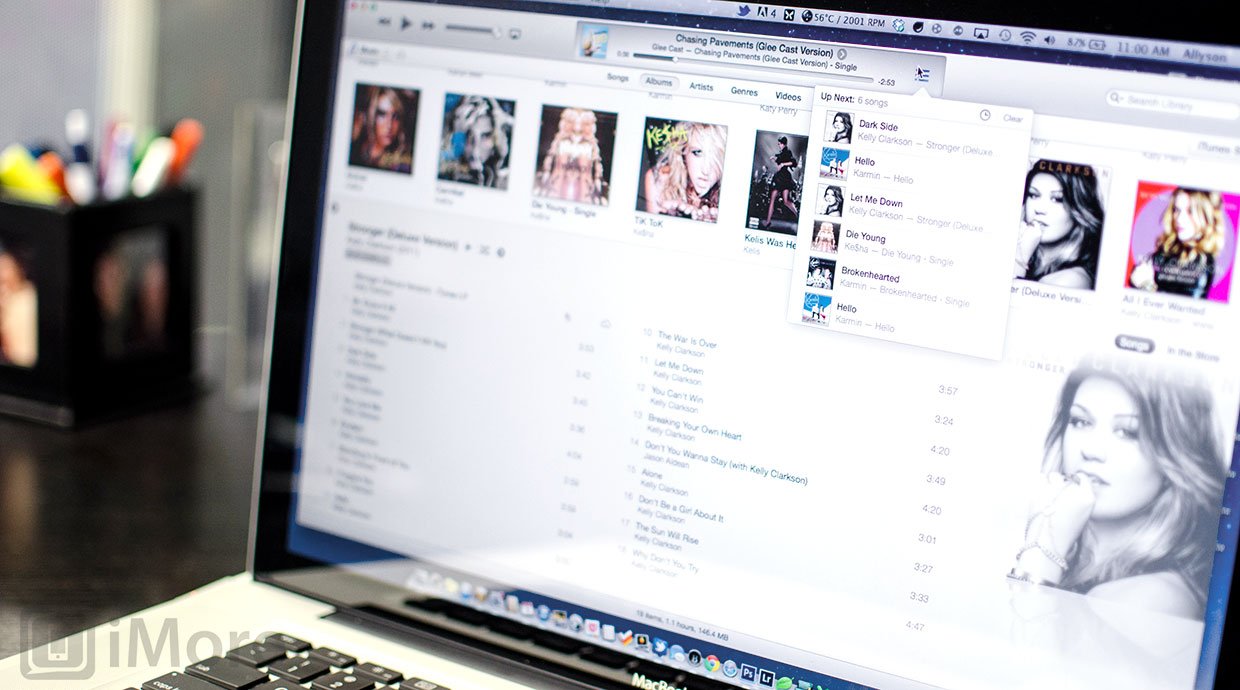
How to share the iTunes library on your Mac or PC on any WiFi network
By Allyson Kazmucha last updated

How to review and resend iTunes, iBooks, or App Store gifts on iPhone or iPad
By Allyson Kazmucha last updated

How to redeem a promo code or gift card with iTunes on Mac or Windows
By Allyson Kazmucha last updated

How to instantly purchase an iTunes gift card using Siri
By Allyson Kazmucha last updated
Siri is useful for all kinds of things, including quickly sending an iTunes gift card.
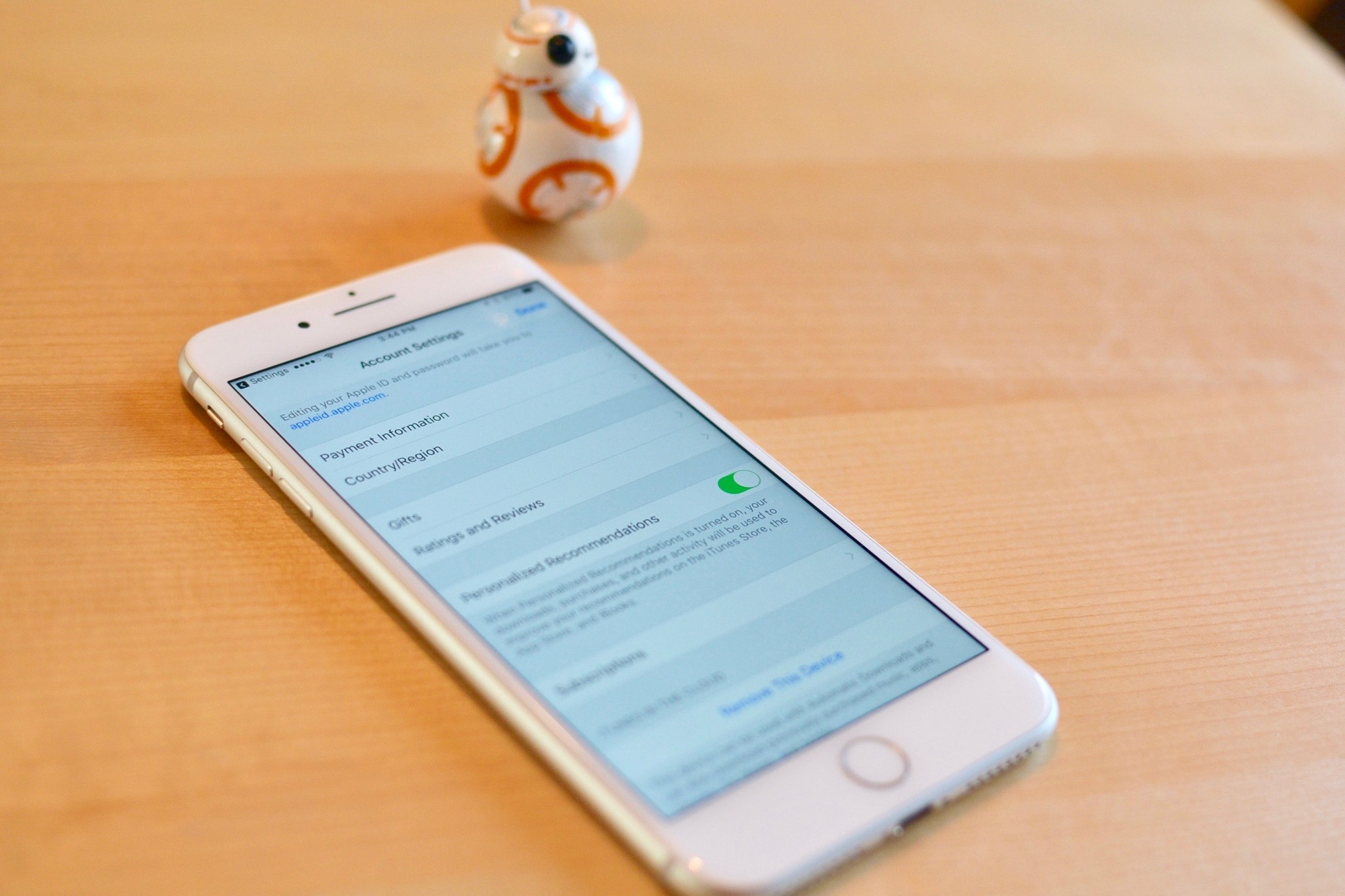
How to manage your iTunes account on your iPhone and iPad
By Lory Gil last updated
You can turn automatic downloads on or off, or even switch iTunes accounts on your iPhone and iPad!

How to update iPhone, iPad, and iPod touch to iOS 6 via iTunes
By Allyson Kazmucha last updated

What to do when iTunes won't recognize your iPhone or iPad
By Lory Gil last updated
When I connect my iPhone to my computer, iTunes doesn't recognize it, help! Take a deep breath. We've got your back.
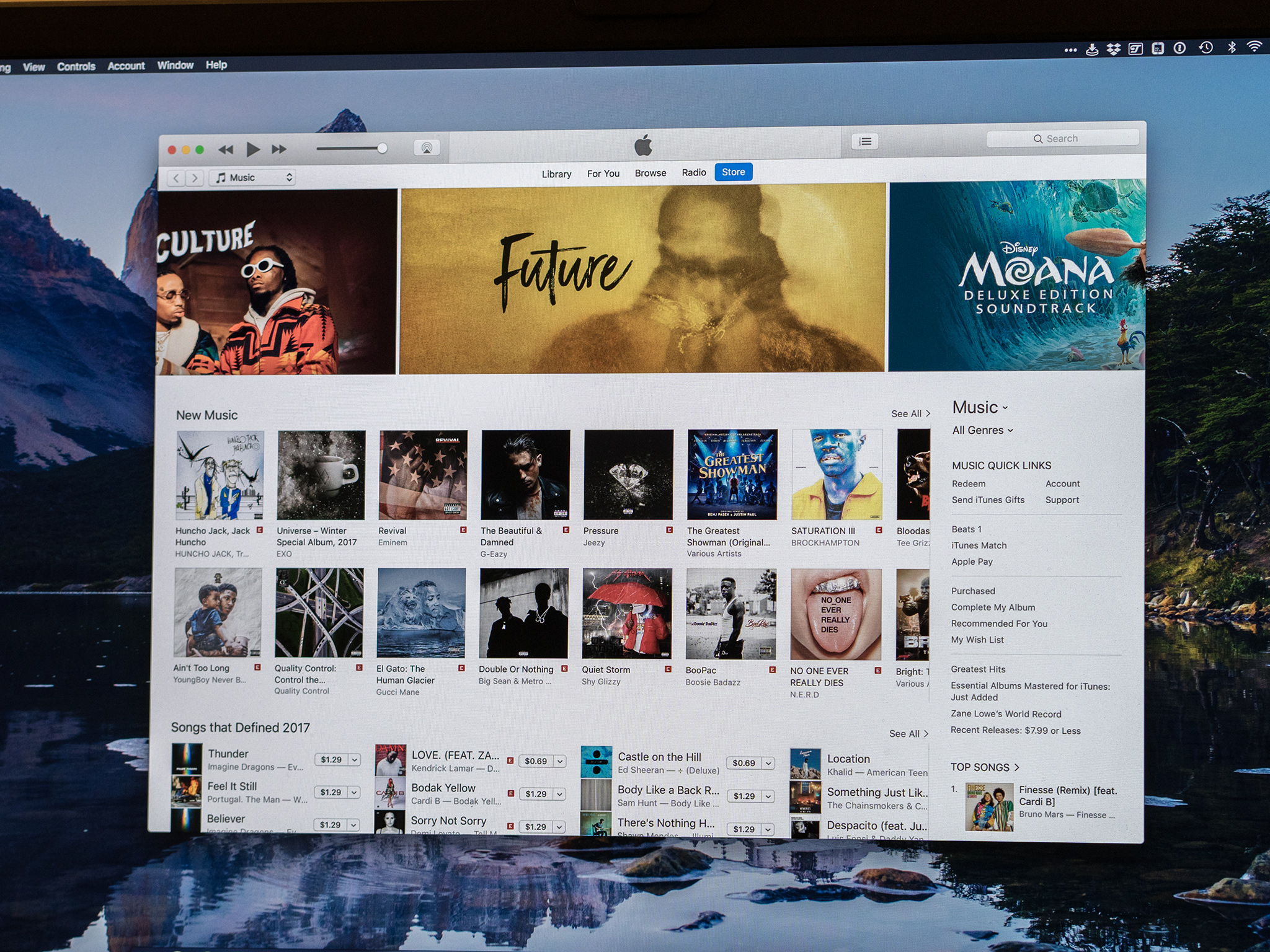
How to fix iTunes download issues on your Mac
By Joseph Keller last updated
Troubleshoot your iTunes download problems with these tips.
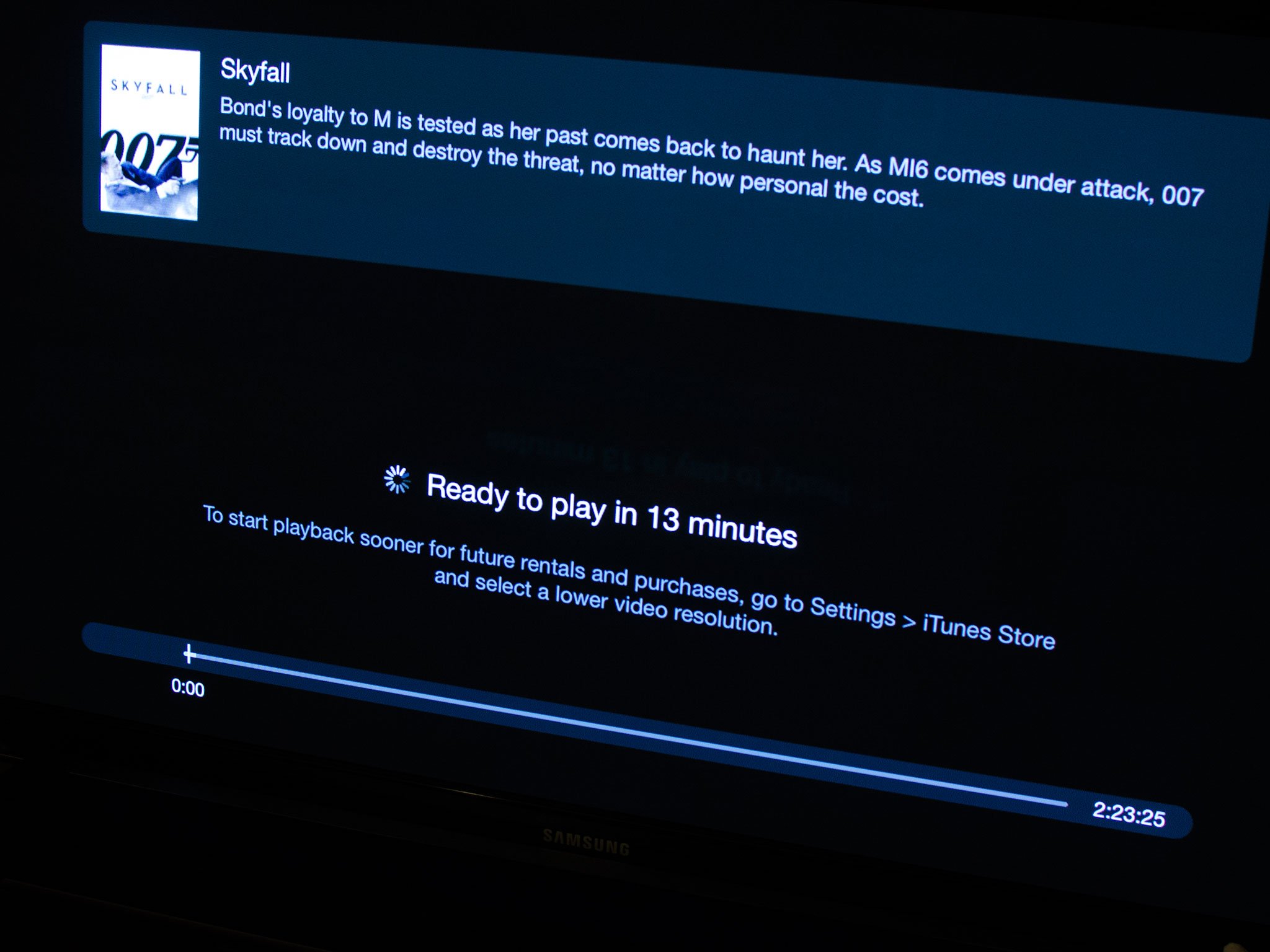
Problems streaming iTunes purchases to Apple TV? Try these fixes!
By Allyson Kazmucha last updated
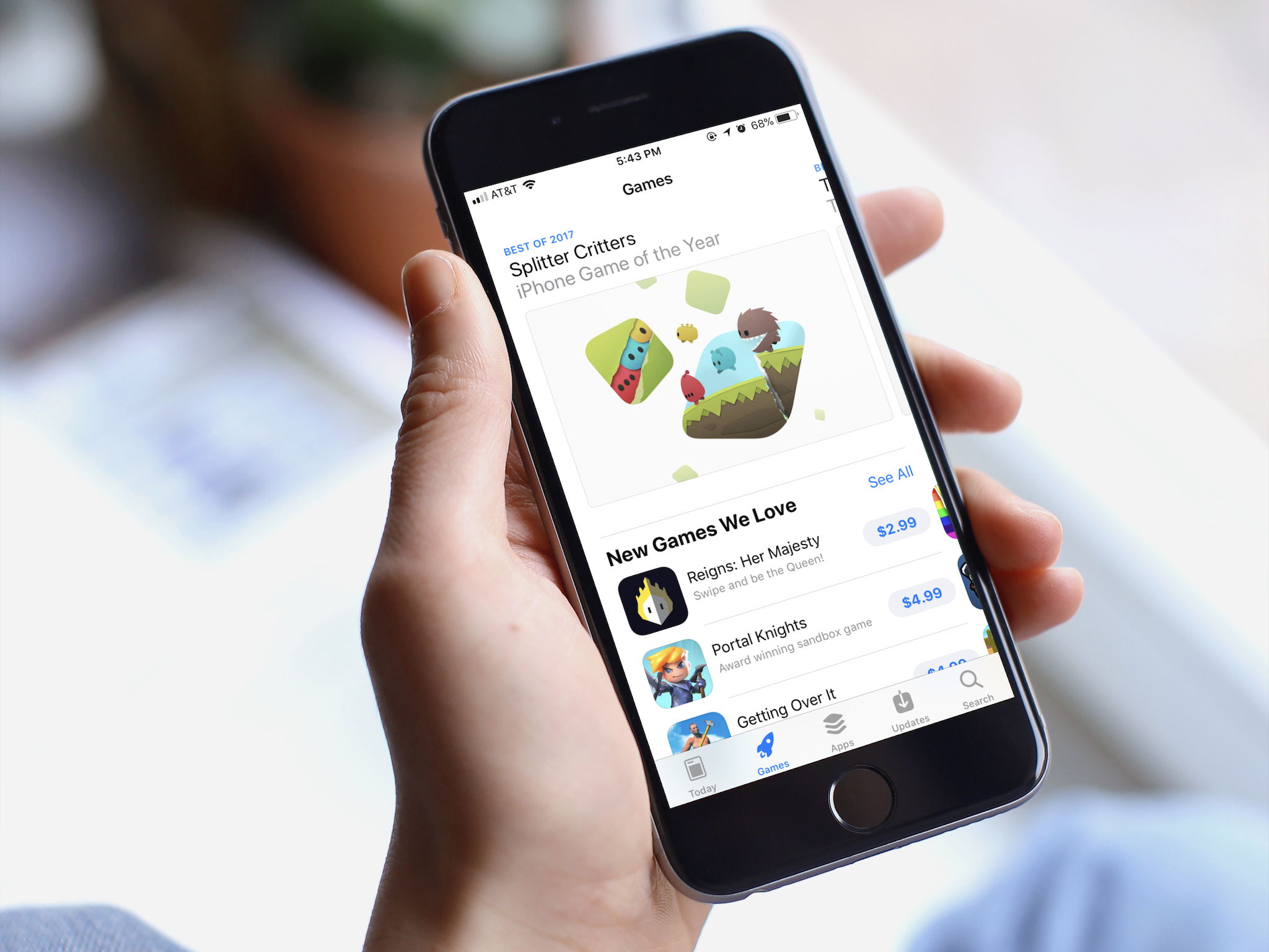
Apple's App Store and iTunes Store are currently experiencing issues
By Tory Foulk published
Can't make any purchases or update any apps? You're not alone!
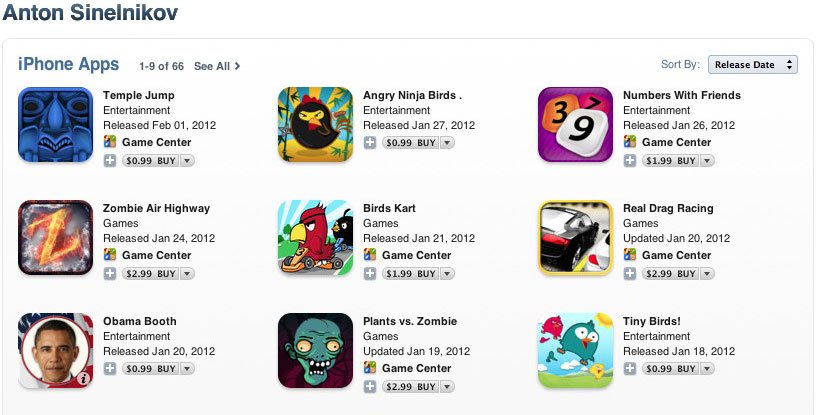
Apple removes copy-cat apps from the App Store, doesn't address larger issues
By Andrew Wray last updated
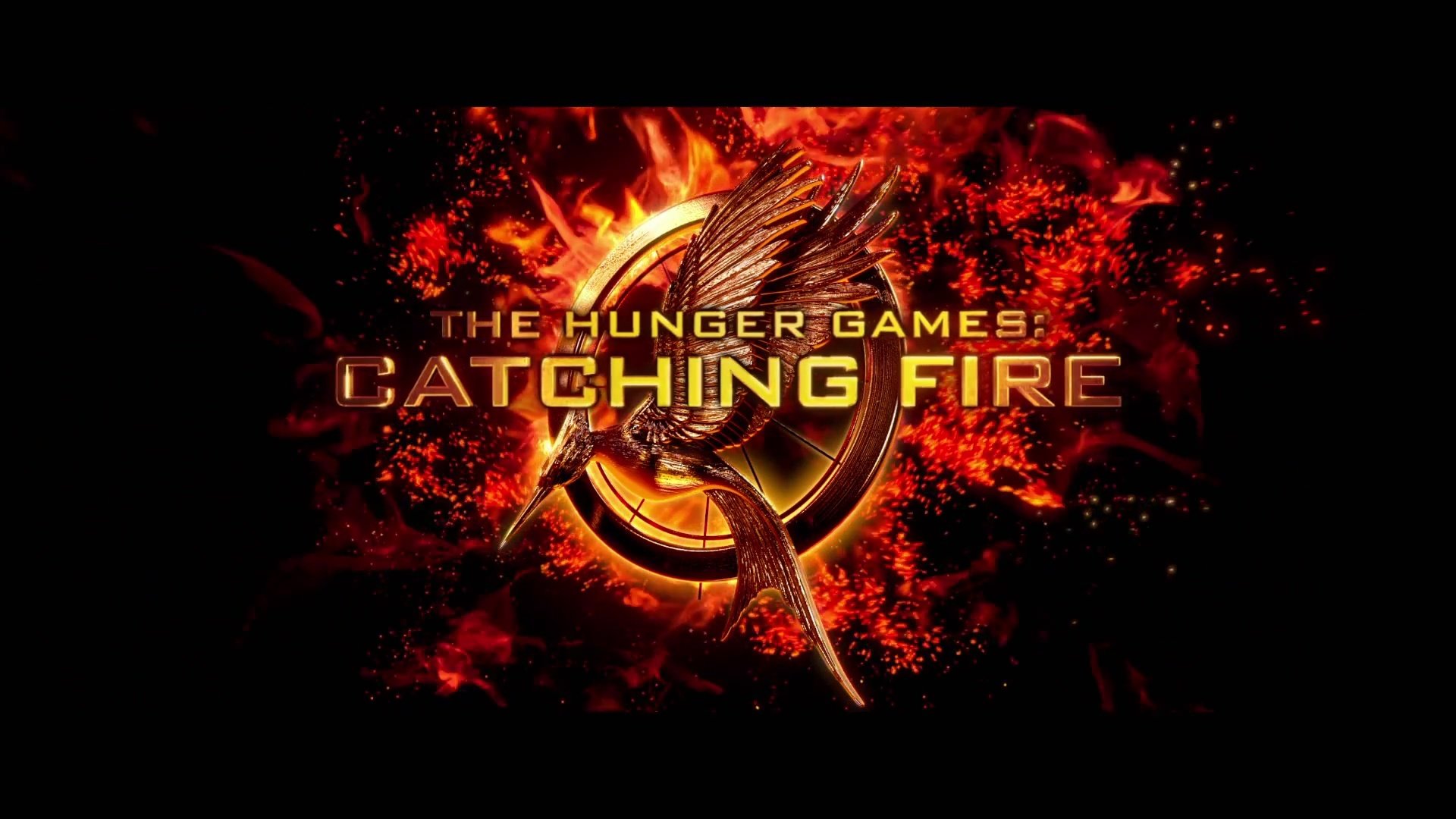
Hunger Games: Catching Fire opens this weekend but you can catch up now on iTunes!
By Peter Cohen last updated
Master your iPhone in minutes
iMore offers spot-on advice and guidance from our team of experts, with decades of Apple device experience to lean on. Learn more with iMore!