Best Mac Accessories 2025
Your Mac deserves the best accessories.

Quick List
1. Best monitor
2. Best keyboard
3. Best mouse
4. Best dock
5. Best office add-on
6. Best desk accessory
Your Mac deserves the best accessories. From monitors to keyboards, routers to accessories that give you the best desk experience, the world of accessories for Mac is constantly growing.
At iMore, we test and review Mac accessories almost daily and we’ve selected some of the best to add to your setup. Whether you own the new M3 MacBook Air or an M2 Mac Mini, these products are some of the best we’ve ever used and we can’t recommend them enough.
No matter if you’re looking to add peripherals to your new purchase or upgrade your existing setup, these are the best accessories for Mac you can buy right now.
Quick list
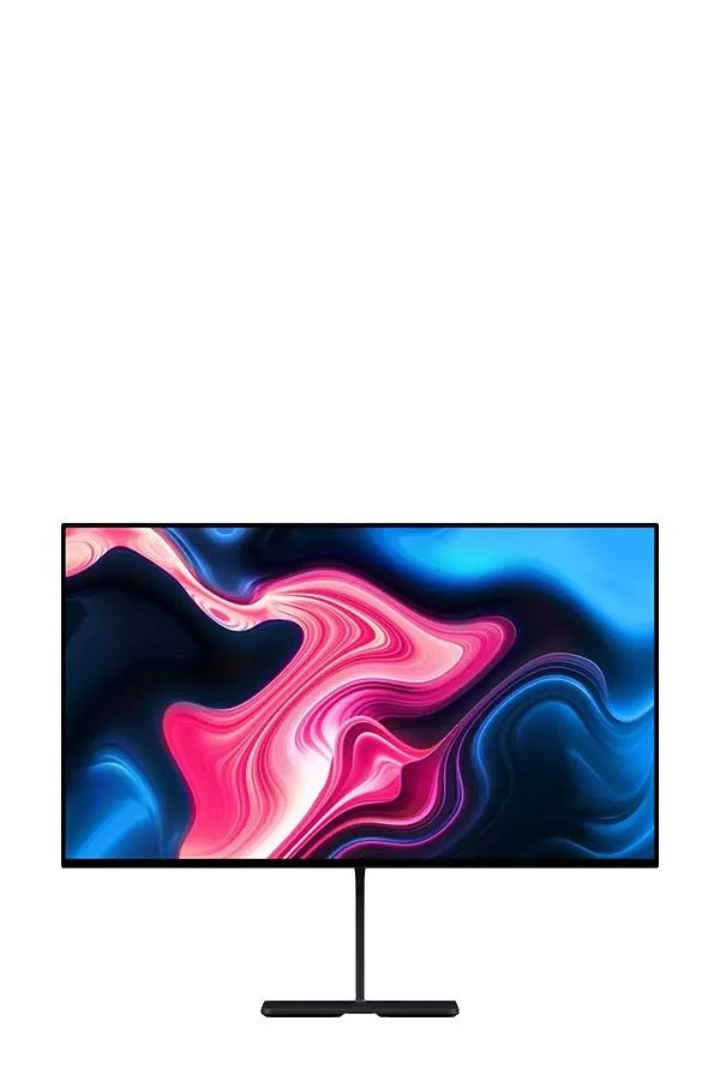
Best monitor
The Dough Spectrum One 4K monitor is one of the best monitors for Mac on the market, With a 4K 144Hz panel that is available in a Glossy, Matte, or Gorilla Glass finish, there is a display for everyone regardless of your preference. It’s the flexibility of multiple options combined with the monitor’s specs that make it a fantastic buy for Mac users. Whether you're gaming or working long hours at your desk, you can't go wrong with the Dough Spectrum One.

Best Keyboard
Keyboards are incredibly subjective but no one can claim the Nuphy Halo 75 isn’t one of the best options currently available. This mechanical keyboard is not only affordable but it also gives you an incredible typing experience in a case that feels far more premium than its price would lead you to believe. Readily available, the Halo 75 is the best keyboard for Mac.

Best Mouse
Logitech makes some of the best mice on the planet and the MX Master 3S may be the creme de la creme. This mouse is comfortable to use throughout the day, has loads of customization options through the Logitech software, and pairs with up to three devices so you can easily switch between. The MX Master 3S may not look as stylish as Apple’s Magic Mouse but it provides a far superior user experience.

Best Dock
The CalDigit TS4 is the best dock for Mac we’ve tried thanks to its huge selection of ports, compact size, and the ability to charge multiple devices through different ports at the same time. If you need lots of connection points, you won’t find a much better dock than the CalDigit TS4 with Thunderbolt 4, it truly is one of the best-performing docks we’ve ever tested.

Best Office Add-on
Do you work from home? If so you can’t go wrong with improving your home internet speeds with the NETGEAR Orbi 960 mesh system. This thoroughly impressive product can boost your internet speeds and give you much-needed internet security. One of the best routers for Mac we’ve ever tried, the Orbi 960 is well worth its high price tag.
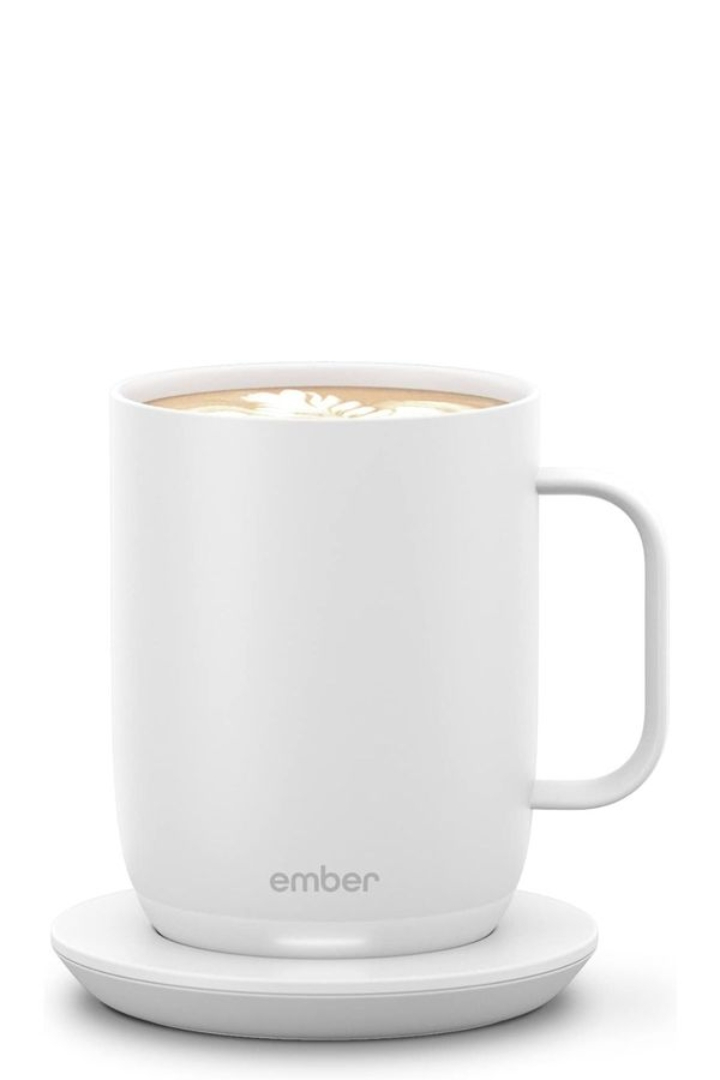
Best Desk Accessory
Some of the best accessories for your Mac don’t even interact with your computer. The Ember Smart Mug 2 is one of the best tech purchases you’ll ever make, period. With the ability to keep drinks hot for nearly two hours or all day using the charging coaster, the Ember Smart Mug is the perfect desk accessory for Mac users who also love hot drinks.
Best monitor

Reasons to buy
Reasons to avoid
The Dough Spectrum One 4K is iMore’s current pick for the best monitor for Mac. It has a beautifully rich display, loads of ports, a sleek design, and different display finishes to choose from. The 144Hz 4K monitor will fit your Mac setup perfectly and you’ll find a finish to match your preference whether that’s glossy, matte, or Gorilla Glass.
The Dough Spectrum One has NVIDIA G-SYNC and AMD’s Freesync to make it perfect for those wanting to game after a long day at work. With such a gorgeous panel, the monitor’s versatility really makes the Spectrum One shine.
Our review said: "It’s got all the ports a modern worker or gamer needs, has a sensibly-reserved design, and a to-die-for panel." This is truly one of the best monitors for Mac, and anyone looking for their next monitor won't be disappointed by the Spectrum One.
Best keyboard

Reasons to buy
Reasons to avoid
The Nuphy Halo 75 has everything you need to enter the world of mechanical keyboards. It’s a complete package for $130 and you won’t find a better keyboard for that price. With multiple switch options, a beautiful design, and RGB lighting, the Nuphy Halo 75 will look great in any Mac setup.
This Mac accessory is a no-brainer for anyone looking to elevate their desk without breaking the bank. If you’ve never tried a mechanical keyboard before it’s one of the most fun ways to interact with macOS and this wireless option is one you shouldn’t pass up on. The Nuphy Halo 75 is our current pick for the best mechanical keyboard for Mac and one tap of a key will tell you why.
Best mouse
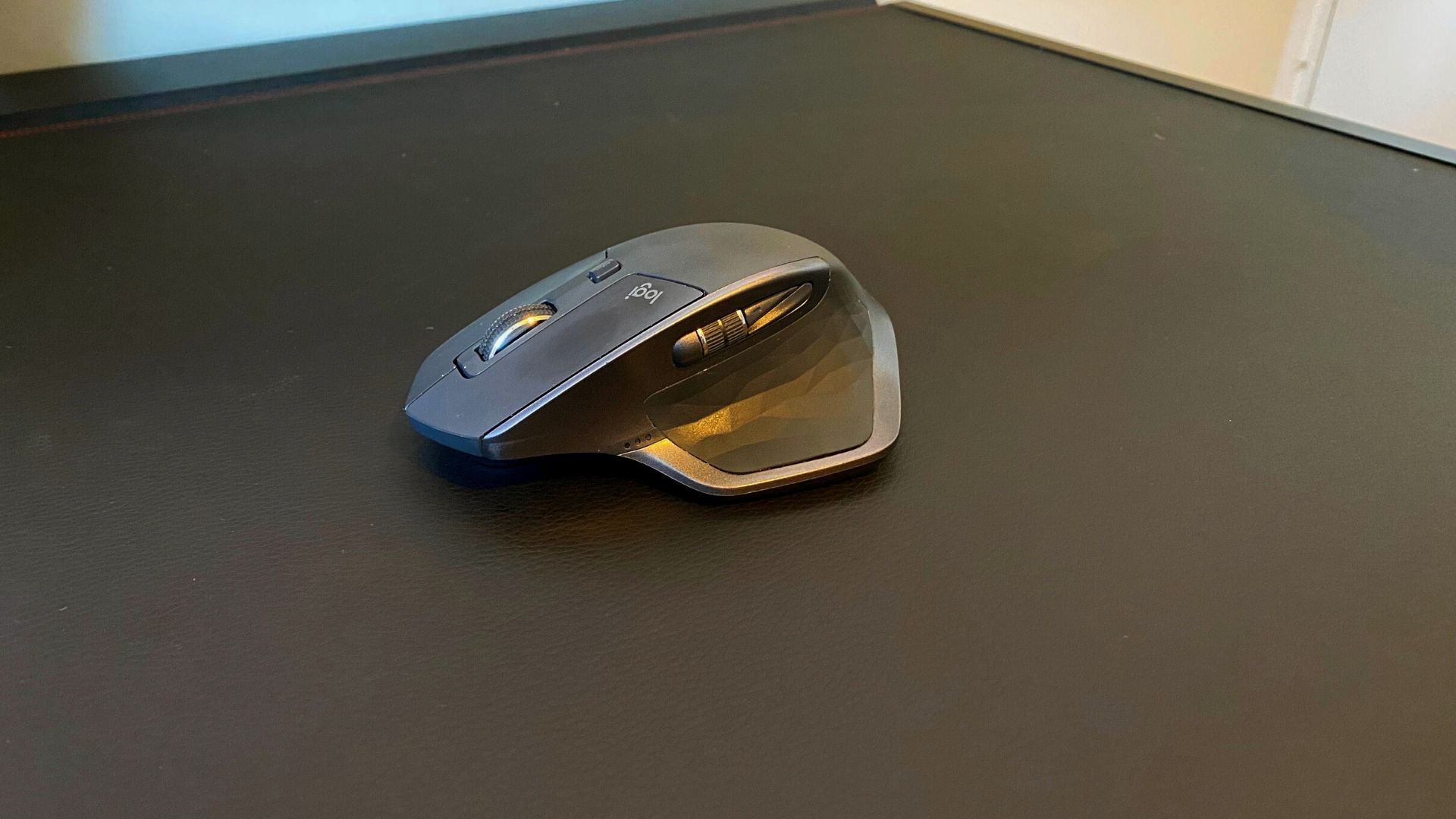
Reasons to buy
Reasons to avoid
Logitech makes the best mice and the Logitech MX Master 3S is the best wireless mouse for Mac you can buy right now. This wireless mouse is comfortable to use, easy to customize, and very versatile, making it an easy purchase for any Mac user looking to have one of the best peripherals available.
We wish there were more color options available and the soft touch material can get grubby, but this option from Logitech beats Apple’s Magic Mouse in nearly all areas.
Best dock

Reasons to buy
Reasons to avoid
The CalDigit TS4 Thunderbolt 4 is the ultimate dock for your Mac and one we recommend to anyone looking for the most powerful setup. With 18 ports to choose from including Thunderbolt 4 and most memory card slots, the CalDigit TS4 will cater to most of your needs.
If you have multiple Macs or a setup that includes a lot of different components, having all these ports with 98W charging is a real game-changer. While the dock doesn’t have any HDMI ports, it makes up for it with a near-endless amount of options and power.
If you’re looking for the best dock for Mac, the CalDigit TS4 stands above its competitors.
Best office add-on

Reasons to buy
Reasons to avoid
The NETGEAR Orbi 960 is an incredible mesh system that drastically improves your WiFi speeds. We think this is one of the best routers for Mac and a perfect home office accessory to add to your household.
If you work from home or play a lot of online video games, the NETGEAR Orbi 960 mesh system with WiFi 6E is well worth the investment. It may not be cheap but adding this mesh system to your home will remove all blank spots around your house as well as give you the best download and upload speeds you’ve ever experienced.
Best desk accessory
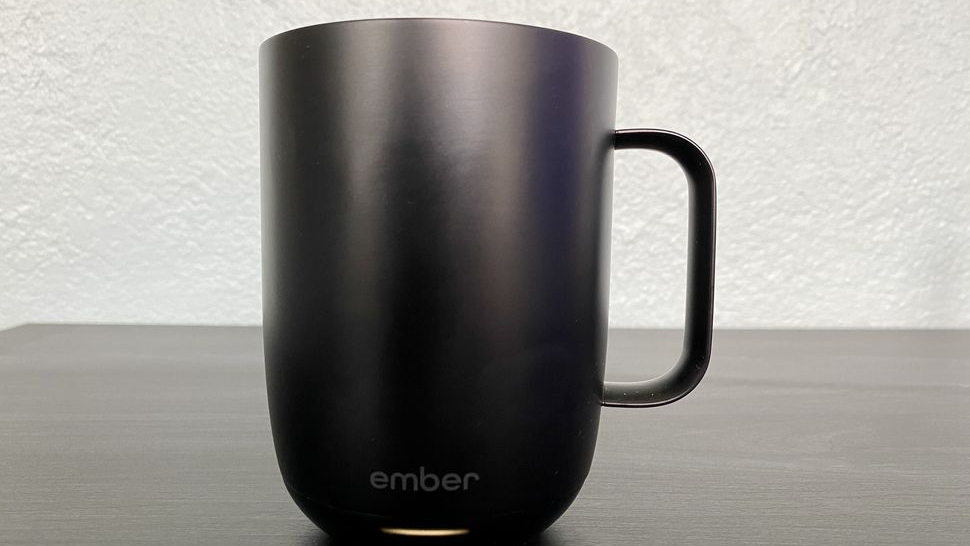
Reasons to buy
Reasons to avoid
The Ember Smart Mug 2 is the best desk accessory you may ever buy. No, it doesn’t work directly with your Mac but the smart mug is the perfect desk companion. No Mac setup is complete without the ultimate way to drink coffee and tea, so why not treat yourself to Ember’s best product?
The Ember Smart Mug 2 will keep hot liquid at your temperature of choice for nearly two hours or indefinitely if you place the mug on the charging coaster. The app is very easy to use and if you’re someone who is constantly forgetting to drink their coffee only to be cursed by cold liquid then this is a must-have accessory for you. This may not be the mug for you if you like milk in your coffee, however as the heating component causes milk to get a film. If you’re into black coffee, though, then it’s almost a no-brainer.
While this isn’t necessarily a Mac accessory, it makes this list because any Mac user who drinks hot beverages while working at a desk would benefit from owning the Ember Smart Mug 2.
Mac accessories are endless
You can always trust iMore.
There are an endless amount of Mac accessories on the market and while we’ve selected our favorites there are sure to be more that are well worth your money. The best advice is to think about how the best Mac accessories impact your life and whether or not purchasing a product will improve your daily computer usage.
From monitors to smart coffee mugs, this list should give you a good starting point to upgrade your Mac setup — but it’s worth remembering, no setup is ever truly complete and there is always another accessory you can buy to improve your Mac experience.
Master your iPhone in minutes
iMore offers spot-on advice and guidance from our team of experts, with decades of Apple device experience to lean on. Learn more with iMore!

John-Anthony Disotto is the How To Editor of iMore, ensuring you can get the most from your Apple products and helping fix things when your technology isn’t behaving itself. Living in Scotland, where he worked for Apple as a technician focused on iOS and iPhone repairs at the Genius Bar, John-Anthony has used the Apple ecosystem for over a decade and prides himself in his ability to complete his Apple Watch activity rings. John-Anthony has previously worked in editorial for collectable TCG websites and graduated from The University of Strathclyde where he won the Scottish Student Journalism Award for Website of the Year as Editor-in-Chief of his university paper. He is also an avid film geek, having previously written film reviews and received the Edinburgh International Film Festival Student Critics award in 2019. John-Anthony also loves to tinker with other non-Apple technology and enjoys playing around with game emulation and Linux on his Steam Deck.
In his spare time, John-Anthony can be found watching any sport under the sun from football to darts, taking the term “Lego house” far too literally as he runs out of space to display any more plastic bricks, or chilling on the couch with his French Bulldog, Kermit.
