Must-have accessories when working from home in 2022

The current state of the world is forcing lots of people to work from home. If you're working from your best Macbook, the best accessories for working from home will help you get the job done. If working from home is a new experience for you, you may realize that being away from the office can cause some frustration. For instance, you may have a computer, a desk, a good chair, and a monitor, but there are likely some items you're used to having at your office that you won't have at home. Relax, working from home doesn't have to be stressful. When you already have the essentials, you just need a few accessories to make your new workflow as smooth as possible. Here are the best accessories for working from home.

Better Wi-Fi coverage
Having a strong Wi-Fi connection throughout your home is paramount to being able to get work done, Eero is one of the simplest Wi-Fi routers/extenders in the biz. Just plug it into your modem and with the help of its incredible app, you'll be set up in just minutes. Plus, the Eero can extend your Wi-Fi signal to 1,500 square feet, so no matter where your workspace is, you should get a strong signal.
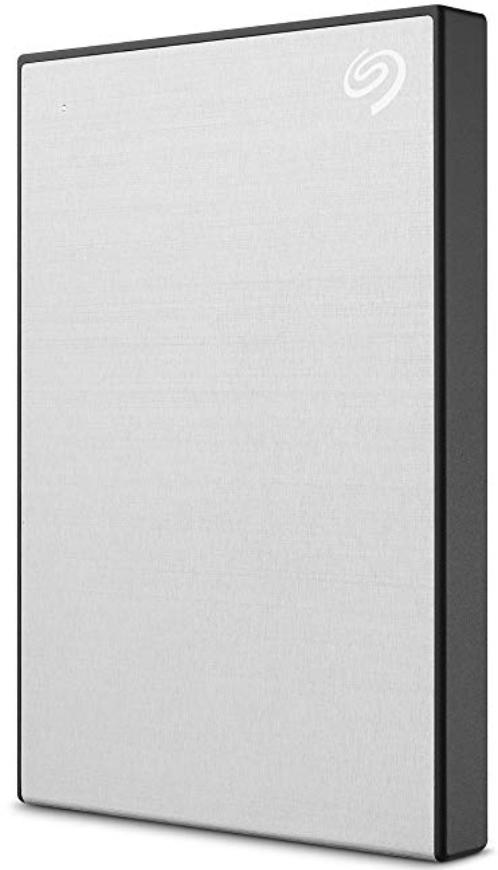
Back up your work
When it comes to backing up all your essential documents and having the ability to transport your work to and from the office and home, an excellent external hard drive is key. If you want a reliable external hard drive that has a decent amount of storage, is super easy to carry around, and has a very affordable price tag, the Seagate Backup Plus Slim is the best option for most people. Plus, it's formatted for Windows and Mac right out of the box.

Video conference in style
Work meetings don't stop just because you work from home, so getting a reliable webcam will help you interact during those meetings almost like you're in the same room with your coworkers. This webcam from NexiGo records in 1080p, has a built-in stereo microphone, a 360-degree swivel mount, and great autofocus which makes it easy to find the perfect spot that works best for your desktop set up.

Get more outlets
You may find that your need for power outlets goes up when you're working from home, so it's never a bad idea to invest in a power strip. The APC Smart Plug Surge Protector has four USB ports, three smart outlets — that can be controlled by an app — and three regular outlets, offering plenty of power outlets for your workspace. Plus, it has surge protection, so your computer and other work equipment won't get fried in the event of a power surge.

Better sound
Depending on your job or workflow, you may be lacking in the sound department, so getting some computer speakers is a must. The Bose Companion 2 Series III gives you the classic, well-balanced sound you would expect from Bose speakers for an affordable price. The low-end tones are warm and consistent and never seem to fight with the high-end sounds. They're simple in every way, controlled by a single volume knob, and are quite small and compact, making them perfect for tight spaces.

Drown out the distractions
Working from home can come with its fair share of distractions, The Taotronics SoundSurge 85 are noise-canceling headphones with a superb 40-hour battery life that will ensure you can drown out any noise you need to focus on work. The plush on the cans is comfortable to wear for extended periods, and with Bluetooth 5.0 onboard and the ability to use an old-fashioned AUX cord, they always sound great.

Stand up
If you don't already have a standing desk, then getting a standing desk converter you can use on your existing desk is a and economical financial way to make your workspace more adjustable. The EleTab standing desk converter is 31.5 inches long, 15.7 inches deep, and able to hold 33 pounds of weight. It can adjust from just four inches off your desk — meaning you can still sit when you use it — all the way to 19.3 inches, allowing you to stand and work when you want.

Protect your feet
If you're going to be standing at your desk for any amount of time, it's best to protect your feet with an anti-fatigue mat. This one has a woven pattern that adds a nice texture to the mat. It comes in two colors and just one size, and it's about 1.2 inches in thickness to prevent your feet from getting tired or sore.

All the ports you need
If you have any computer with limited ports — especially a Mac — this is the little hub that could. It's nearly as powerful as a docking station, but costs a fraction and doesn't take up almost as much space. It has two USB-A ports, an HDMI port, a microSD and SD card reader, a USB-C port for high-speed data transfer, and a USB-C port for up to 100 watts of charging.
Make sure you have everything you need
If you're going to start working from home, my best advice is to think hard about everything you could need, so you can make the transition as smoothly as possible. Even armed with the best tips for remote work and working at home, nothing is as frustrating as realizing you need something that's at your office or starting a project and not being able to complete it because of a lack of the right tools at your disposal. The best accessories for working from home are essential to making your life easier and allowing you to get the job done even when you're not working from the office.
I can't recommend an external hard drive enough. Everyone should have one regardless of where they work, and the Seagate Backup Plus Slim is perfect for anyone. It's fast and easy storage that can fit in a bag, purse, or even a large jacket pocket!
I have been working from home for over four years now, and I can't tell you just home much I have come to love my noise-canceling headphones. I use my Taotronics SoundSurge 85 every day because they keep me on task better than anything. Plus, their 40-hour battery life means I don't have to charge more than about once a week!
Master your iPhone in minutes
iMore offers spot-on advice and guidance from our team of experts, with decades of Apple device experience to lean on. Learn more with iMore!

Luke Filipowicz has been a writer at iMore, covering Apple for nearly a decade now. He writes a lot about Apple Watch and iPad but covers the iPhone and Mac as well. He often describes himself as an "Apple user on a budget" and firmly believes that great technology can be affordable if you know where to look. Luke also heads up the iMore Show — a weekly podcast focusing on Apple news, rumors, and products but likes to have some fun along the way.
Luke knows he spends more time on Twitter than he probably should, so feel free to follow him or give him a shout on social media @LukeFilipowicz.
