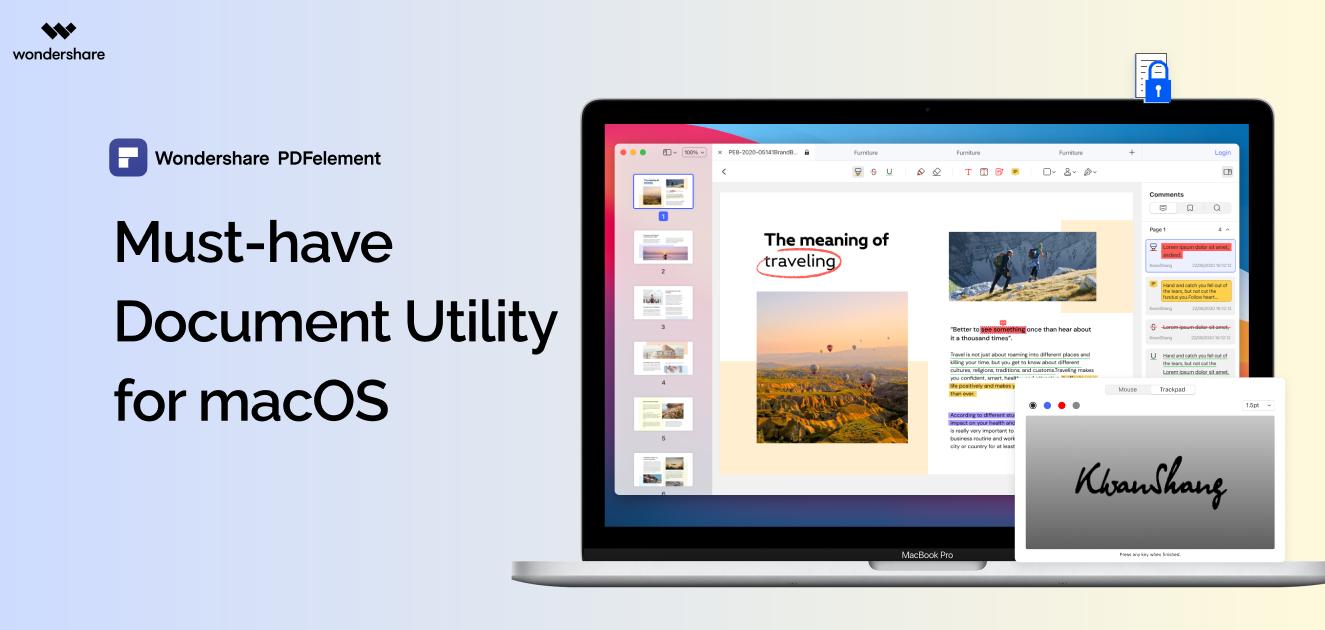
Remote work is now the need of the hour as companies around the world undergo a collective digital transformation. This has pushed the need to work with PDF documents in an efficient manner to the forefront. However, most premium tools are expensive, which is prohibitive to smaller companies that are budget-constrained but still have an urgent need to transform their document workflows.
Against this backdrop, Wondershare PDFelement comes to the rescue like a breath of fresh air, offering rich and advanced features on an intuitive interface without the high price tag that many premium PDF editors command.
Wondershare PDFelement's impact on the digital landscape has been as rapid as it has been transformative, especially in Mac-oriented work environments. In this article, we look at some of the top features and new features of PDFelement for Mac V8.0, which complements the company's related Windows and Cloud offerings. The software is available at a fraction of what a company might pay for other enterprise-grade PDF utilities, and especially a must-have document utility for macOS.
With that, let's take a deep dive into the features and benefits of PDFelement for Mac and its sister products.
PDFelement for Mac: Rich Features with Superior User Experience
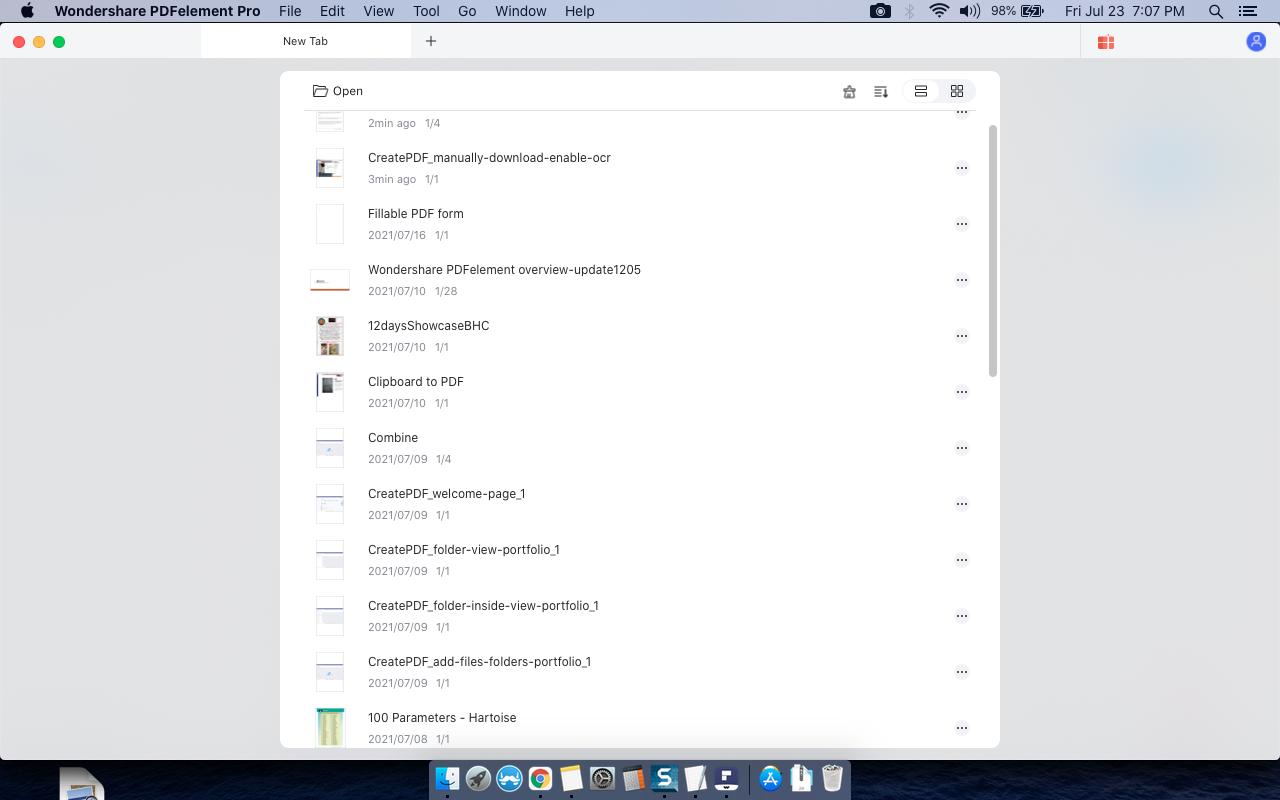
When it comes to PDF document management, PDF creation, conversion, and editing are merely three basic functions of a PDF editor. PDFelement takes it to a whole new level with tools for annotation, password security, redaction, forms management, OCR, file manipulation, page handling, watermarks, pagination (including Bates Numbering), advanced forms tools, batch processes, and more.
PDFelement is a highly regarded PDF application that has won several accolades from user-based and professional review platforms such as TrustPilot, TrustRadius, Capterra, G2 Crowd, etc. The common thread through all these recognitions is the simplicity of the interface and how easy it is to perform complex PDF tasks on PDFelement. Here's a look at some of its capabilities.
A Simple UI with a Zero Learning Curve
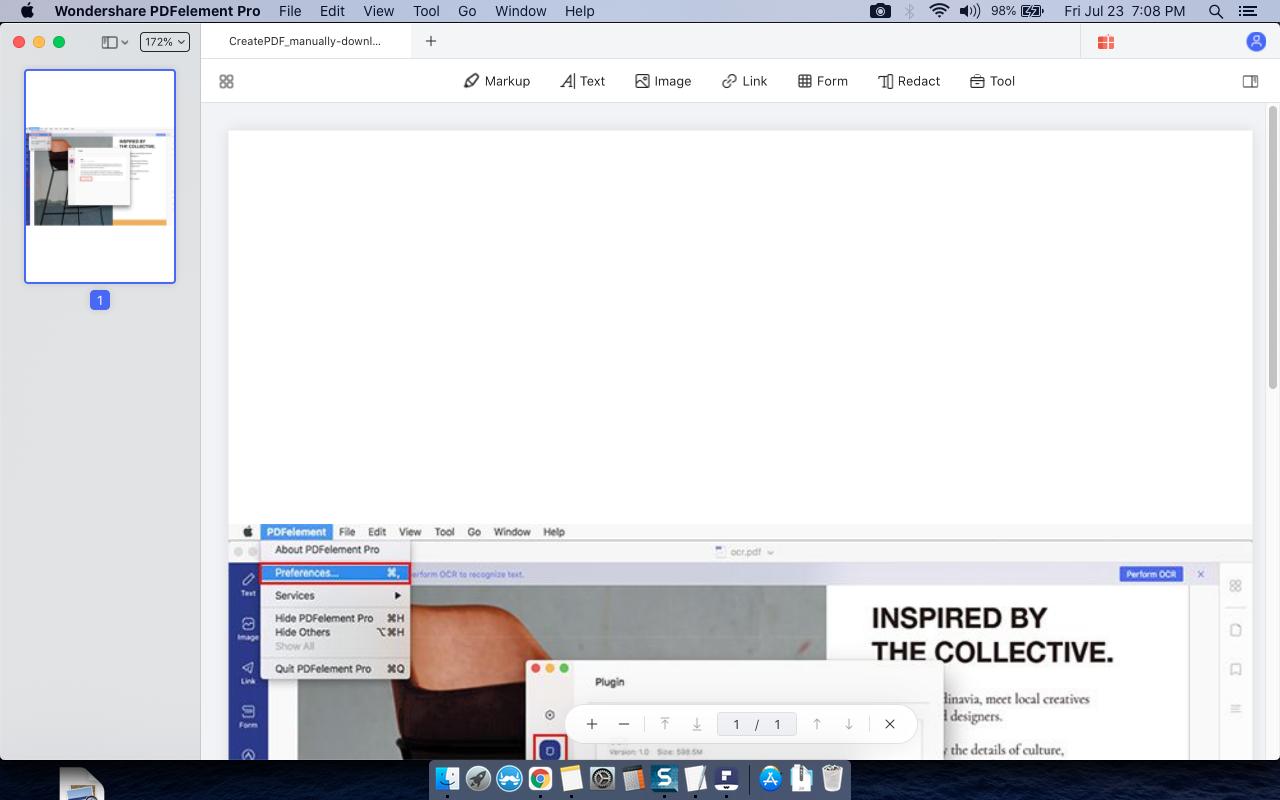
Any Adobe Acrobat user will know that it's extremely hard to design a simplified UI when you have so many features to pack into a software product. But PDFelement for Mac has done exactly that, achieving a level of simplicity that allows new users to immediately start working like seasoned professionals. For instance, the welcome page makes all the important operations immediately accessible, and the page outline view on the left makes it easy to navigate through documents. In addition, you can view all annotations on a list on the right-side panel, and even if you're just reading a PDF document, the multiple page view modes make it extremely easy.
Using PDFelement as a PDF Reader
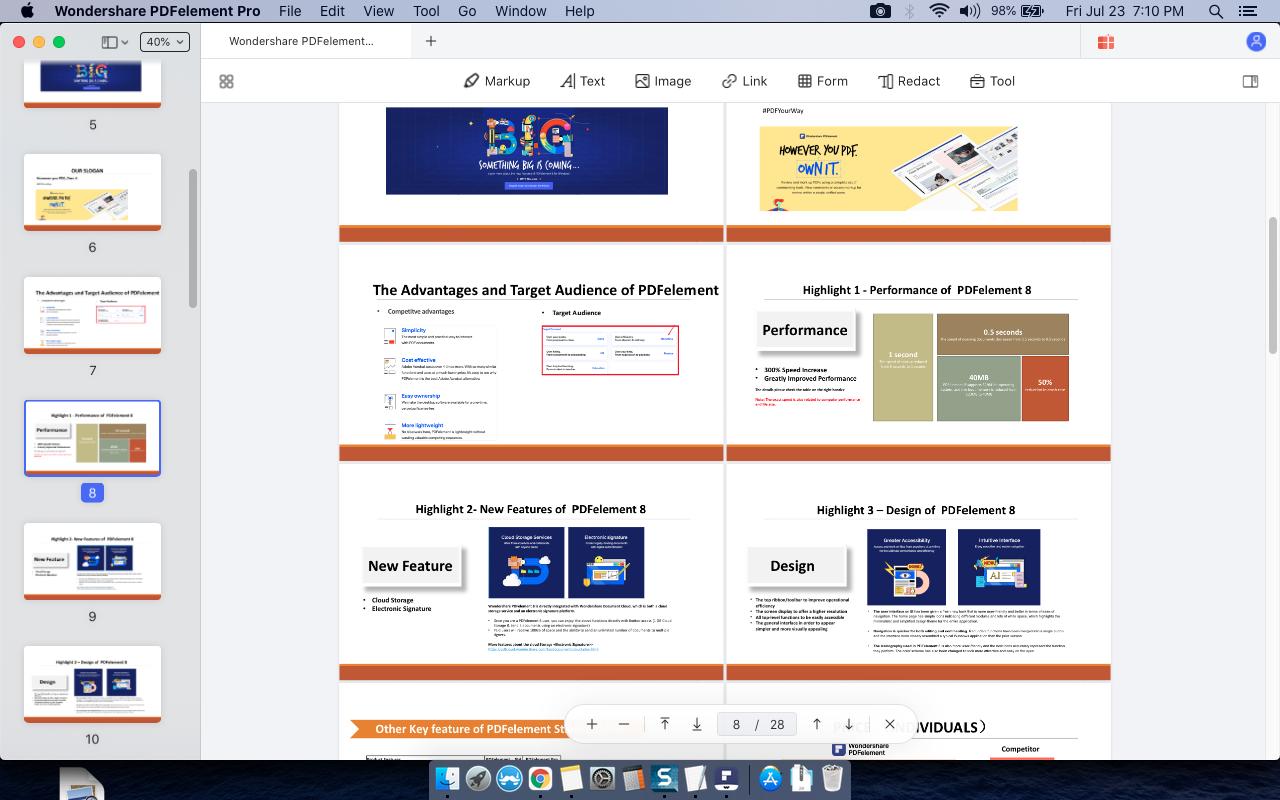
Apart from the multiple reading modes, PDFelement offers a very simple reading interface where you can focus on the content but still have access to convenient annotation tools at the click of your mouse. The tabbed layout for multiple documents makes it easy to switch back and forth between open PDF files, and the tab lock feature ensures that files are not accidentally closed, which is useful when dealing with several PDFs at a time. Moreover, the option to switch automatically from Light to Dark mode closely mirrors the abilities of macOS, giving users a highly native experience.
Editing and Annotations
Any element within a PDF file can be edited with PDFelement, including text, images, annotations, watermarks, page numbers, footers/headers, embedded objects, hyperlinks, graphs, tables, etc. PDFelement is a true PDF editor, which means you don't just overwrite existing content but actually replace it - with automatic font matching and other advanced features that are built into the platform.

The annotation tool has been vastly improved in the latest PDFelement for Mac V8.0, giving you the ability to have a convenient view of all annotations and a comprehensive collection of markup and commenting tools that are conveniently placed in a neat ribbon-style toolbar below the file tab.
Organize PDF Pages
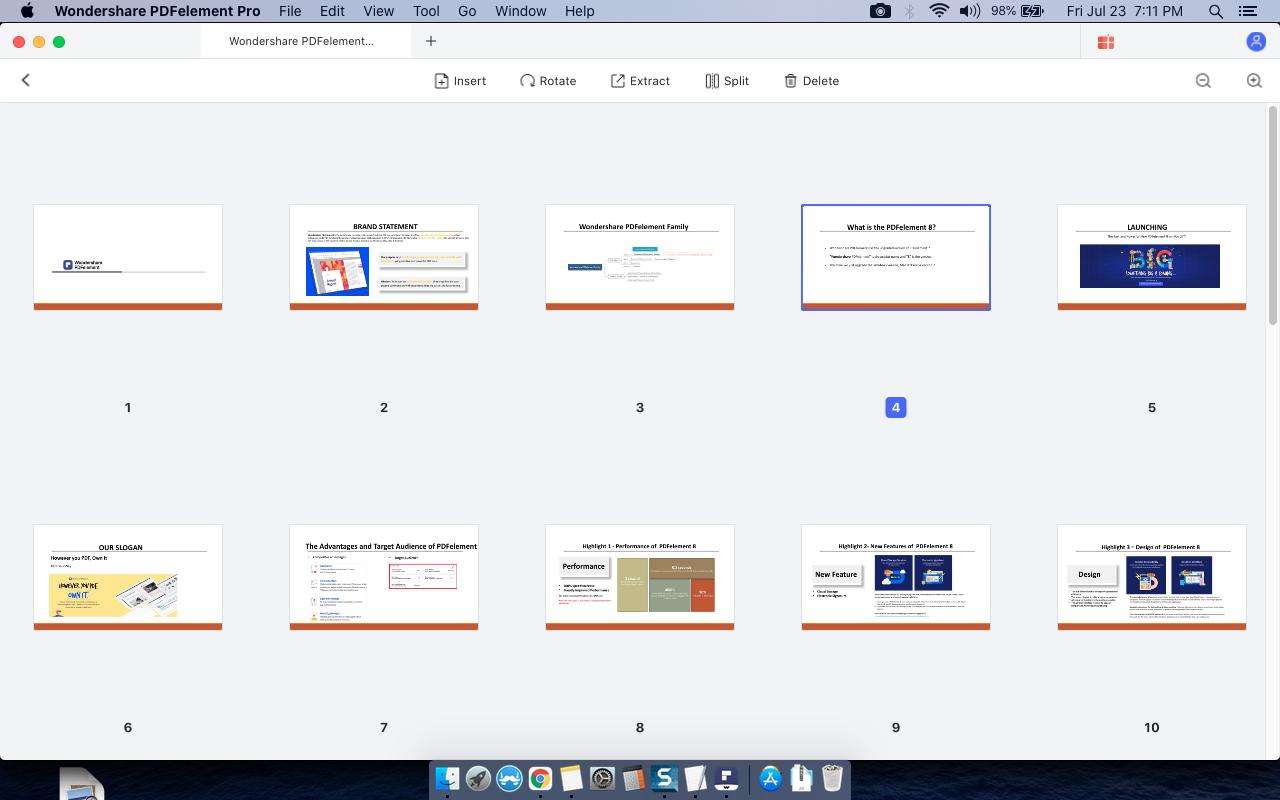
Manipulating the pages in a PDF file has never been easier. The thumbnail view gives you full visibility into the sequence of pages. The application allows drag-and-drop actions to reorder and reposition single or multiple pages, and you can add or delete pages anywhere in the document. You can also change the width of the thumbnail pane on the left to make your thumbnails larger or smaller, and the Organize Pages icon on the top left gives you a full-screen thumbnail view to better help you organize your PDF pages. In this view, you can rotate pages, zoom in/out, split the file, extract specific pages, or insert/delete pages.
Conversion and OCR - Single and Batch Process
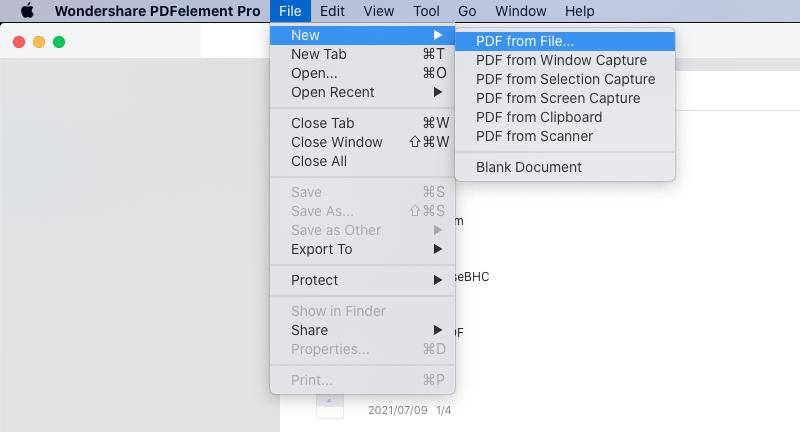
These two functions are usually the most intensive processes executed by a PDF editor, and PDFelement for Mac delivers in style with a more powerful conversion engine and a highly accurate OCR plugin module. More than 300 file types can be quickly converted to PDF even if they're hundreds of pages long. The process is almost instantaneous. You can also convert, perform OCR, extract data, add/remove watermarks, etc. using the Batch Process module, which greatly increases the efficiency of document workflows.
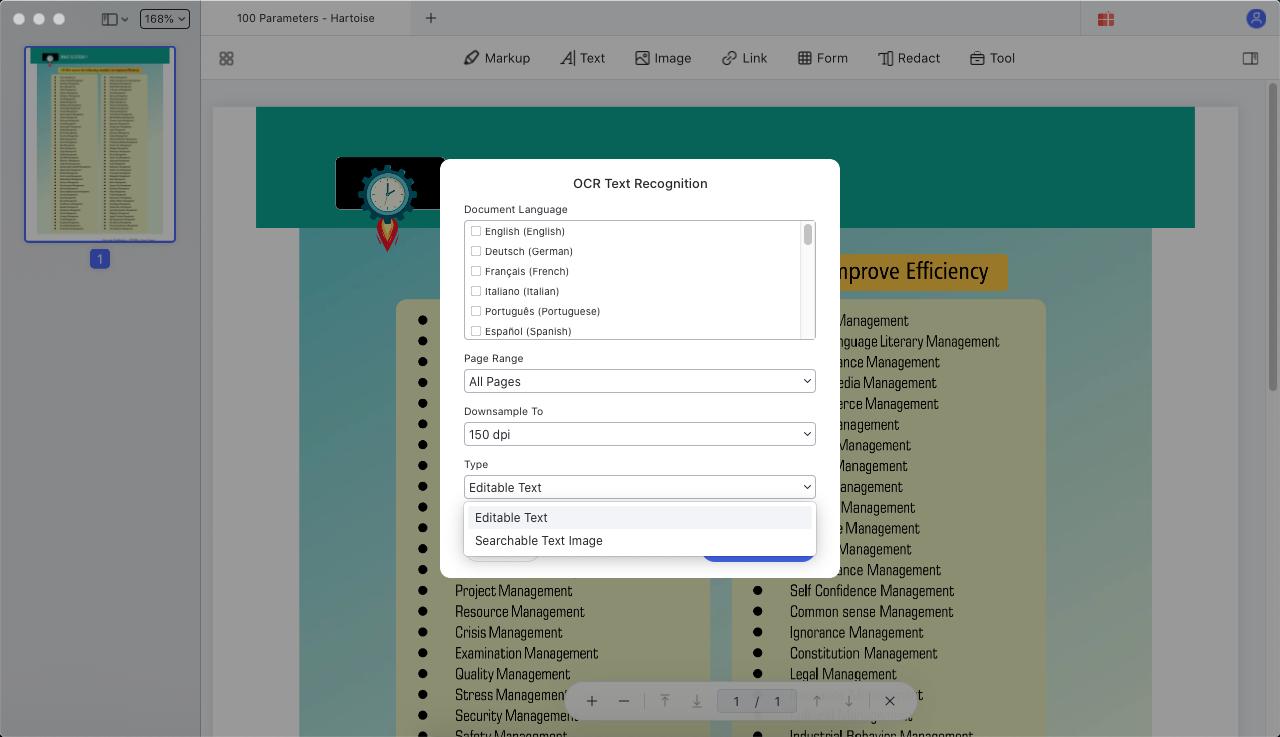
The OCR plugin supports more than 20 languages and is one of the most accurate text recognition platforms in its segment. You can convert image-based files to editable or searchable PDFs or even scan a document directly to PDF.
Protect and Redact PDFs
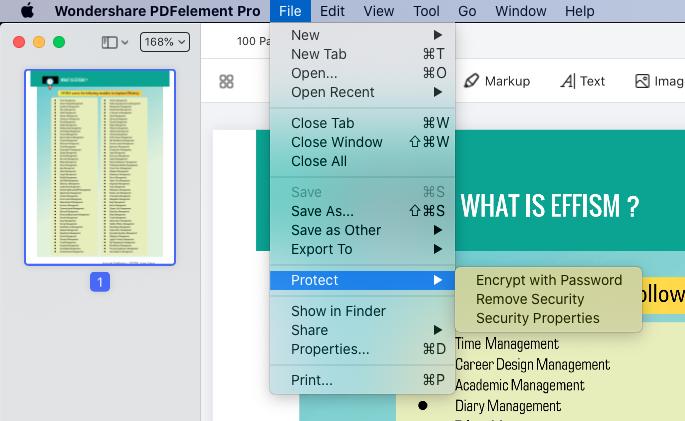
To secure confidential or sensitive information, PDFelement for Mac provides users with enterprise-grade security features such as password-based restrictions to access, edit, copy, or print PDF files.
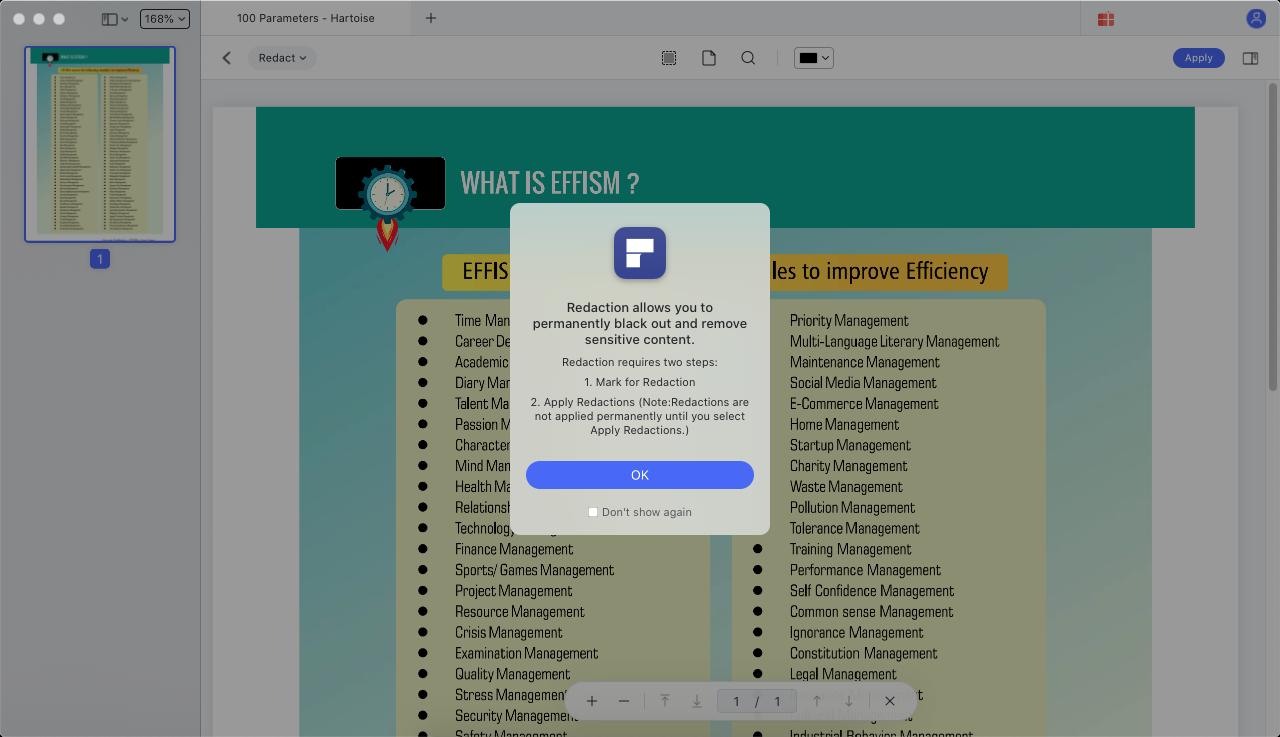
In addition, private information can be redacted permanently to hide confidential data. You can also use the watermark feature to notify viewers that a particular document is confidential or contains copyright-protected information. Although it is not foolproof, it does help the copyright owner from a legal standpoint.
PDFelement is rich with features and functionality
In summary, here are the many benefits offered by the new PDFelement for Mac:
- A comprehensive collection of PDF tools for the creation, editing, conversion, management, protection, annotation, optimization, and viewing of PDF and other document formats.
- A highly simplified UI with a zero learning curve
- Accurate and fast conversion, OCR, form data extraction, etc.
- Batch Processes to speed up document workflows
- Complemented by PDFelement for Windows, PDFelement for iOS, and Wondershare Document Cloud for a cross-platform experience
- Attractive pricing that's highly competitive compared to leading PDF solutions
PDFelement is incredibly cost-effective
PDFelement for Mac is available for $79.99 a year for the Pro version. Users can also opt for a perpetual license at $129.99, respectively, or take the Pro Bundle version for $99.99 a year or $159.99 for a perpetual license, which gives you access to the Mac, Windows, and iOS versions of PDFelement as well as a subscription to Wondershare Document Cloud, an integrated solution for secure cloud storage of PDFs and an electronic bulk signing platform.
So, is PDFelement worth it for you? Just give it a try.
Master your iPhone in minutes
iMore offers spot-on advice and guidance from our team of experts, with decades of Apple device experience to lean on. Learn more with iMore!

iMore.com is your source for all things Apple, and the IM Staff author represents our collective hivemind, for those occasions when the whole team speaks with one voice to bring you important updates about the site, editorial policies, awards, promotions and more.
The iMore team of Apple enthusiasts and experts shows you how to get the most out of your tech life by using Apple products and the apps, services, and devices they connect with to their fullest. iMore is a mainstay in the Apple community for good reason. Every single iMore writer and editor takes their job seriously, and we prioritize accuracy and editorial independence in everything we do, never receiving compensation for coverage and never pulling punches.
As well as our amazing group of regular contributors, the iMore staff team currently consists of: Gerald Lynch — Editor-in-Chief Stephen Warwick — News Editor Daryl Baxter — Features Editor John-Anthony Disotto — How To Editor Tammy Rogers — Senior Staff Writer James Bentley — Staff Writer
