My favorite shortcuts to use with my Apple TV

The Apple TV actions are some of my favorite new additions in iOS 13. They make using my Apple TV easier, and I no longer need to find hacked-together solutions just to turn it off and on. Now there are shortcut actions to wake up and put my Apple TV to sleep, play and pause, open a specific app, and more.
I've created shortcuts and automations around a number of these actions to add a little fluidity to my day, especially to the beginning and end of my work day. I've also built shortcuts that make switching between apps easier. Here are some of my favorite shortcuts and automations to use with my Apple TV.
Apple TV On
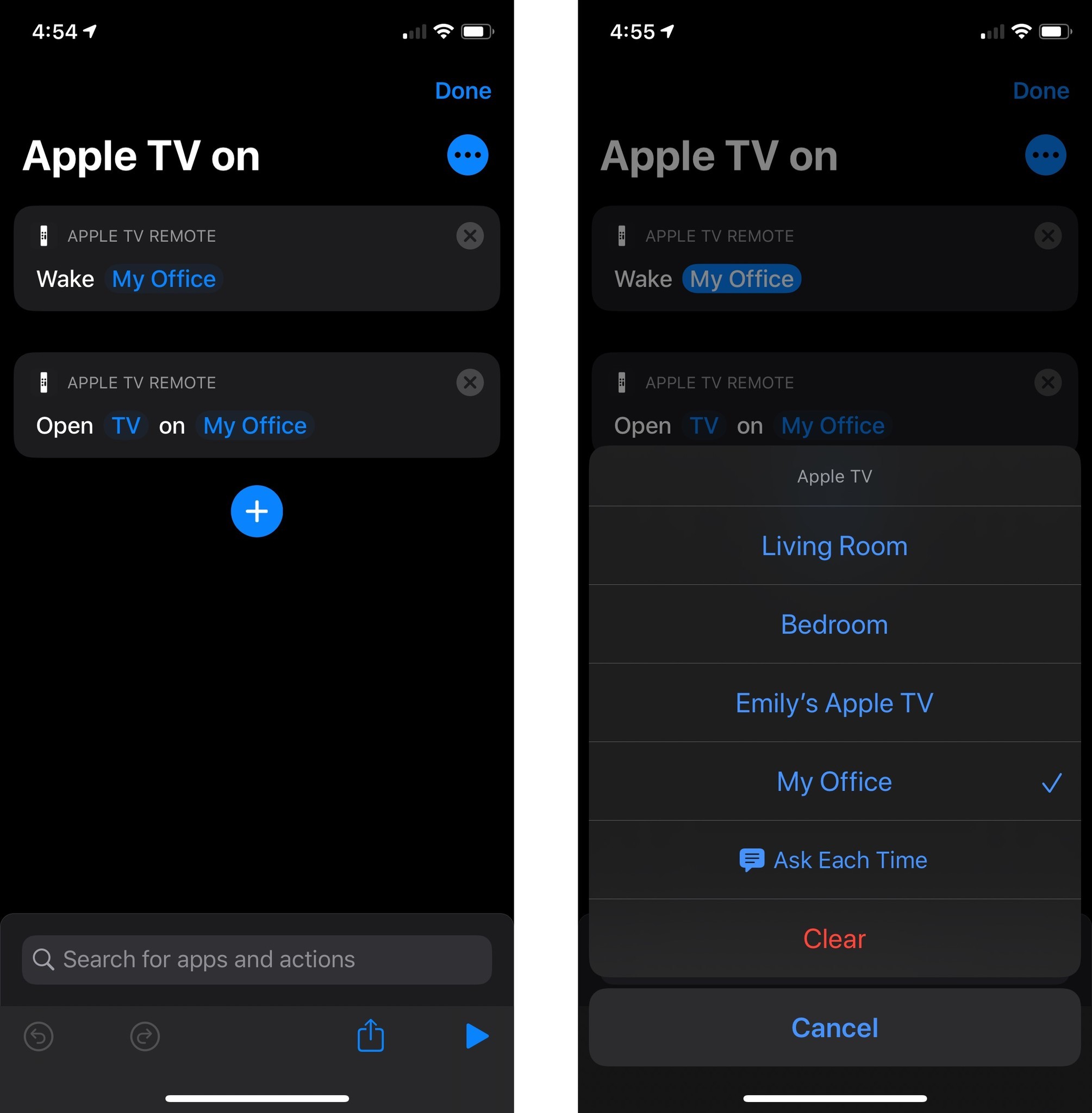
I create shortcuts like this because I like using them with Siri and my HomePods.
Another simple one, this one is for waking up your Apple TV and is great if that's all you want to do. So I can just say "Hey Siri, Apple TV on," and the Apple TV in my office turns on. This shortcut also opens the TV app on the Apple TV automatically, as I've had trouble getting that to happen on its own in the past.
Apple TV Off
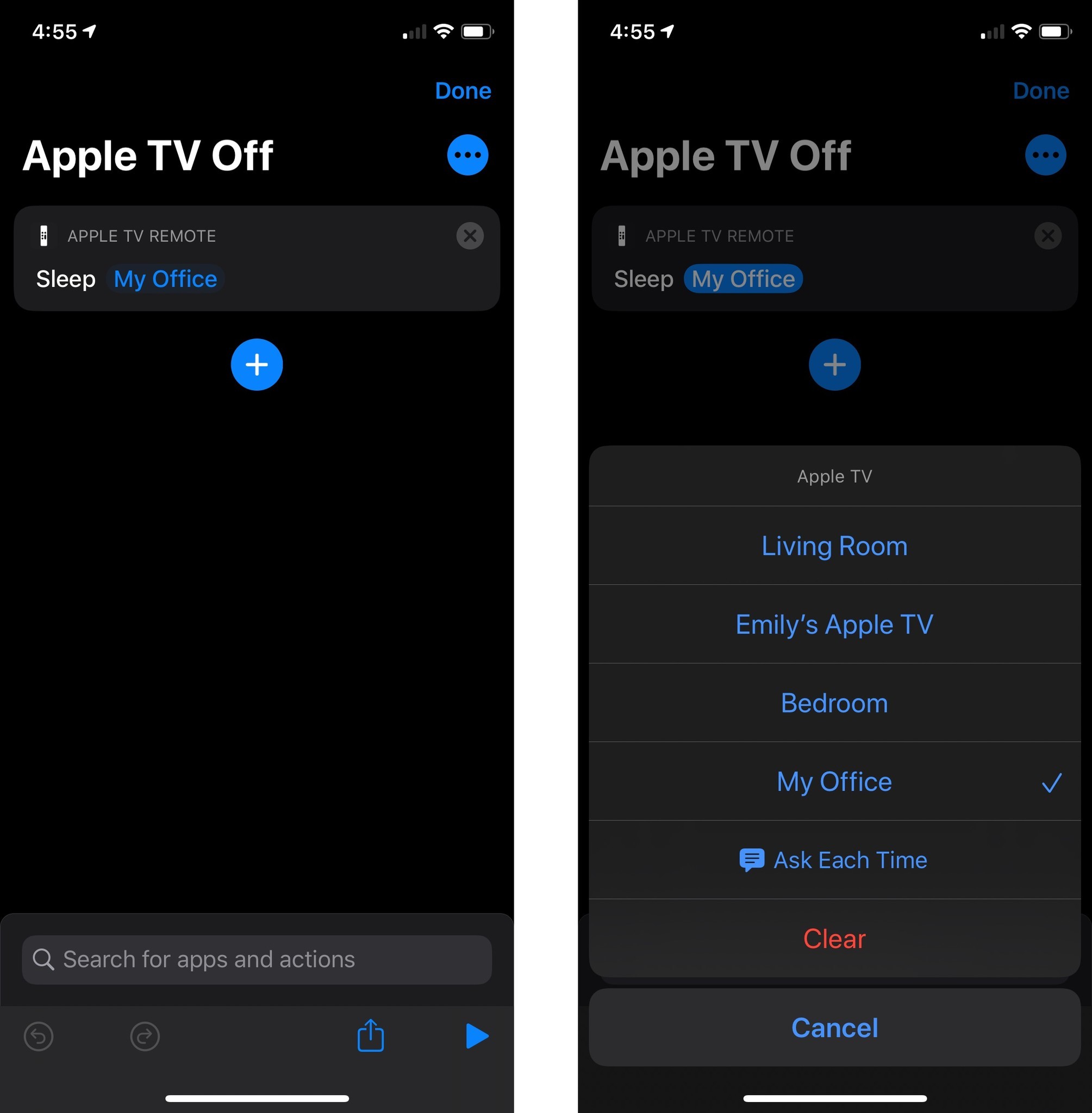
This one puts my Apple TV to sleep. And unlike the my 'Apple TV On,' which I have because I like controlling things with my voice, this shortcut is flat-out more convenient than using the Siri Remote. Whereas with the remote you need to press and hold the TV button to activate Control Center, then click Sleep, this shortcut is a simple voice command or button press, then off goes the Apple TV.
Morning routine
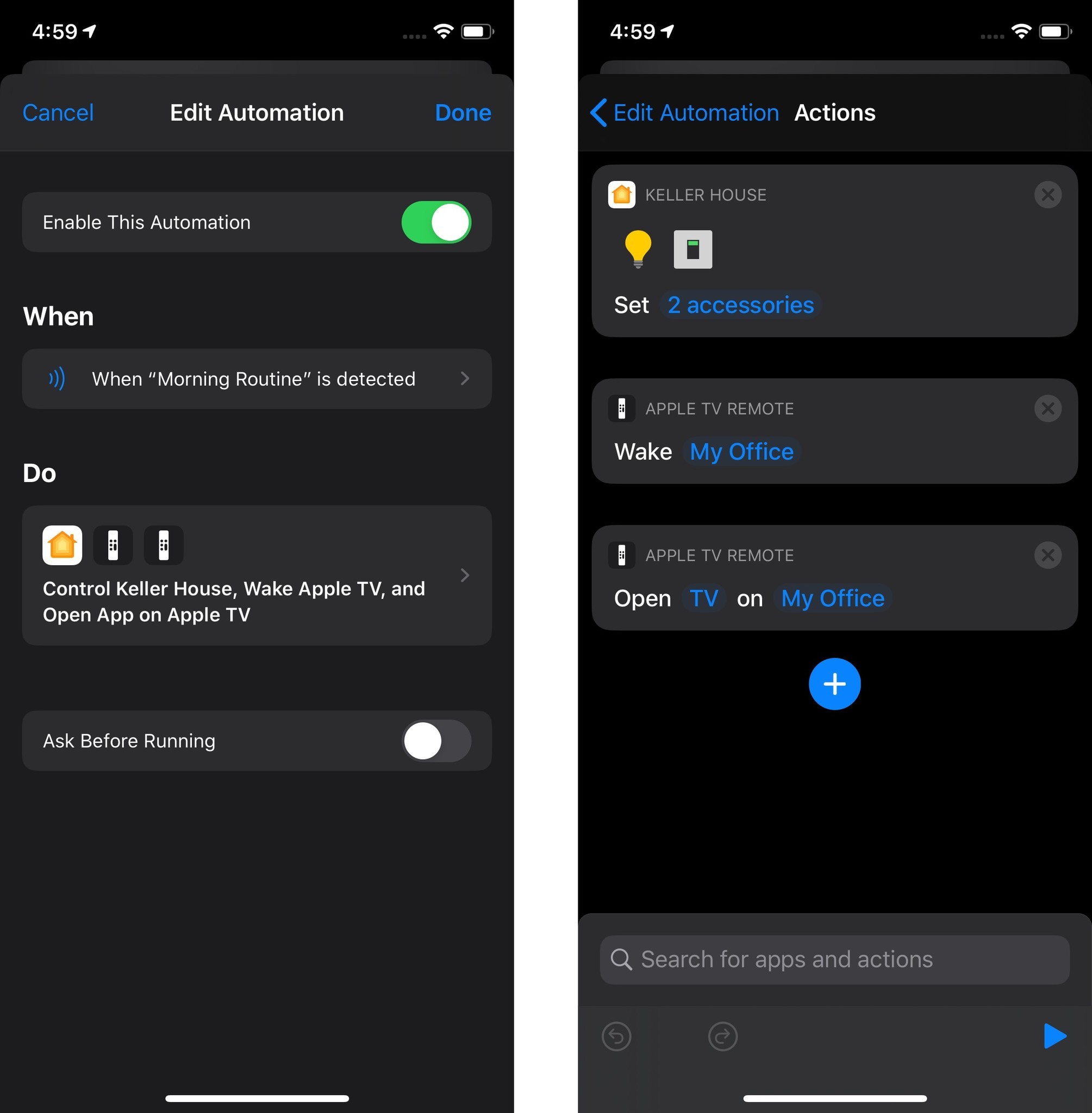
What this automation does is shut off my Aurora LED panel in my room, which I use as one of my primary light sources, as well as turn on a lamp in my office. At the same time, this automation also turns on the Apple TV in my office and, for good measure, opens the TV app on the Apple TV. Uses an NFC disc I have attached to the desk in my room.
This automation works with both Apple TV and a couple of HomeKit accessories. I work from home, which means that all of the accessories that I need to work with are on the same network, so I don't need to manage multiple locations.
Master your iPhone in minutes
iMore offers spot-on advice and guidance from our team of experts, with decades of Apple device experience to lean on. Learn more with iMore!
Close of business
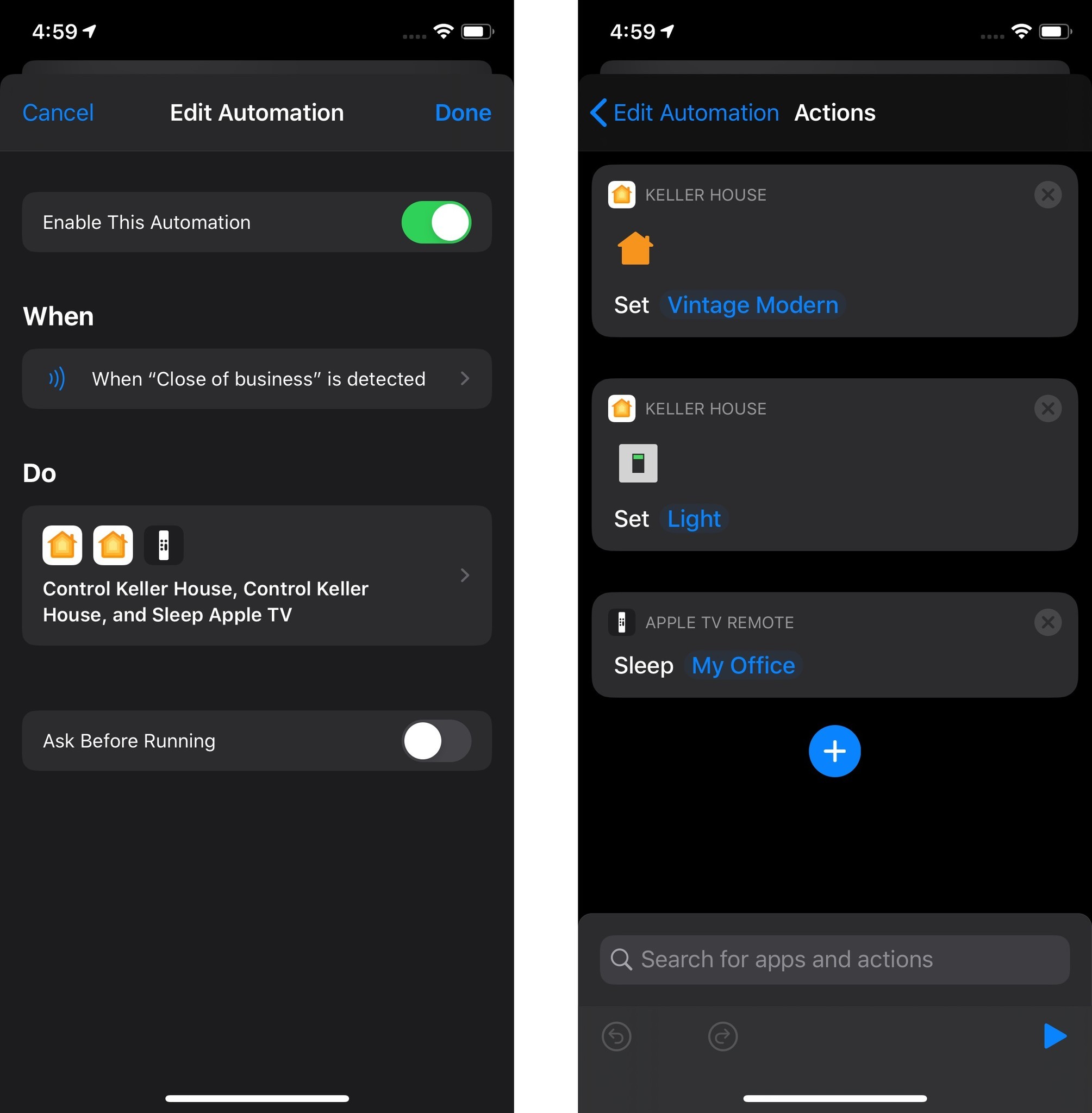
This one is essentially the opposite of 'Morning routine.' It shuts off the light in my office and puts the Apple TV to sleep. It then turns on the Aurora panel in my room. Like 'Morning routine,' this automation is attached to an NFC disc, this time on the desk in my office.
Watch Something
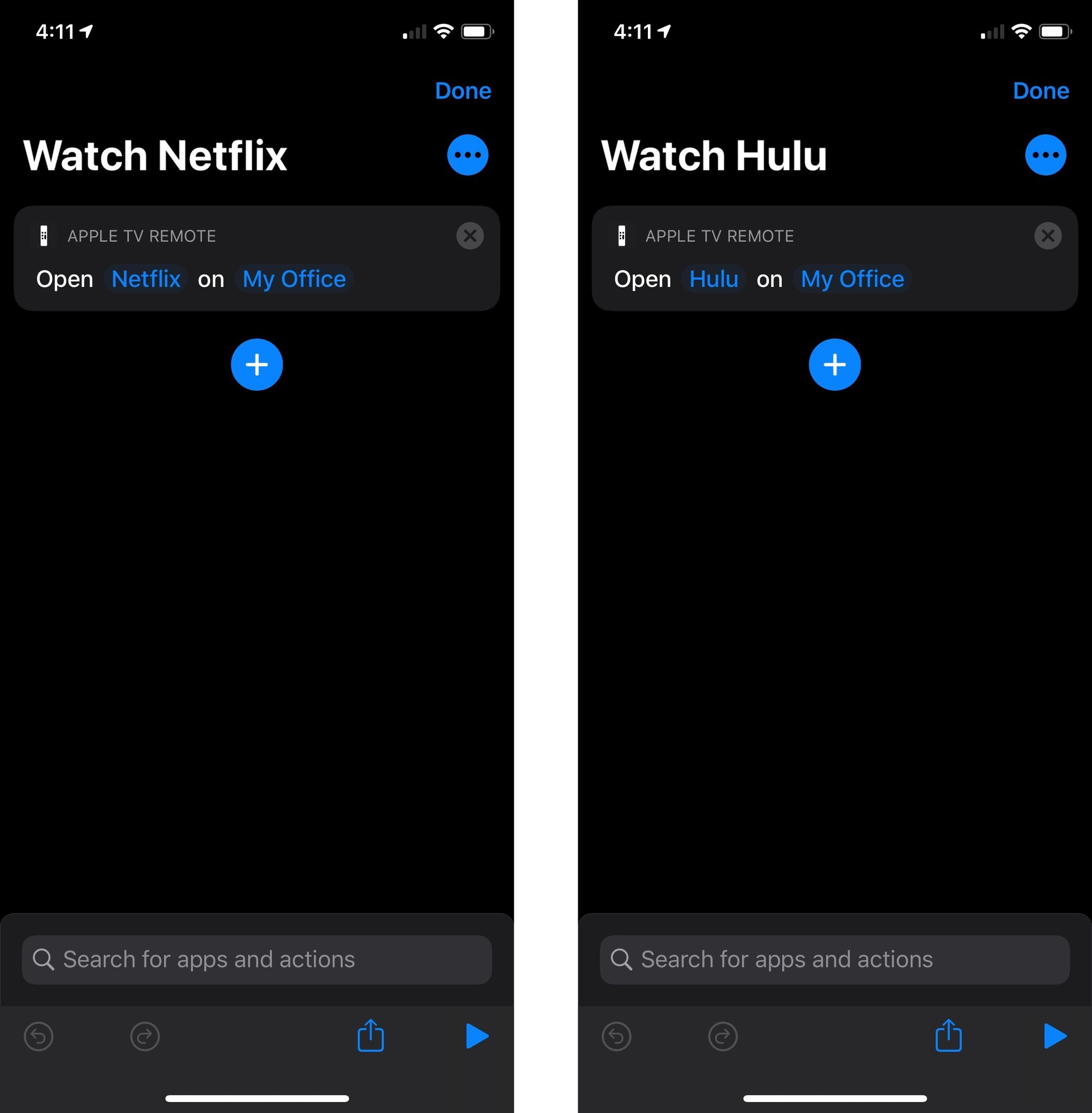
This one could actually be called "Watch whatever." While this shortcut has Netflix in it, you can change it to any app that's present on your Apple TV. To do that, just tap the blue text that says Netflix, then select the app you want to use. Do the same thing to change My Office to your Apple TV. You should also rename this shortcut so you can use the right name with Siri.
I've actually got a few versions of this shortcut with tweaked names and different apps just so I can open various apps on my Apple TV hands-free. I like to use these shortcuts with my HomePod, which is in my office and can listen for shortcut commands, even if it kicks the actual processing back to my iPhone.
Your favorites?
Do you have any favorite shortcuts to use with your Apple TV? Let us know in the comments.
Joseph Keller is the former Editor in Chief of iMore. An Apple user for almost 20 years, he spends his time learning the ins and outs of iOS and macOS, always finding ways of getting the most out of his iPhone, iPad, Apple Watch, and Mac.

