iMore Verdict
Bottom line: The surprisingly affordable Nanoleaf Essentials A19 Light Bulb is not only incredibly bright and colorful, but it packs in Thread networking which enables ultra-fast response times and excellent reliability. If you are in the Apple ecosystem, then this is the bulb to get.
Pros
- +
Affordable price
- +
Fast response times
- +
Bright, millions of colors
- +
Supports Thread networking, HomeKit
Cons
- -
Nanoleaf app not intuitive
- -
Slower Bluetooth performance
- -
Thread connectivity requires a HomePod mini
You can always trust iMore.
With the ability to light up our homes on-demand and prices making them more affordable than ever, smart light bulbs are truly a staple in today's home. The best smart light bulbs are now available in just about every size and shape, some offering just the basic white light, while others providing enhanced brightness levels, cool colors, and nifty effects. However, for all of the changes on the outside, not much has changed when it comes to getting them connected to our home networks, and smart assistants all rely on either Bluetooth, Wi-Fi, RF, or Zigbee.
On the surface, Nanoleaf's latest lighting product, the Essentials A19 Light Bulb, which I have been testing for the past few months, is just another smart light bulb with bright colors, an app, and voice controls. However, thanks to the inclusion of a Thread radio onboard, Nanoleaf's bulb represents the next chapter for HomeKit and the connected home by combining all of the best features from the various wireless standards that came before it. So what makes Thread and the Nanoleaf Essentials A19 Light Bulb so great? Let's take a look!
Colorful, affordable, and Thread
Nanoleaf Essentials A19 Light Bulb review: What I like

Despite the sheer amount of options available today, Nanoleaf's offering is anything but your typical smart light bulb. For starters, Nanoleaf chose a unique Rhombicosidodecahedron design for the bulb's diffuser which looks incredibly slick while not in use and looks amazing when illuminated. Even with the unique design and the smarts inside, Nanoleaf's bulb sports measurements similar to that of standard "dumb" LED light bulbs at just 2.4-inches wide by 4.4-inches long, allowing it to fit into most fixtures with ease, though it is not always guaranteed.
Nanoleaf's bulb supports the industry standard of 16 million colors and a white color temperature range between 2700-6500K, but again, it goes beyond the norm with the ability to hit 1,100 lumens of peak brightness. I have tested many smart bulbs over the years, and I have always felt that the 450 and 800-lumen options were just not bright enough for most room sizes, so the extra brightness is certainly welcome. Colors produced by the bulb are about as good as it gets, with darker colors like blue, red, and pink, all performing well, while green and purple tones are just good enough — like I have seen in pretty much every other color bulb that I have tested.

What separates the Nanoleaf Essentials A19 Light bulb from the rest though is the wireless radios inside. Nanoleaf's light bulb is the first consumer smart home accessory that supports Bluetooth and Thread connectivity, both of which are hub-free (sort of), low-power wireless standards that keep setup simple, and device activity local. Thread, however, promises expanded range, greater reliability, faster response times, and longer battery life, through mesh networking and self-repairing capabilities.
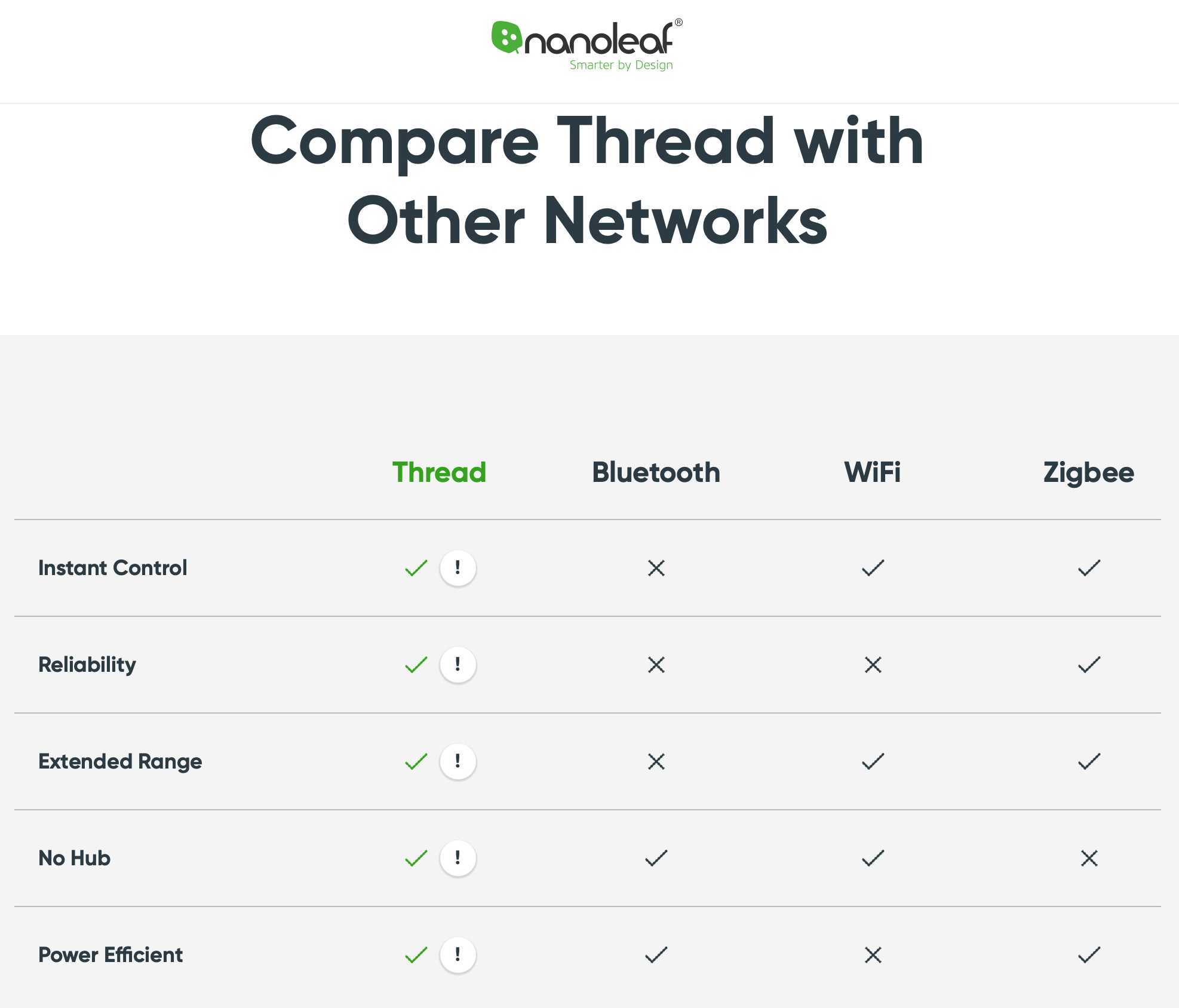
During setup, the Nanoleaf Essentials A19 Light Bulb will automatically determine which connectivity method to use, based on whether or not one of Apple's HomePod minis are in the home. Apple's' Thread-equipped HomePod mini acts as a "border router" for the bulb, which is essentially how a hub works for other connectivity methods, such as Zigbee. If a HomePod mini is not present, the bulb will connect via Bluetooth, but if one is ever added after the initial pairing, it will automatically switch to Thread, which is how my experience went.
I really like how setting up the bulb follows the same process for either option, with the steps for iOS/HomeKit users requiring nothing more than screwing-in the bulb to a fixture, and then scanning the pairing code with the Home or Nanoleaf app. If the bulb connects via Thread, the user will not see any additional settings or dialogs for the new connectivity method, everything will just work behind the scenes.
Thread performance

As previously mentioned, my setup started with Bluetooth as Nanoleaf sent over the bulb before the release of the HomePod mini, so I got to experience the differences firsthand. Bluetooth performance, was, well, Bluetooth. I will dive into more details regarding Bluetooth later, but to sum it up, the performance was slow, spotty, and unreliable. Things took a dramatic turn for the better though once I set up my first HomePod mini. Again, while there is no confirmation provided by HomeKit or Nanoleaf regarding which method is being used, I saw my light bulb flicker shortly after the HomePod mini was ready to go, which gave me the first clue that Thread was ready.
With Thread up and running, commands sent via the Home and Nanoleaf apps took effect instantly on-device, no matter how far I was away from the bulb inside of my house. Now, I will admit, before testing, I expected only modest improvements, so I was blown away by the immediate response times as it truly matched the speed that you get with Wi-Fi devices. Naturally, I was still skeptical, so throughout testing, I periodically sent commands to the bulb after intervals of 10, 20, and 30 minutes to see if the bulb would go into some kind of lower-power sleep state, but every one executed instantly each time. Even three months later, the bulb is still lightning fast, and I have yet to come across a time where the bulb was not accessible.
Smart app features
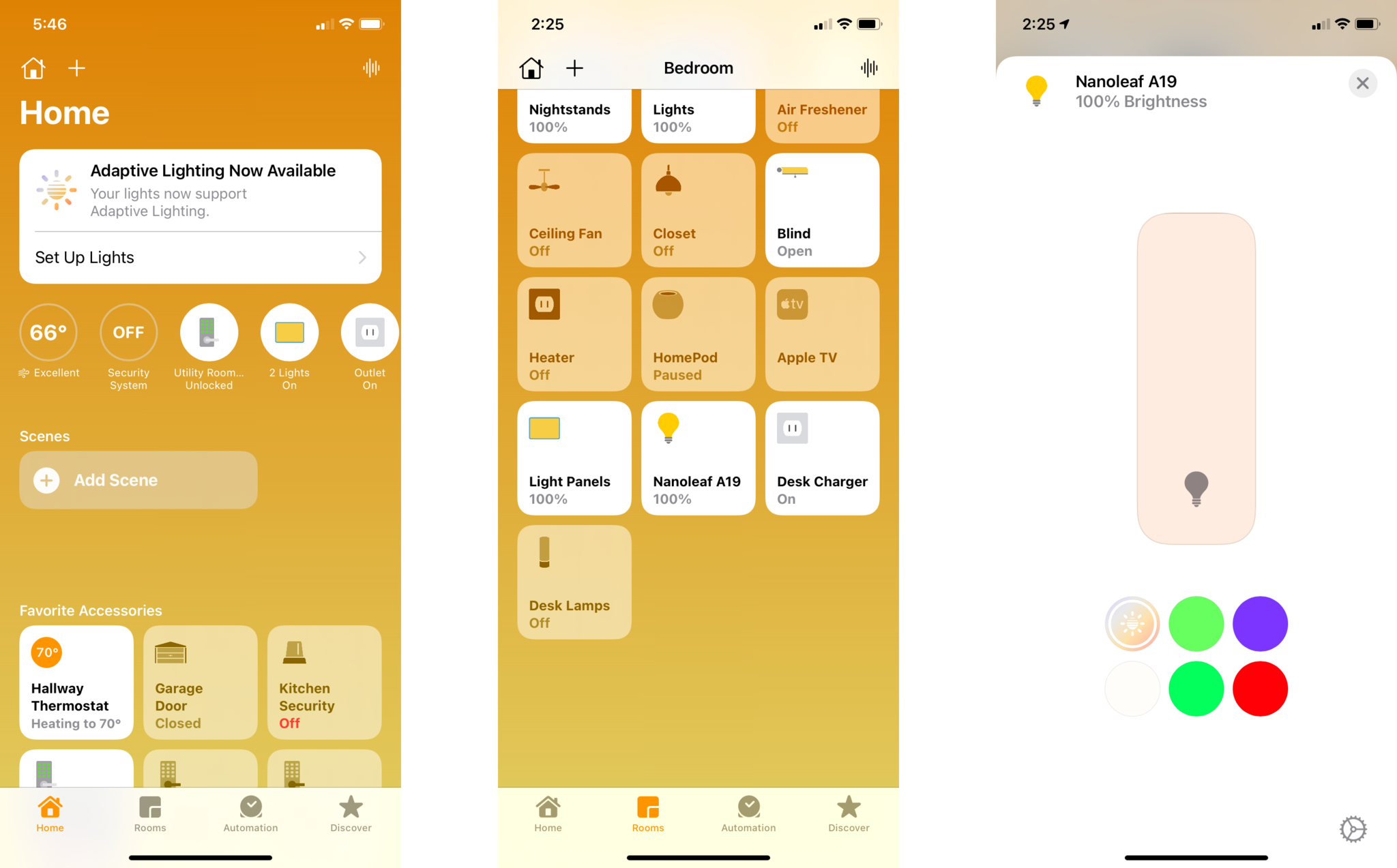
Regardless of the connectivity method, the Nanoleaf app provides access to dimming, color adjustments, scenes, and Circadian Lighting. While being able to adjust colors is neat, I especially like how Nanoleaf's bulb supports the same Color Scenes that are available with the company's signature Shapes Light Panels, allowing it to cycle through colors and brightness levels with slick transitions. I love the variety of scenes available from Nanoleaf and the user community, and how the app shows a color palette before downloading, making it easy to identify the perfect scene depending on the mood.
While the Nanoleaf app currently has the option to create schedules for other products, setting one up for the Essentials light bulb takes place outside of the app. Currently, users will have to create schedules through automation via HomeKit, or with Google Home devices, which I prefer as it keeps everything under one roof. One advanced option available through the app is Nanoleaf's Circadian Lighting feature, which helps to calm and energize the mind through automatic color temperature adjustments. In the morning the bulb will display warmer tones to ease users into the day, and in the afternoon, it will switch to a cooler white shade to help with focus.

Nanoleaf's companion Smarter Series App puts brightness, color, and scene controls just a few taps or swipes away.
Moving over to the HomeKit, Nanoleaf's light bulb supports the basics like Siri voice controls, color adjustments, dimming, scenes, and automation. The Essentials bulb also supports the latest iOS 14 HomeKit Adaptive Lighting feature, which is similar to Nanoleaf's Circadian Lighting with automatic color temperature adjustments made throughout the day. HomeKit also allows for remote out of home controls for the Nanoleaf light bulb when combined with a HomeKit resident device, like a HomePod, Apple TV, or iPad, which is another plus for those in the Apple ecosystem.
Bluetooth blues
Nanoleaf Essentials A19 Light Bulb review: What I don't like
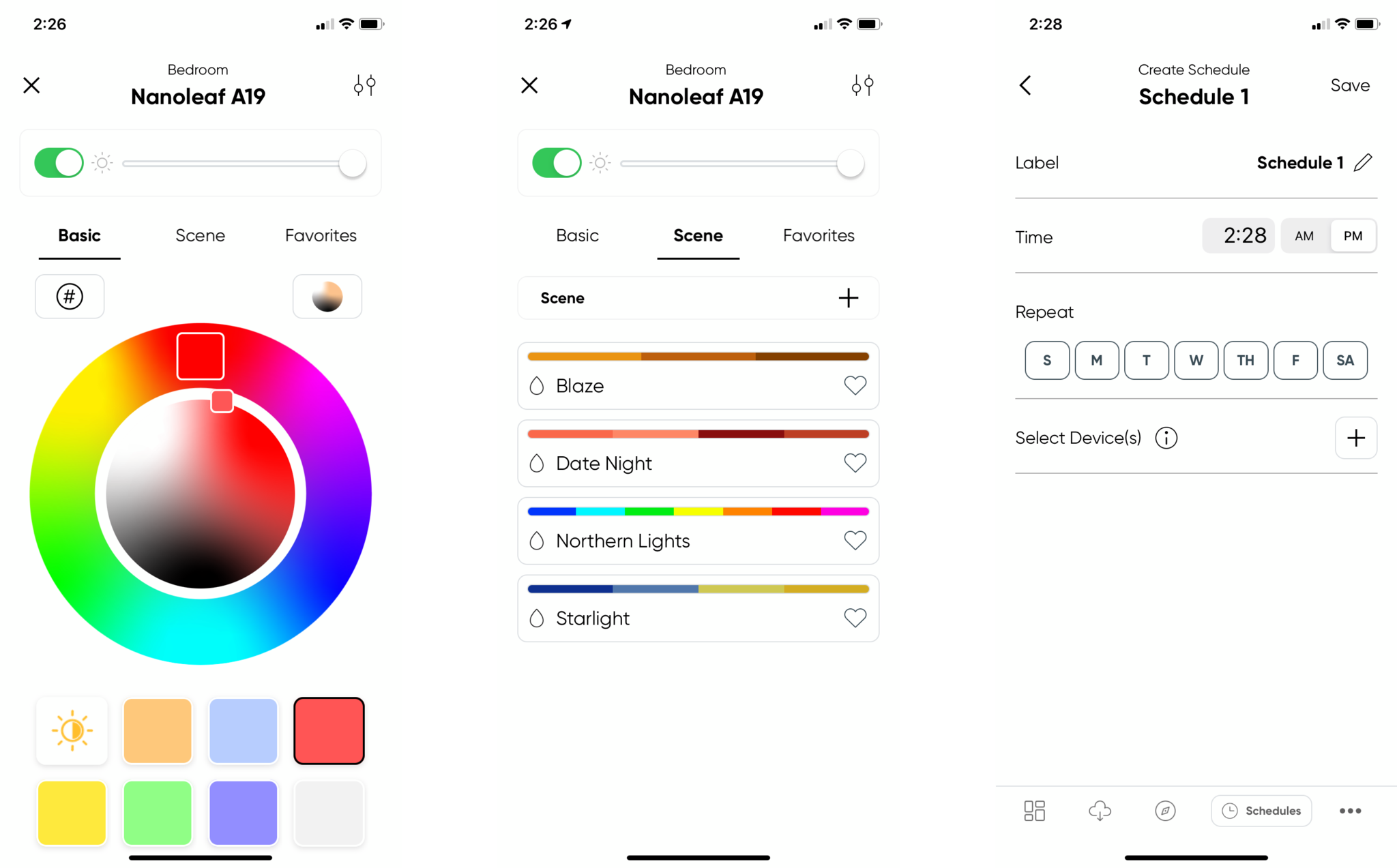
As great as the Nanoleaf Essentials light bulb performs via Thread, things are not quite as great if you do not have a HomePod mini. Without a HomePod mini, Nanoleaf's bulb relies on Bluetooth, and unfortunately, I experienced lengthy response times, and inconsistent performance with the low-power wireless standard.
Over Bluetooth, commands would take up to 10 seconds before executing on-device, and in some cases, they would just flat-out fail, even if I was just a few feet away. The spotty Bluetooth performance would give me pause when it comes to adding it to automation and scenes so needless to say, if you are interested in the light bulb, I would strongly recommend picking up a HomePod mini to go along with it.
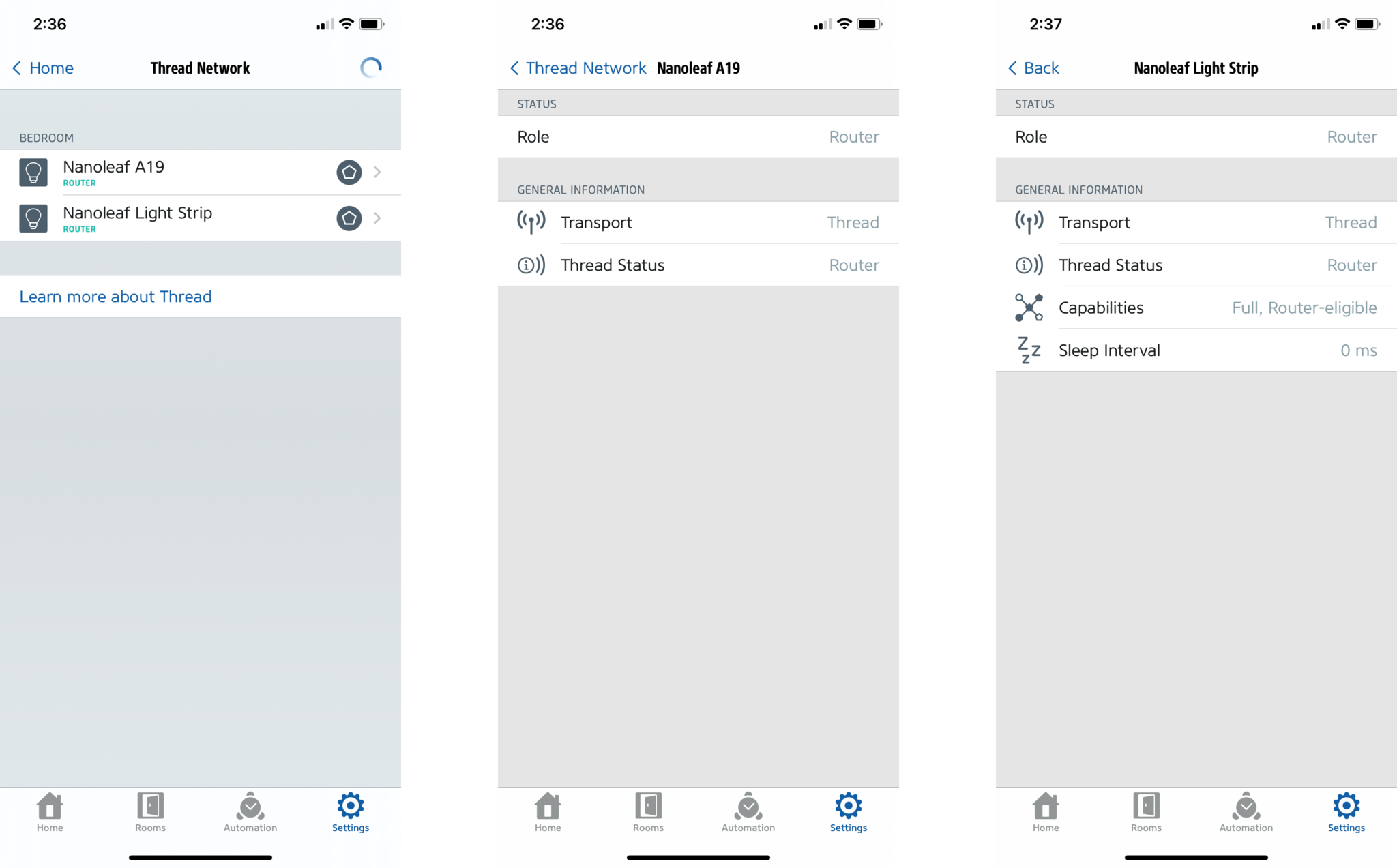
Speaking of Thread, it appears that the Nanoleaf Essentials A19 Light Bulb only works with the HomePod mini. Other Thread devices — like those from Nest or eero, do not act as a border router for the bulb. Also, while Thread works seamlessly with the HomePod mini, everything is done behind the scenes so there are no advanced settings, network overview screens, or troubleshooting steps provided by Apple's Home app or the Nanoleaf app. The third-party Eve for HomeKit iOS does display some basic information, but again, no actual settings if something goes wrong.
Finally, the Nanoleaf app can be a little confusing and at times, frustrating. Toggling the bulb is simple enough, but applying scenes takes place via multiple different areas in the app, and of course, the lack of schedules even with a dedicated section for creating them for other products is just odd. My biggest gripe though is how the app syncs scenes with HomeKit. Every time I open the Nanoleaf app, it automatically adds all of the default scenes — most of which I have removed previously, back into the Home app. Because of this, I try to avoid the Nanoleaf app at all costs and stick to Siri and the Home app for all of my controls.
The competition

Smart, color-capable light bulbs are everywhere these days, with many different shapes, sizes, and connectivity options to be found. However, when it comes to HomeKit, the number of bulbs does slim down by quite a bit leading most to stick to the tried-and-true Philips Hue and LIFX product lines, but both have their fair share of limitations and are expensive. Smaller vendors, like VOCOlinc and Meross, offer cheaper alternatives, but they top out at lower brightness levels, and color reproduction may not be as good as what you get with the established brands.

The latest Philips Hue A19 White and Color Ambiance Light Bulb support both Bluetooth and Zigbee connectivity, which allows those new to the smart lighting game to jump right in without a hub. Unfortunately, Philips Hue bulbs that connect via Bluetooth do not work with Apple's HomeKit and are limited to local connections so you will miss out on remote, out of home controls. To enable advanced features, Hue bulbs require the Hue Bridge, which adds to the cost, and setup becomes a little more complicated. And, as previously mentioned, Hue color bulbs are expensive, coming in at $50 each.
The standard LIFX Color A19 light bulb, available for $50, matches the Nanoleaf Essentials light bulb with a peak brightness of 1,100 lumens, and onboard dimming, but that is where the similarities end. LIFX's bulb supports one trillion colors, which is well above and beyond the 16 million that Nanoleaf touts, and it connects directly to home networks via Wi-Fi which offers lightning-fast response times. The LIFX color bulb also works with Alexa, Google, and HomeKit, plus it supports remote controls without a hub, but if you plan to add multiple bulbs around the home, your network may get saturated quickly.
Nanoleaf Essentials A19 Light Bulb review: Should you buy

You should buy this if ...
You are looking for an affordable HomeKit light bulb
At just $20, Nanoleaf's color-capable light bulb is one of the cheapest hub-free HomeKit options around. If you are looking for a quick and easy way to add a little color around your home, or just want the smart conveniences that come with a HomeKit-enabled light, then it is hard to go wrong with the Essential A19 Light Bulb.
You want a bright light bulb that supports millions of colors
Nanoleaf's Essential A19 Light Bulb supports the industry standard of 16 million different colors and shades of white, along with a room-filling brightness at 1,100 lumens maximum. Through the smart app controls, you can dial in your favorite hues, dim the lights down on-demand, and of course, you can incorporate them into scenes with other Nanoleaf bulbs or HomeKit accessories.
You own a HomePod mini and want to experience Thread connectivity
If you happen to have a HomePod mini in your home, then you will get the absolute best performance and reliability possible with the Nanoleaf Essential A19 Light Bulb. The HomePod mini and Nanoleaf's bulb are both equipped with Thread wireless radios, which offers instant response times and makes the overall experience with the bulb magical without a complicated setup process.
You should not buy this if ...
You do not own HomePod mini and do not like Bluetooth smart accessories
Bluetooth-based smart accessories are generally slower to respond to commands and less reliable due to limited range, and the Nanoleaf Essentials A19 Light Bulb is no exception — if you do not own a HomePod mini. If you don't already have Apple's smaller speaker and don't plan to add one soon, then you may want to look at other light bulb options.
You want a light bulb that works with Amazon Alexa
As of now, the Nanoleaf Essentials A19 Light Bulb does not work with Amazon's Alexa. If you want to utilize voice controls or want it to work with other smart accessories, you will need a HomePod or a Google Home device in your home.
You want to sync your light bulbs with media devices
Unfortunately, Nanoleaf's light bulb doesn't support any form of screen mirroring currently. This means that you won't be able to sync it with movies, shows, or games on your TV or monitor today, but Nanoleaf has mentioned that they are "working on it".
Unless you just have to have a light bulb with screen mirroring capabilities now, it is hard to find a reason not to buy Nanoleaf's Essential Light Bulb if you live within the Apple ecosystem. Nanoleaf's bulb offers all of the goodies at a lower price than its rivals, and having Thread onboard means it is about as future-proof as you can get for smart accessories. On the other hand, if you are on team Android, spotty Bluetooth and lack of integration with Alexa or other Thread accessories mean that you may be better off with another bulb.
With a surprisingly affordable price tag and Thread networking, picking up a Nanoleaf Essentials A19 Light Bulb for your home is a no-brainer — if you have a HomePod mini. Thread is an absolute game-changer for the smart home world as it combines the best of Bluetooth, Zigbee, and Wi-Fi, and does so with a simple, seamless setup process that just works.
Add in bright, vivid colors, dimming, and HomeKit Adaptive Lighting support, and you get a clear winner that is easy to recommend to those just starting their smart home journey, and for those wanting to expand their connected castle. Nanoleaf has knocked it out of the park with the Essentials A19 Light Bulb, so much so, that it is now my go-to pick as the best standard-size smart light bulb on the market for those in the Apple ecosystem. I just hope that Nanoleaf is able to expand to other bulb shapes and sizes so that I can put them in even more places around the home sooner rather than later.
Christopher spends most of his time writing and dreaming about all things HomeKit and the Home app. Whether it is installing smart light switches, testing the latest door locks, or automating his households daily routines, Christopher has done it all.




