iMore Verdict
Bottom line: The Nanoleaf Essentials Lightstrip offers incredibly bright, colorful light in a surprisingly affordable package making it one of the best HomeKit light strips around — if you can take advantage of its Thread networking capabilities.
Pros
- +
Bright and colorful
- +
Thread-enabled
- +
Works with HomeKit, Alexa, Google Assistant
- +
Supports HomeKit Adaptive Lighting
Cons
- -
No color zones
- -
Bluetooth performance
- -
Nanoleaf app navigation
- -
Indoor use only
You can always trust iMore.
Smart LED light strips are a dime a dozen nowadays, with peel and stick strips adorning our desks, walls, TVs, and even outdoor areas around our homes. Aside from brightness and color capabilities, most LED light strips are all the same regarding how they connect to our smart homes. Under the hood, most light strips still rely on either Wi-Fi, Bluetooth, RF, or Zigbee connectivity — each of which, while unseen, actually end up defining our experiences with our lighting.
The Nanoleaf Essentials Lightstrip, which I have been testing over the past few months, changes the game by incorporating the latest and greatest wireless standard — Thread. Thread aims to solve one of the smart home's biggest hurdles by offering outstanding performance and reliability in a package that doesn't require entering your Wi-Fi password or adding yet another hub to your home network. So does the inclusion of Thread make the Nanoleaf Essentials Lightstrip one of the best HomeKit lightstrips that you can buy today? Read on to find out!
Nanoleaf Essentials Lightstrip: Price and availability

Despite hitting the market almost a year ago, the Nanoleaf Essentials Lightstrip is still somewhat hard to come by. Nanoleaf's light strip is currently available in an 80-inch starter kit through a handful of retailers — including Best Buy, Apple, Home Depot, Gamestop, and of course, Nanoleaf's online store.
The Nanoleaf Essentials Lighstrip Starter Kit sports a surprisingly affordable price tag of $49.99, and additional expansion kits are available for $24.99. Extension kits add an extra 40-inches of length each, and Nanoleaf's strip supports up to 32 feet total.
Nanoleaf Essentials Lightstrip: What I like
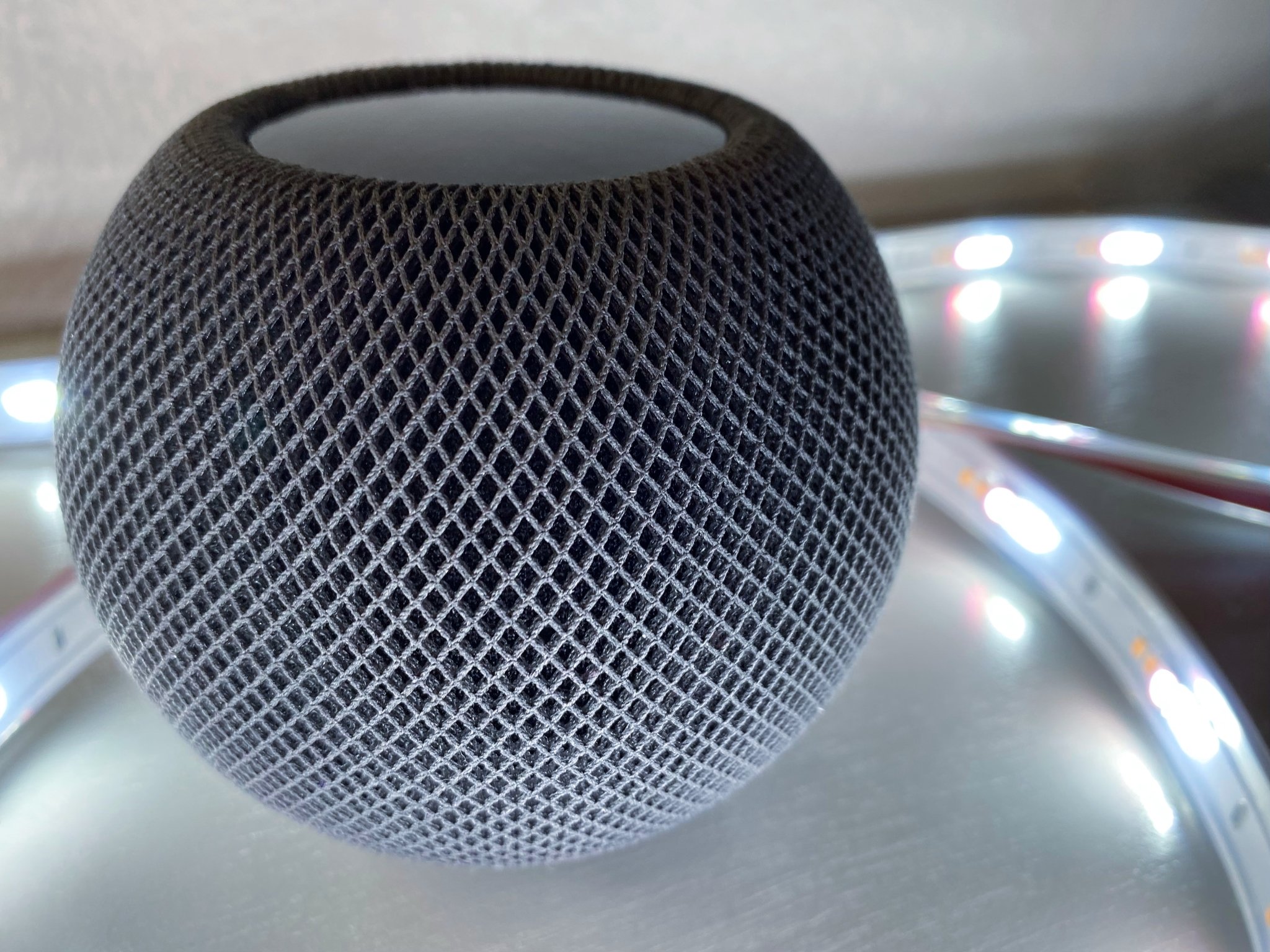
Being a light strip, Nanoleaf's Essential Lightstrip follows an established design pattern. Nanoleaf's offering houses a series of LEDs — 21 for every 39 inches, inside of a flexible strip that attaches to surfaces via peel-and-stick adhesive. Commands sent to the light strip go through an inline control unit, and the whole package gets power from a bulky AC adapter. The only design difference that you will notice here is that the control unit includes physical buttons for brightness, power, and changing scenes — which I quite like.
At 2,200 lumens of peak brightness, Nanoleaf's light strip easily outclasses most LED strips.
Although the light strip is pretty much par for the course design-wise, things change the moment you power it on. At 2,200 lumens of peak brightness, Nanoleaf's light strip easily outclasses most LED strips. The incredible brightness makes Nanoleaf's strip one of the few that can provide ample lighting for small to medium-size rooms. Color reproduction is also impressive, with the Essentials Lightstrip producing vibrant shades of most primary colors. I am particularly fond of darker blues on the light strip, and I enjoy seeing real green and yellow hues — colors that often pose problems for smart lighting products.

Pairing the Nanoleaf Essentials Lighstrip is quick and accessible through the Nanoleaf Smarter Series app available on iOS and Android. On iOS, Nanoleaf's pairing process includes the standard HomeKit code scanning feature so that it can be up and running in a couple of minutes for most. The light strip utilizes Bluetooth during the initial pairing, but if you have a HomePod mini or the latest Apple TV 4K in the home, it will switch over to Thread with no additional setup.
With Thread, I love how the Nanoleaf Essentials Lighstrip responds to brightness adjustments and changes of color instantly — just like you get with Wi-Fi and Zigbee devices. I also really appreciate just how reliable the Nanoleaf Essentials Lighstrip is, thanks to Thread. Since pairing, I have yet to come across any bouts of "No Response" status in Apple's Home app, and outside of a few instances where it took a couple of seconds to update, everything has been smooth sailing with Nanoleaf's strip.

While I have some complaints about the Nanoleaf app that we will get more into later, I love how the app provides plenty of customization options. Admittedly, even though I am pretty familiar with creating scenes, I prefer browsing and downloading scenes from the Nanoleaf community. The app makes it easy to track down a scene for every mood with a handy palette that displays alongside search results, and playlists are nice when you want to sample multiple options at once.
My goto scene for the Nanoleaf Shapes Hexagons and Triangles is Northern Lights. I like that I can now apply the same scene to the Essentials Lightstrip, although the colors don't seem to sync up between all of my devices. Northern Lights cycles through various colors with a gentle fade effect that is nice to have as ambient lighting in the background while working or when winding down in the evening. Outside of scenes, though, I prefer to use the Home app for controls, but for simple adjustments, the Nanoleaf Smarter Series app gets the job done.
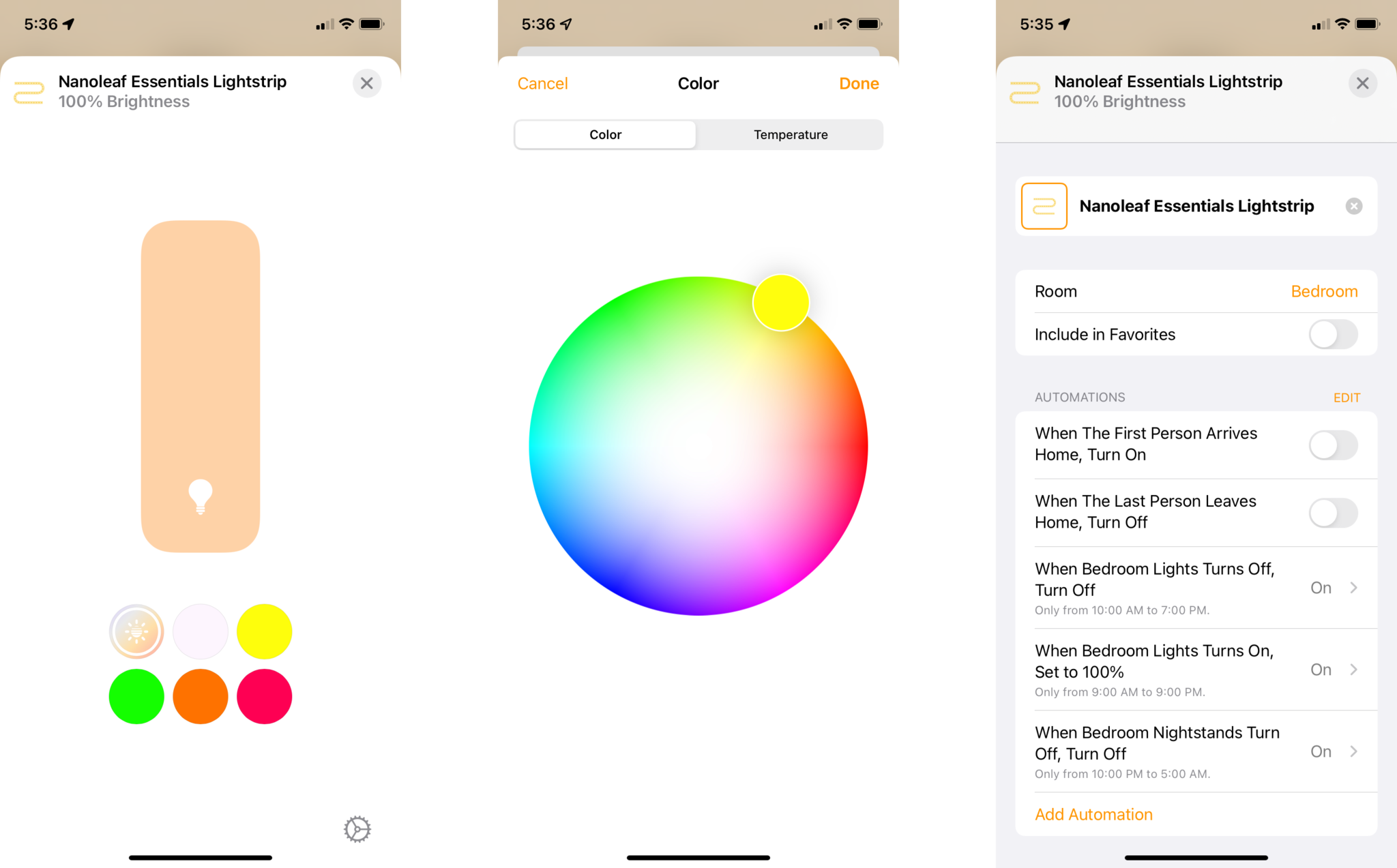
Through HomeKit and the Home app, Nanoleaf's strip offers up a straightforward experience. Power, brightness, and color adjustments are all generally a few taps or swipe away with sliders and color wheels available just like you get with other HomeKit accessories. Siri voice controls range from basics like "turn on the light strip" to more detailed controls such as "set the light strip to magenta", all through your iOS devices, Mac, or HomePod.
HomeKit also allows the Nanoleaf Essentials Lightstrip to participate in automation and scenes, and it unlocks advanced features like HomeKit Adaptive Lighting. With automation, I love how Nanoleaf's strip turns on alongside a HomeKit light switch, and I enjoy how I can set all of my Nanoleaf lights to the same colorful scene with a single tap.
Nanoleaf Essentials Lightstrip: What I don't like

While color reproduction on the Essentials Lightstrip is top-notch, Nanoleaf's offering can only display one color at a time as it lacks color zones. After testing a few competitors lately that offer dynamic scenes and effects that run across the entire strip length, the Essentials Lightstrip can seem lifeless at times. Scenes like the aforementioned Northern Lights scene found in the Nanoleaf app help by cycling through colors, but it isn't the same as having a strip with multiple color zones.
Speaking of the app, I still find it somewhat unintuitive even after using it to test several of Nanoleaf's products over the last couple of years. Tracking down settings or additional control options for the light strip is more complicated than it should be, as some are hidden behind long presses or in entirely separate areas within the app. The good news for HomeKit fans is that you can bypass the app altogether for simple controls, but you will lose access to scenes and playlists provided by the Nanoleaf community.
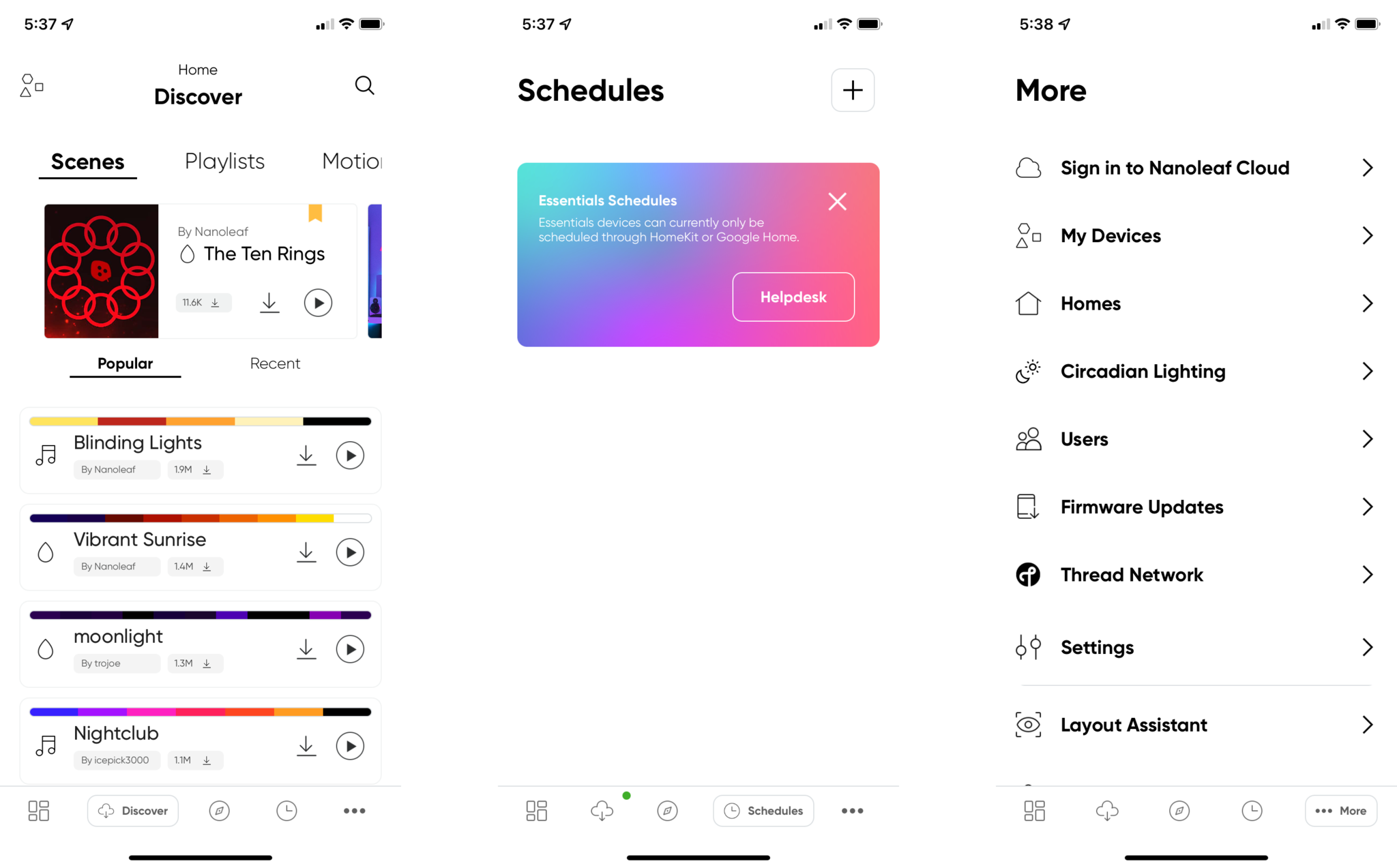
Another complaint that I have with the Essentials light strip is the lack of scheduling options. Unlike Nanoleaf's light panels, the Essentials A19 Light Bulb and the Essentials Lightstrip do not currently support the ability to create schedules — at least not through the Nanoleaf Smarter Series app. Now, you can create schedules through Apple's Home app or Google Home if needed, but it is a rather odd omission.
Before making the switch to Thread, I saw frequent bouts of "No Response" in the Home app and many cases where adjustments would fail to execute.
The biggest issue with the Nanoleaf Essentials Lighstrip is performance via Bluetooth connectivity. Without a Thread network in the home, commands sent to the light strip take a lengthy amount of time to take effect — around five to ten seconds, every time. Making matters worse is that Bluetooth connectivity with the light strip is also incredibly unreliable. Before making the switch to Thread, I saw frequent bouts of "No Response" in the Home app and many cases where adjustments would fail to execute. I highly suggest picking up a HomePod mini or other Thread Router if you plan to add Nanoleaf's strip to your home.
Nanoleaf Essentials Lightstrip: Competition

Smart LED light strips are everywhere, but when it comes to supporting HomeKit, Nanoleaf's competition isn't quite as expansive as other ecosystems. Notable HomeKit alternatives include offerings from industry stalwarts like Philips Hue, LIFX, and Eve Systems, as well as smaller brands such as Meross, Onvis, and VOCOlinc.
You can't mention smart lighting without bringing up Philips Hue — and for a good reason. The Philips Hue line is the gold standard for LED lighting with excellent color reproduction and rock-solid reliability — both found in the Lightstrip Plus. The Lighstrip Plus is considerably more expensive than Nanoleaf's strip with a retail price of around $80 for a six-foot kit, and HomeKit support requires a Hue Bridge, which adds to the overall cost of admission.

Like the Hue light strip, the Eve Light Strip comes in at $80 for a six-foot starter kit. The Eve Light Strip doesn't require a hub as it connects directly to your home network via Wi-Fi, making the high price a little easier to swallow, but it has its fair share of downsides. Eve's strip lacks color zones and weather resistance, and it doesn't work with Alexa or Google Assistant. However, Eve makes up for its shortcomings with 1,800 lumens of brightness and HomeKit Adaptive Lighting.
On the more affordable side, the Meross Smart Wi-Fi Light Strip undercuts Nanoleaf with a starting price of $39.99 and is often cheaper with various promotions. The Meross strip covers up to 32-feet as it comes with two 16-foot sections in the box, and as the name suggests, it supports hub-free connectivity over Wi-Fi. The lower price does mean that it has some tradeoffs, as it isn't nearly as bright as Nanoleaf's strip, and it struggles with some colors like green, purple, and yellow.
Nanoleaf Essentials Lightstrip: Should you buy it?

You should buy this if ...
- You want an incredibly bright and colorful light strip
- You want a light strip that works with HomeKit, Alexa, and Google Assistant
- You have a Thread Border Router
You shouldn't buy this if...
- You do not have or do not intend to buy a Thread Border Router
- You want a light strip that can display multiple colors at once
- You are looking for a light strip for outdoor usage
If you are looking for an LED light strip that can light up small to medium size rooms, then you will be hard-pressed to find a brighter alternative. Nanoleaf's strip outshines most of its competitors at 2,200 lumens of peak brightness, and its excellent color reproduction makes it all pop. The Essentials Lightstrip plays nicely with all of the major smart voice assistants so that it won't lock you down to one platform, and thanks to Thread, you get fast responses and outstanding reliability.
With all of that in mind, the Nanoleaf Essentials Lighstrip is certainly not perfect. Without Thread, the Essentials Lightstrip suffers from poor performance over Bluetooth and lacks weather resistance and color zones. Also, while the starter kit is affordable, getting the most out of the Nanoleaf Essentials Lightstrip means adding a Thread Border Router — negating any potential price advantages.
So to sum it all up, if you are all aboard the Thread hype train and prefer HomeKit, then the Nanoleaf Essentials Lightstrip is one of the best strips you can buy. For everyone else, though, Nanoleaf's strip is still a solid choice, but it isn't quite as magical without Thread.

Bottom line: With vivid colors, 2,200 lumens of peak brightness, and Thread connectivity, Nanoleaf's Essential Lightstrip is a HomeKit standout.







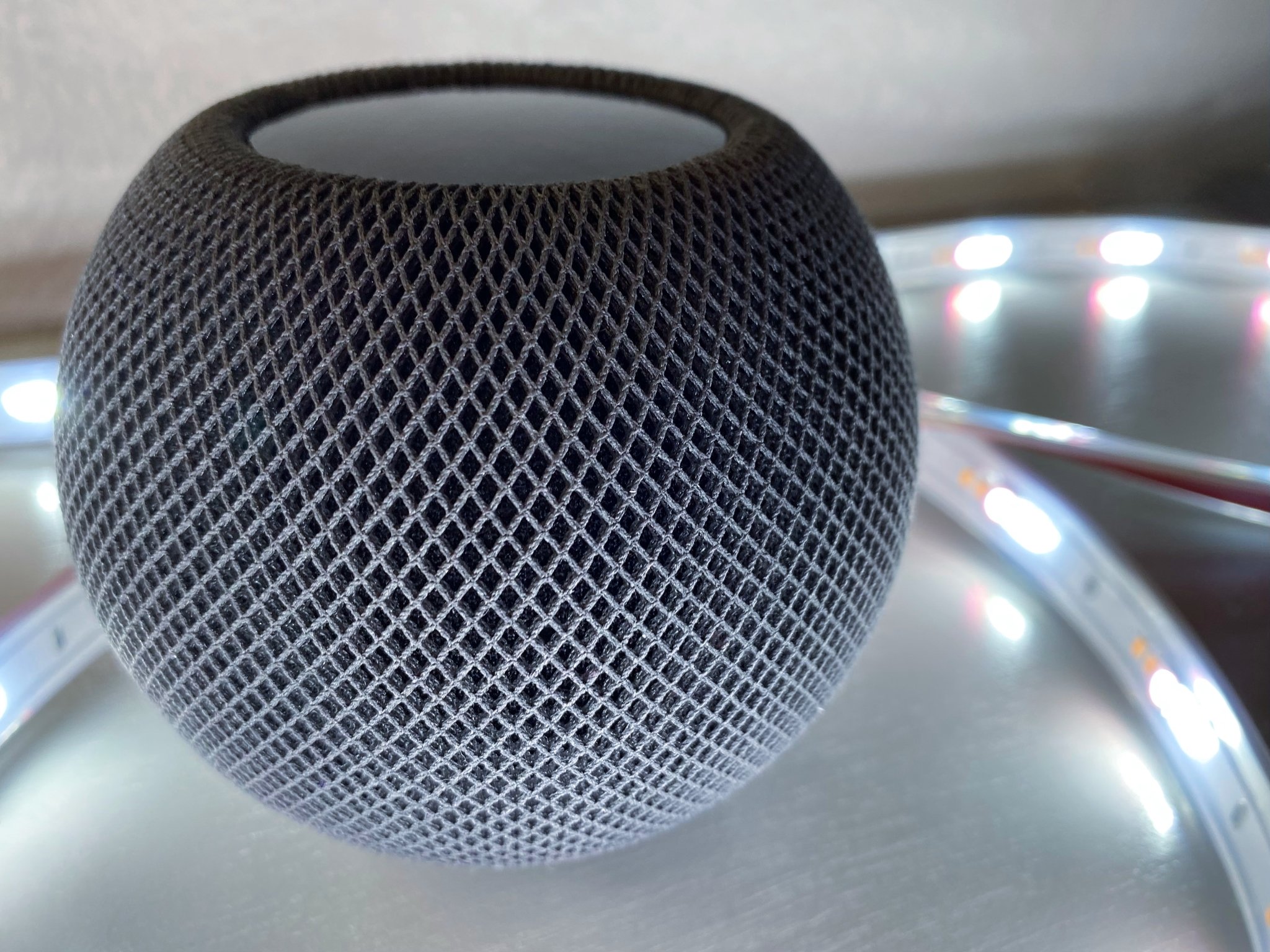

Christopher spends most of his time writing and dreaming about all things HomeKit and the Home app. Whether it is installing smart light switches, testing the latest door locks, or automating his households daily routines, Christopher has done it all.


