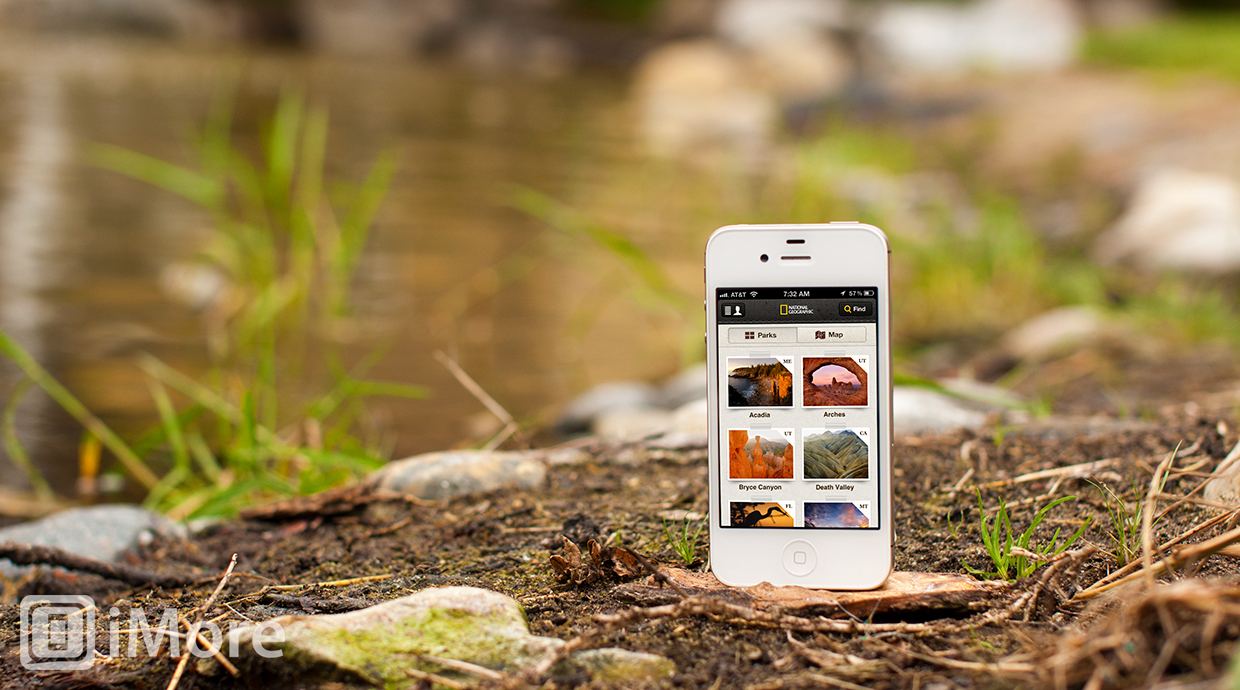If you're planning a trip to a national park or want to learn more about one, National Parks by National Geographic is a gorgeous guide for your iPhone that offers beautiful photography and loads of information, including photo tips, park secrets, must-see attractions, and things to do.
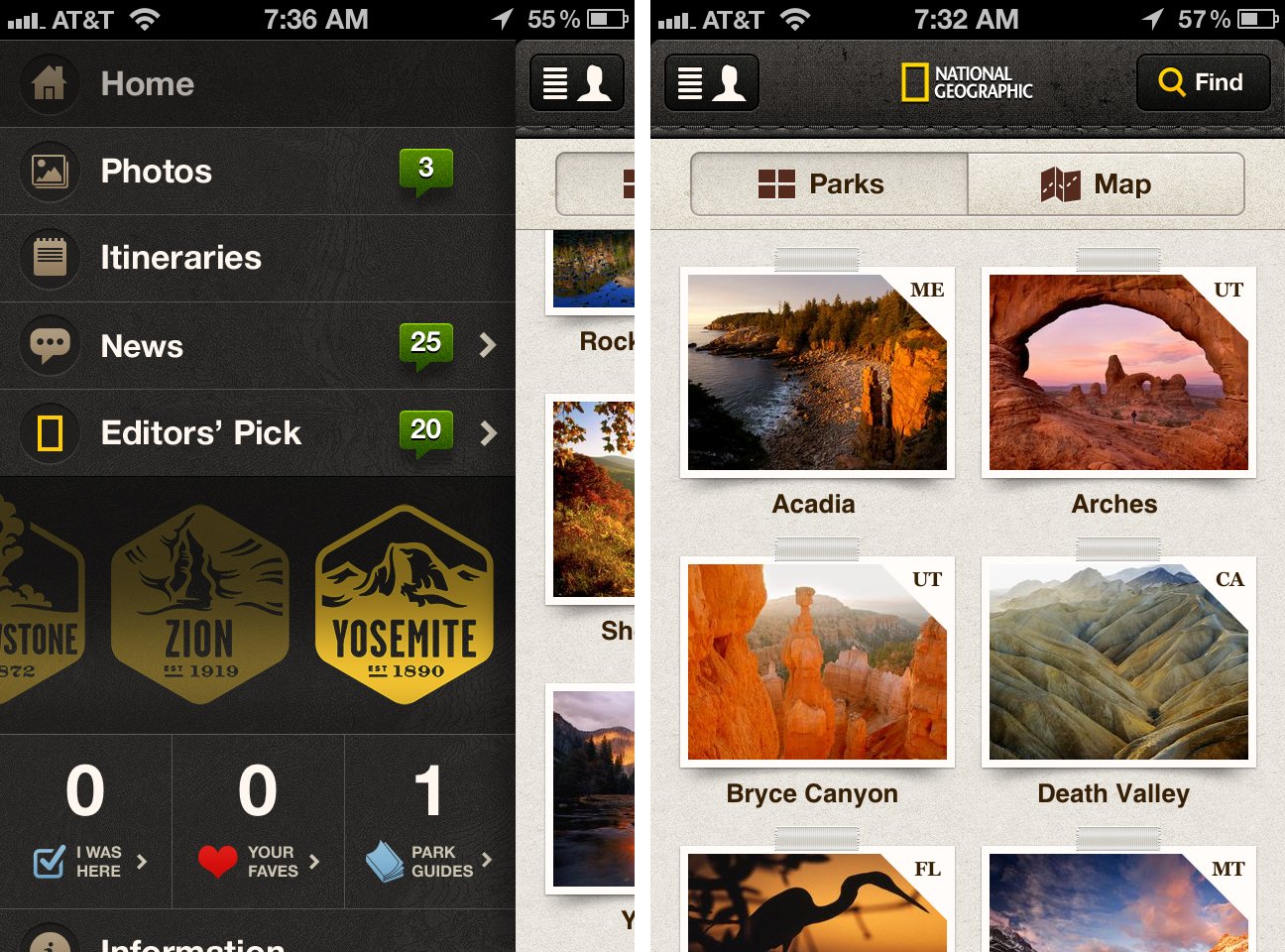
Included with National Parks is one free guide to the national park of your choice. Additional guides can be downloaded for $0.99 or $1.99 each. Park info, camping and lodging information, maps, weather, stats, and a few photos are included with each national park without purchasing its guide. Included with each guide is photo tips, park secrets, what to see, and what to do sections as well as many addition photos. These photos will also be added to the photos section of the app.

When viewing a national park's page, you will find a photo gallery at the top that can be scrolled though. Tapping on the photo will strip away the distractions by opening it on a black background and also give more information about the photograph in a caption underneath it.
Back on the main screen national park screen, the photo gallery is overlaid with a weather icon and a stats icon. Tapping on these will pop up their respective information. The weather section shows the current conditions and a 5-day forecast. The stats section shows the number of visitors, the park size, and the local time.
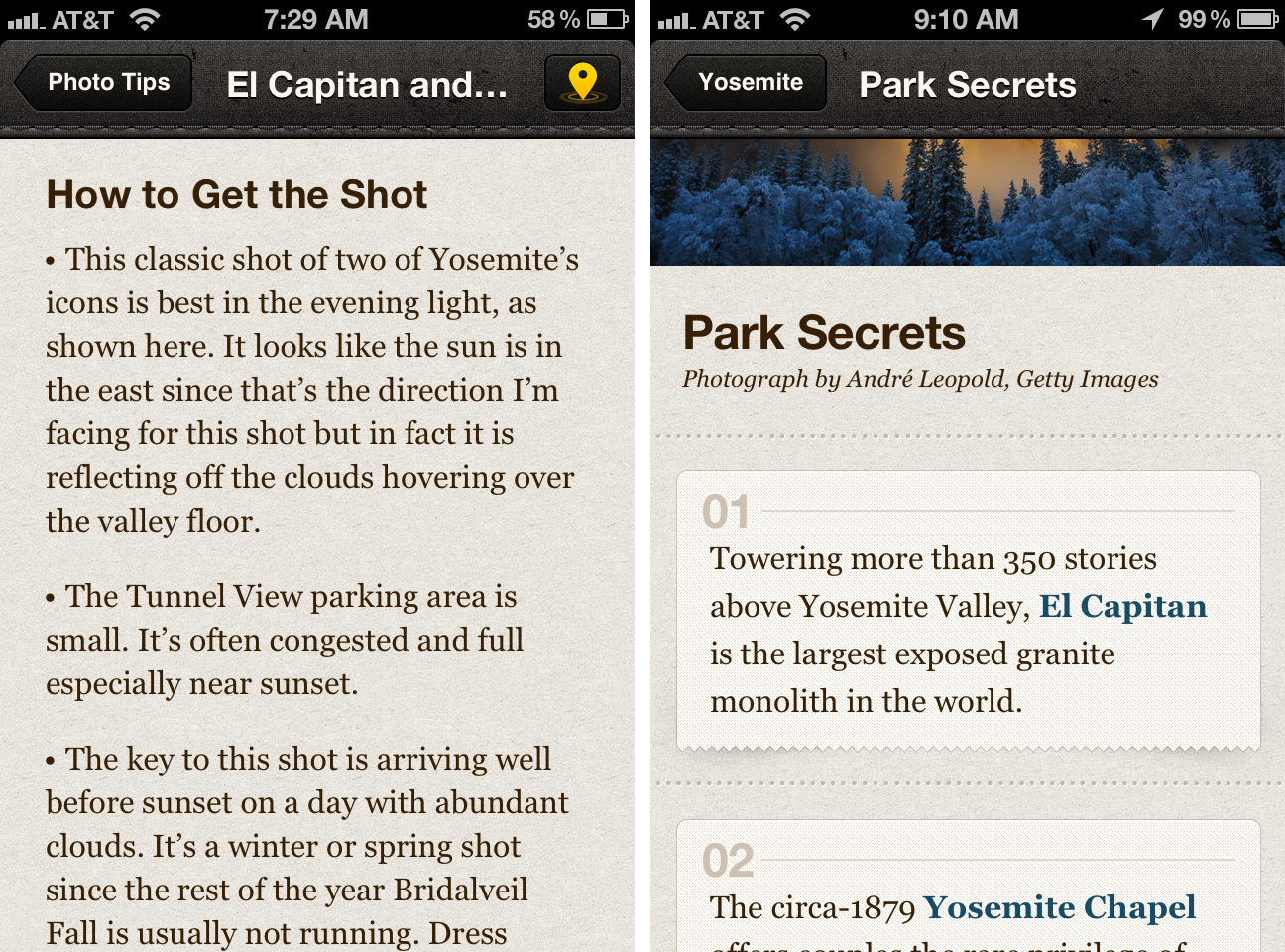
The Photo Tips section of National Parks is very cool. The Yosemite guide includes 5 photos with the photographer of each photo giving information about the shot, including GPS coordinates, time of day, camera details (camera, ISO, focal length, shutter speed, aperture), and difficulty. Following this information is the photographer's write-up about the overview of the setup and a list of bullet points for getting the shot. It's extremely helpful and I suddenly have a huge urge to go to Yosemite to take photos.
The Parks Secrets section is simply a list of random fact about the national park. For example, one of the nine secrets for Yosemite is that the giant sequoia trees can live to be more than 3,000 years old.
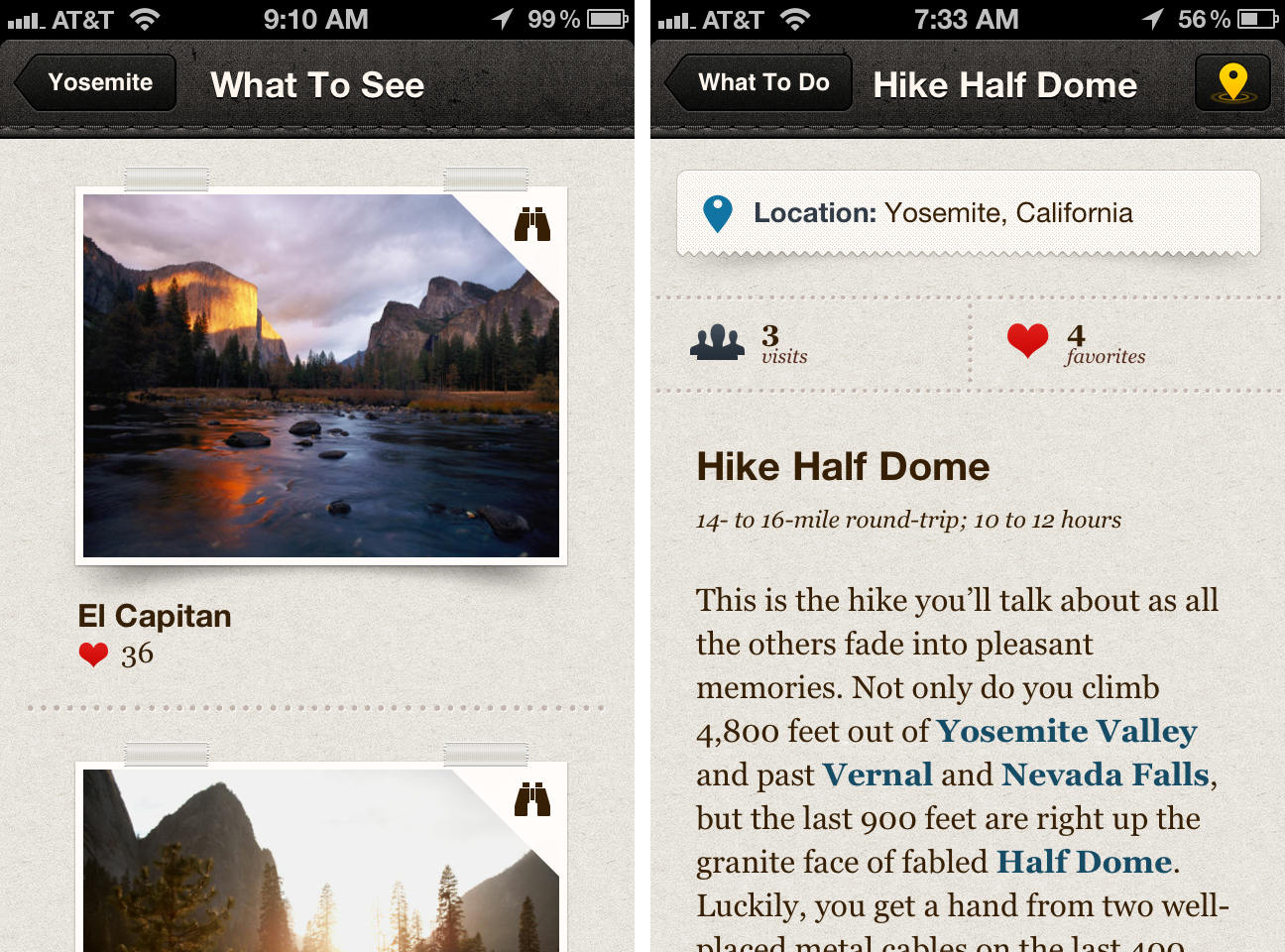
The What To See section is a basically the same photos in the initial gallery presented as a list and location's name. Tapping the photo will, again, open it up on a black background and include a button that lets you see it on a map.
In the What To Do section of National Parks, you'll find a list of common hikes and places to visit in the park. Tapping one will provide a nice write-up of why it is something you should do.
The parks included in National Parks are Acadia, Arches, Bryce Canyon, Death Valley, Everglades, Glacier, Grand Canyon, Grand Teton, Great Smoky Mountains, Haleakala, Hawai'i Volcanoes, Joshua Tree, Mount Rainier, Olympic, Rocky Mountain, Sequoia and Kings Canyon, Shenanadoah, Yellowstone, Yosemite, and Zion.
The Good
- Gorgeous UI
- Stunning photography
- Photo tips are awesome
- One free guide, each additional guide only $0.99 or $1.99
- Add attractions to your itinerary
- Works offline
The Bad
- Photo gallery and What To See sections are basically the exact same thing, just presented differently
The bottom line
National Parks by National Geographic is a must-have app for anyone planning to visit any of the park included in the app. The guides will help you plan your trip and makes sure you don't miss any of the must-see and must-do attractions.
Free - Download Now
Former app and photography editor at iMore, Leanna has since moved on to other endeavors. Mother, wife, mathamagician, even though she no longer writes for iMore you can still follow her on Twitter @llofte.