Netflix is introducing improved parental controls and maturity ratings

Netflix announced today in a blog post that it has officially launched enhanced parental controls and other features for informed viewing, including highly specified PIN protection and more prominent display of maturity levels.
Now, beyond just setting PIN protection that keeps your children from watching content with certain maturity settings, you can actually set controls for individual movies and series so you're able to curate the best Netflix experience for your individual family. Because every parent or guardian has differing perspectives on what exactly they feel is appropriate for children to watch at what ages, this tool is great for individuals who want to allow their kiddos the freedom to watch Stranger Things while protecting them from other content on the non-Kids version of Netflix that may not be appropriate for them.
To adjust your PIN settings, all you need to do is hover over your little icon in the top right and click Account in the navigation menu. From there, you just scroll down to Parental controls, input your account password to verify it's you, and create a four-digit PIN (if you haven't already). Then you can either select a maturity level or input the titles of individual shows or movies you'd like to PIN protect.
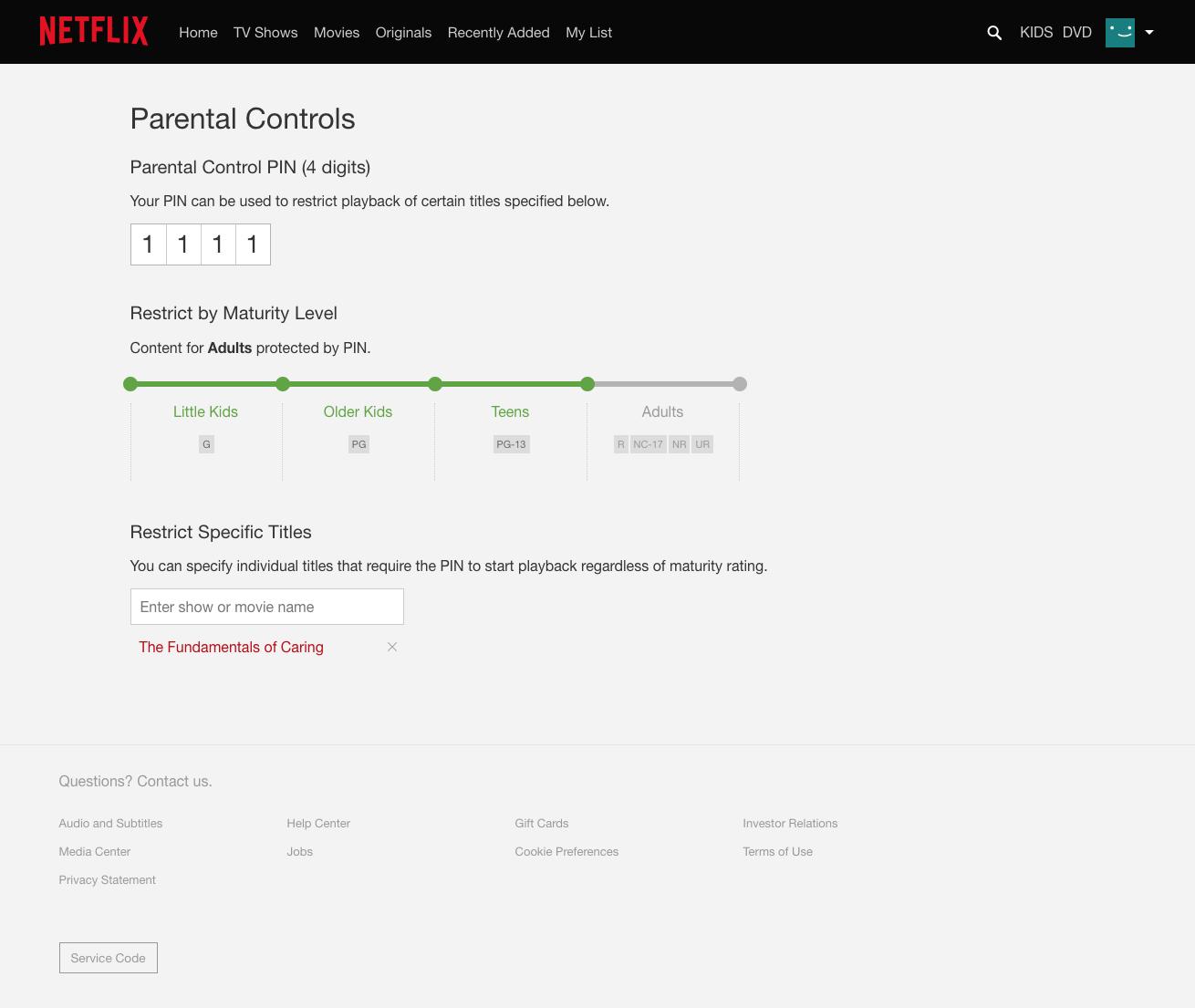
In addition to updated PIN controls, Netflix is also going to begin displaying the maturity level ratings of individual series or films more prominently once a you hit play on a title. These maturity ratings have always been available, of course, but just not in such a conspicuous way. Essentially, Netflix wants to make sure you know exactly what you're getting into before you start watching something so you can avoid any inappropriate moments when enjoying media with younger family members.
Mike Hastings, a Director of Enhanced Content at Netflix, shared his enthusiasm for the new options in a statement:
One of the great benefits of internet TV is that it allows for amazing variety and provides viewers with complete control over their experience. At Netflix, we are proud to create and deliver to our members a large catalog of compelling stories crossing many genres from all over the world, while also giving them great control over how and when to enjoy them. These latest steps are part of our continuous efforts to keep members better informed, and more in control, of what they and their families choose to watch and enjoy on Netflix.
Thoughts?
What do you think of Netflix's new parental control tools? Sound off in the comments.
iMore offers spot-on advice and guidance from our team of experts, with decades of Apple device experience to lean on. Learn more with iMore!
Tory Foulk is a writer at Mobile Nations. She lives at the intersection of technology and sorcery and enjoys radio, bees, and houses in small towns. When she isn't working on articles, you'll likely find her listening to her favorite podcasts in a carefully curated blanket nest. You can follow her on Twitter at @tsfoulk.

