Netflix now lets you remove content from 'Continue Watching' on Apple TV
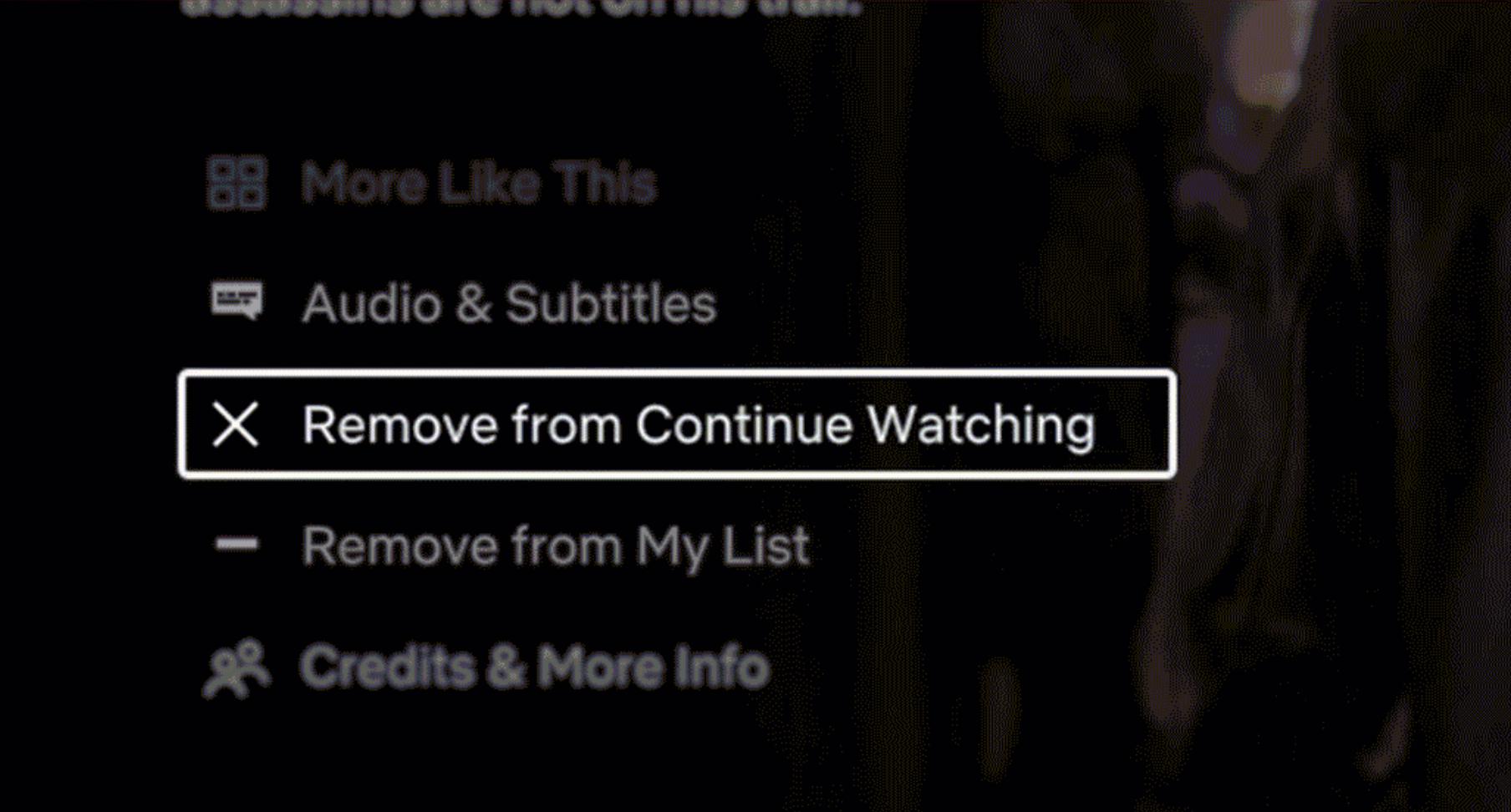
What you need to know
- Netflix has brought additional controls to the Apple TV.
- Users can now remove content from the "Continue Watching" list.
- The feature was previously only available on mobile and the web.
Netflix is making it easier to curate your shows and movies on Apple TV.
In a blog post, Netflix has announced that users will now be able to remove content from your "Continue Watching" list. The option, which had previously only been available on the company's mobile app and website, is finally coming to the television.
If you accidentally remove something from "Continue Watching," you'll have an option to undo it before exiting the menu:
Starting today, members around the world can remove a TV show or movie from your 'Continue Watching' row on all devices, including TV, with the click of a button. Simply click on a show or film, and select "Remove from Continue Watching" from the page options. If you change your mind, you can also undo that removal by clicking the back arrow button.Whether you're deleting a new pick you're not feeling, an old favorite you've rewatched too many times or Marie Kondo-ing your whole row, this new button lets you constantly keep your 'Continue Watching' row fresh and filled with the shows and movies you can't wait to watch.
Netflix is known for supporting higher quality content in 4K, HDR, Dolby Vision, and Dolby Atmos. If you want to ensure you enjoy Netflix in the best possible quality, check out our list of the Best TVs for Apple TV 2022 and our review of the new Apple TV 4K.
iMore offers spot-on advice and guidance from our team of experts, with decades of Apple device experience to lean on. Learn more with iMore!

Joe Wituschek is a Contributor at iMore. With over ten years in the technology industry, one of them being at Apple, Joe now covers the company for the website. In addition to covering breaking news, Joe also writes editorials and reviews for a range of products. He fell in love with Apple products when he got an iPod nano for Christmas almost twenty years ago. Despite being considered a "heavy" user, he has always preferred the consumer-focused products like the MacBook Air, iPad mini, and iPhone 13 mini. He will fight to the death to keep a mini iPhone in the lineup. In his free time, Joe enjoys video games, movies, photography, running, and basically everything outdoors.

