New Gmail widget and Picture-in-Picture for Google Meet launch on iOS
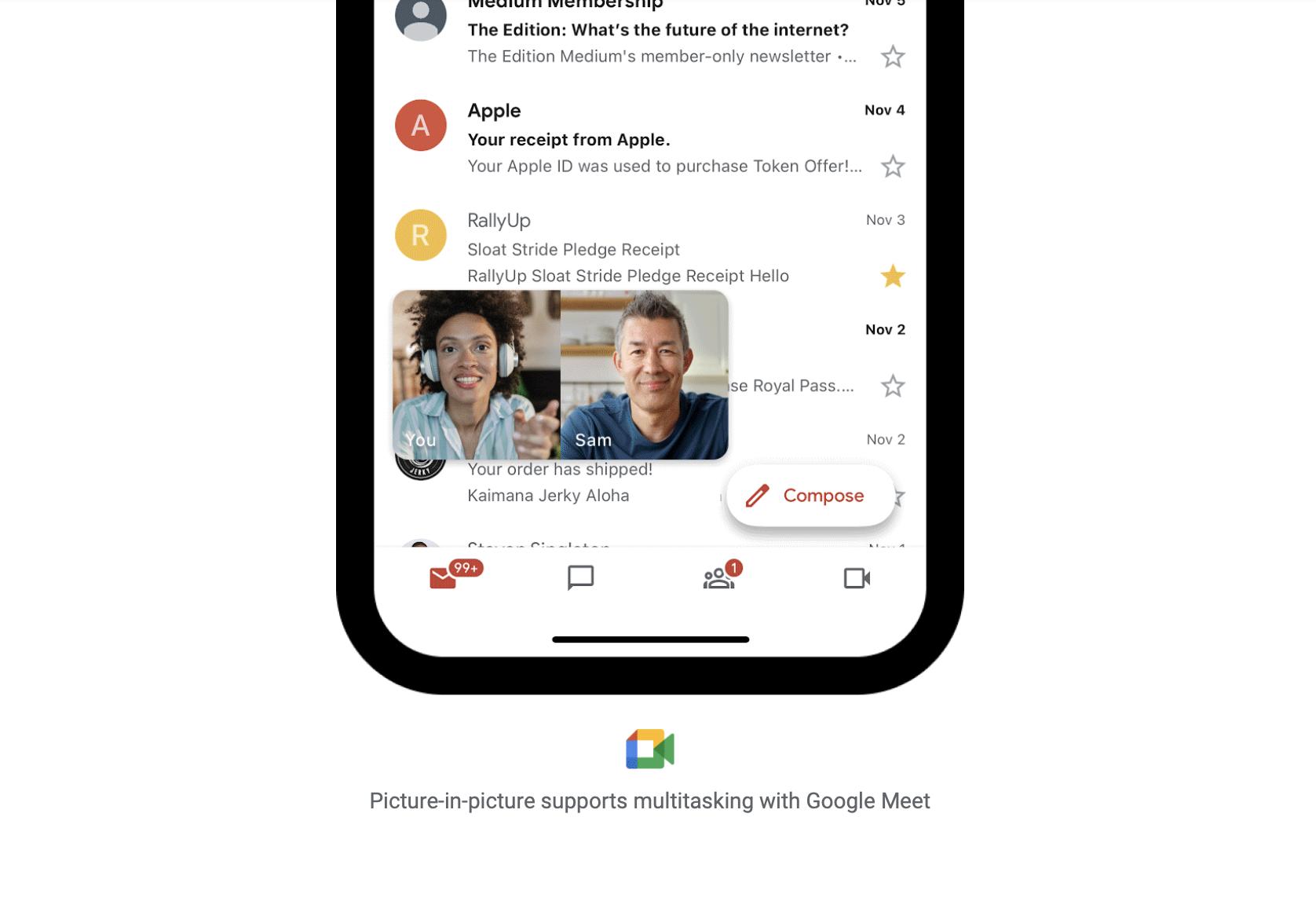
What you need to know
- Google has announced a number of updates for iOS and iPadOS.
- The company has launched a new inbox widget for the Gmail app.
- It has also launched Picture-in-Picture support for the Google Meet app.
In a blog post, Google has announced that it is bringing some new features to its apps on the iPhone.
The first of which is a new widget for the Gmail app. The new widget allows you to more easily manage your inbox with the ability to see the senders and subjects of your most recent emails.
Thanks to your helpful feedback on our first Gmail widget, we're adding a new one so you can better manage your inbox on iOS. With the new widget, you'll see the senders and subjects of your most recent emails right on your Home Screen.
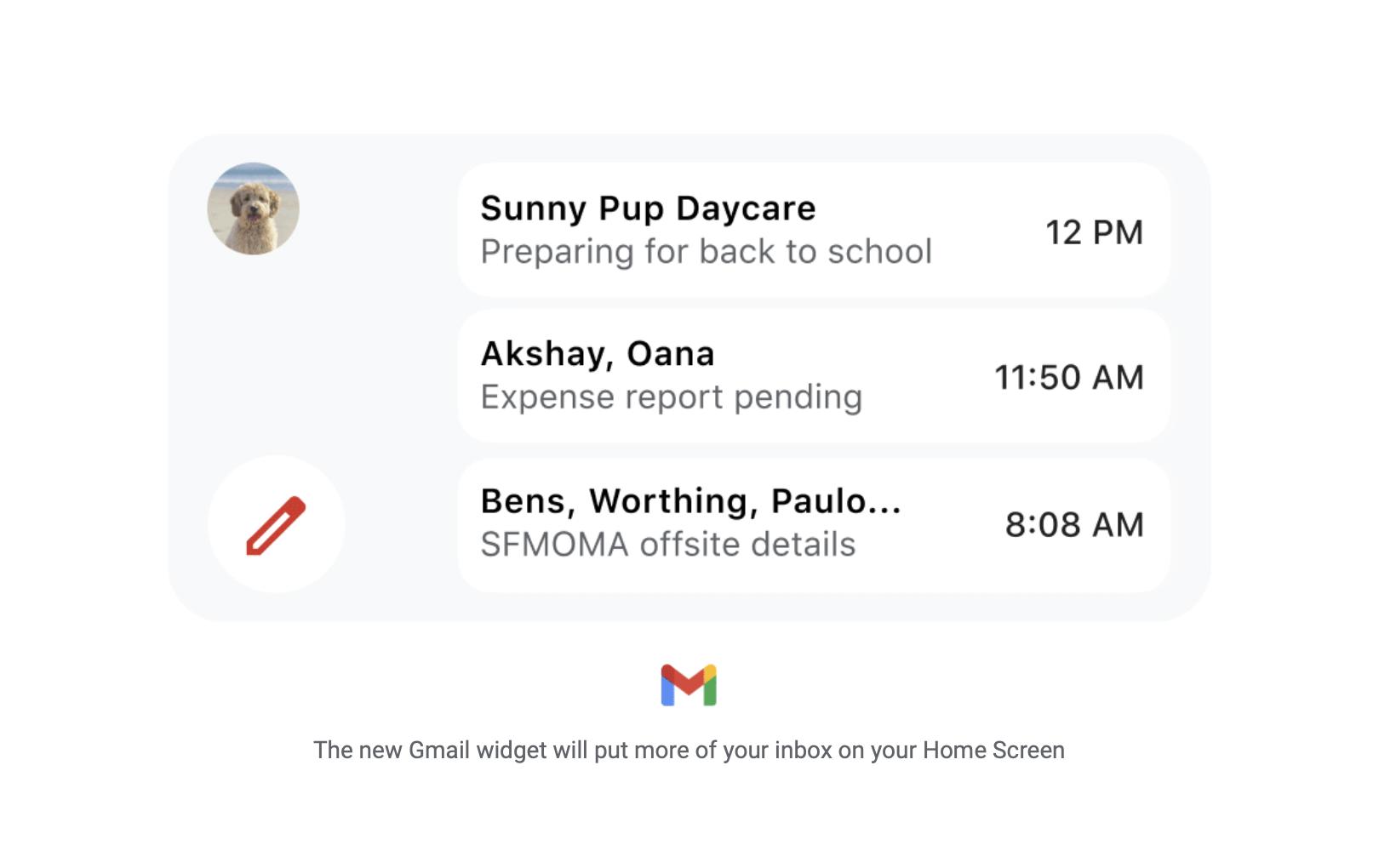
Google has also brought Picture-in-Picture support to the Google Meet app. The company says it will do the same for the Gmail app "in the next few weeks."
ICYMI, we recently made multitasking easier on Google Meet. With Picture-in-Picture support, you can still participate in your meeting as you move between apps on your iOS device.For example, you might want to forward an email, share a document or just look something up while you're chatting. Simply navigate out of the Google Meet app, and your meeting will be minimized in a window that you can move around your Home Screen. You can also resize the meeting window, or slide it off to the side if you need more space to get something else done.We're launching this same feature on the Gmail app in the next few weeks. Stay tuned.
Google has also launched keyboard shortcuts for Google Sheets. The company says the shortcuts will be available for both Bluetooth and Apple keyboards like the Magic Keyboard.
Master your iPhone in minutes
iMore offers spot-on advice and guidance from our team of experts, with decades of Apple device experience to lean on. Learn more with iMore!

Joe Wituschek is a Contributor at iMore. With over ten years in the technology industry, one of them being at Apple, Joe now covers the company for the website. In addition to covering breaking news, Joe also writes editorials and reviews for a range of products. He fell in love with Apple products when he got an iPod nano for Christmas almost twenty years ago. Despite being considered a "heavy" user, he has always preferred the consumer-focused products like the MacBook Air, iPad mini, and iPhone 13 mini. He will fight to the death to keep a mini iPhone in the lineup. In his free time, Joe enjoys video games, movies, photography, running, and basically everything outdoors.
