New Pokémon Snap tips and tricks: Level up faster, take better shots, and unlock more Pokémon

New Pokémon Snap is one of the cutest games to arrive on the Nintendo Switch. There are over 200 Pokémon for you to take pictures of and seeing them interact with each other in the wild is a Pokémon-lover's dream. Looking to get the best scores on your photos? Or maybe you're wanting to learn how to level up fast? We're here to help with some New Pokémon Snap tips and tricks.
Love Pokémon? Check out all Pokémon games on Nintendo Switch.
Scan to be aware of everything!
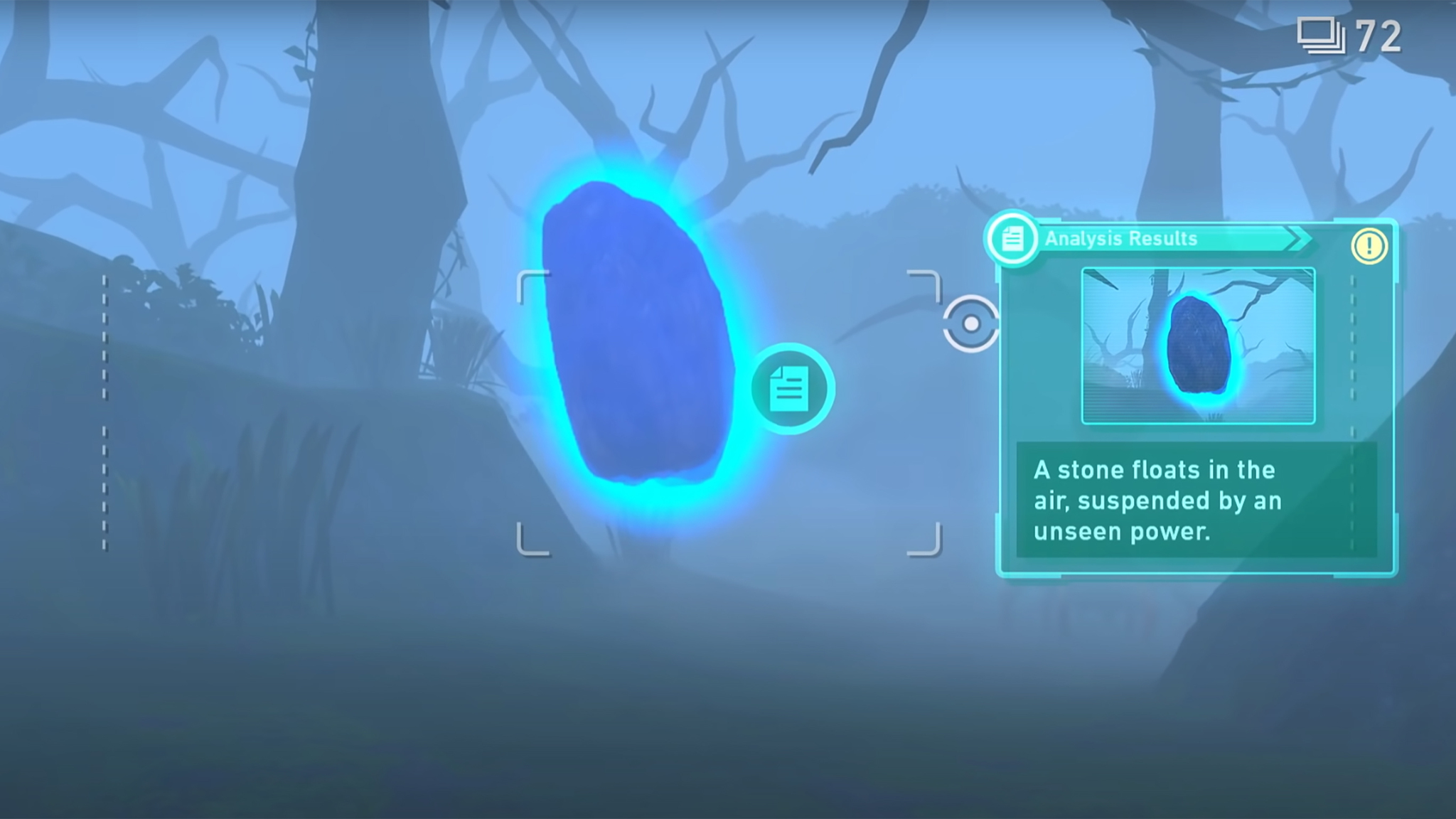
You're going to want to make use of that scanning feature whenever you enter a new area. You'll be surprised at how many Pokémon are hiding just out of view, even at the start of a level. Scanning makes it so you can see anything nearby, including things you might be able to interact with. Plus, some Pokémon react to the scanning noise and might give you a special photography moment.
Fast photographer
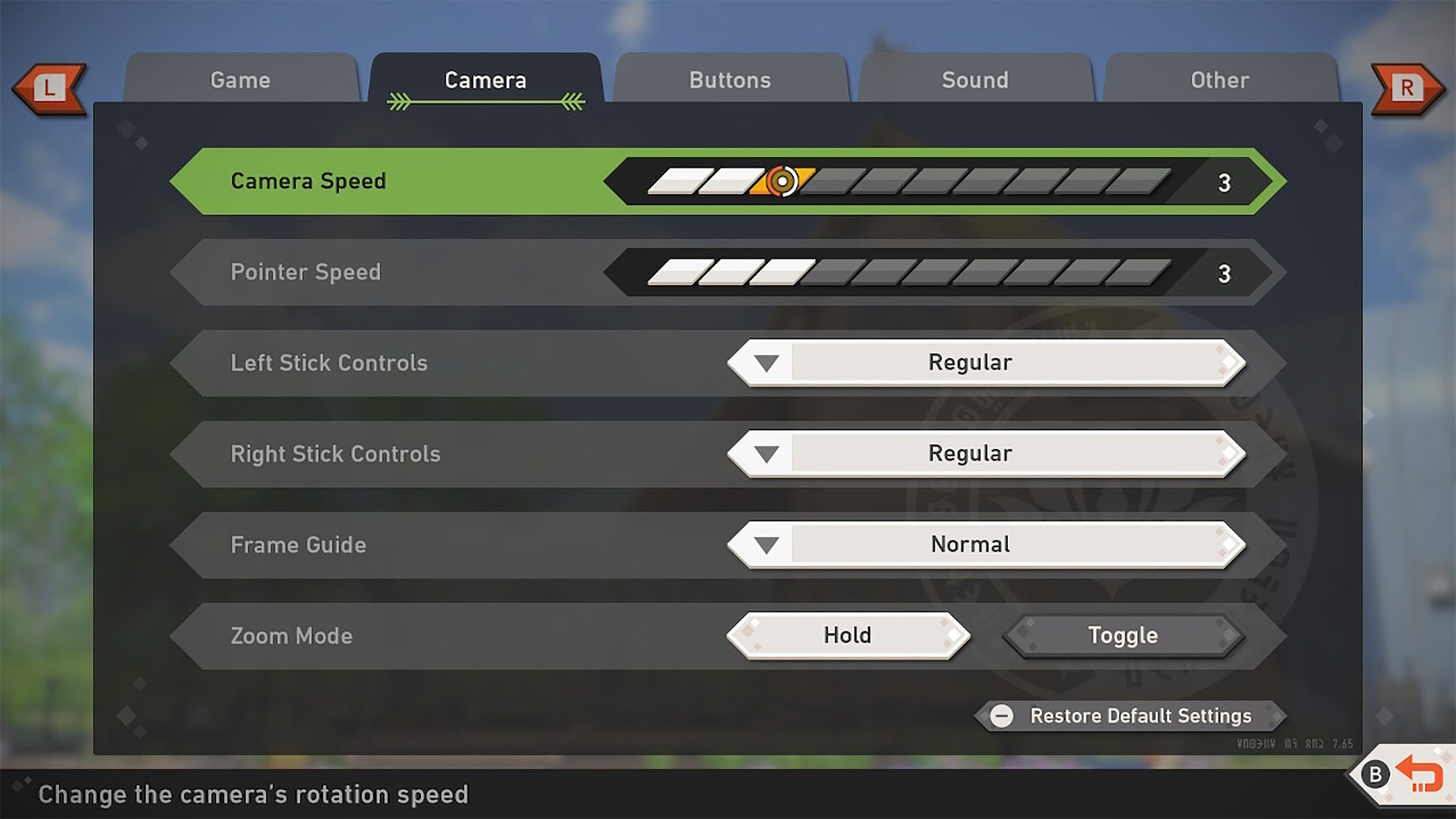
Go into the Settings and increase the Camera Speed and Pointer Speed in order to make your camera move around faster. You'll be able to move around and capture better shots this way. If you use both joysticks when turning in a specific direction, you'll move a lot faster.
Make your Switch feel like a camera

While you're in the Settings menu, you can also enable the R button to be the picture-taking button instead of the A button. That way it'll feel more like your using a camera while playing.
Understanding photo ratings

Professor Mirror gives your photos two ratings: A star ranking and a numerical score. The star rank lets you know how rare the Pokémon's behavior was, while the number score is determined by the overall quality of the shot. Stars can be Bronze, Silver, Gold, and Diamond. Diamond stars are given if you get a score of 4,000 or more.
Research Levels unlock different Pokémon
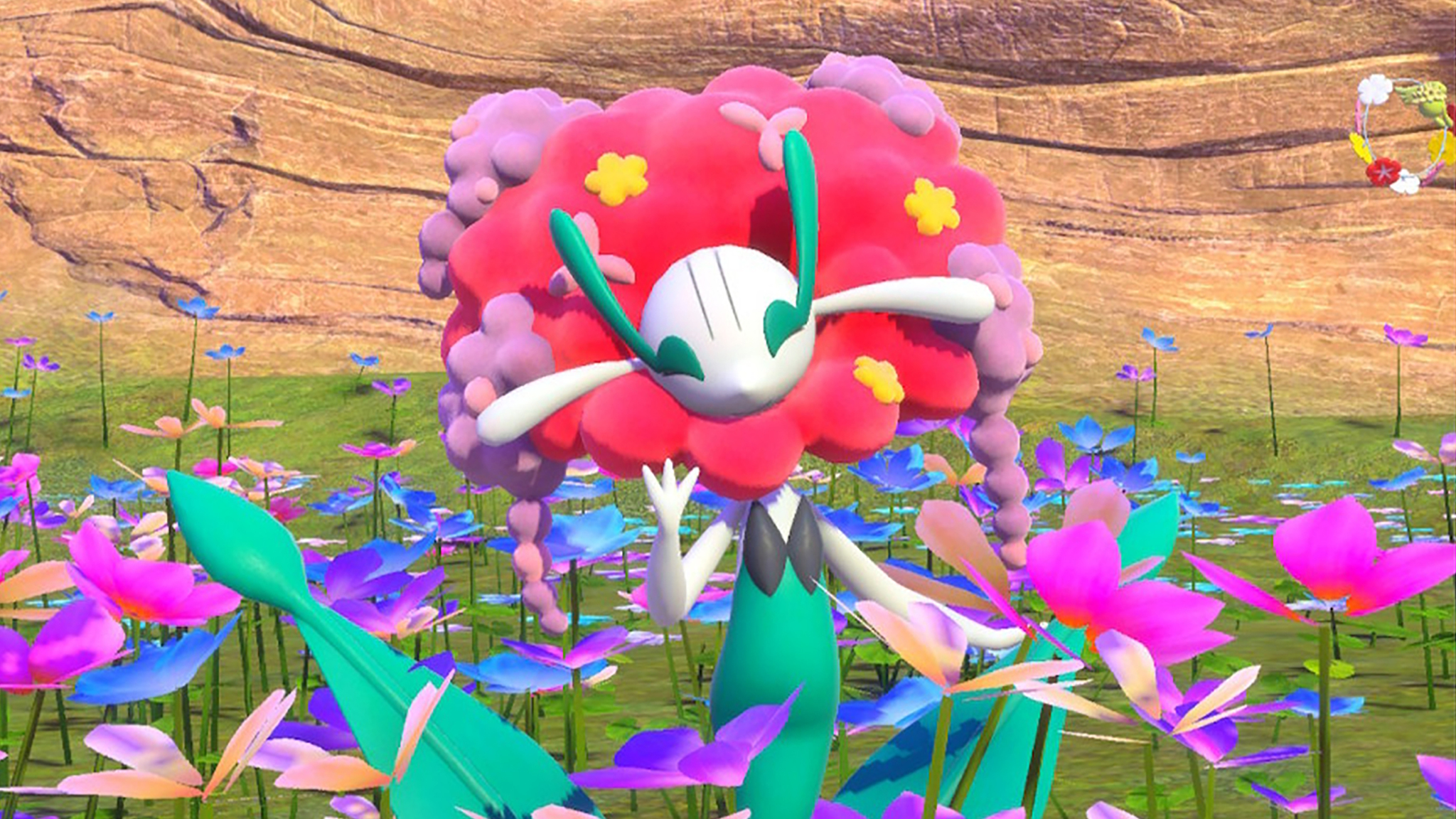
There's plenty of replay value in each course since different Pokémon and Pokémon interactions will happen depending on your Research Level. So make sure to go back and check an area out after you've managed to level up. Who knows, you might have even missed a special moment your first go around.
Master your iPhone in minutes
iMore offers spot-on advice and guidance from our team of experts, with decades of Apple device experience to lean on. Learn more with iMore!
Always submit to level up quickly
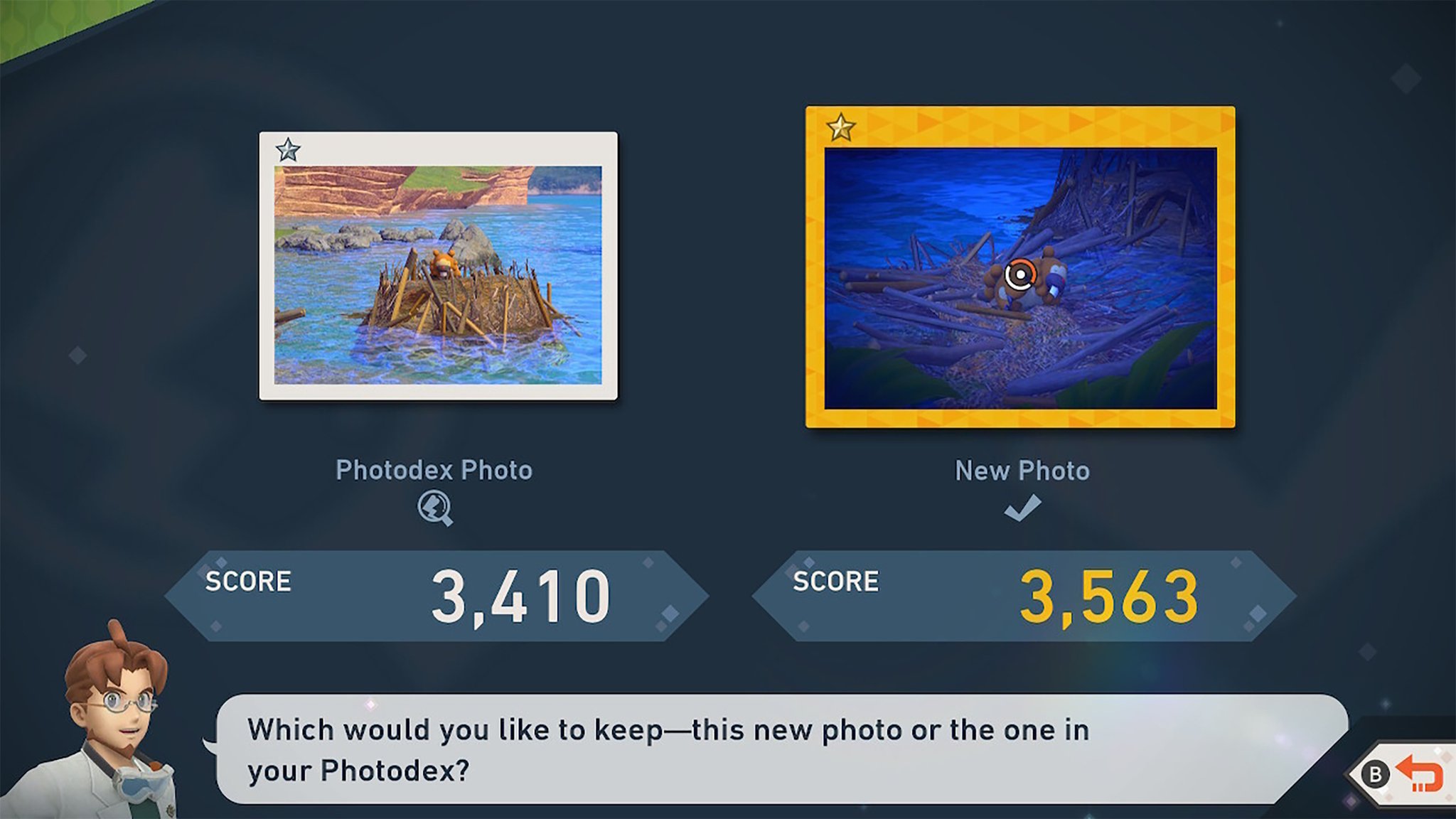
If you're trying to grind to a higher level, the best thing you can do is always submit your photos to Professor Mirror after a run, whether or not you think they're better than the ones you had before. You might just get some more points from doing so.
Pay attention to size
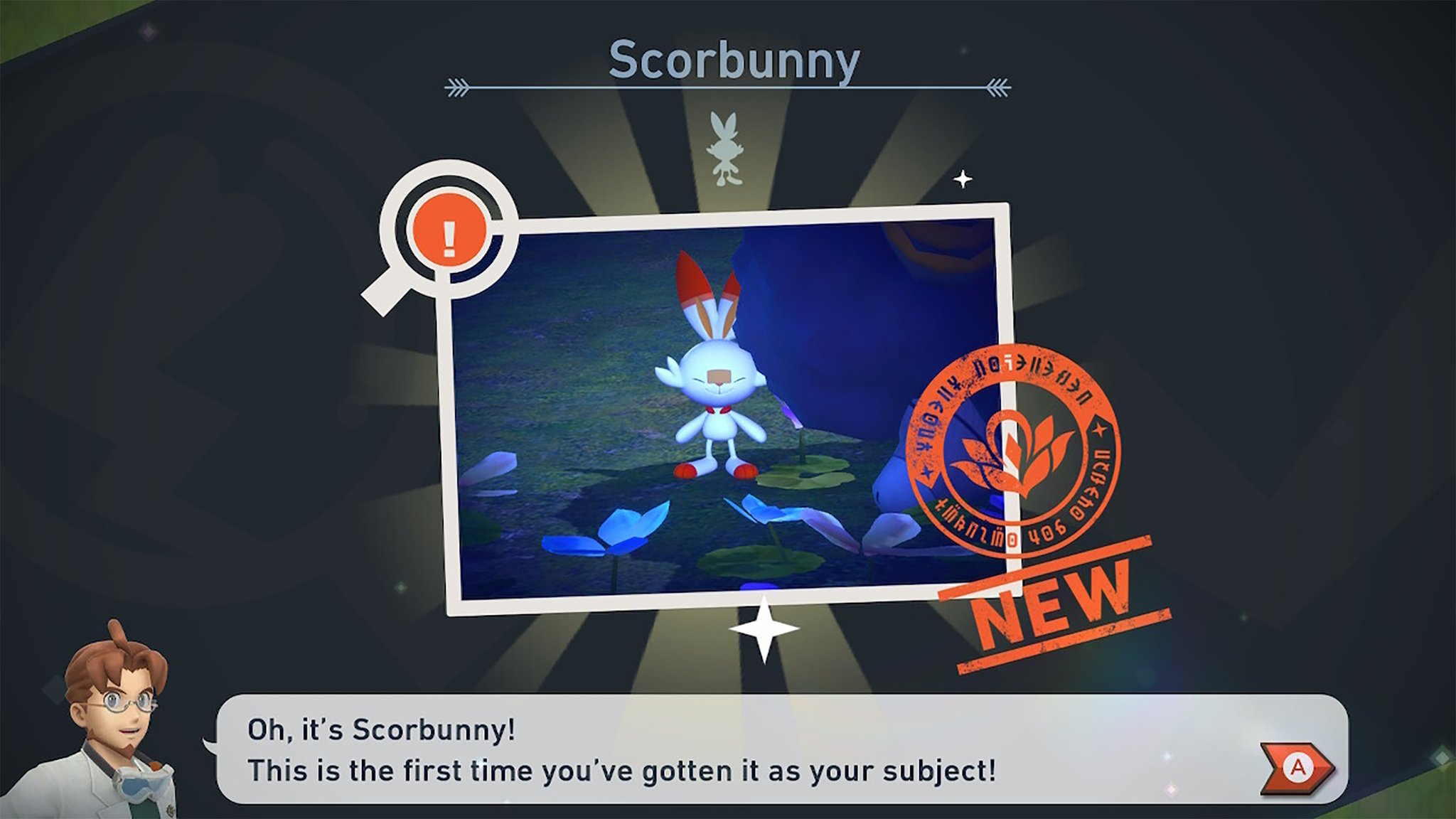
The size, pose, direction, and placement of a Pokémon as it appears in your shots greatly determines the number of points you'll receive. However, direction and placement can only go up to 1,000 points each, while size can go a lot higher. As such, always try to get a nice big shot of your subject matter. Remember that pose points are greater when you catch a Pokémon in the middle of an action rather than staying still.
Fluffruit's many uses
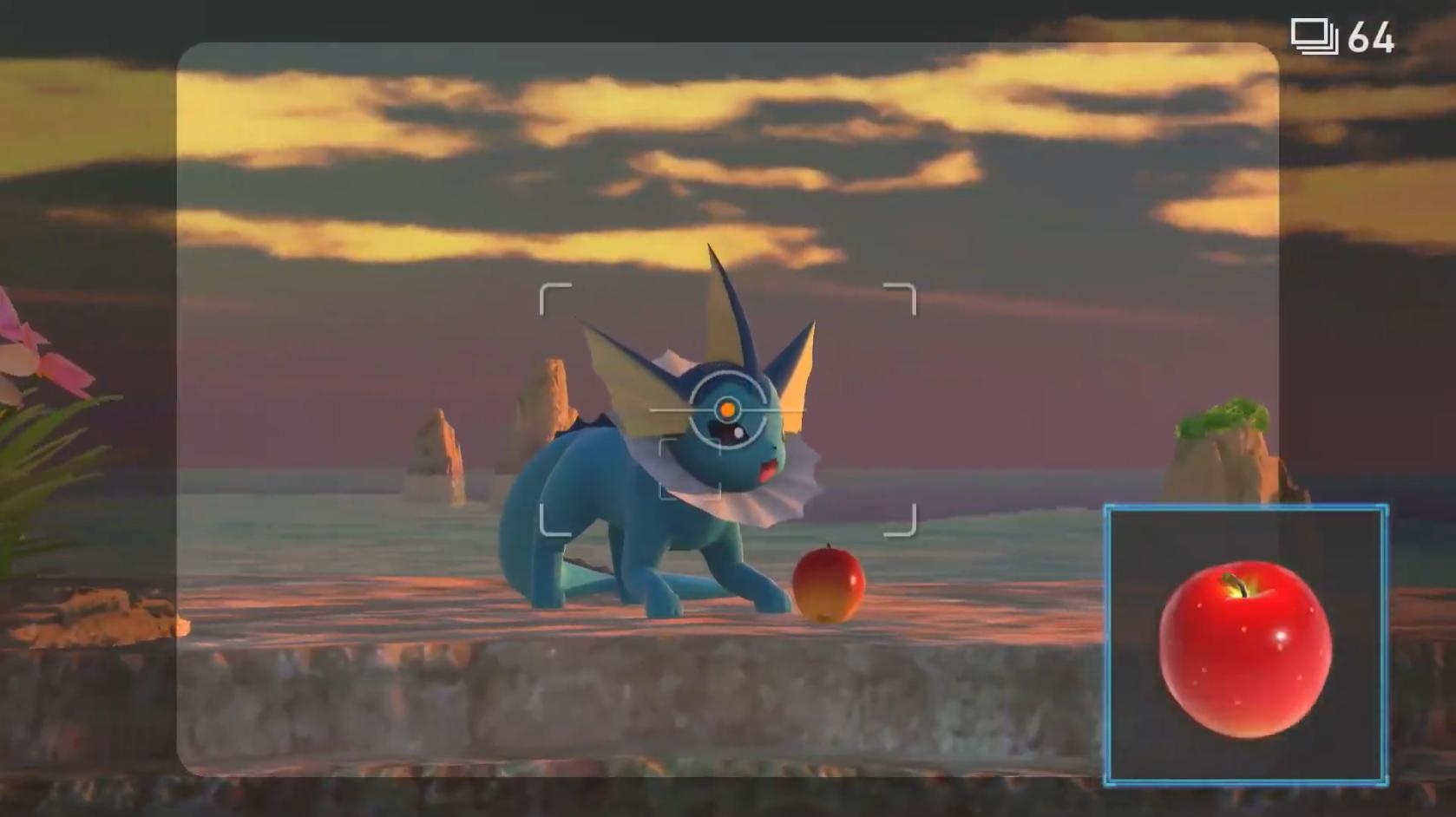
This apple-like fruit does more than just lure hiding Pokémon into the open. If you hurl one at a passing creature the Pokémon will react, likely giving you a chance to capture a rare behavior moment.
Hindsight snap

As you get to some of the higher levels, some of the Pokémon you encounter will only do their rare behaviors as you're leaving the area. Make sure to watch the pathway behind the NEO-ONE to catch these special moments.
Gotta Snap 'em all!
These New Pokémon Snap tips and tricks will help you level up and experience different Pokémon encounters in no time. Have fun spotting your favorite Pokémon.

Gaming aficionado Rebecca Spear is iMore's dedicated gaming editor with a focus on Nintendo Switch and iOS gaming. You’ll never catch her without her Switch or her iPad Air handy. If you’ve got a question about Pokémon, The Legend of Zelda, or just about any other Nintendo series check out her guides to help you out. Rebecca has written thousands of articles in the last six years including hundreds of extensive gaming guides, previews, and reviews for both Switch and Apple Arcade. She also loves checking out new gaming accessories like iPhone controllers and has her ear to the ground when it comes to covering the next big trend.
