
f.lux is a software program that puts a warm filter across your computer screen in the evening to reduce the unnatural blue hue that can affect your sleep cycle. It's been around for years, and I've had it installed on all of my Mac computers for as long as I can remember.
Apple launched Night Shift for Mac with macOS 10.12.4, which also puts a warm filter across your screen in the evening to reduce the unnatural blue hue that can affect your sleep cycle. It automatically appears in Notification Center on your Mac when you update.
There are subtle difference between the two that go beyond just customization features. Some have also been wondering what happens when you have both f.lux and Night Shift enabled on Mac.
What does f.lux have that Night Shift Doesn't?
Night Shift gives you some adjustability of start and end times for when it changes your screen hue and has a color temperature slider so you can increase or decrease the level of effect, but that's about it. Night Shift is great to set-it-and-forget-it. You don't have many customization features, but you also don't have to think about it. You might even forget it's working after a while.
f.lux, on the other hand, has four preset templates based on different circumstances (like "Working late" and "Recommended colors"). It also has three different effect settings — Daytime (no effect), Sunset (light effect), and bedtime (heavy effect). You can adjust the level of effect for each setting.
It also has a variety of options for when the effect takes place, like "Sleep in on Weekends" and "Expanded daytime settings," which sets the screen warmer throughout your work day.
Additionally, f.lux has three unique color effects for certain occasions — Darkroom, Theater Mode, and OS X Dark Theme at Sunset.
Master your iPhone in minutes
iMore offers spot-on advice and guidance from our team of experts, with decades of Apple device experience to lean on. Learn more with iMore!
What about the color differences?
f.lux has been available since 2009. The team that developed the program has been researching the circadian rhythm and tweaking its software to fit the different needs of everyone. That's why there are so many customization features and so many different lighting effects and options. But, customization isn't the only thing that flux has been working on.
The color range that f.lux offers goes a little bit deeper than simply adding a warm filter to your screen. Apple did a fantastic job creating a feature that will help reduce the blue hue your eyes see when looking at your computer screen, and it's great for most people, but f.lux has more benefits for people that stare at their computer screen late at night and subsequently have trouble falling asleep.
The f.lux development team explains in its forums:
Every person has individual needs, and those needs are different based on your sensitivity to light, your own chronobiology (imagine early birds and night owls), your own schedule, and other factors too. Those needs change across seasons, and over your lifetime. Today our approach is different: we are working every day to understand how light affects human biology, not strictly sleep, and we are constantly applying what we learn to updates and new features for f.lux.
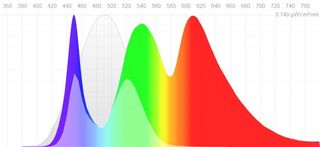
Why is Night Shift so subtle, then?
Apple has a broad spectrum of consumers to please. You may recall when Night Shift first came out on iOS, critiques blasted the feature as ruining the look of the screen. It makes sense that Apple would roll out a base-level Night Shift mode that is helpful, but not intrusive.
I believe that most people that have experienced issues with sleeping due to too much blue light screen time have already found a program like f.lux, and have been using it to dim and warm their screens for years.
For the rest, there's Night Shift. It warms the screen without causing much disruption to a person's computing activities. You can set it and forget it and won't be irritated when it triggers while you're reading something at night.
Can I use both?
Sort of. You can have both f.lux and macOS 10.12.4 installed on your Mac. You can have both f.lux and Night Shift enabled. The problem is that the effect is doubled when both programs are active. When you turn on Night Shift and set one of f.lux's settings, both happen, making the effect a little more intense. Night Shift gets a little more orange (or vice-versa).
So, while you can have both programs installed and enabled, it doesn't really do you any good. It actually disrupts your preferred customization settings. You don't really want to use both.
If you don't usually look at your Mac's screen right before bedtime and you don't really have trouble getting to sleep at night, you'll be just fine using Night Shift. If you are looking for something that will benefit you a little more — darken your screen and remove more blue light right before bedtime — you might want to stick with f.lux.
What do you think?
Are you using f.lux? Is Night Shift more your speed? Tell us about your experience in the comments section.
Lory is a renaissance woman, writing news, reviews, and how-to guides for iMore. She also fancies herself a bit of a rock star in her town and spends too much time reading comic books. If she's not typing away at her keyboard, you can probably find her at Disneyland or watching Star Wars (or both).











