Nintendo Switch system update 11.0.0 finally helps you transfer screenshots easier
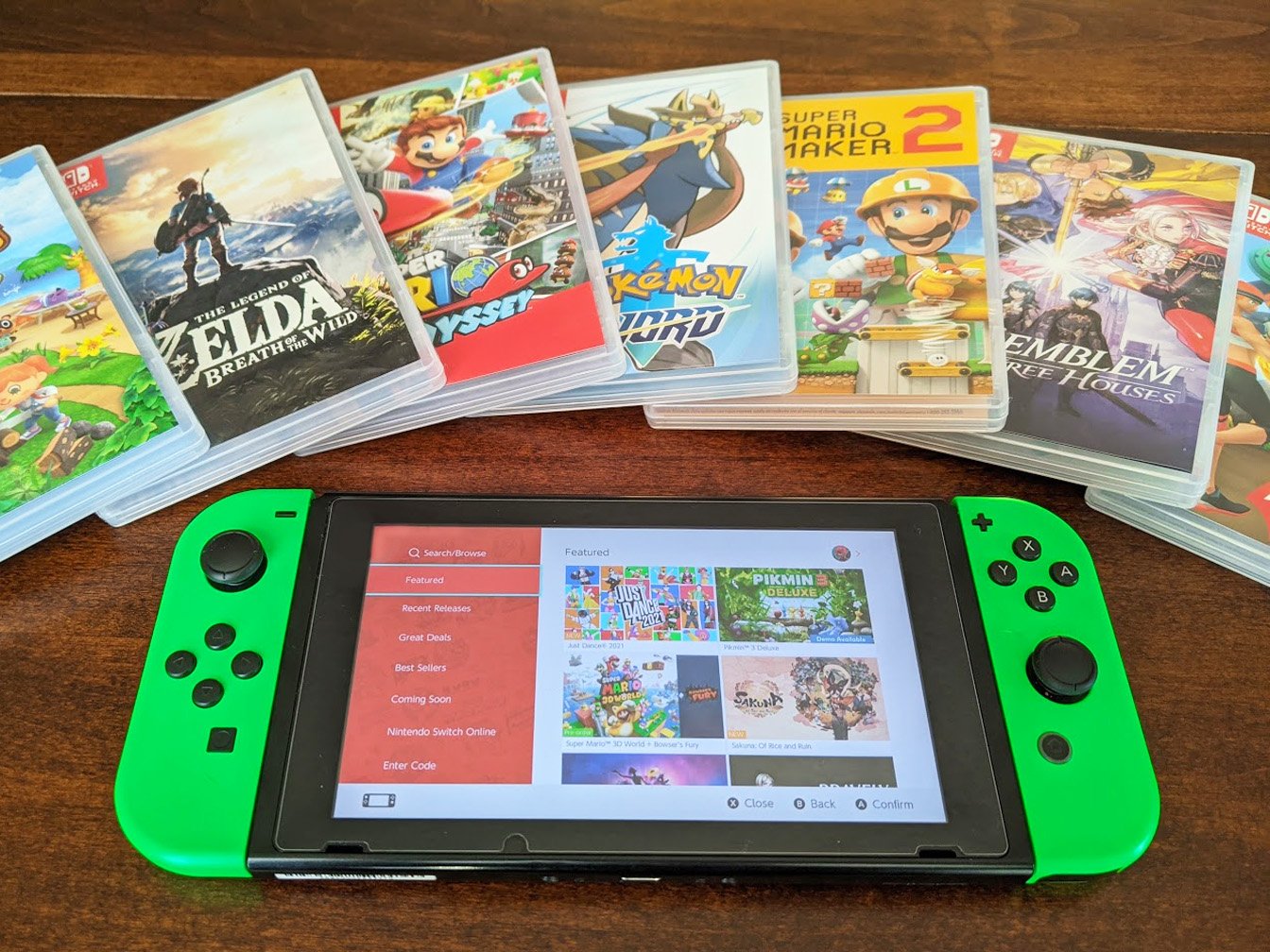
What you need to know
- The Nintendo Switch's firmware has now been updated to 11.0.0.
- The firmware update includes many accessibility and usability features, including transferring screenshots and videos to a computer using a USB connection or via a QR code to smart devices.
- The update also general fixes stability updates, as well as new 35th anniversary Super Mario Bros. player icons.
A new firmware update has just launched for the Nintendo Switch, which adds a slew of new console features, including new ways to share screenshots and video.
For one, users can now copy over images and video to a computer via a USB connection. They can also share with smart devices with the help of a QR code that displays on the Switch screen. Players can transfer a maximum of 10 images and one video at a time.
This is a huge change for Switch users, who could previously only share images and videos either via the social media plugin or with the help of a microSD card.
In addition to the new system functionality, including the ability to priortize downloads, there have also been changes to the Nintendo Switch's homepage. A Nintendo Switch Online option was added to the home screen. Previously, Nintendo Switch Online information was found in the eShop. A trending feature has also been added to the User Page, as well as 12 new user icons that commemorate the 35th anniversary of the Super Mario Bros. series.
This update also adds functionality to Nintendo Switch Online's Save Data Cloud. When using software with the same Nintendo Account linked to multiple systems, save data backed up from one console will automatically be downloaded to your other systems.
Finally, Users can now also name preset button mappings, and Brazilian Portuguese was added as a language option, among other stability and usability fixes.
While a lot of these options should have been available a long time ago, it's nice to see them finally available on the Nintendo Switch. Make sure you update your system's firmware to access the new features.
Master your iPhone in minutes
iMore offers spot-on advice and guidance from our team of experts, with decades of Apple device experience to lean on. Learn more with iMore!
Zackery Cuevas is a writer for Windows Central, Android Central, and iMore. He likes playing video games, talking about video games, writing about video games, and most importantly, complaining about video games. If you're cool, you can follow me on Twitter @Zackzackzackery.


