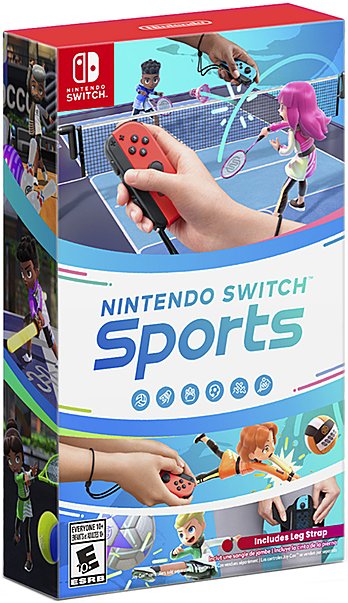Nintendo Switch Sports: How to not break your TV while playing
Play carefully so you don't throw controllers or kick things in your house while playing.

Nintendo Switch Sports is here, bringing back the fun of Wii Sports for Nintendo's newest console. Whether you want to go bowling or play a game of golf, you can head back to the good ol' days of Nintendo's huge hit. Unfortunately, it also means reliving the infamous days of Wii Remote controllers slipping from players' hands and flying into TV screens.
This phenomenon was so widespread it prompted an amusing and relatable Hard Drive article, along with an anecdote from IGN editor Kat Bailey, where she accidentally threw her shoe at her TV during a Switch Sports preview. In order avoid going from fun exercise to frustratedly replacing your TV when playing Nintendo Switch Sports, there's a few important steps to keep in mind.
Clear out an open space

Nintendo Switch Sports is just one of the Switch's many great exercise games but most of them require enough space for you to safely play. You don't need a massive open floor plan, but take your living space and how much room you personally need into consideration. You're going to be swinging your arms around, as well as kicking repeatedly.
Depending on how tall you are and how long your arms and legs are, you might need a different amount of space than someone else. My 6-foot-2-inch frame needs a lot of space, far more than someone smaller. Figure out where you intend to stand, then stretch your arms and legs out in every direction, but especially towards your TV. If you can't fully extend your limbs without hitting something, you don't have enough space.
Double-check your Joy-Con straps

While technically you can use your Nintendo Switch Joy-Cons to play Nintendo Switch Sports without using the wrist straps, this is a very, very bad idea. Not having the strap around your wrist exponentially increases the chances of the Joy-Con flying out of your hands and damaging your TV.
Just wearing the strap isn't enough, however, since you'll also have to make sure it fits properly. Everybody has different hands and wrists, so adjust the strap and tighten it as necessary to make sure you can play with enthusiasm and energy while not causing damage.
This also goes for the leg strap. While less of a risk for damaging your TV, it's entirely possible that if it isn't fastened properly, it'll slip off your leg. Make sure you tighten it well, especially if you're wearing non-baggy clothing. Try jumping up and down before playing to see if you feel it slipping.
Master your iPhone in minutes
iMore offers spot-on advice and guidance from our team of experts, with decades of Apple device experience to lean on. Learn more with iMore!
Be mindful of pets!

This plays into the above notes on clearing out an open space, but it's possibly even more important. If you've got pets, especially dogs or cats, you'll want to be aware of them so you don't injure them or damage your TV. Above, you can see my cat Blue. He's sweet, but he also loves randomly getting between my feet. If I'm playing Nintendo Switch Sports, I need to be sure I know where he is at all times.
Check the steadiness of your TV

In some ways, this is the trickiest step since you don't want to accidentally damage your TV when checking it. However, you want to make sure that the vibrations from you stomping around in front of your entertainment setup won't cause your TV to fall or get knocked over, especially if you have a much smaller TV. Anybody living on a ground floor probably doesn't need to worry, but if you live on higher floor, your TV is precariously balanced, and you happen to have less support underneath your feet, vibrations will carry further and could potentially cause it to fall over.
To safely check the steadiness of your TV, try stomping your feet hard right in front of the entertainment center. As you stomp, look for any wavering or movement on the TV that looks concerning. If you need to tighten or rearrange something so it's more secure, now you'll know.
Have fun!
Once you take a few moments to ensure everything is safe and secure, have some fun! Nintendo Switch Sports includes multiple games for players to enjoy, with more coming in the future through updates.

Samuel Tolbert is a freelance gaming writer who started working for iMore and its sister sites Windows Central and Android Central in July 2019. He handles news, previews, reviews, and exclusive original reporting, and has also been featured on TechRadar. With a background studying engineering before he shifted his focus to gaming journalism, he's skilled at identifying technical advantages and disadvantages provided by different hardware. If he’s not writing something, he’s off playing video games, spending time with his pets, exercising, or reading. He's also fond of trying to draw things with his iPad.