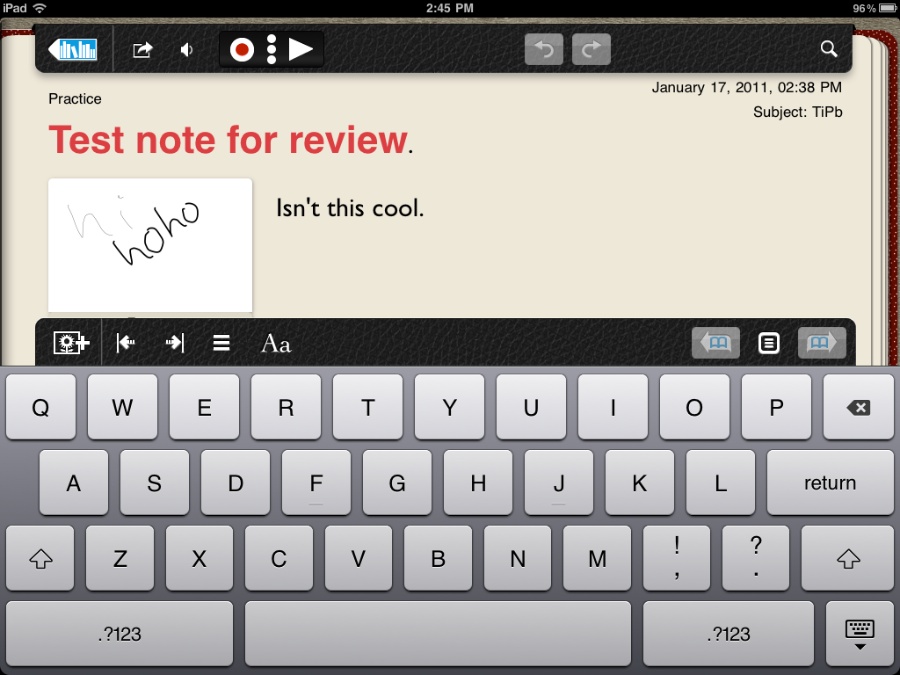With Notability for iPad, Ginger Labs has a great app for note taking, especially if you are a student. Inevitably you will need to take notes on your iPad at some point, right? With so many other note taking apps out there another app has entered the ring, Notability also has some unique features that make them stand out from the rest. First, the basics.
Notability is setup by subject. You can create multiple subjects and put multiple notes in each subject. Sounds simple enough. However where Notability shines is the power of their notes. At first you will notice the standard fanfare that you come to expect from a note taking app. Folders (aka subjects), search, edit, email the note etc. However Notability can also sync to iTunes, Dropbox and print your notes.
The note taking experience is rather pleasant. Tap the compose button located on in the top right corner to begin. From here you can rename the default note name (Note 1 by default) to whatever you like. Tap return and you're in business to complete your note. But what is this? Besides just typing text you can change the font, color, emphasis and size? You can insert not only images from the Photo app, but you can also insert a figure and web clip.
The figure option allows you to draw your own figure and insert it into your note. You can draw free hand, change the line thickness, draw squares, circles and more. Once embedded in the note you can easily edit the note, resize and reposition it. If you want to embed a webpage, you can do that too. Navigate to the webpage you want from within Notability and presto, it's embedded too, just like the figure.
Beyond these cool features, there are subtle things as well such as the ability to tab/indent without having to do it manually and add numbered or lettered bullet points. You can even add an audio note (and geek out and change the frequency if you want!).
As awesome as these features are, they come at a small price. The performance of Notability is slow. Even opening a note with one word in it can take a few seconds. I know this may not seem like a lot, but if you are trying to quickly view multiple notes quickly, Notability has some challenges with this.
Overall, I like Notability and it's cool features that make it stand out. The web clipping feature was particularly helpful. If you are a student, this is definitely worth a try if you haven't found the must have note app for your workflow.
[$4.99- iTunes Link]

Pros
- Great value with awesome features
- Insert pictures, drawings and web clippings in your note
- Format your notes with rich text
- Export to different formats including email and Dropbox backup sync
- Developer is always adding new features
Cons
- Slow opening notes
- Some items are not clearly delineated such as rename note and body of note
[gallery link="file" columns="2"]
Software trainer, blogger and mobile technology enthusiast living in the suburban Midwest.