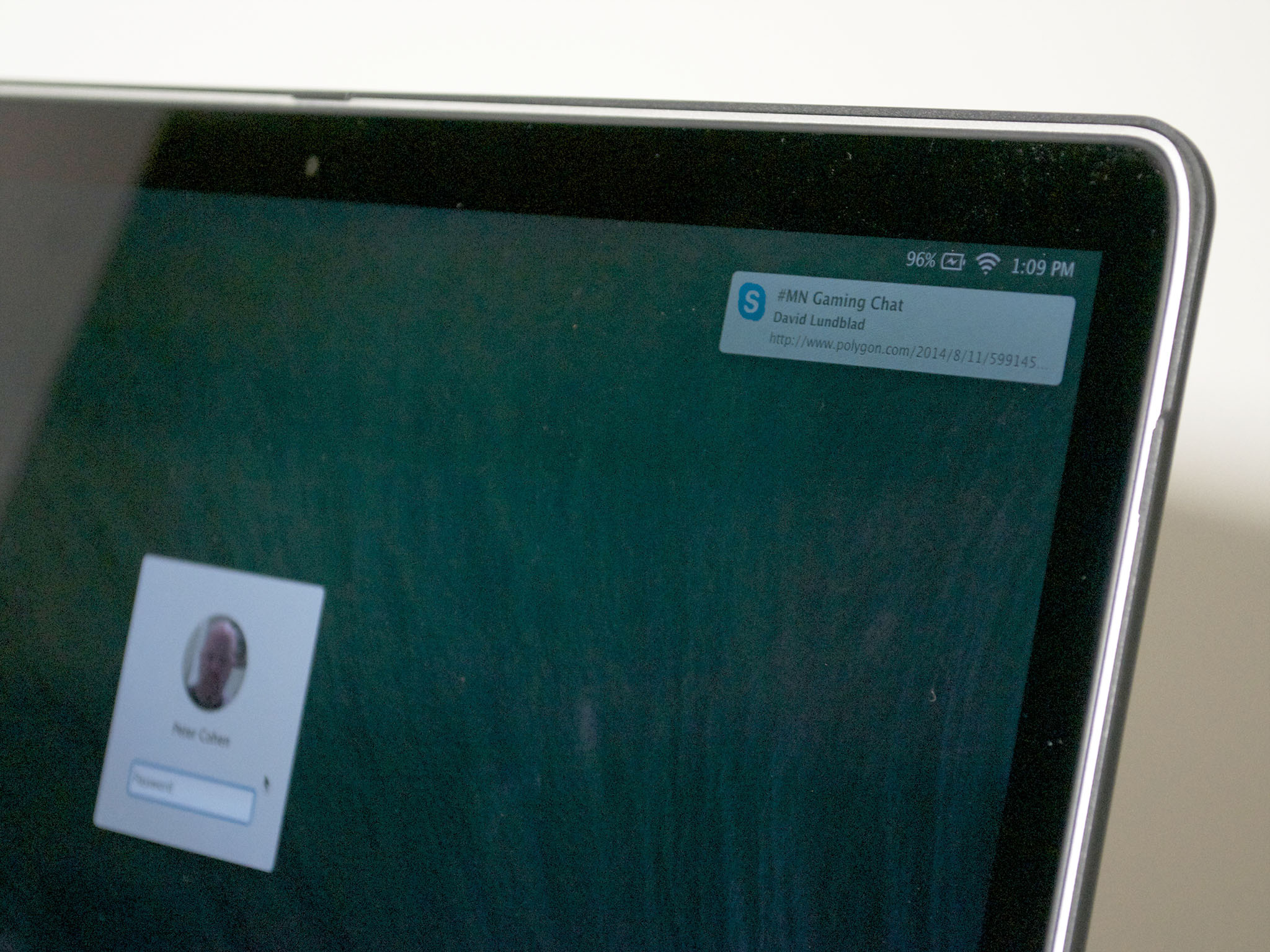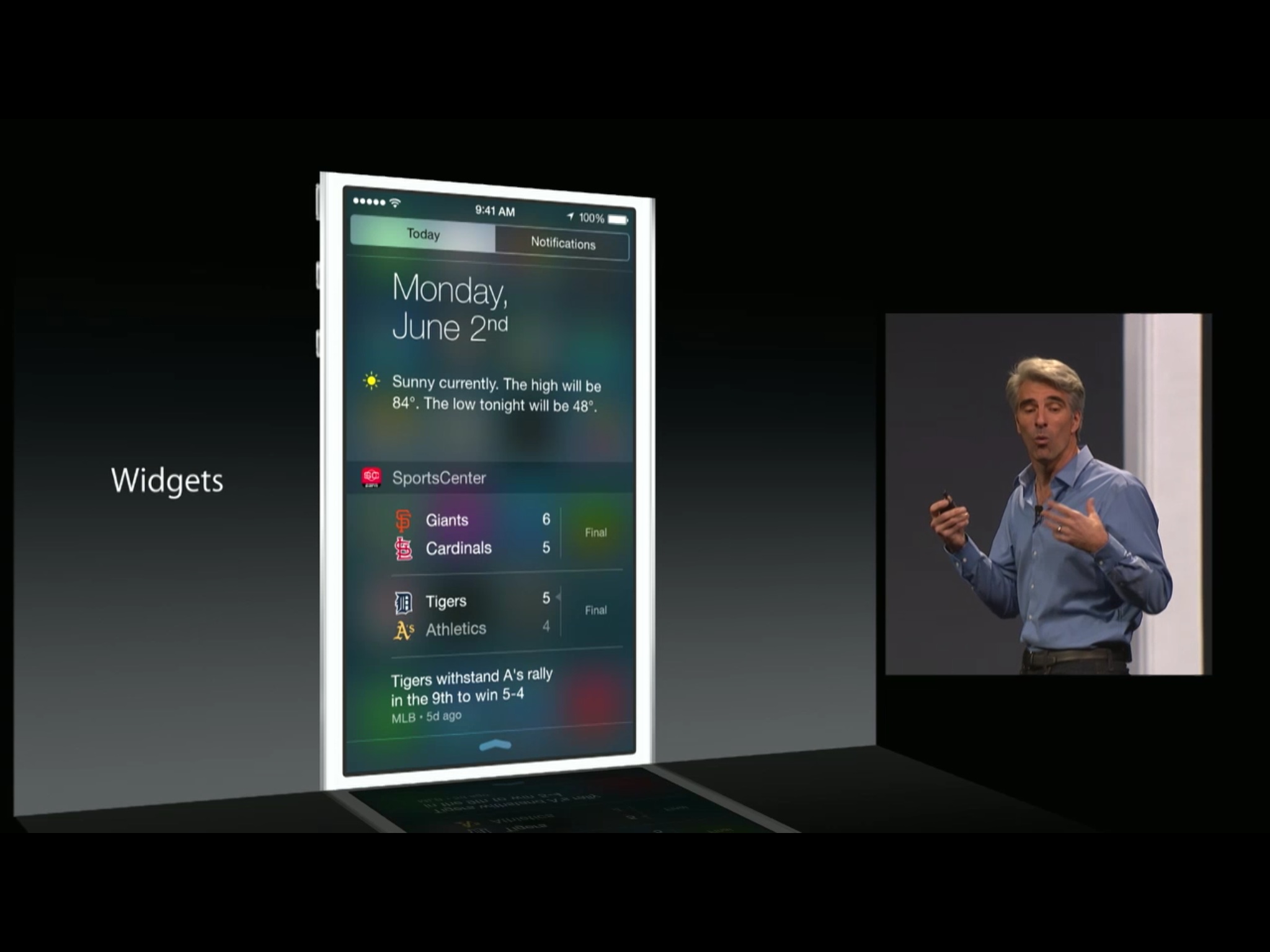Notification Center
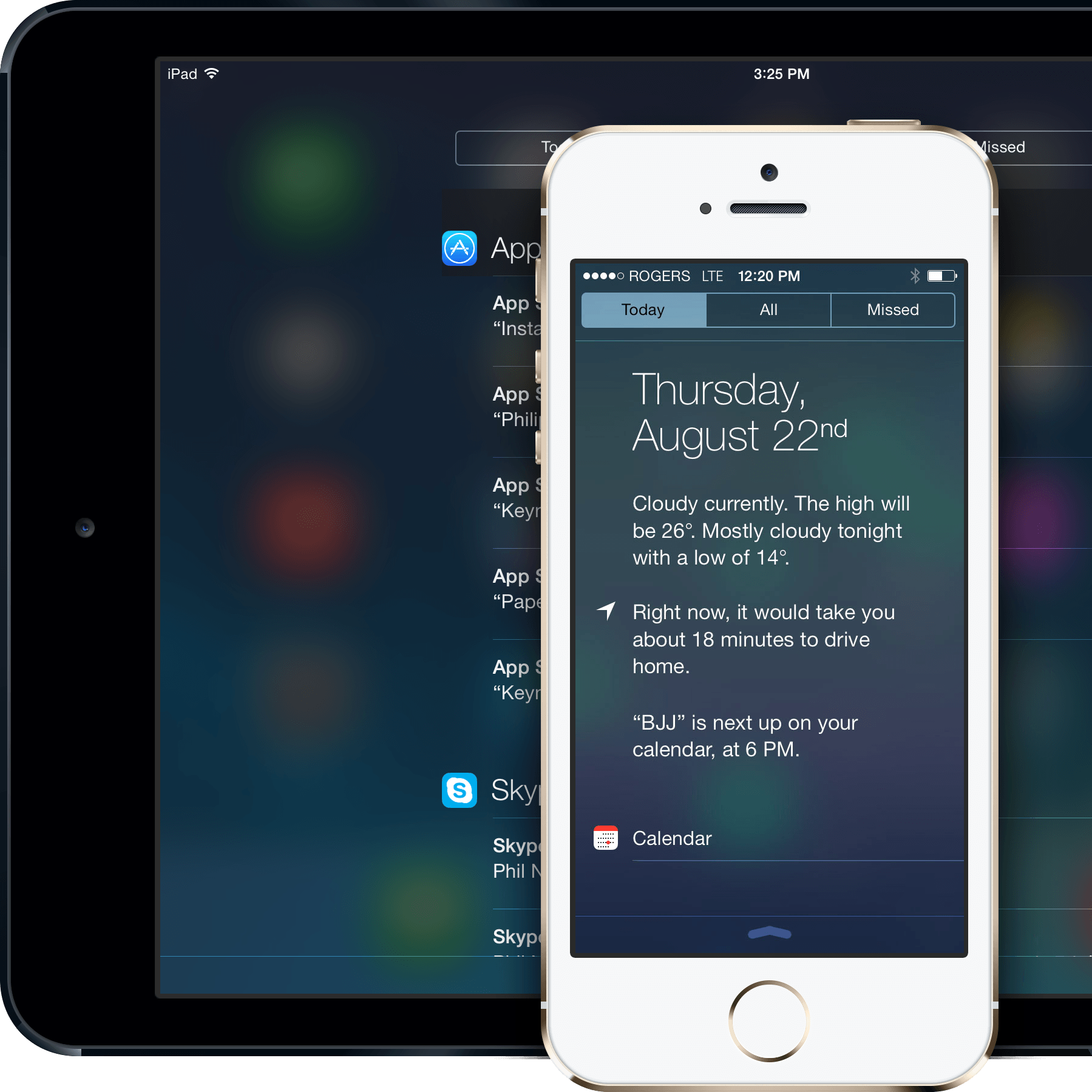
Notification Center, which originally launched with iOS 5 as way to aggregate all your phone, email, calendar, and other alerts, has gotten a substantial makeover with iOS 7. There's a new, tabbed interface that contains not only all and missed alerts, but a Today view that includes the date, time, weather, and information about whatever you have coming up next (including traffic and trip length!). It also uses iOS 7's new physics engine, so it'll drop, collide, and even bounce if you slam it down.
Lock screen notifications
With Notification Center, alerts can appear on your Lock Screen as they arrive as well as stacked into a list for when you're ready to look at them. You can also pull down Notification Center proper right on the Lock screen to access the Today, All, and Missed views without having to unlock first. (If the privacy and security implications don't bother you enough to disable that feature.)
Today view
Notification Center's Today view shows you the current day and date, next appointment, next destination, calendar list, reminders, stocks, an tomorrow's highlight all at a quick glance. It's not only convenient, it's customizable too.
All and Missed views
Notification Center's All and Missed views give you list of all the alerts that have come in since the last time you opened their respective apps, and also highlights the ones you've most recently missed. You can automatically sort them by when you installed the app or date and time of alert, or you can manually sort them in any order you like.
Banners, popups, and badges
Depending on how important a Notification Center alert is to you, you can have it pop up and force you to dismiss it before you can do anything else (useful for alarms, events, and reminders), a banner that unobtrusively shows up and then fades from the top of you screen (useful for messages), or nothing at all.
You can also, optionally, have Notification Center badge your app icon to show you at a glance how many unread items await you.
Beeps, buzzes, and blinks
In order to make sure you notice your alerts, Notification Center can optionally sound a tone, vibrate your phone, or even make your camera's LED flash go off to get your attention.
iOS 8
Rumor has it that iOS 8 will bring some changes to Notification Center, including a merging of All and Missed views into a simpler, more useful screen.
Latest about Notification Center

AMBER alerts on your iPhone: What they are and how to manage them
By Christine Chan last updated
AMBER alerts on iPhones are emergency notifications that are designed to allow emergency services to request help from citizens under certain circumstances.

This iOS 16 notification setting will drive you crazy if left unchanged
By Oliver Haslam last updated
Apple lets you change how your notifications appear and one of those options is infuriating.

How to customize notifications on iPhone and iPad
By Bryan M Wolfe published
Can't find that notification that just popped up on your iPhone screen? There's a way to fix that!

How to use interactive notifications on iPhone and iPad
By Kathy McGraw, Allyson Kazmucha last updated
With interactive notifications, no longer do you have to stop what you're doing to respond to a message, trash a junk mail, or accept a calendar invite.

How to set up and use Do Not Disturb mode on iPhone and iPad
By Mikah Sargent, Lory Gil published
It's nice to get notified when you have an incoming message or alert, but sometimes you just want your iPhone or IPad to stop bothering you.

How Do Not Disturb and Notifications will change in iOS 12
By Lory Gil last updated
It's time to take control of all those distracting notifications. iOS 12 makes it easier!

How to setup and use Notification Center widgets on iPhone and iPad
By Kathy McGraw last updated
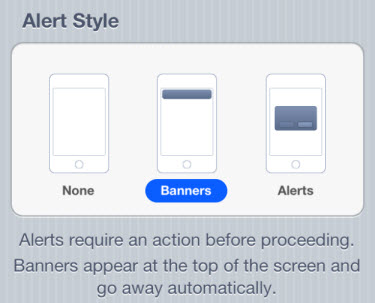
Daily Tip: How to change your iPhone or iPad Notification Center alert style
By Andrew Wray last updated

How to quickly update your Twitter and Facebook status from Notification Center
By Allyson Kazmucha last updated
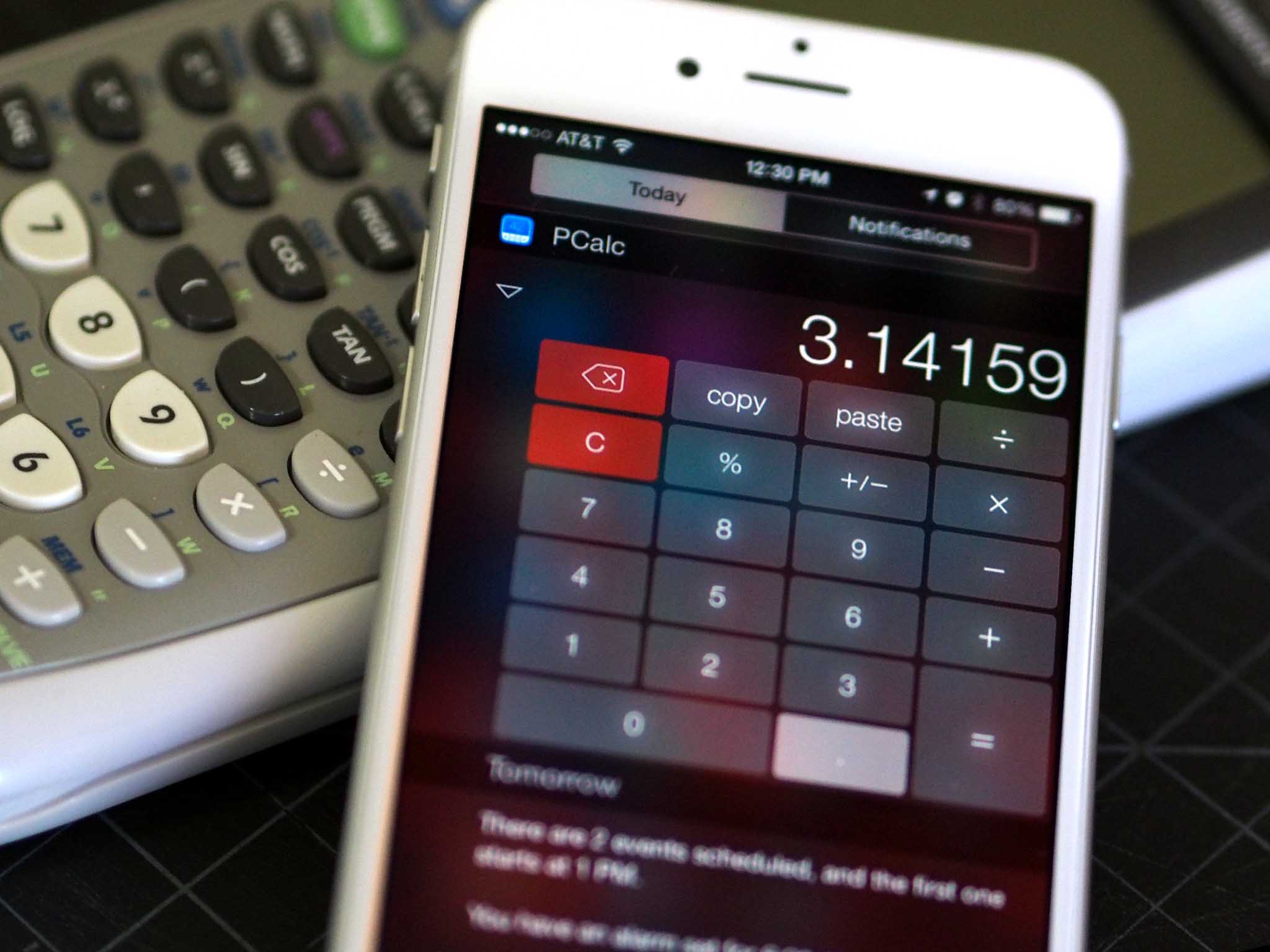
Apple tells developer of popular iOS 8 widget calculator to remove the widget
By Derek Kessler last updated

iOS 7 preview: Notification Center gets new Today screen, predictive traffic info, and more!
By Rene Ritchie last updated
Master your iPhone in minutes
iMore offers spot-on advice and guidance from our team of experts, with decades of Apple device experience to lean on. Learn more with iMore!