Notified for iPhone is a notification app available via Cydia. It allows users to have more of an Android-style notification system. I'd been on the hunt for a better notification system for quite a while. This is one area I feel Apple has sorely neglected, and probably one of my biggest peeves. Apps like LockInfo and Intelliscreen have stepped in to pick up some of the slack, but in my opinion, Notified does a cleaner job of presenting notifications.
[app site]
When you first install Notified, you'll see an icon to configure it. You can also create a gesture via Activator whether its a quick swipe up from the bottom of your screen or whatever you choose. This will allow you to access Notified from anywhere. Notified will simply drop down from the top of your screen and show all of your notifications.
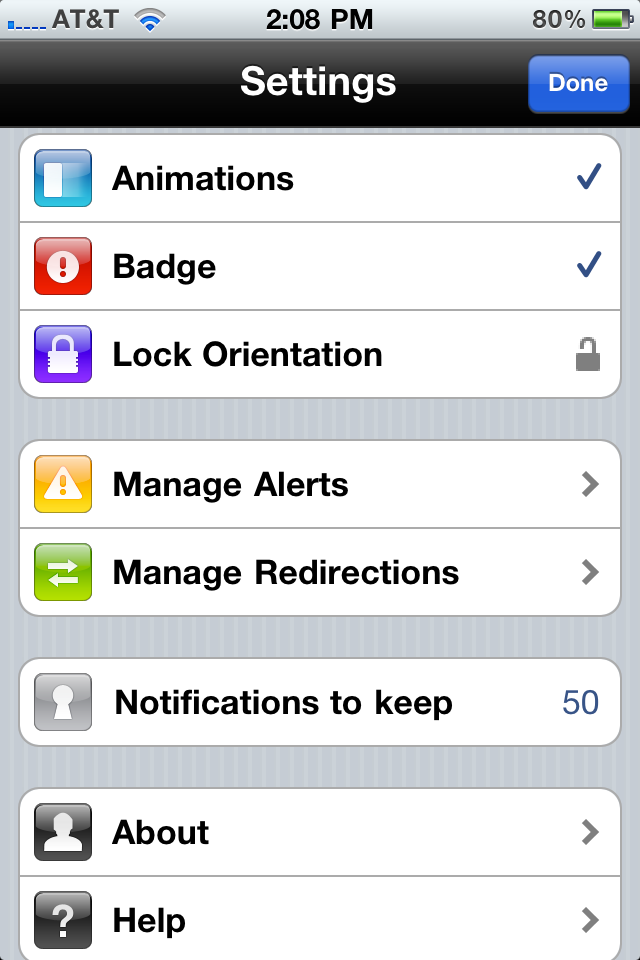
Notified requires almost no user setup unless you want to route notifications to open a certain app when selected. There's also a free plug-in for Notified that adds a status bar along the bottom of your phone when you receive a notification. The only downside to this plug-in is that is runs from the same API pop-up alerts do (from what I can tell). If you disable pop-up alerts, the plug-in won't work. To me, this is somewhat counterproductive. I don't need 2 notifications at the same time, for the same thing. I'd like to be able to disable the pop-up alerts in notification settings and just use the unobtrusive notification system that Notified has developed. Hopefully this will come in an update to the plug-in. (Update: Notified also has another newer plug-in that runs across the top bar that's unobtrusive).
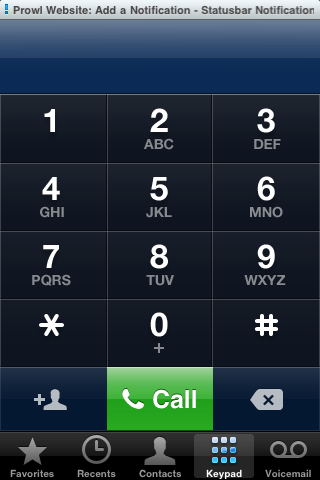
Compared to other jailbreak notification options, the UI looks much cleaner than that of Intelliscreen and LockInfo (and this is always, of course, a matter of personal preference). Priced at $2.99, it's also cheaper than either of its competitors. It does not however show any information on the lockscreen. This didn't bother me though. A quick swipe on your lock screen (with whatever gesture you chose in Activator), allows you to see your notifications on the lockscreen as well.
Pros
- Incredibly quick
- Doesn't eat memory or run unnecessary processes that decrease battery life
- Nice interface
- Monitors battery life as well
Cons
- Plug-in doesn't really serve a purpose since you can't disable pop-up alerts (newer bar solves this problem but folks that like the look of the bottom notified bar better may have an issue
- Notification plug-in doesn't have settings to make alerts disappear after a specific amount of time, they just sit there

[gallery link="file"]
iMore senior editor from 2011 to 2015.


