Office 2016 for Mac vs. Office 365: What's best for you?
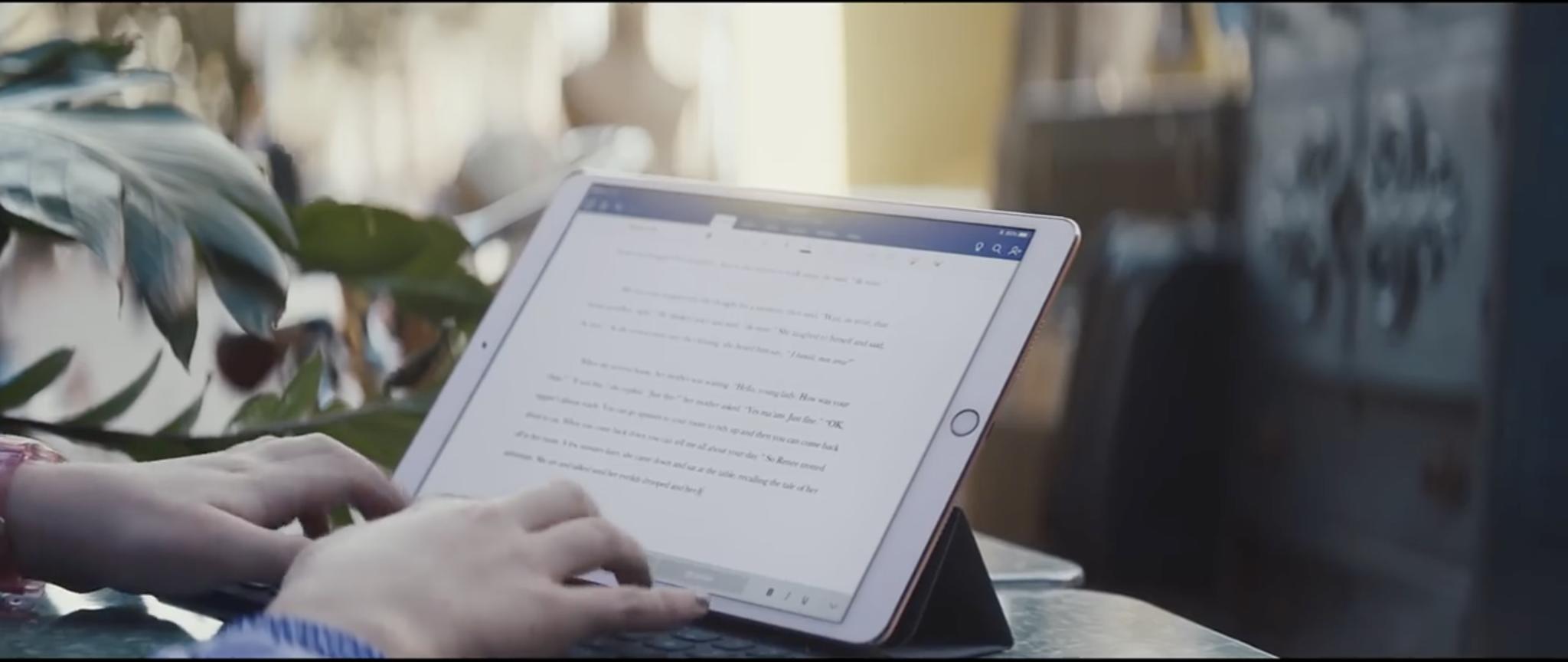
While Pages is a great word processor, Microsoft Word and other programs available with Microsoft Office are still widely used. It can be frustrating to pass documents between Apple's applications and Microsoft Office. I have dealt with getting Word documents from friends, only to open them in Pages a realize they aren't formatting correctly, or the spacing is off, etc.
The good news is Microsoft Office for Mac is pretty great. If you've ever used a PC before, you're likely familiar with the interface, and personally, I think the design of the Office programs for Mac is stellar. Of course, Microsoft offers two versions of Office for Mac, Microsoft Office 2016 and Microsoft Office 365, so here's a breakdown of each one so you can choose the right one for you.
Users and devices
When deciding what Microsoft Office package you want, you're going to need to know how you intend to use it. Are you one of those people who want to use Office on your Mac, iPad, and iPhone, or do you only need it on your MacBook Pro you use for work or school every day?
- Office 2016 Home & Student: Installed on one Mac
- Office 2016 Home & Business: Installed on one Mac
- Office 365 Personal: Installed on your Mac, iPhone, and iPad with only one user allowed to access the 1TB One Drive storage.
- Office 365 Personal: Installed on up to five Macs, PCs, iPhones, and iPads with five users allowed to access the 1TB One Drive storage.
Programs
Which programs you need in your Microsoft Office suite will also be a critical deciding factor in which version you buy.
- Office 2016 Home & Student: Comes with Word, Excel, PowerPoint, and OneNote
- Office 2016 Home & Business: Comes with Word, Excel, PowerPoint, OneNote, and Outlook
- Office 365 Personal: Comes with Word, Excel, PowerPoint, OneNote, Outlook, Publisher (PC only), and Access (PC only).
- Office 365 Home: Comes with Word, Excel, PowerPoint, OneNote, Outlook, Publisher (PC only), and Access (PC only).
Cloud storage
Microsoft OneDrive is a cloud storage service that you can use to store files, photos, documents, and other data. If you get either version of Microsoft Office 365, you'll get a free TB of OneDrive storage to access and use.
- Office 365 Personal: 1TB of OneDrive storage for one user, plus 60 minutes per month for Skype calls.
- Office 365 Home: 1TB of OneDrive storage accessible by up to five users, plus 60 minutes per month for Skype calls.
Neither tier of Microsoft Office 2016 comes with OneDrive storage.
Pricing
The most significant difference by far is pricing and payment model. Microsoft Office 2016 is a one-time payment, while Office 365 is a monthly subscription model.
Master your iPhone in minutes
iMore offers spot-on advice and guidance from our team of experts, with decades of Apple device experience to lean on. Learn more with iMore!
- Office 2016 Home & Student: $149.99 and doesn't come with updates.
- Office 2016 Home & Business: $229.99 and doesn't come with updates.
- Office 365 Personal: $69.99 per year (or $6.99 per month), includes updates.
- Office 365 Home: $99.99 per year (or 9.99 per month), includes updates.
The bottom line

The enormous benefit to Office 365 is the 1TB of OneDrive storage. This means all your work documents, personal finance spreadsheets, or school presentations can be saved locally and in your OneDrive, keeping all your data safe and accessible to you whenever you need it.Chances are Office 365 Personal is the best bet for most people, but if you love the free cloud storage and you need Office for your entire family, the Office 365 Home version is your best bet.
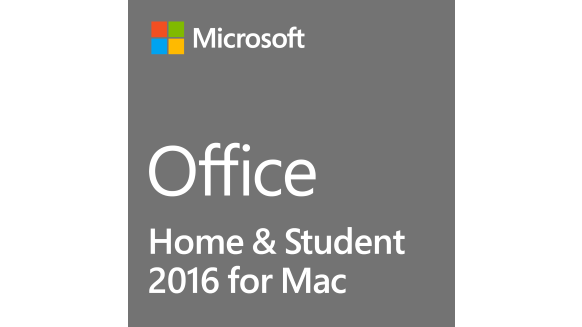
If you're looking for the basic Office program like Excel, Word, and PowerPoint, and don't need OneDrive cloud storage, Office 2016 is perfectly fine for one person.You'll only have to pay once, meaning you don't have to worry about that yearly subscription fee hitting your credit card every year. Of course, the lack of updates is a little annoying, but for most users, you'll probably not even notice or miss the extra features Office 365 provides anyways.Office 2016 Home & Student is going to be all the majority of people will need; however, if you do want Outlook your can always get the Home & Business version as well.

Luke Filipowicz has been a writer at iMore, covering Apple for nearly a decade now. He writes a lot about Apple Watch and iPad but covers the iPhone and Mac as well. He often describes himself as an "Apple user on a budget" and firmly believes that great technology can be affordable if you know where to look. Luke also heads up the iMore Show — a weekly podcast focusing on Apple news, rumors, and products but likes to have some fun along the way.
Luke knows he spends more time on Twitter than he probably should, so feel free to follow him or give him a shout on social media @LukeFilipowicz.
