If you're the owner of an Olloclip 3-in-One lens system, the awesome photography accessory that converts your iPhone's camera lens into a macro, wide angle, or fisheye, then the Olloclip companion app is a great choice for taking photos when using the Olloclip. It includes a mesh editor that lets you adjust the distortion effects created by olloclip as well as some other useful tools.
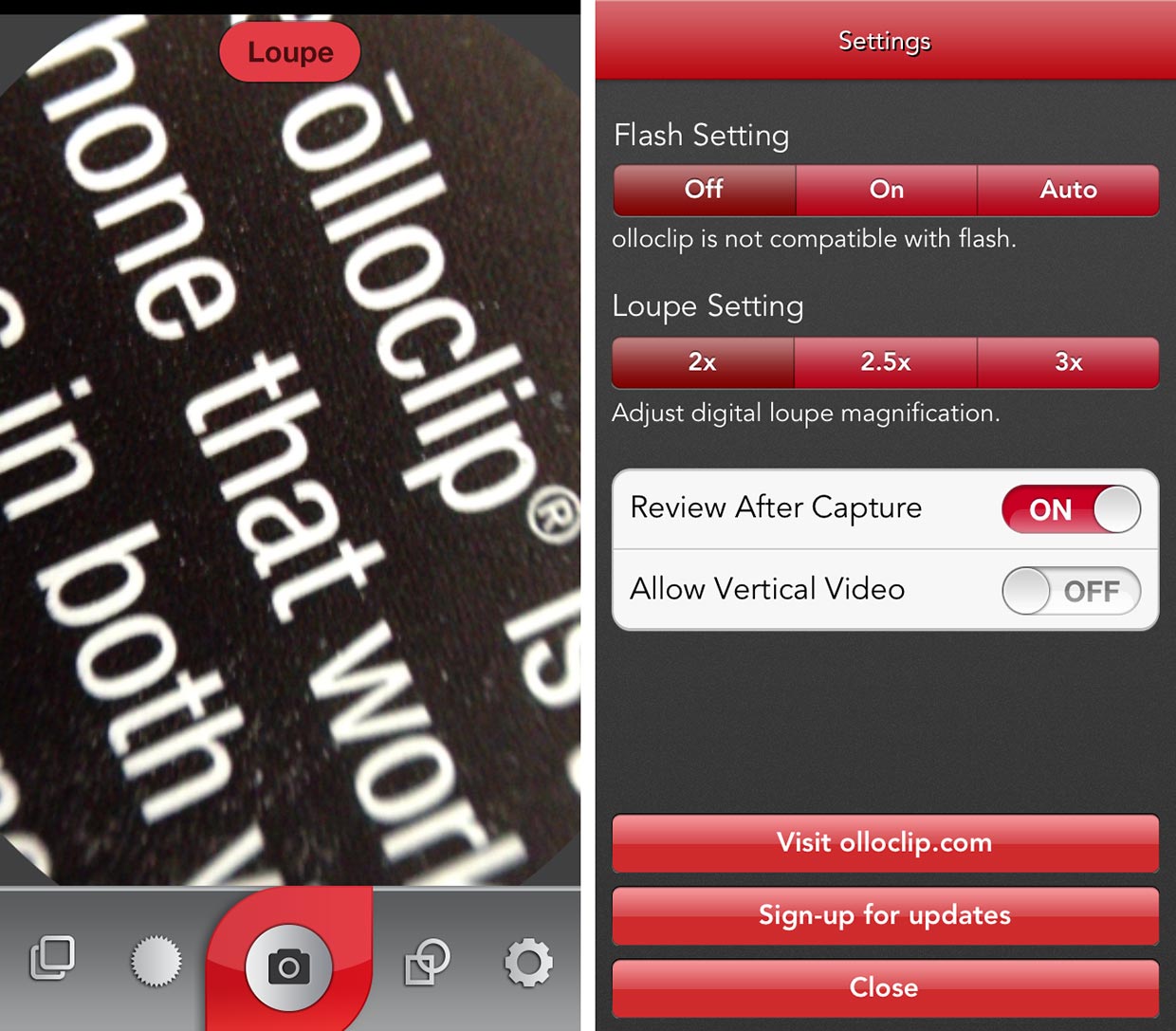
When taking a photo with the Olloclip app, you can choose to separate the exposure and focus, a feature that is becoming quite popular in camera apps. There are also three different modes: Video, Normal, and Macro. In the Macro mode, you can trigger a loupe that zooms in even more so you can make sure you get your focus just right.
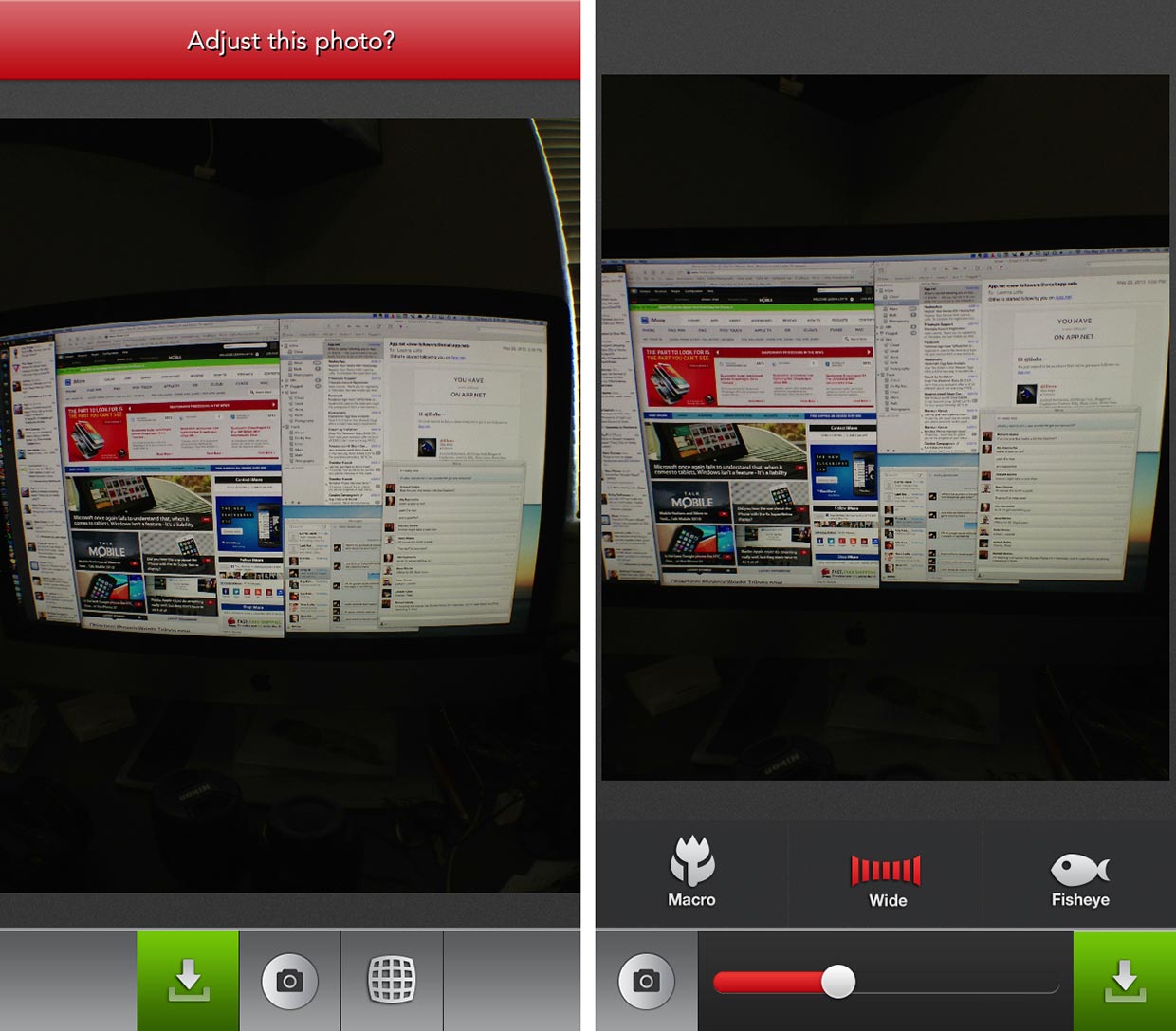
After you've taken a photo (or opened one that's saved in your Photo Library), you can head into the Mesh Editor tool to adjust distortion and curvature. Although it's not the most interesting of photos, the screenshots above show how this tool can help correct distortion created when using the wide-angle lens. And if you're interested in emphasizing the curvature and distortion, you can do that too.
The good
- Great companion to the Olloclip 3-in-One lens system
- Mesh Editor tool lets you adjust distortion
- Video mode
- Macro mode include loupe to perfect focus
- Split exposure and focus into two separate reticles
- Access photos from photo library
The bad
- I'm not a fan of red on black/dark, especially in the settings screen
The bottom line
If you have an Olloclip 3-in-One lens system, there's no reason you shouldn't pick this one up. It's the perfect companion to an awesome accessory.
- Free - Download now
Former app and photography editor at iMore, Leanna has since moved on to other endeavors. Mother, wife, mathamagician, even though she no longer writes for iMore you can still follow her on Twitter @llofte.


