OneReceipt is an iPhone app that gives you a very organized way of keeping track of and saving receipts. It will automatically grab emailed receipts (from, say, Amazon or iTunes) from your Gmail account and add them to your OneReciept account or you can take a photo of a physical receipt.
When you sign up for a free OneReceipt account, you get to store your receipts in the cloud and access them from the web on the OneReceipt app. This service is technically still in beta, but it's off to a great start. You will also be given an @onereceipt.com email address for you to forward receipts that were sent to a different email account than your Gmail. OneReceipt will then automatically add them to your collection of receipts. Unfortunately, Gmail is the only email service that can be synced with OnceReceipt.
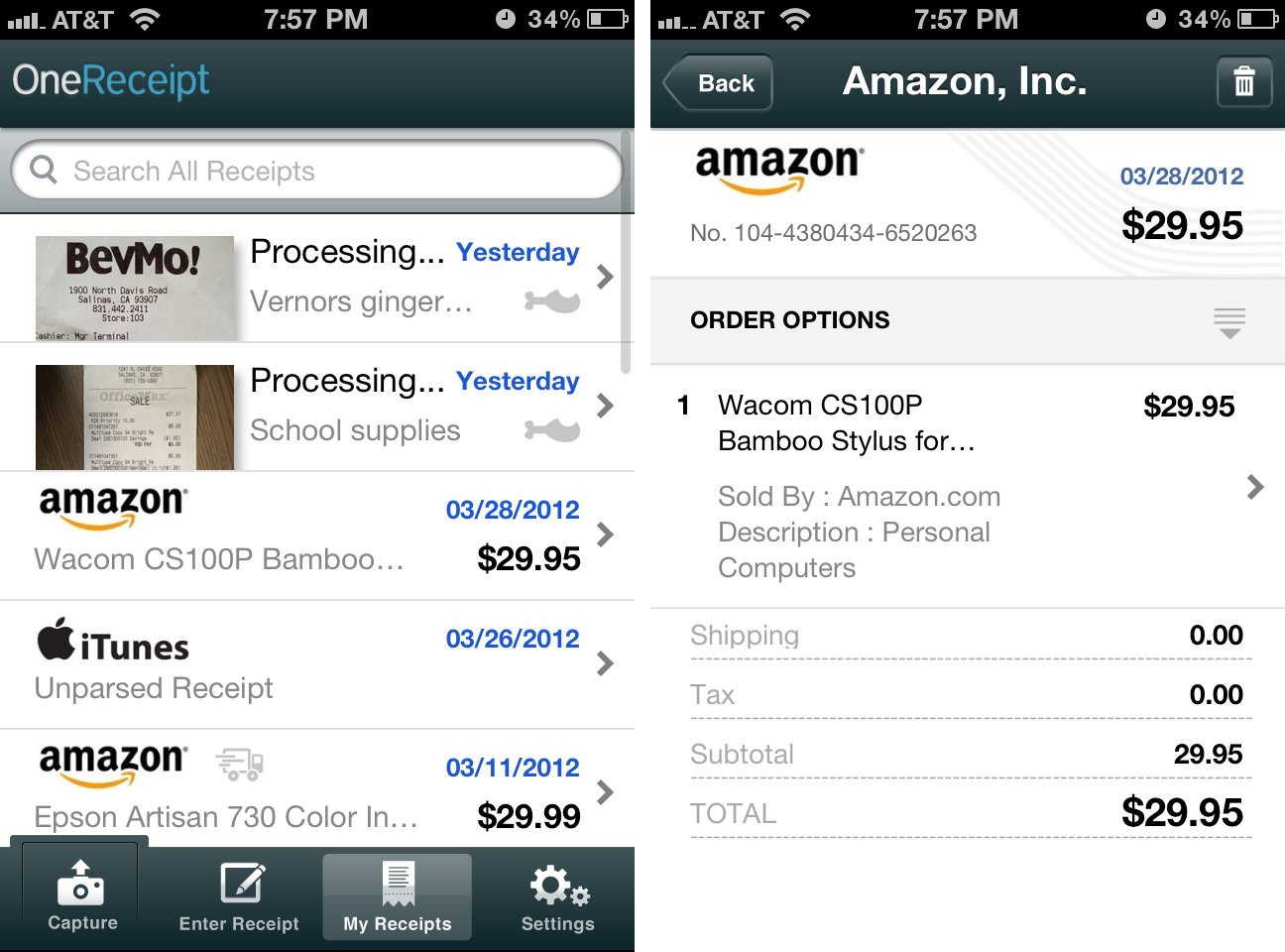
The personal @onereceipt.com account is a great idea, but it still needs some work. I forwarded an iTunes receipt from my iCloud email to my personal OneReceipt account, but it's showing up in the receipt list as being "unparsed". This is strange, because the iTunes receipts that were already in my Gmail account when I performed the initial sync were parsed perfectly. So it seems that OneReceipt is just not correctly handling the quote syntax that is commonly associated with email forwards. I imagine this is something that OneReceipt can easily fix. Even though these receipts are unparsed, I can still view the forwarded email receipt with OneReceipt.
For in-person shopping, you can take a photo of your receipt and send it to OneReceipt and they'll process it for you. I tested this out with a two different receipts, but they are currently still processing. The strange thing is that even though I did this only a few hours ago, the date on my iPhone that is being shown is "yesterday", but on the web, it's "today". Just another little bug that needs to be worked out. (I'll update once the receipts finish processing).
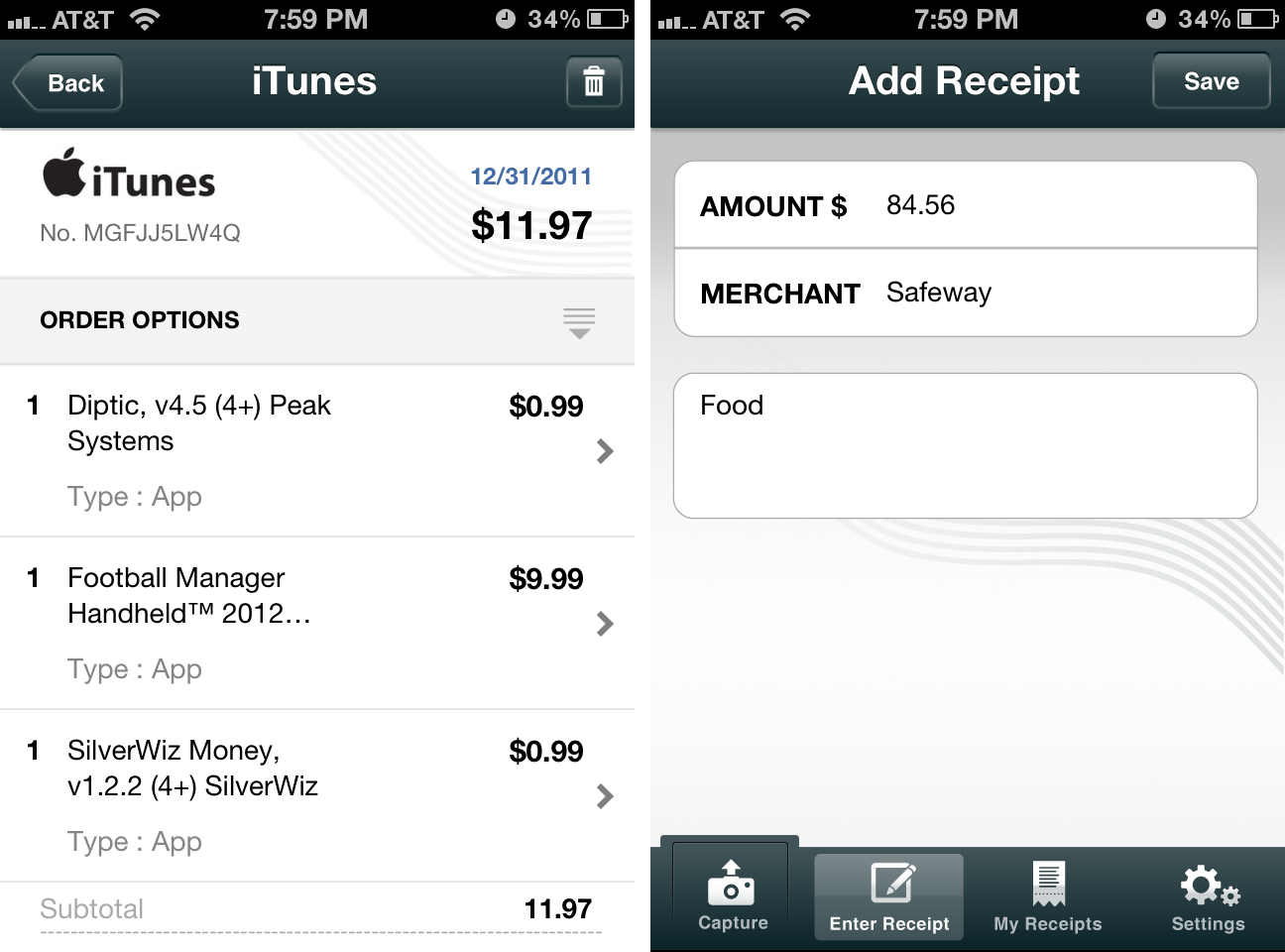
If taking a photo of a receipt isn't an option, or you just don't like that option, you can also manually enter a receipt. The disadvantage to this method is that you are not able to add each item on your receipt. If all you care about is the total, then a manual entry works just fine, but sometimes you also need to save the prices of each individual item on the receipt. Those are the times that photos are the superior option.
After a receipt has been added to OneReceipt, you can categorize and tag it so that it's easily searchable. OneReceipt will also create spending summaries that you can view on the web that breaks down your monthly spending amounts by totals and category.
The Good
- Automatically retrieves receipts from your Gmail
- Receipts stored in the cloud and accessible from the web
- Personalized @onereceipt.com email address to forward receipts to
- Spending summaries
- Take photos of receipts and OneReceipt adds it automatically
- Manually add receipts
The Bad
- Only supports Gmail
- Not all forwarded receipts are recognized by OneReceipt
- Can't force a sync to look at past emails again
The bottom line
Even though OneReceipt has a few kinks to work out, I'm still impressed with it. The app and service is completely free, so it's not like you've got anything to lose. Keeping track of receipts is something I'm terrible at, yet need to do for many of my jobs, but I expect to be much more organized with them now that I have OneReceipt.
iMore offers spot-on advice and guidance from our team of experts, with decades of Apple device experience to lean on. Learn more with iMore!
Free - Download Now
Former app and photography editor at iMore, Leanna has since moved on to other endeavors. Mother, wife, mathamagician, even though she no longer writes for iMore you can still follow her on Twitter @llofte.


