OneShot for iPhone makes it easy to highlight and share your screenshots
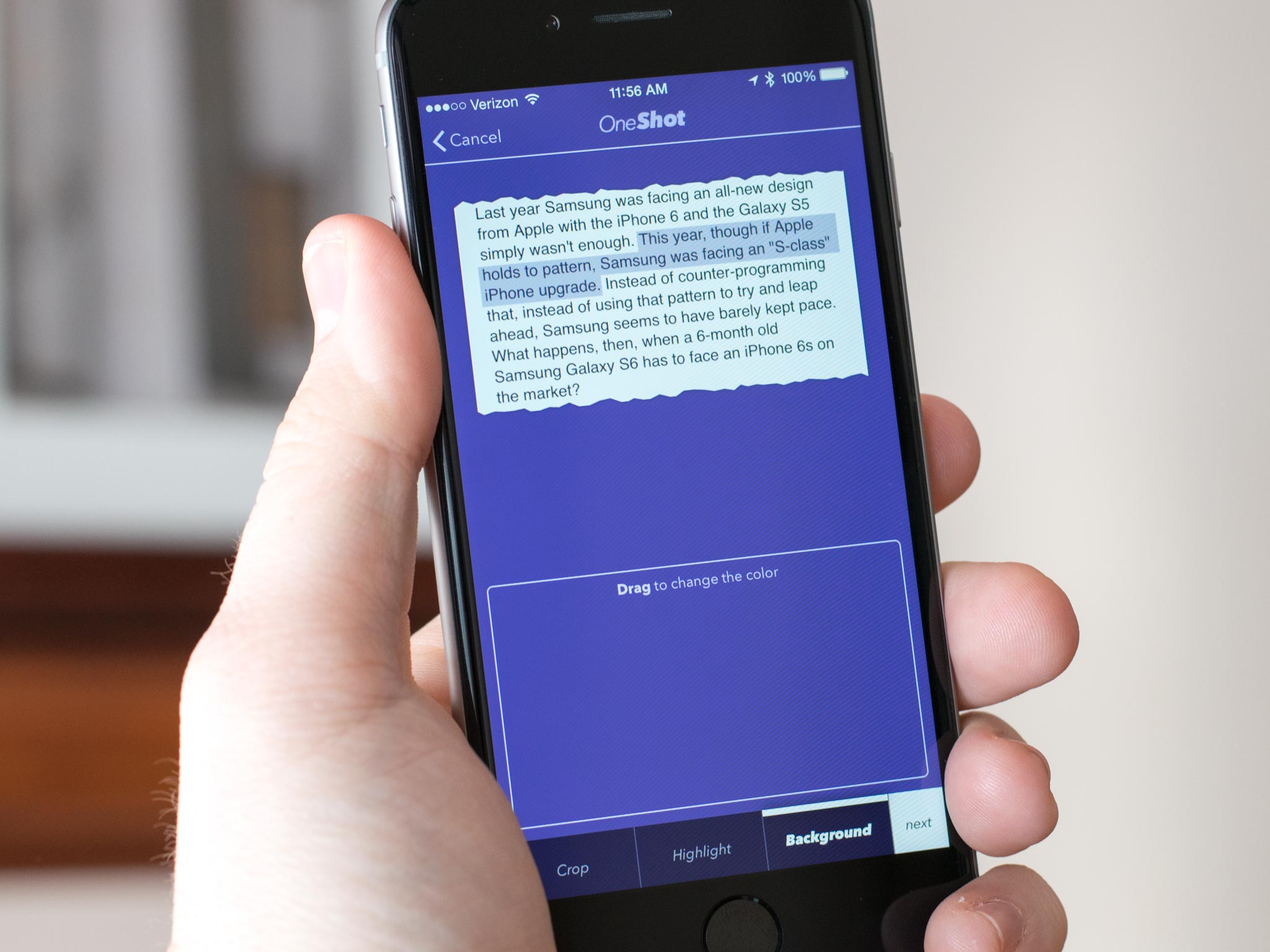
OneShot auto-detects screenshots taken on your iPhone. Select the screenshot you want, then get to editing. You can crop the image down to your favorite section, and highlight particular passages. You can choose your background color by sliding your finger over the color pad.
Finally, you can select the source that should be detected from your image. Then you can share your final image on Twitter or save it to your Camera Roll. OneShot is available on the App Store right now.
- Free - Download Now
Master your iPhone in minutes
iMore offers spot-on advice and guidance from our team of experts, with decades of Apple device experience to lean on. Learn more with iMore!
Joseph Keller is the former Editor in Chief of iMore. An Apple user for almost 20 years, he spends his time learning the ins and outs of iOS and macOS, always finding ways of getting the most out of his iPhone, iPad, Apple Watch, and Mac.

