OnMail now lets everyone use their old email account in its app for free
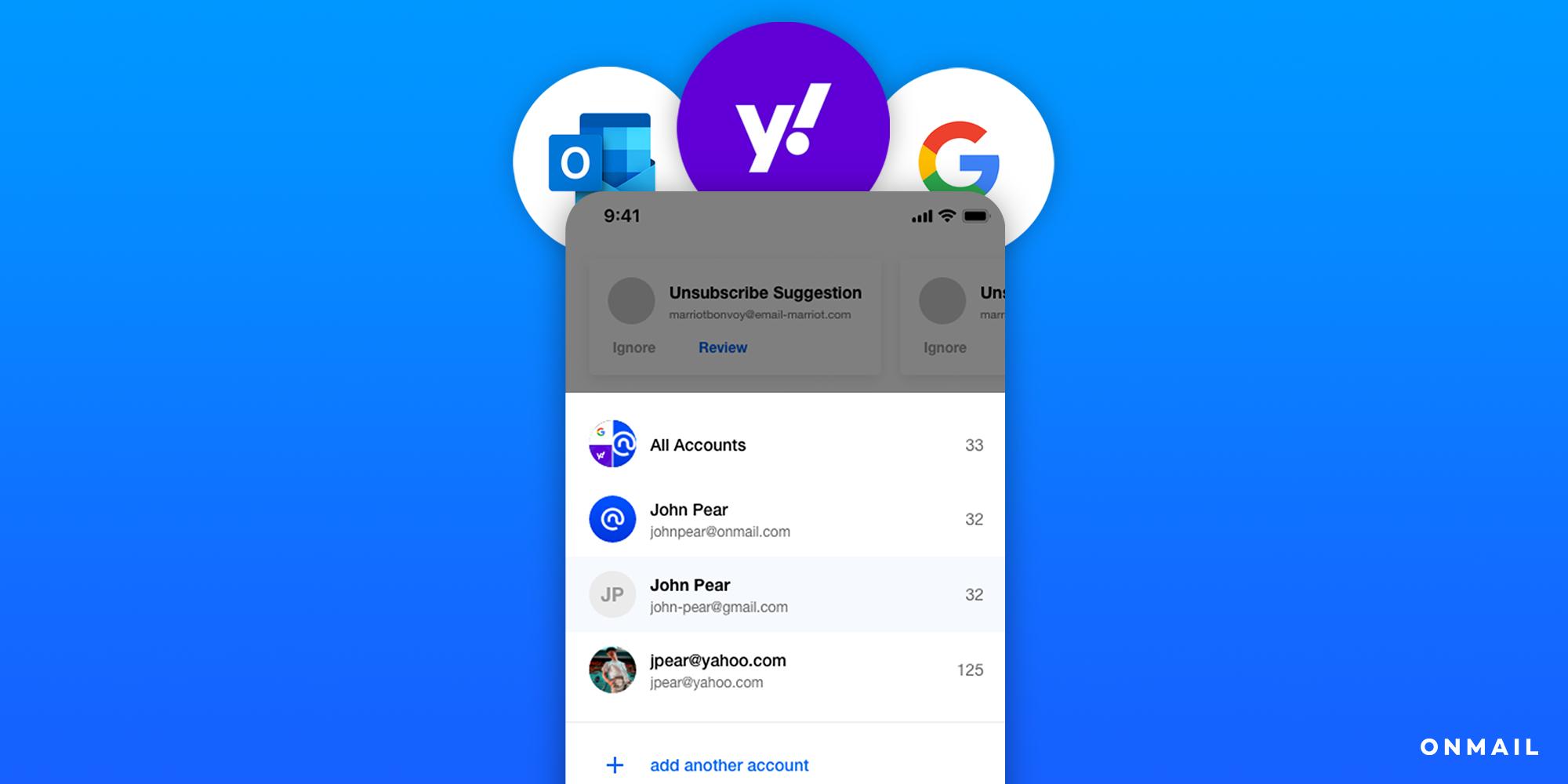
What you need to know
- OnMail now allows everyone to add their existing email accounts to the app.
- Other improvements include new improvements to the Accept Sender functionality.
OnMail, an email service run by Edison, has made some changes to allow people to get more out of it across multiple devices including iOS. Top of the list is the ability for all free-tier users to import their existing email accounts into the app. That feature was previously limited to those who paid for the service.
The move means that those who already have accounts from Gmail, Outlook, and even iCloud can now read and send email using the OnMail app. That, the outfit says, immediately levels up your existing email account in new ways.
Your old email account will instantly be smarter in OnMail. Try out features like Accept Sender to approve or block email senders before they enter your inbox, Inbox Break to help you restore balance when managing email, Done to help you zip through your inbox, and more for every type of email account. Your existing accounts will also be automatically protected by our anti-tracking technology to block hidden spy pixels, and get access to incredibly smart A.I. features such as Automatic Nudges, Smart Reply, Smart Folders, and Suggested Unsubscribes.
OnMail now also has new tools for making it easier to quieten your inbox. Blocking as ender is now quicker than before, while new notification controls mean that you will now receive repeat emails from an account, even if you're yet to approve it for email receipt. That allows you the added confidence that you'll never miss an email, even if you're yet to approve someone.
As awesome as it is to be able to choose who can enter your inbox with our Accept Sender functionality, sometimes you might fall behind and see a list forming of pending contacts to approve or deny. There is always the chance that a pending contact might be time sensitive, so we've added a new functionality to our mobile apps to send you a notification when a pending contact emails you twice or more.This alert will arrive in your Notification Center under the subject line, New Contact Request. All you need to do is tap and hold this notification and you'll be able to accept or block the sender. If you accept them and realize that you've made a mistake, you can block them with a single tap from the email details screen.
You can learn more about what the new OnMail update has to offer on the company blog and the app itself can be downloaded from the App Store, too.
iMore offers spot-on advice and guidance from our team of experts, with decades of Apple device experience to lean on. Learn more with iMore!

Oliver Haslam has written about Apple and the wider technology business for more than a decade with bylines on How-To Geek, PC Mag, iDownloadBlog, and many more. He has also been published in print for Macworld, including cover stories. At iMore, Oliver is involved in daily news coverage and, not being short of opinions, has been known to 'explain' those thoughts in more detail, too.
Having grown up using PCs and spending far too much money on graphics card and flashy RAM, Oliver switched to the Mac with a G5 iMac and hasn't looked back. Since then he's seen the growth of the smartphone world, backed by iPhone, and new product categories come and go. Current expertise includes iOS, macOS, streaming services, and pretty much anything that has a battery or plugs into a wall. Oliver also covers mobile gaming for iMore, with Apple Arcade a particular focus. He's been gaming since the Atari 2600 days and still struggles to comprehend the fact he can play console quality titles on his pocket computer.
