OS X Lion
OS X 10.7 Lion was introduced in 2011. OS X Lion saw more than 250 new features added including new multi-touch gestures, system-wide support for full-screen apps, Mission Control, Launchpad and a redesigned Mail app. OS X Lion is also the first Mac operating system to include the Mac App Store from the start.
Apple released OS X 10.7 Lion in July, 2011. It was the eighth major release of OS X.
Apple first previewed Lion at a special event it called "Back to the Mac." The event's theme heralded Apple's strategy with Lion: to integrate technology and user experience elements the company had previously developed for use in iOS. In total, Apple introduced 250 new or changed features in Lion.
Lion would be the last OS X upgrade that Apple distributed on physical media. Initially, the only way to get it was to download a Lion installer from the Mac App Store for $29.99. Within a few weeks Apple offered a $69 USB flash drive as an option for users unable or unwilling to download the software. Subsequent releases like Mountain Lion and Mavericks have been download-only.
iOS-style innovations introduced in Lion include support for fullscreen apps and multitouch gestures on trackpads and Apple's Magic Mouse. Lion also introduced Mission Control, the unified interface for controlling the Dashboard, Finder windows and individual applications. Launchpad was also introduced, a new app that made it easier to find applications installed on the Mac.
iCal, Address Book, Safari and other core applications gained interface refinements and new features. QuickTime incorporated elements of the previously-available pay-to-play QuickTime Pro,
Other new features included the introduction of AirDrop, a peer-to-peer file-sharing technology that enables Mac users to exchange files over local Wi-Fi connections. FileVault disk encryption was strengthened with FileVault 2. And Lion also saw the introduction of Recovery Partition, a portion of the hard disk allocated for disk repair and system recovery tools.
Lion was also the first version of OS X to integrate the Mac App Store from the start — the Mac App Store made its debut after Snow Leopard's release.
Latest about OS X Lion

How to rename multiple files at once on Mac
By James Bentley last updated
Believe it or not, it used to be a real pain to batch-rename files on Mac. Times have changed and so have the names of those 15 files.

How to make a FaceTime call on iPhone, iPad, or Mac
By Christine Chan, Joseph Keller last updated
Make and take video calls from any Apple device, to any Apple device, all with FaceTime!
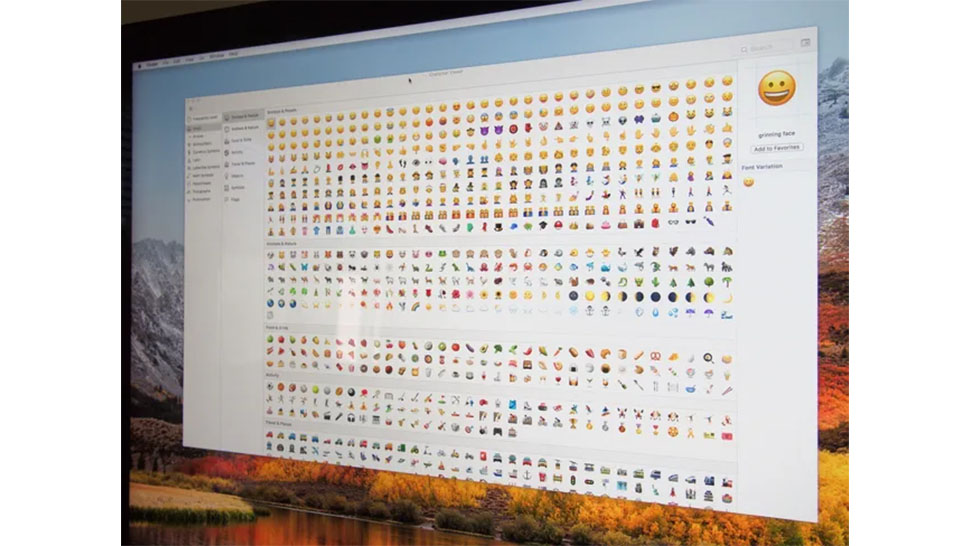
How to use emoji on your Mac
By Luke Filipowicz last updated
You can use emoji on the Mac, just like you can on the iPhone. It just takes a little more effort to find them.
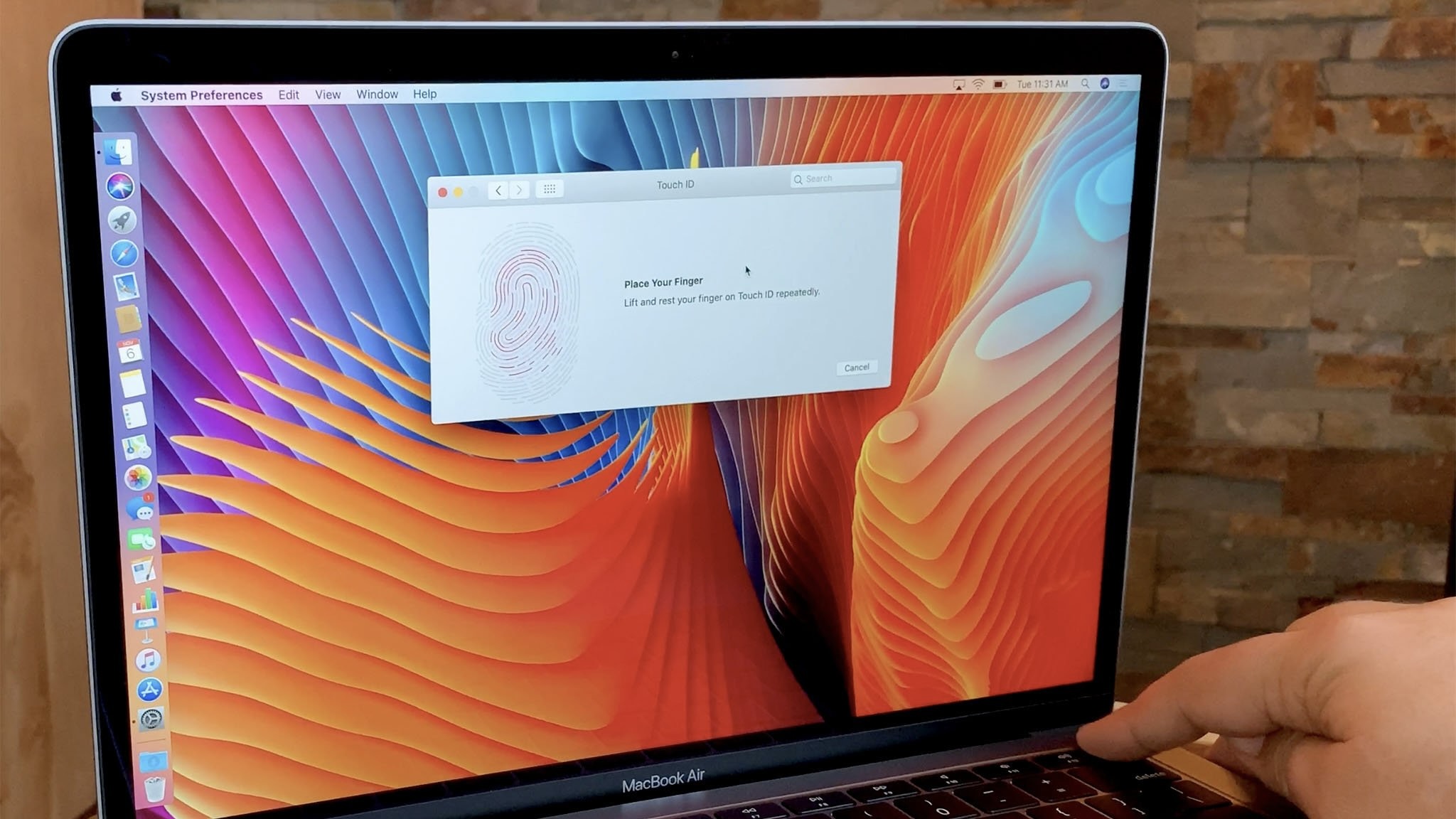
How to use Touch ID on MacBook Air or MacBook Pro
By Lory Gil last updated
Does your MacBook have Touch ID? Here's everything you need to know about how to set it up and use it to secure your Mac.

macOS Big Sur: Latest beta, new features, and everything you need to know
By Bryan M Wolfe last updated
Version 11 of macOS offers a fresh look and important updates to Safari, Messages, and Mail.
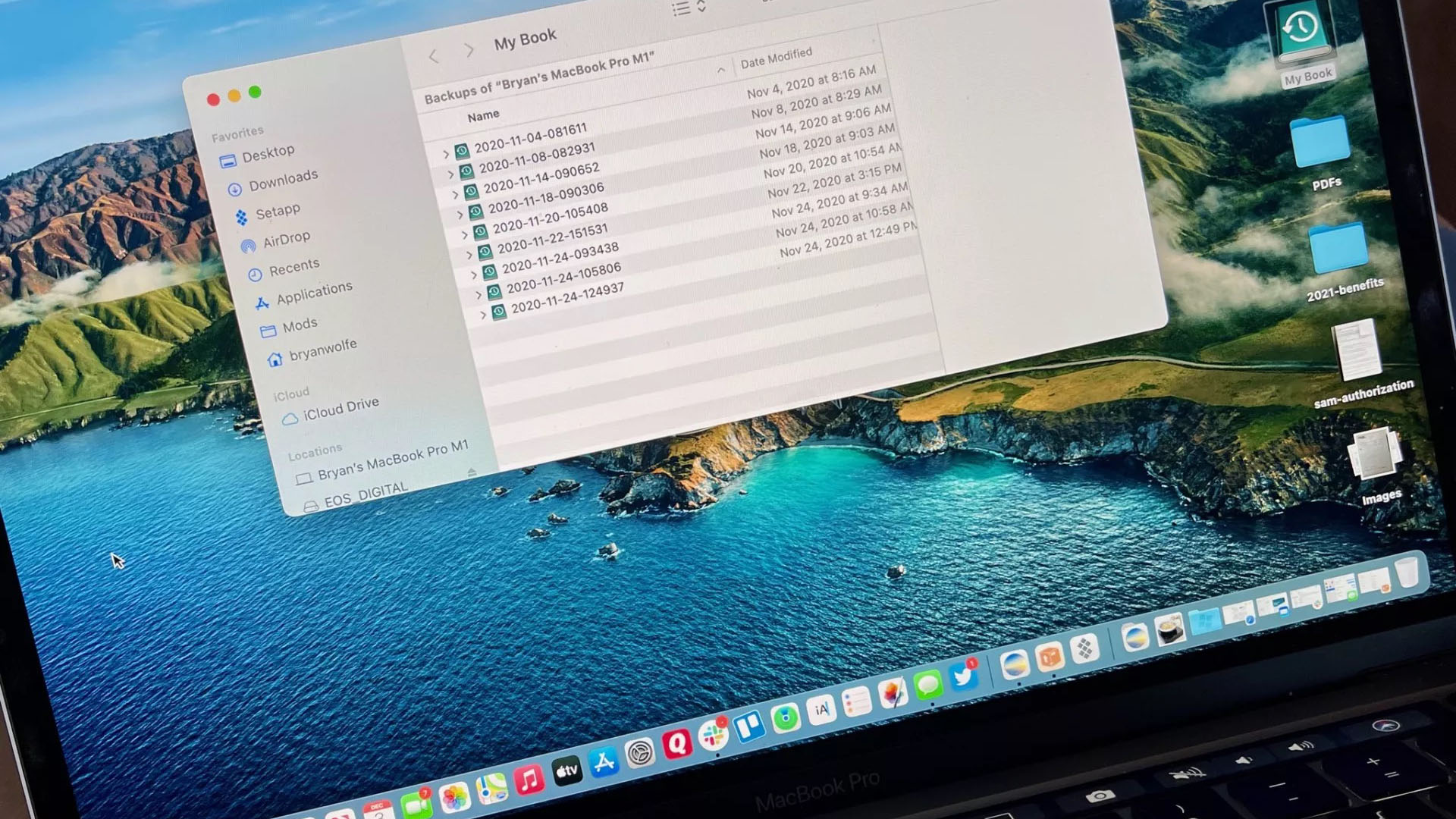
How to set up and start using Time Machine
By Bryan M Wolfe last updated
Apple ships each new Mac with Time Machine software for backup purposes. Here's how to use the app.

How to check Mac for viruses
By Bryan M Wolfe last updated
Although Macs are less prone to viruses and malware than Windows-based machines, they can still get infected. Here's how to troubleshoot and get on with your day.

How to back up your Mac with Time Machine
By Joseph Keller last updated
Time Machine is a free app built-in to your Mac that lets you create backups of your data. Here's how to use it.

All the keyboard shortcuts you can use when starting up your Mac
By Bryan M Wolfe, Mick Symons last updated
There are a bunch of keyboard shortcuts that you can use during your Mac's startup in order to run diagnostics, switch startup disks, and more.
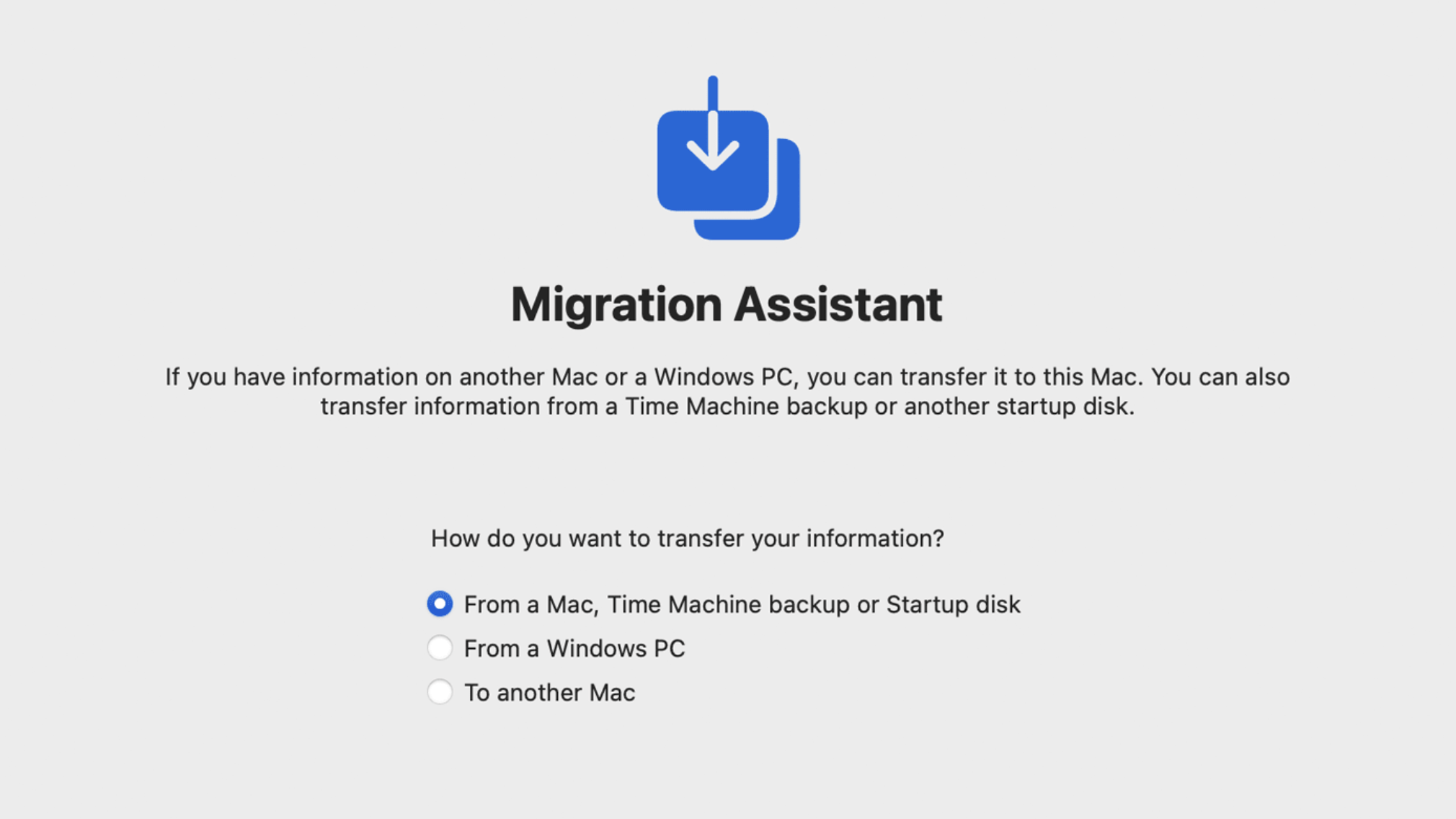
How to transfer data to your new Mac from your old Mac
By Bryan M Wolfe published
Thanks to Migration Assistant, moving your old Mac's data to your new Mac is easy, here's how to do it.

Which iCloud storage plan should you get?
By Sergio Velasquez, Lory Gil published
How do you work out how much storage you need? Here's our guide to choosing the right iCloud storage plan for you.

Family Sharing: The ultimate guide
By Adam Oram last updated
Whether you want to share app and media purchases, only pay for one iCloud storage plan for the whole family, or let everyone stream Apple Music for less, Family Sharing is for you.

How to use Photos for Mac with an external hard drive
By IM Staff last updated
Is your Photos library getting too unwieldy for your Mac’s hard drive? Consider moving it to an external drive.

How to sync your iMessage history and attachments to a new Mac
By Christine Chan published
Just get a new Mac and wondering how to get your entire Messages history onto your new Mac without too much effort? Here's how!

Touch ID not working for you? Here's how to fix it!
By Bryan M Wolfe published
Touch ID can be temperamental at times, no matter what device you're using. But we have the fix.
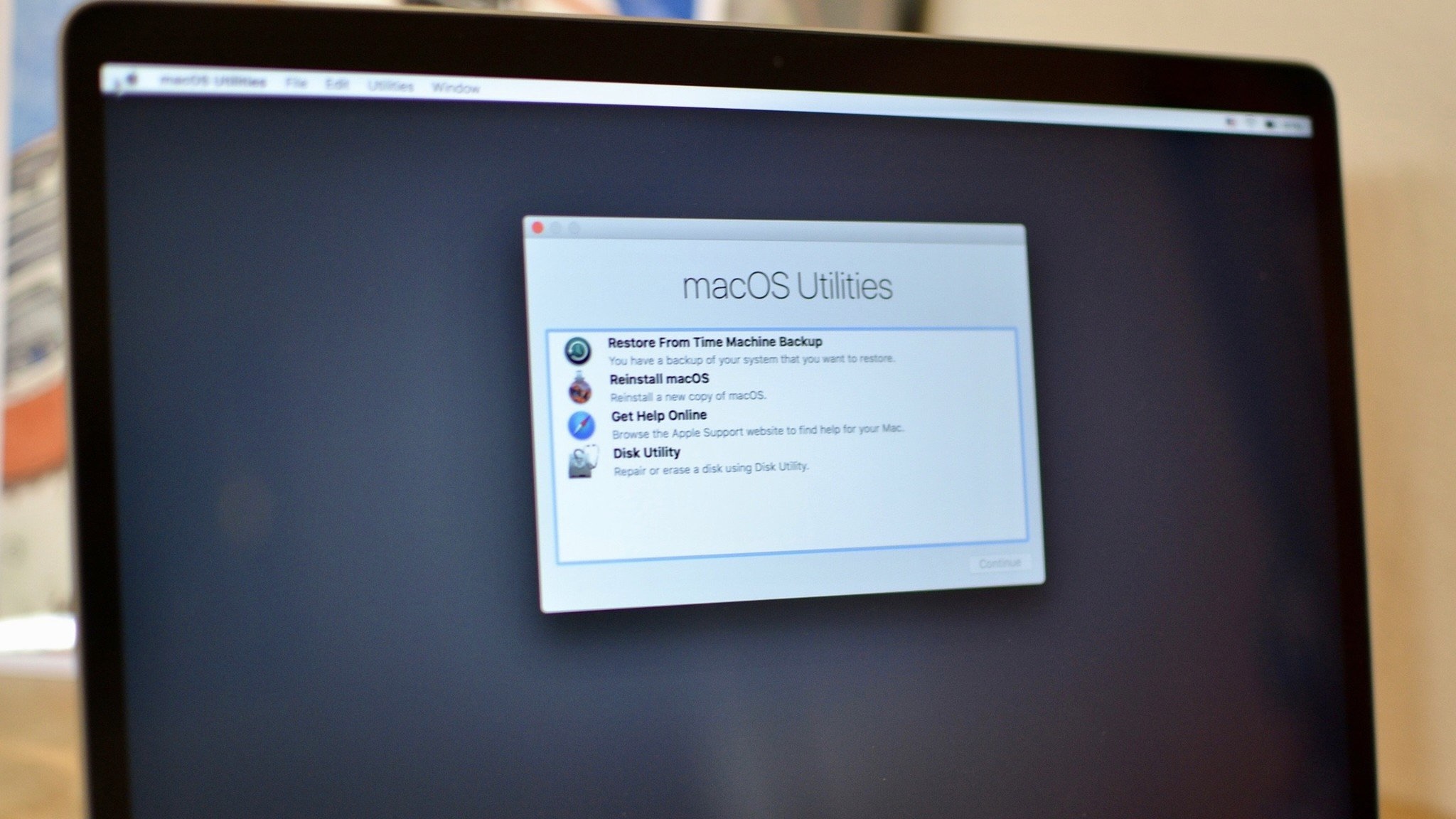
How to restore your Mac from a backup
By Bryan M Wolfe, Karen S Freeman last updated
If your Mac crashes and you lose it all, you can restore it back to its current state thanks to backups. Here's how to do so.

How to select a startup disk on your Mac
By Luke Filipowicz published
Selecting a startup disk on your Mac is pretty straightforward, you just have to know what buttons to press — literally!

How to download and install macOS Monterey 12.6.1 on your Mac
By Bryan M Wolfe published
Apple has released macOS Monterey 12.6.1. It brings fixes for what could be the final version of macOS Monterey.
Master your iPhone in minutes
iMore offers spot-on advice and guidance from our team of experts, with decades of Apple device experience to lean on. Learn more with iMore!


