OS X Lion
Latest about OS X Lion

How to use Voice Controls on Mac
By Bryan M Wolfe published
With Voice Control, you can use speech commands to control your devices. Designed for those with limited dexterity, mobility, and other conditions, the feature is available across Apple devices.
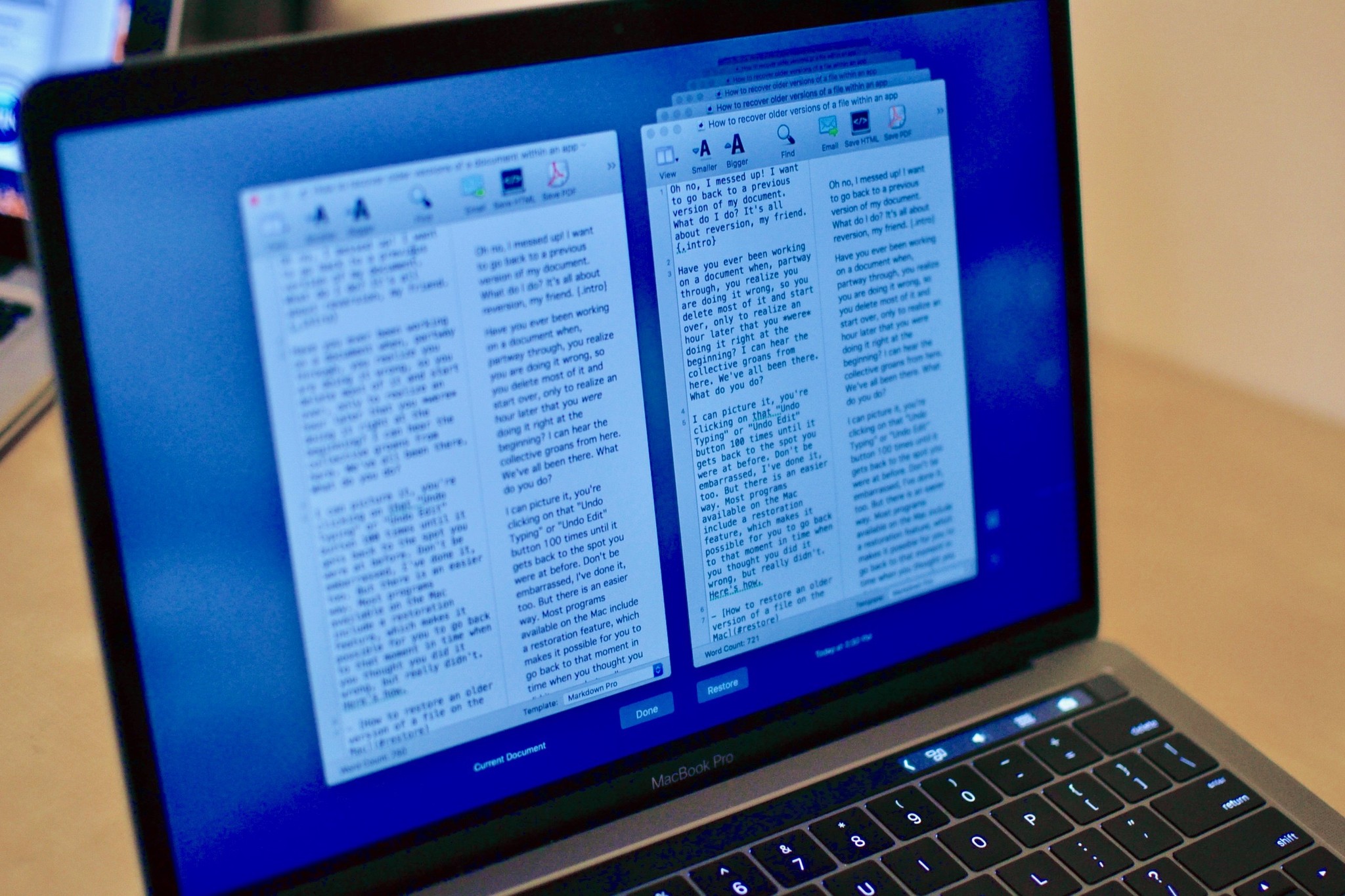
How to restore older versions of a document within an app on macOS
By Luke Filipowicz, Lory Gil published
"Oh no, I messed up! I want to go back to a previous version of my document. What do I do?" It's all about reversion, my friend.

How to use Messages mentions and inline responses
By Bryan M Wolfe published
Your Messages app on iOS and iPadOS offers group chat features, including the ones mentioned here.
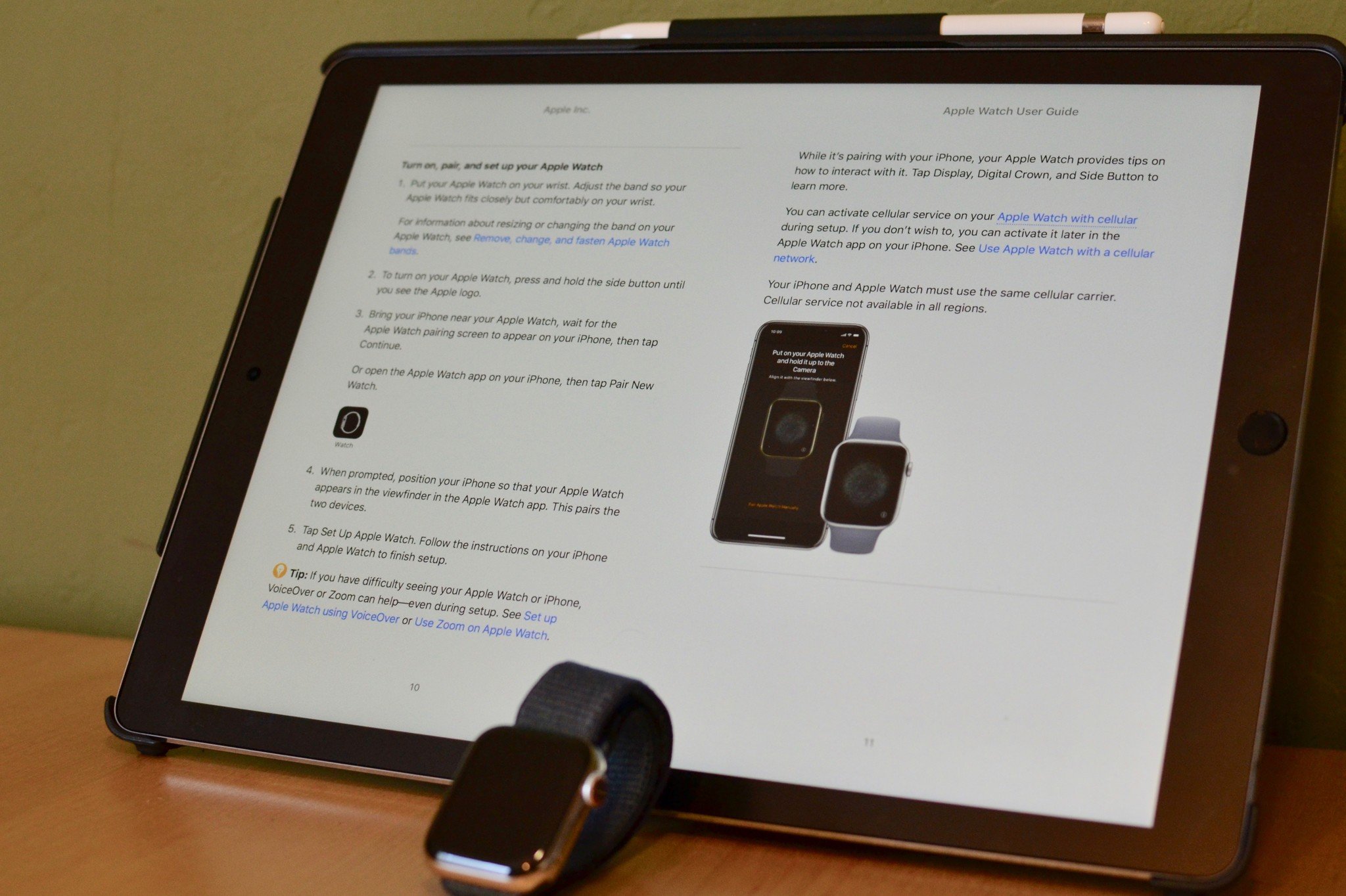
How to troubleshoot Apple Books
By Adam Oram, Mike Matthews published
If you're struggling to download a book or all you're seeing are blank pages, here are some Apple Books troubleshooting steps you can try.
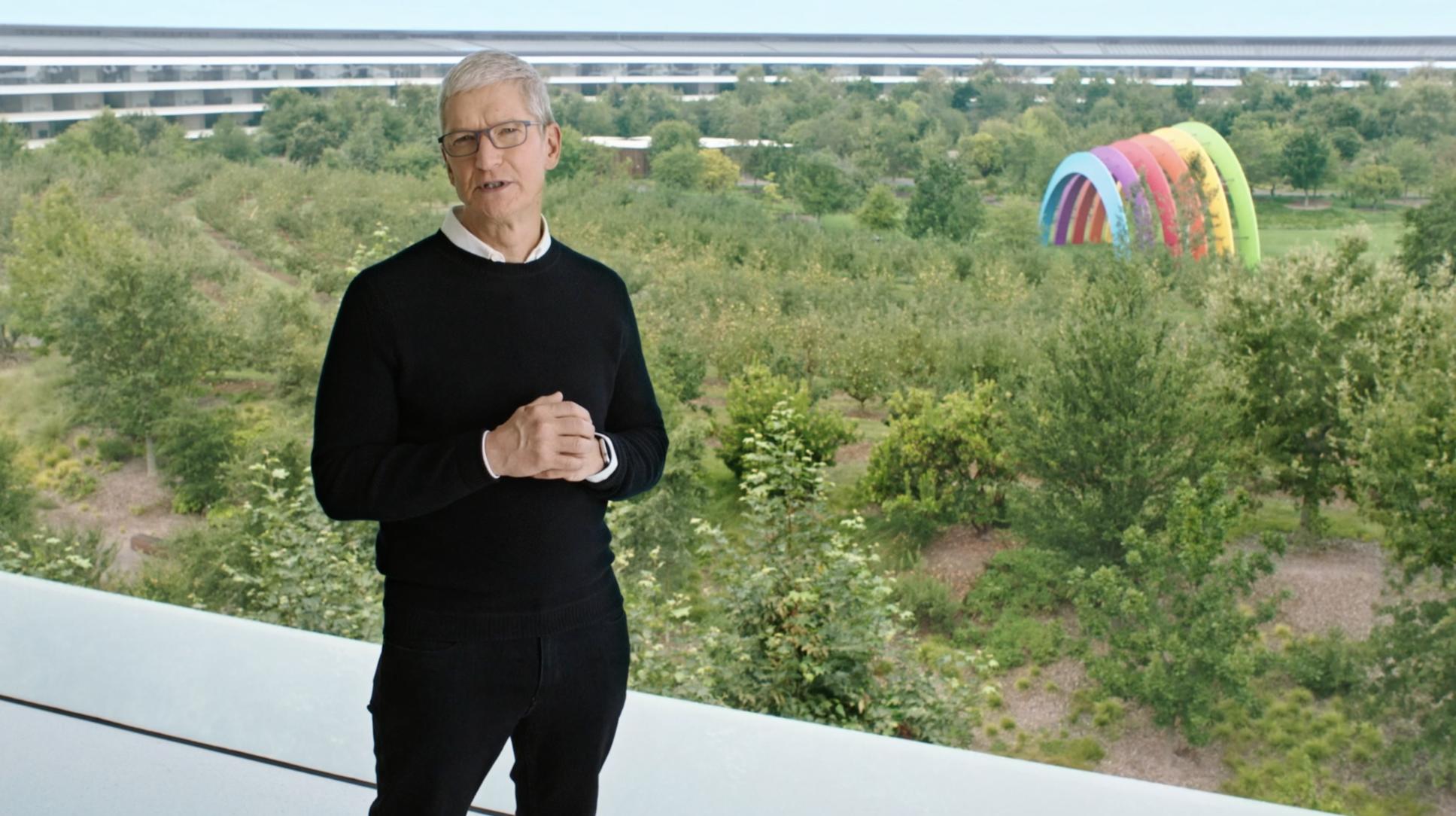
From the Editor's Desk: All eyes on WWDC 2022
By Adam Oram published
The countdown is on as WWDC 2022 is officially announced. That means it's time to start getting excited once again.

How to set reading goals in Apple Books
By Adam Oram published
Reading goals in Apple Books can help you track how many minutes you read each day and how many books you finish each year. It's a great incentive to get through more books.
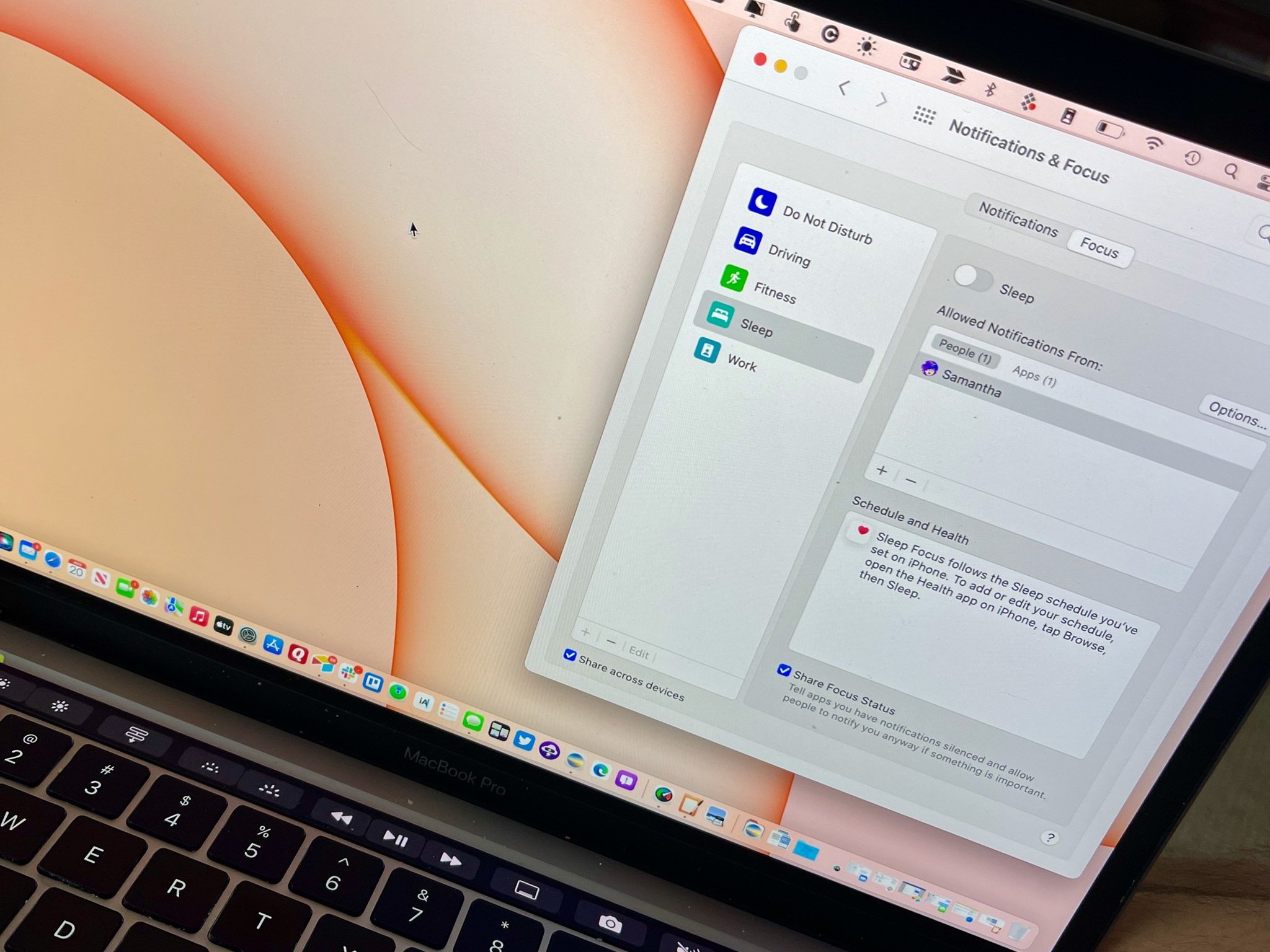
How to manage Mac notifications for apps and contacts in macOS Monterey
By Bryan M Wolfe published
With Apple's new Focus tool, you can better manage Mac notifications for apps and contacts. Here's how to get it done.

Best podcast apps for Mac 2025
By Christine Chan published
While you may do most of your podcast listening with your iPhone or iPad, there are times when you'll want to catch up while you're on the Mac. Here are the best apps for the job.

How to tell if iOS and Mac apps are eligible for Family Sharing
By Jaclyn Kilani published
Before you download an app from the Mac or iOS App Store, you can see if it's eligible for Family Sharing. Here's how.

How to use Memoji stickers, screen effects, and apps in Messages for Mac
By Bryan M Wolfe, Adam Oram published
Apple has made significant changes to the Messages app in macOS in recent years. Here's how to get the most out of it.

How to use Universal Control on your Mac and iPad
By Bryan M Wolfe, Adam Oram published
With Universal Control, you can move between your Mac and iPad using a mouse, keyboard, and trackpad. Here's how to set this up.

Mac Studio: Everything you need to know
By Karen S Freeman published
Apple has graced us with a brand new Mac, unlike anything we've seen before. Here are all the details for the Mac Studio.

Apple really needs a dedicated iCloud Keychain app
By Adam Oram published
iCloud Keychain can be incredibly useful, but its current form is too confusing for most folks to want to use.
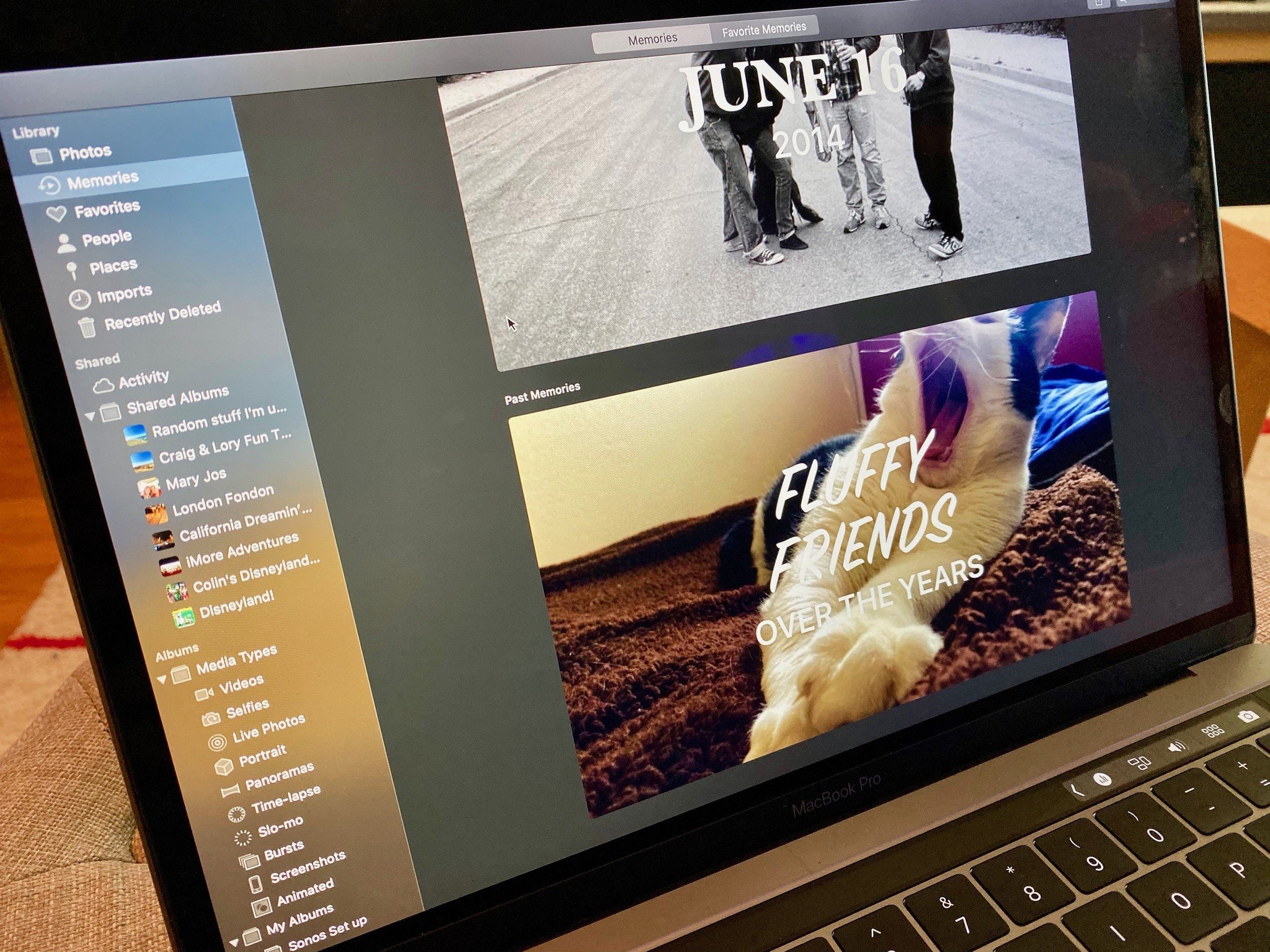
How to import photos from your digital camera to a specific folder on Mac
By Luke Filipowicz published
On macOS, you can select which folder you dump your digital camera content to, including a specific folder you've just created. Here's how to do it!

How to use keyboard accessibility features on Mac
By Christine Chan, Bryan M Wolfe published
If you have trouble using a keyboard with your Mac, there are quite a few accessibility features that can help you out. Here's what you need to do to enable them.
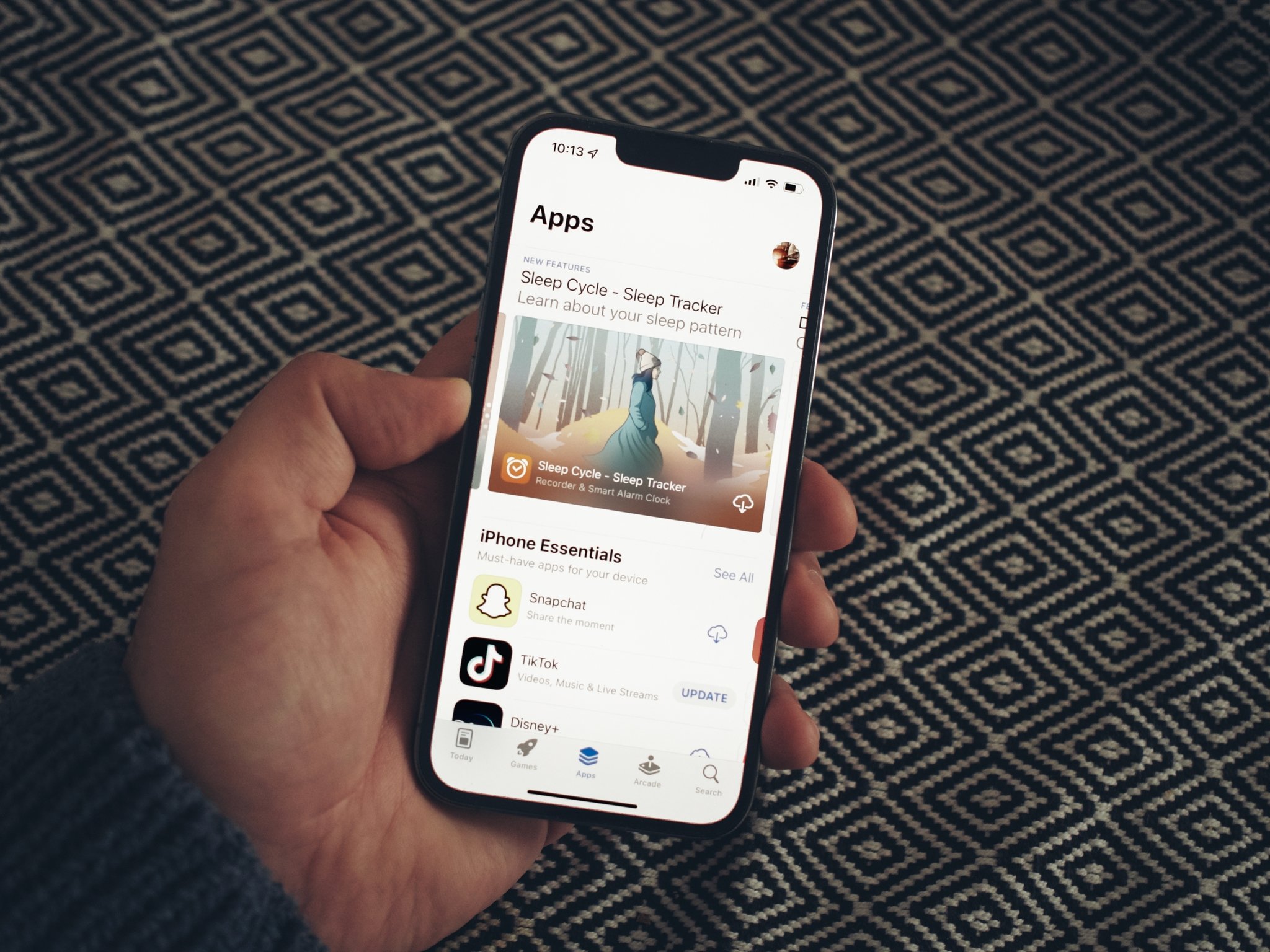
How to re-download apps you've already purchased from the App Store
By Luke Filipowicz published
If you've purchased an app from the App Store, you can easily re-download it or even download it onto other devices. Here's how.

These are the booking apps you can use with Apple Maps
By Bryan M Wolfe, Adam Oram published
Master your iPhone in minutes
iMore offers spot-on advice and guidance from our team of experts, with decades of Apple device experience to lean on. Learn more with iMore!


