OS X Lion
Latest about OS X Lion
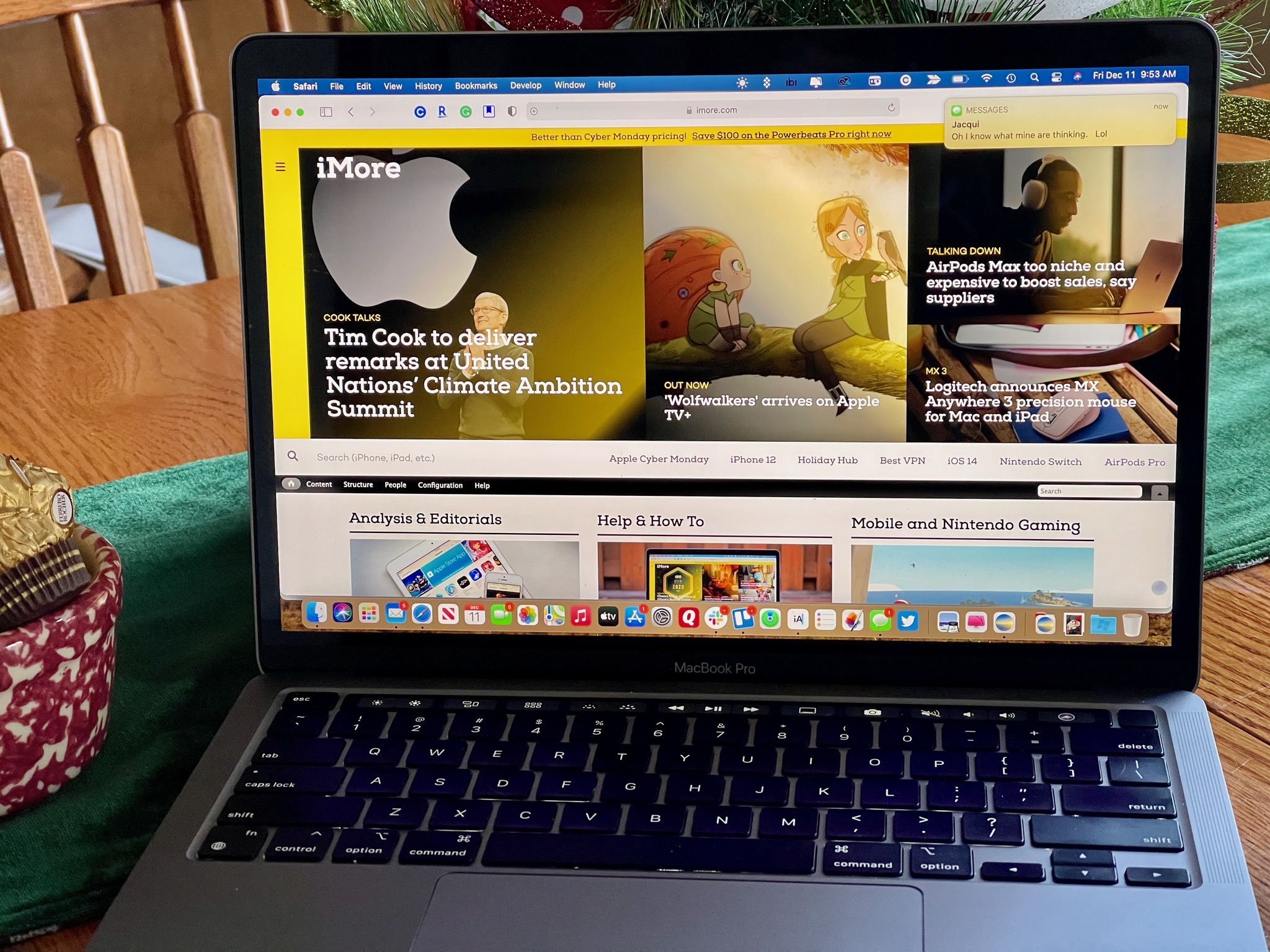
How to start using Safari on Mac
By Bryan M Wolfe published
Visiting your favorite website has never been easier thanks to Safari in macOS Big Sur. Here's how to use it.
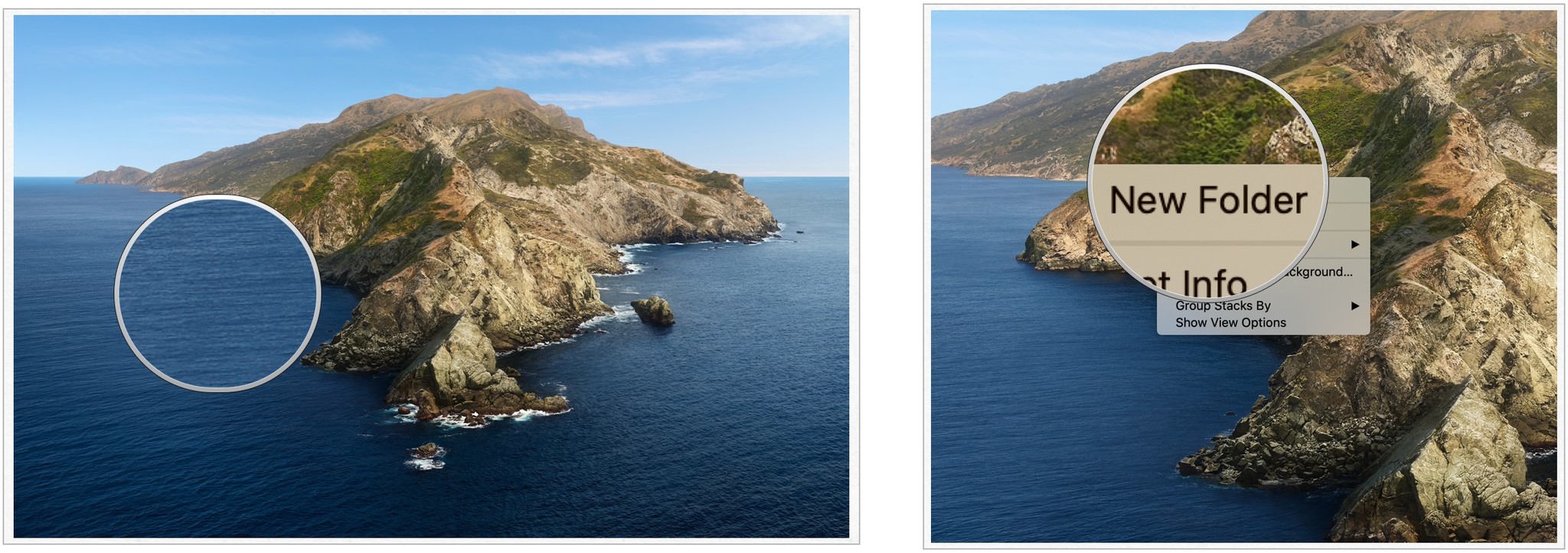
How to clean up your Mac's desktop
By Bryan M Wolfe published
Is your Mac desktop getting a little cluttered? Here are the best ways to organize it!

How to use Touch ID on older Macs
By Sergio Velasquez, Lory Gil published
Even if your Mac doesn't support Touch ID or Auto Unlock, you can still secure it using biometrics!
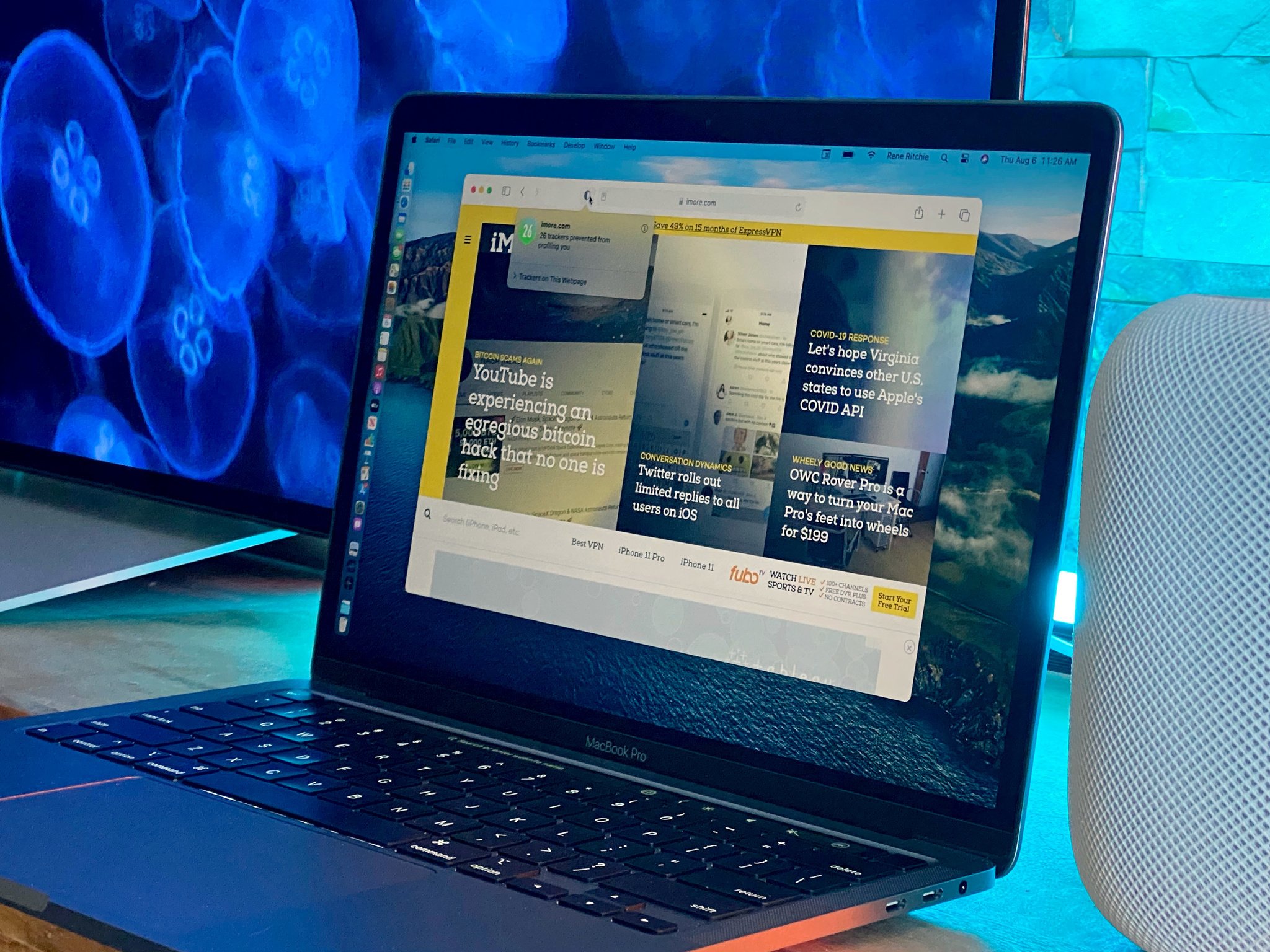
How to use Launchpad on Mac
By Luke Filipowicz, Bryan M Wolfe published
We’ll take you through how to launch and search for applications in Launchpad and even how to troubleshoot the issue of apps not showing up.

How to speed up tracking and scrolling on your Mac trackpad
By Bryan M Wolfe, Lory Gil last updated
Does the cursor on your MacBook move across the screen too slowly? Make it speedier!

How to reinstall macOS Big Sur on Apple M1 Macs
By Bryan M Wolfe published
If you're using an Apple M1 Mac and need to reinstall the operating system, keep reading. Apple has changed the steps to finish this process.

Developer seeks to crowdfund Linux for Apple Silicon project
By Stephen Warwick published
Developer Hector Martin (Marcan) is seeking support for a Patreon project that could bring Linux support to Apple silicon.

How to use the Menu bar on your Mac
By Lory Gil published
The Mac's Menu bar is a wealth of helpful shortcuts if you know how to use it.

How to use full-screen mode on Mac
By Lory Gil, Mikah Sargent published
If you need to focus on one particular app on your Mac desktop, make sure to take advantage of full-screen mode. Here's how to do it!

How to encrypt your Mac backups
By Rene Ritchie, Bryan M Wolfe published
How do you make sure the backups you take are as secure as your Mac itself? By encrypting the drives!

Apple updates Windows Migration Assistant for macOS Big Sur
By Stephen Warwick published
Apple has released a new version of its Windows Migration Assistant for macOS Big Sur.
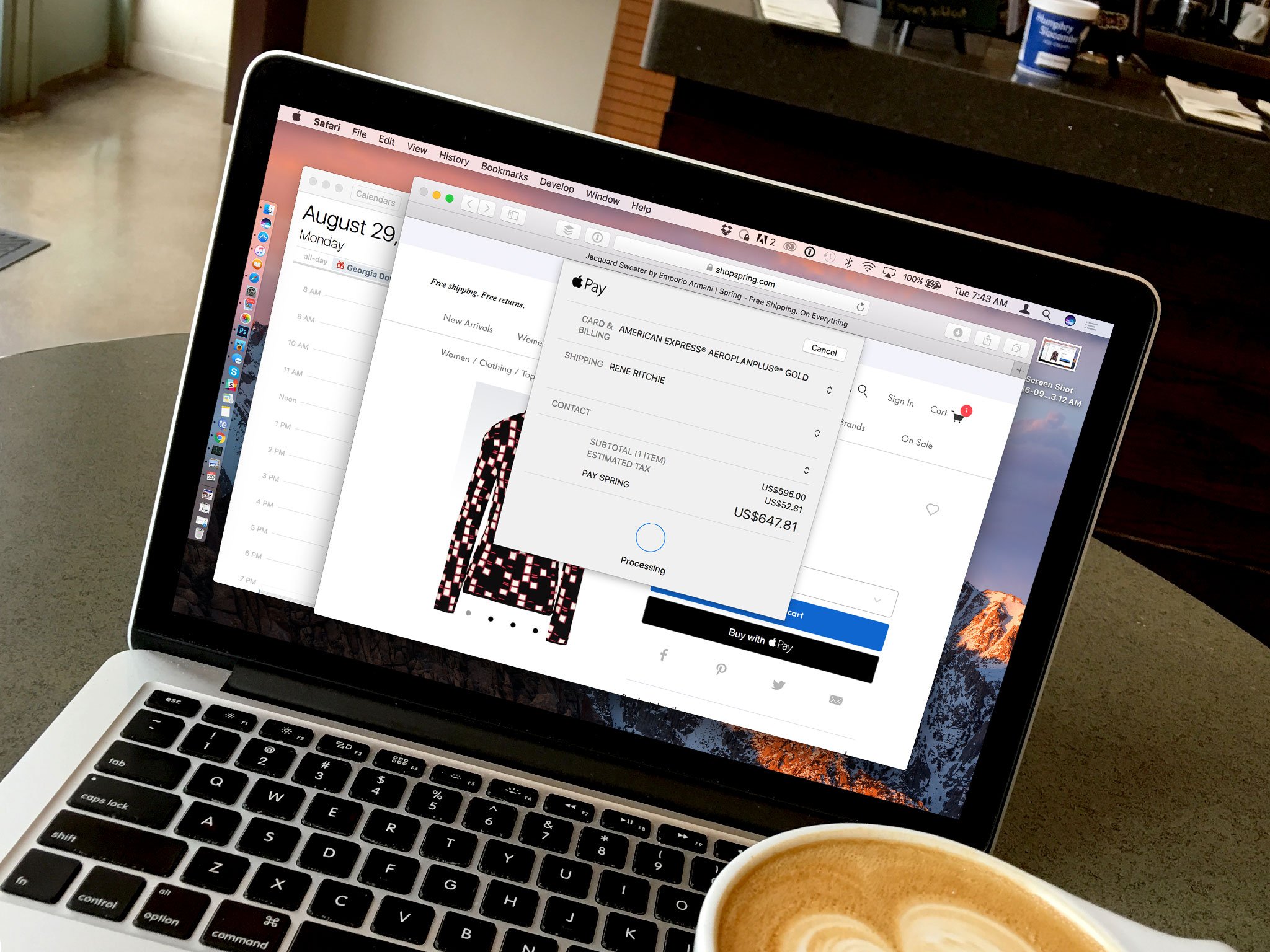
How to set up and manage Apple Pay on the Mac
By Lory Gil published
Apple Pay is a great way to pay for stuff without having to pull out your physical credit cards. Here's how to add, delete, and manage cards for Apple Pay on the Mac!

Pixelmator Pro 2.0 brings macOS Big Sur support and huge Apple silicon boost
By Stephen Warwick last updated
Popular photo editing software for macOS, Pixelmator, now supports Apple's M1 chip and macOS Big Sur thanks to its latest update.

MacBook Air with M1 review: One giant leap
By Daniel Bader last updated
Apple hasn't redesigned the outside, but the inside is all new, and it's spectacular.

macOS Big Sur review: A breath of fresh pixels
By Rene Ritchie last updated
macOS Big Sur has just gone into Public Beta. So, if you’re considering a test-drive before the general release later this fall, then wow but is this the preview for you!

[Update] Privacy concerns following Apple server outage
By Stephen Warwick last updated
A new report has raised concerns over macOS privacy following an Apple server outage earlier this week.

How to downgrade your Mac from macOS Big Sur back to Catalina
By Lory Gil published
If you've tried Big Sur but you've decided you want to go back to Catalina, it's not hard but takes a few steps.
Master your iPhone in minutes
iMore offers spot-on advice and guidance from our team of experts, with decades of Apple device experience to lean on. Learn more with iMore!



