OS X Mountain Lion
OS X 10.8 Mountain Lion is the last Apple operating system named after "big cats." The ninth major release of OS X was announced in February, 2012 and released in July. More than 200 new features were added in this release, which cost buyers $19.99.
Hallmarks of Mountain Lion included a focus on improved management of content between Apple devices regardless of whether they run iOS or OS X. Apple focused its attention on producing a seamless, familiar user experience. OS X's iChat app was replaced with Messages, an app named after its iOS counterpart. Notes and Reminders became independent apps, while another iOS feature — Notification Center — made its first appearance on the Mac. Mountain Lion also introduced Gatekeeper, Apple's anti-malware system.
Mountain Lion saw the integration of Game Center, the social gaming network Apple first introduced on iOS. Game Center provides gamers with chat, game matching and achievement tracking. The last vestiges of MobileMe were removed, and in their place Mountain Lion fully embraced iCloud, Apple's current cloud service.
Power Nap allowed late-model Macs to synchronize reminders, calendars, notes and other content with iCloud while the Mac was asleep. The feature also enabled Macs for the first time to back up using OS X's integrated Time Machine system while asleep, as well.
Mountain Lion's software update service saw complete integration with the Mac App Store, rather than requiring users to download separate updates from Apple's support servers.
Mountain Lion introduced support for AirPlay mirroring; with an Apple TV on the same Wi-Fi network it became possible to wirelessly mirror the Mac screen. And on the accessibility front, Mountain Lion introduced Dictation, providing systemwide voice input.
More of an emphasis was made in Mountain Lion to enable better social media integration. Systemwide sharing of links, photos, videos and other files was added to popular services like Facebook, Twitter, Flickr and Vimeo.
Mountain Lion was superceded in 2013 by OS X Mavericks
Latest about OS X Mountain Lion

How to rename multiple files at once on Mac
By James Bentley last updated
Believe it or not, it used to be a real pain to batch-rename files on Mac. Times have changed and so have the names of those 15 files.

How to make a FaceTime call on iPhone, iPad, or Mac
By Christine Chan, Joseph Keller last updated
Make and take video calls from any Apple device, to any Apple device, all with FaceTime!
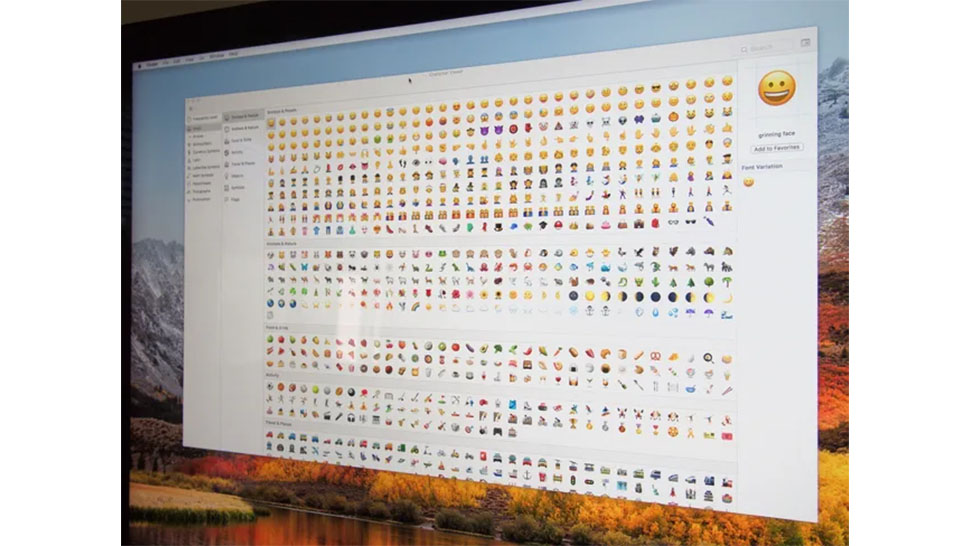
How to use emoji on your Mac
By Luke Filipowicz last updated
You can use emoji on the Mac, just like you can on the iPhone. It just takes a little more effort to find them.
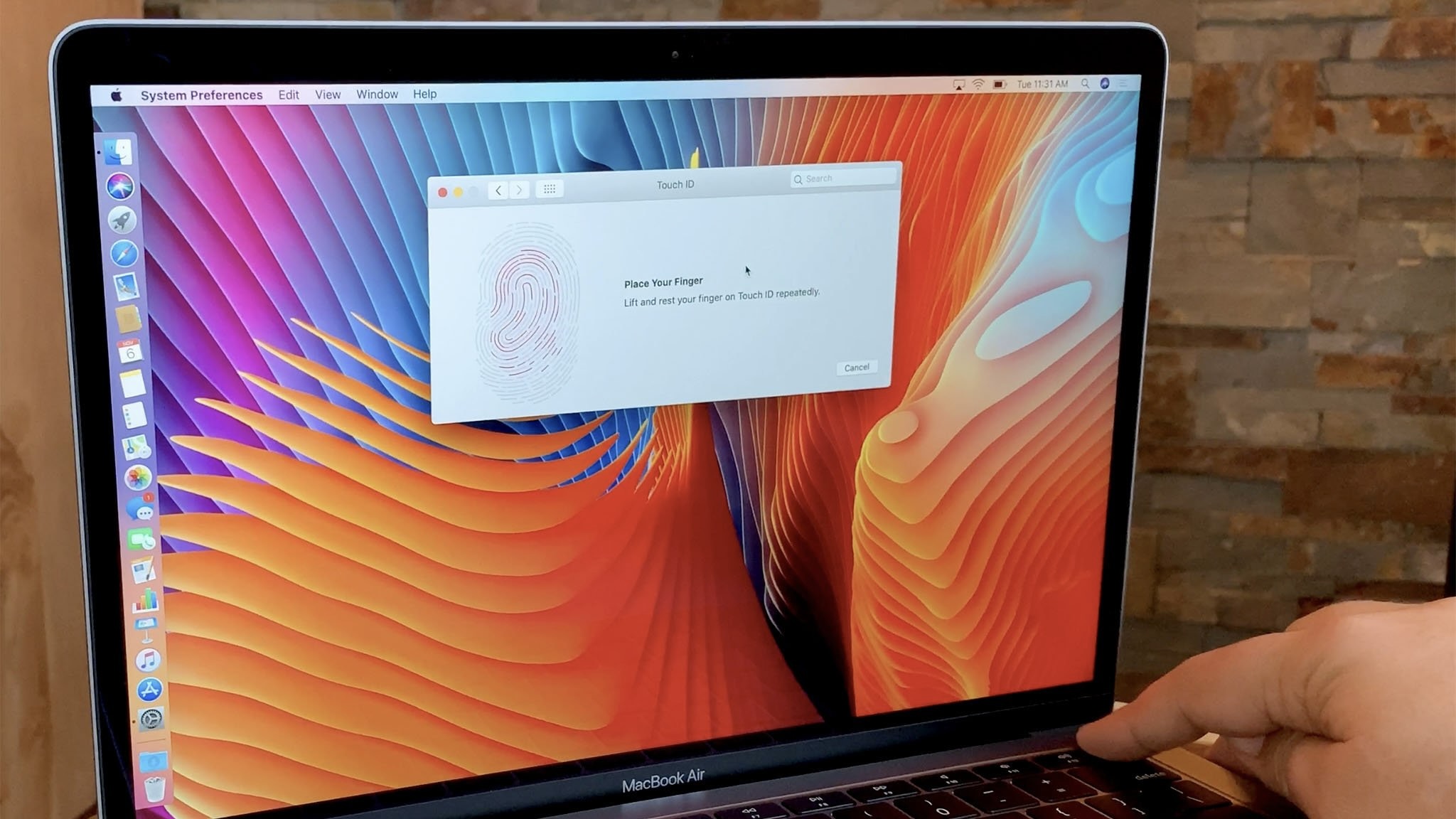
How to use Touch ID on MacBook Air or MacBook Pro
By Lory Gil last updated
Does your MacBook have Touch ID? Here's everything you need to know about how to set it up and use it to secure your Mac.

macOS Big Sur: Latest beta, new features, and everything you need to know
By Bryan M Wolfe last updated
Version 11 of macOS offers a fresh look and important updates to Safari, Messages, and Mail.
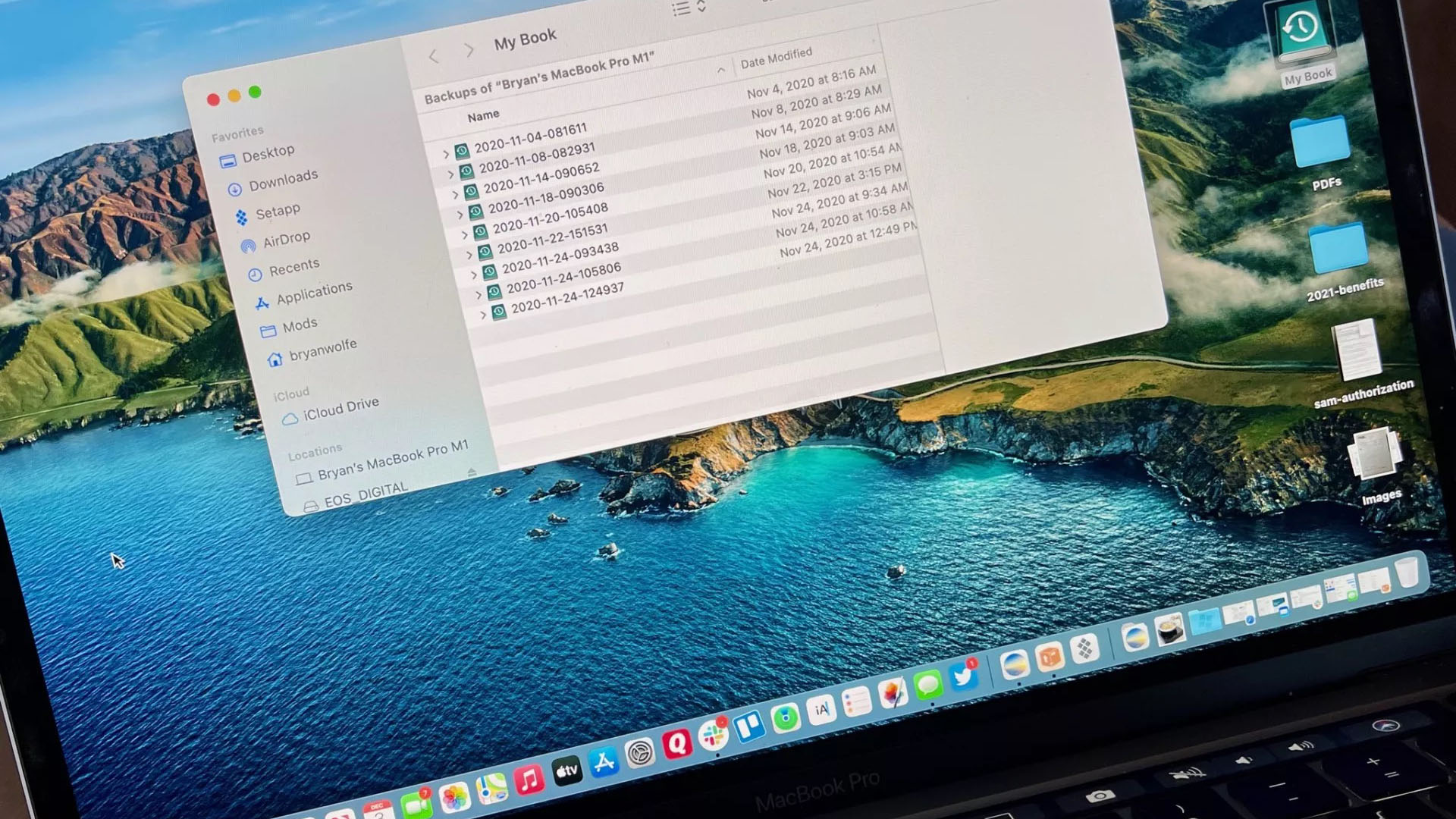
How to set up and start using Time Machine
By Bryan M Wolfe last updated
Apple ships each new Mac with Time Machine software for backup purposes. Here's how to use the app.

How to check Mac for viruses
By Bryan M Wolfe last updated
Although Macs are less prone to viruses and malware than Windows-based machines, they can still get infected. Here's how to troubleshoot and get on with your day.

How to back up your Mac with Time Machine
By Joseph Keller last updated
Time Machine is a free app built-in to your Mac that lets you create backups of your data. Here's how to use it.

All the keyboard shortcuts you can use when starting up your Mac
By Bryan M Wolfe, Mick Symons last updated
There are a bunch of keyboard shortcuts that you can use during your Mac's startup in order to run diagnostics, switch startup disks, and more.
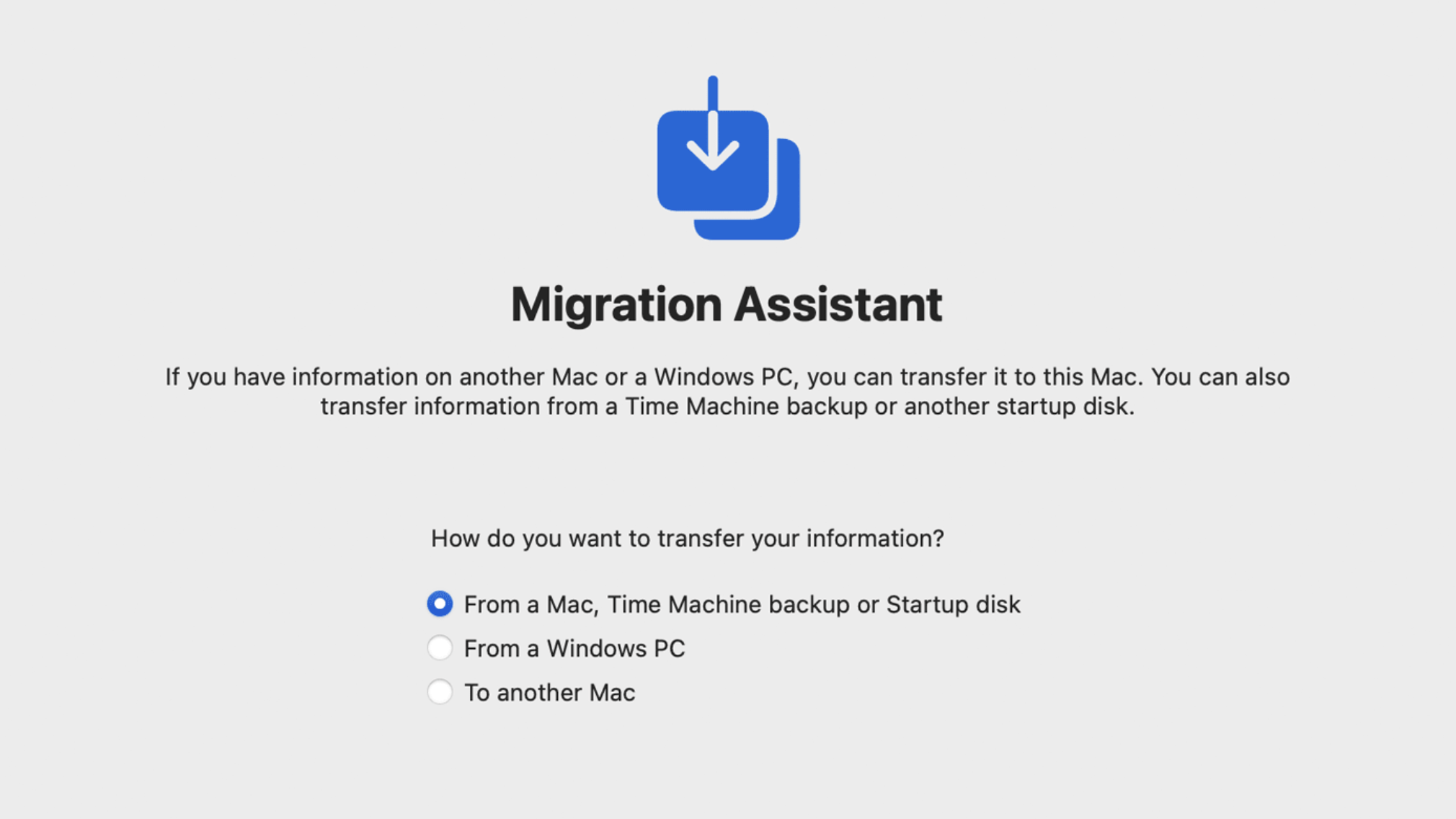
How to transfer data to your new Mac from your old Mac
By Bryan M Wolfe published
Thanks to Migration Assistant, moving your old Mac's data to your new Mac is easy, here's how to do it.

Which iCloud storage plan should you get?
By Sergio Velasquez, Lory Gil published
How do you work out how much storage you need? Here's our guide to choosing the right iCloud storage plan for you.

Family Sharing: The ultimate guide
By Adam Oram last updated
Whether you want to share app and media purchases, only pay for one iCloud storage plan for the whole family, or let everyone stream Apple Music for less, Family Sharing is for you.

How to use Photos for Mac with an external hard drive
By IM Staff last updated
Is your Photos library getting too unwieldy for your Mac’s hard drive? Consider moving it to an external drive.

How to sync your iMessage history and attachments to a new Mac
By Christine Chan published
Just get a new Mac and wondering how to get your entire Messages history onto your new Mac without too much effort? Here's how!

Touch ID not working for you? Here's how to fix it!
By Bryan M Wolfe published
Touch ID can be temperamental at times, no matter what device you're using. But we have the fix.
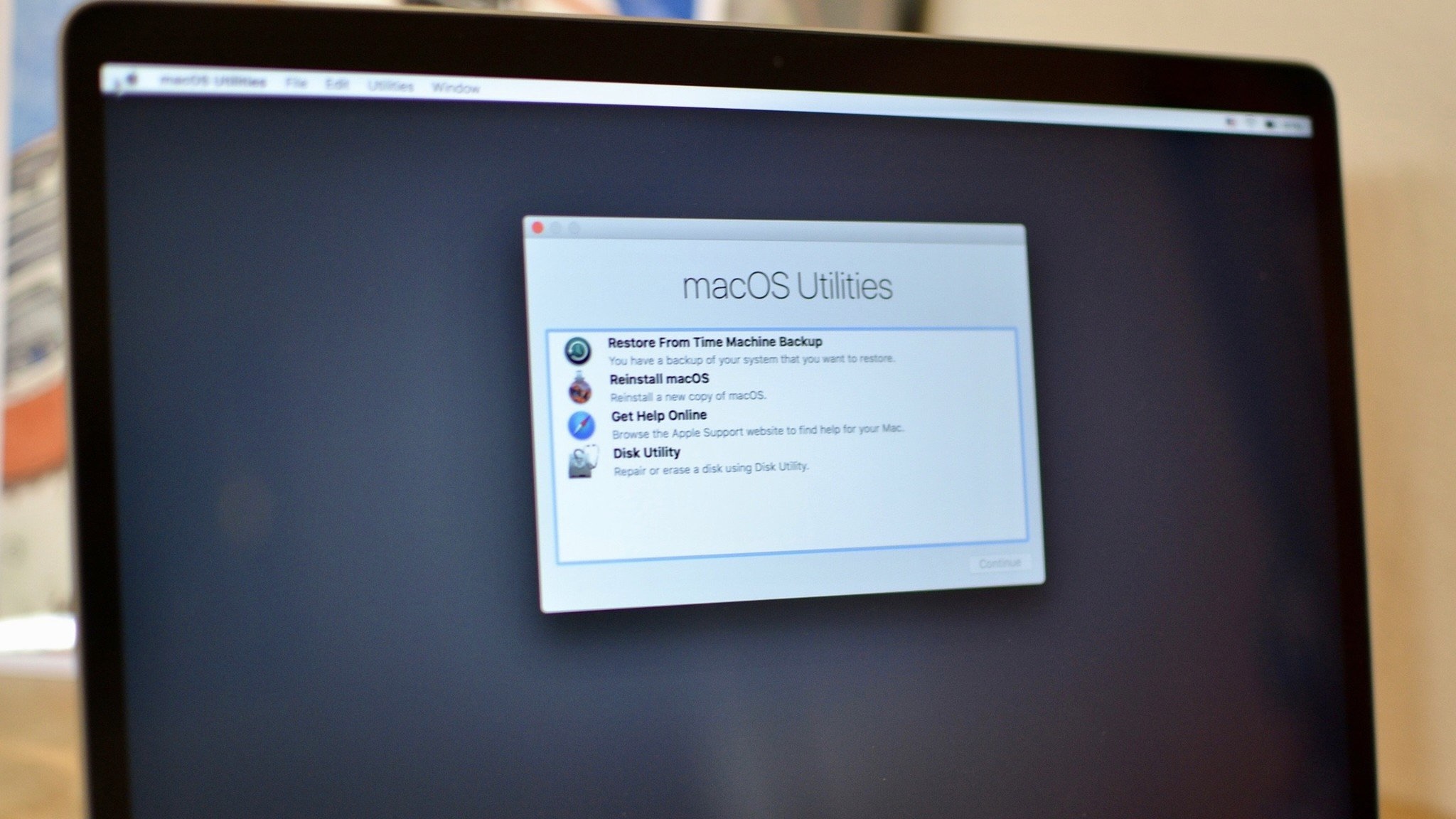
How to restore your Mac from a backup
By Bryan M Wolfe, Karen S Freeman last updated
If your Mac crashes and you lose it all, you can restore it back to its current state thanks to backups. Here's how to do so.

How to select a startup disk on your Mac
By Luke Filipowicz published
Selecting a startup disk on your Mac is pretty straightforward, you just have to know what buttons to press — literally!

How to download and install macOS Monterey 12.6.1 on your Mac
By Bryan M Wolfe published
Apple has released macOS Monterey 12.6.1. It brings fixes for what could be the final version of macOS Monterey.
Master your iPhone in minutes
iMore offers spot-on advice and guidance from our team of experts, with decades of Apple device experience to lean on. Learn more with iMore!


