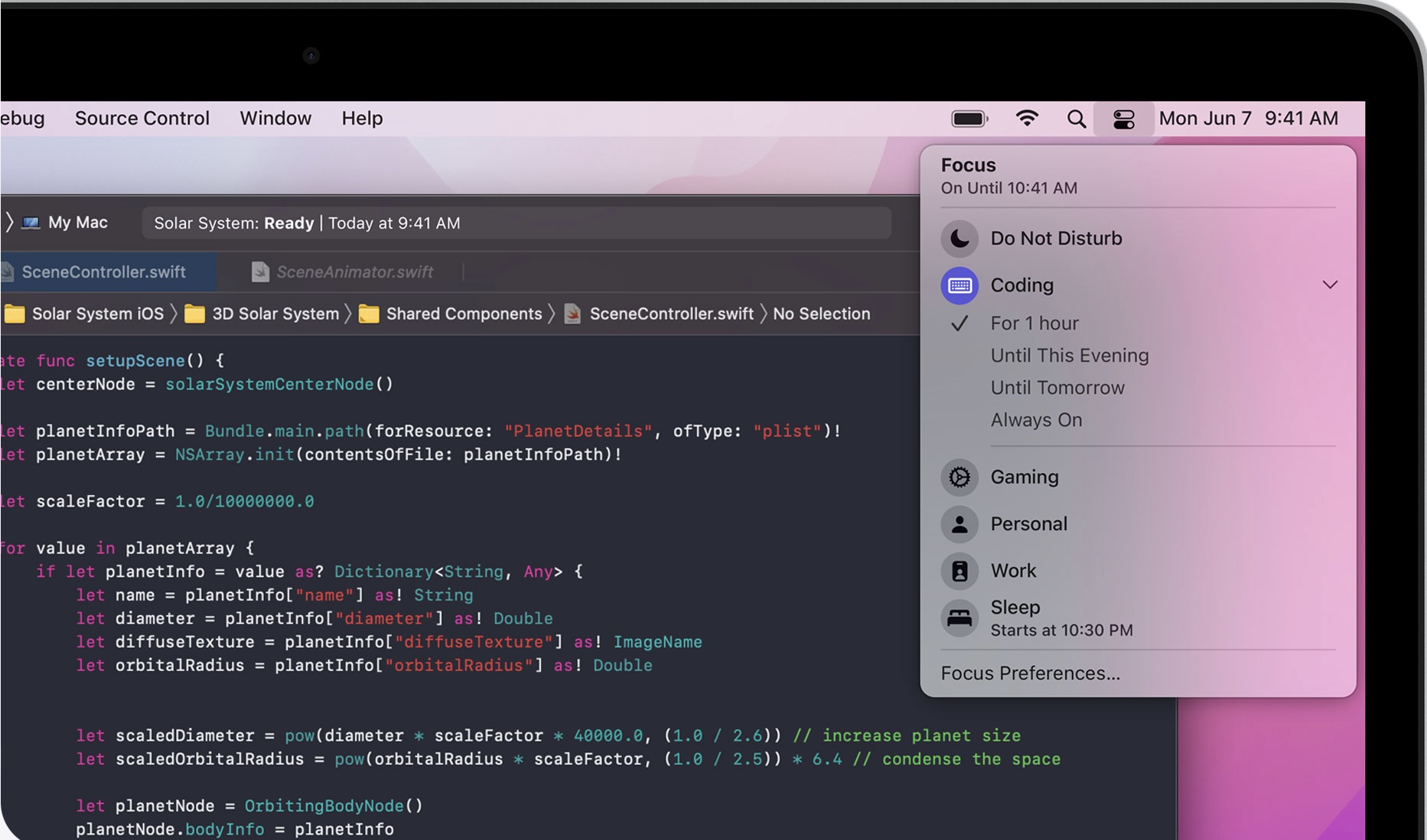OS X Mountain Lion
Latest about OS X Mountain Lion

How to save your Desktop and Documents folder to iCloud Drive
By Bryan M Wolfe, Christine Chan published
You can automatically save everything on your Mac's desktop to iCloud Drive and access it on your iPhone or iPad! Here's how to get it set up.
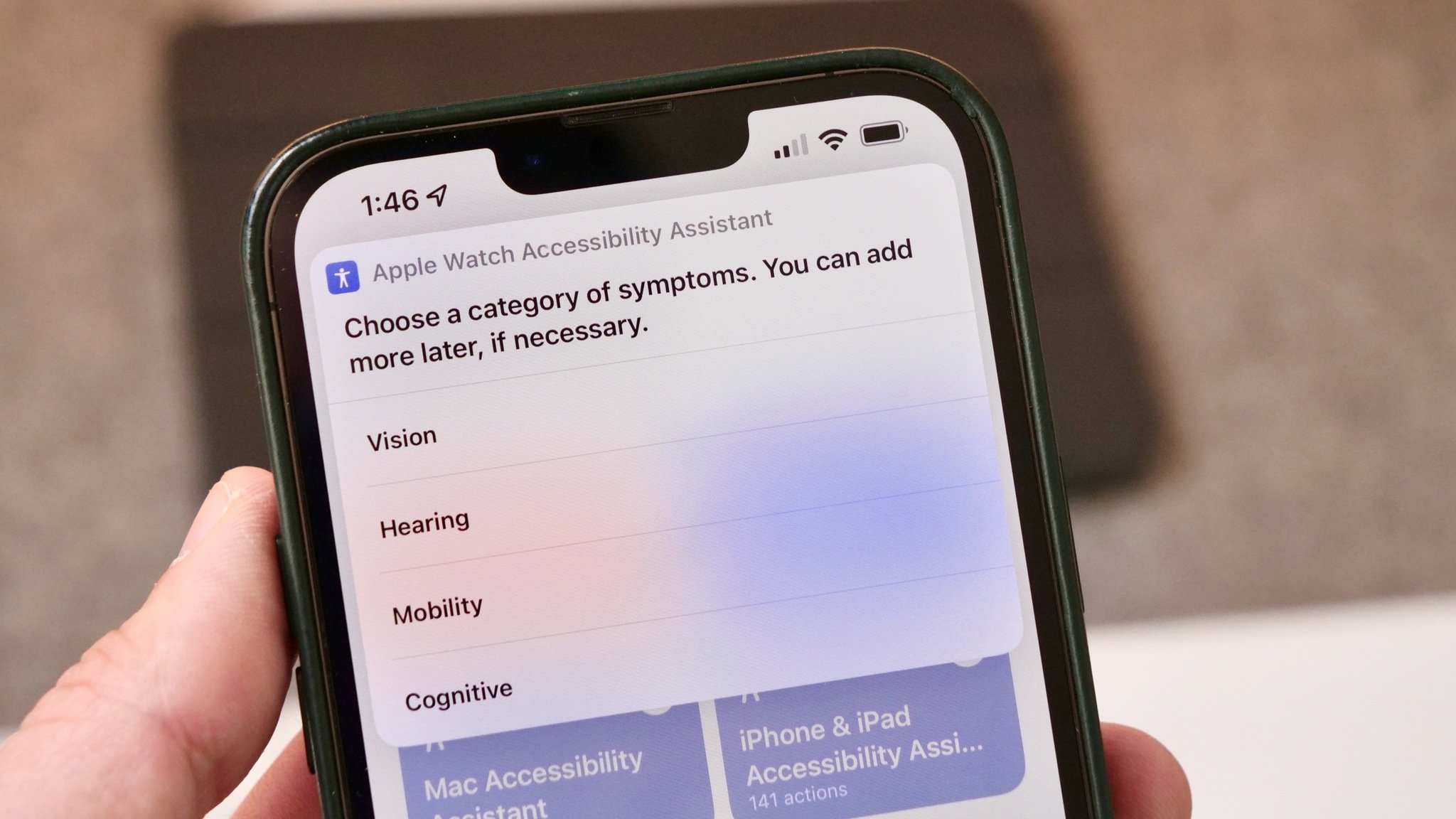
How to use Apple's new Accessibility Assistant shortcut to assess your needs
By Matthew Cassinelli published

How to download and install the first macOS Big Sur 11.6.7 developer beta to your Mac
By Joseph Keller published
If you are a developer and want to know what to expect in macOS Big Sur 11.6.7, here is how to install the first developer beta.

How to reset Launchpad on your Mac
By Bryan M Wolfe published
Is Launchpad not working properly on your Mac? Try this quick fix!
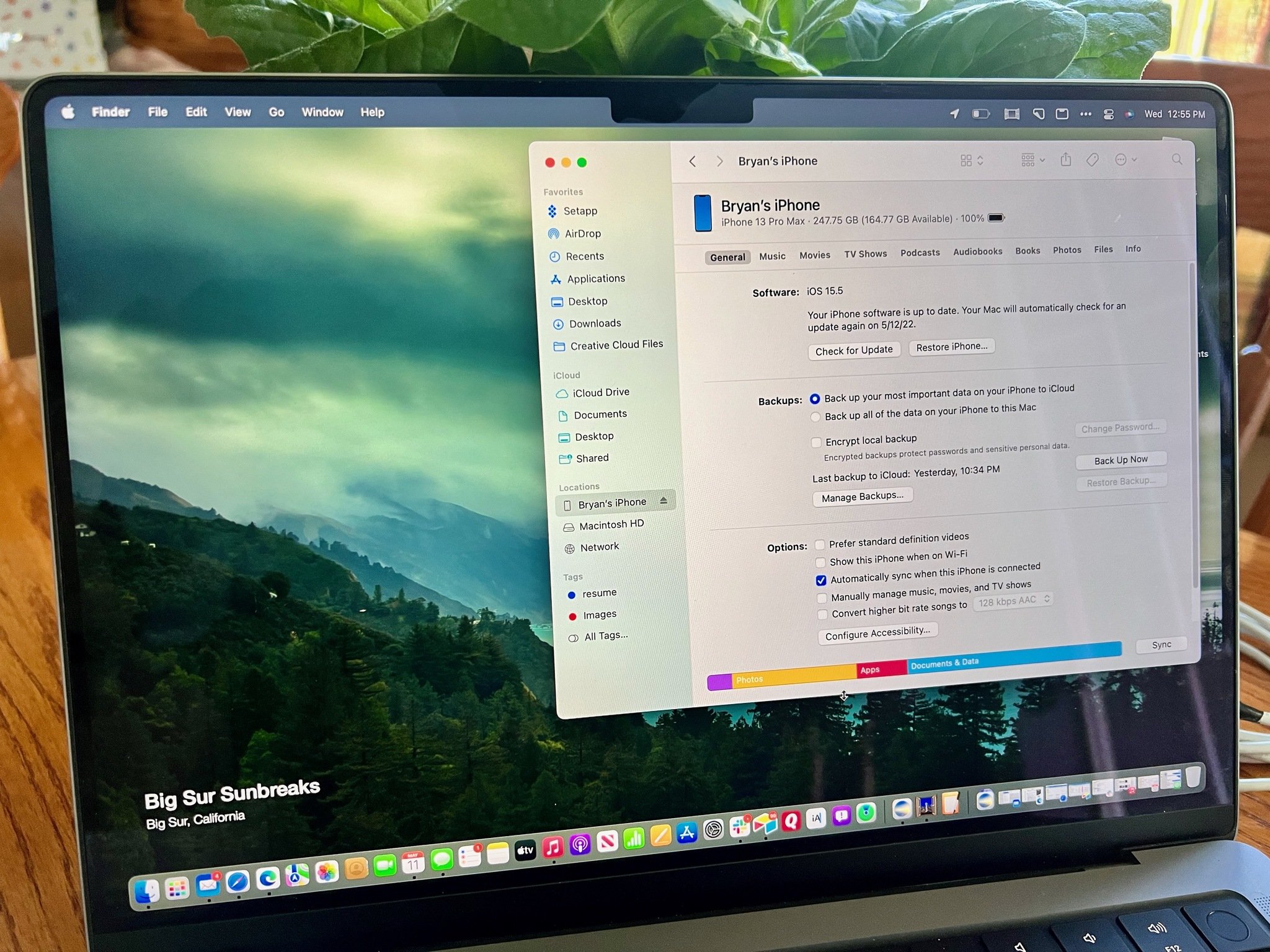
How to back up your Mac: The ultimate guide
By Bryan M Wolfe published
How do you back up your Mac locally and off-site or online so all your important photos and files stay safe and sound? Like this!
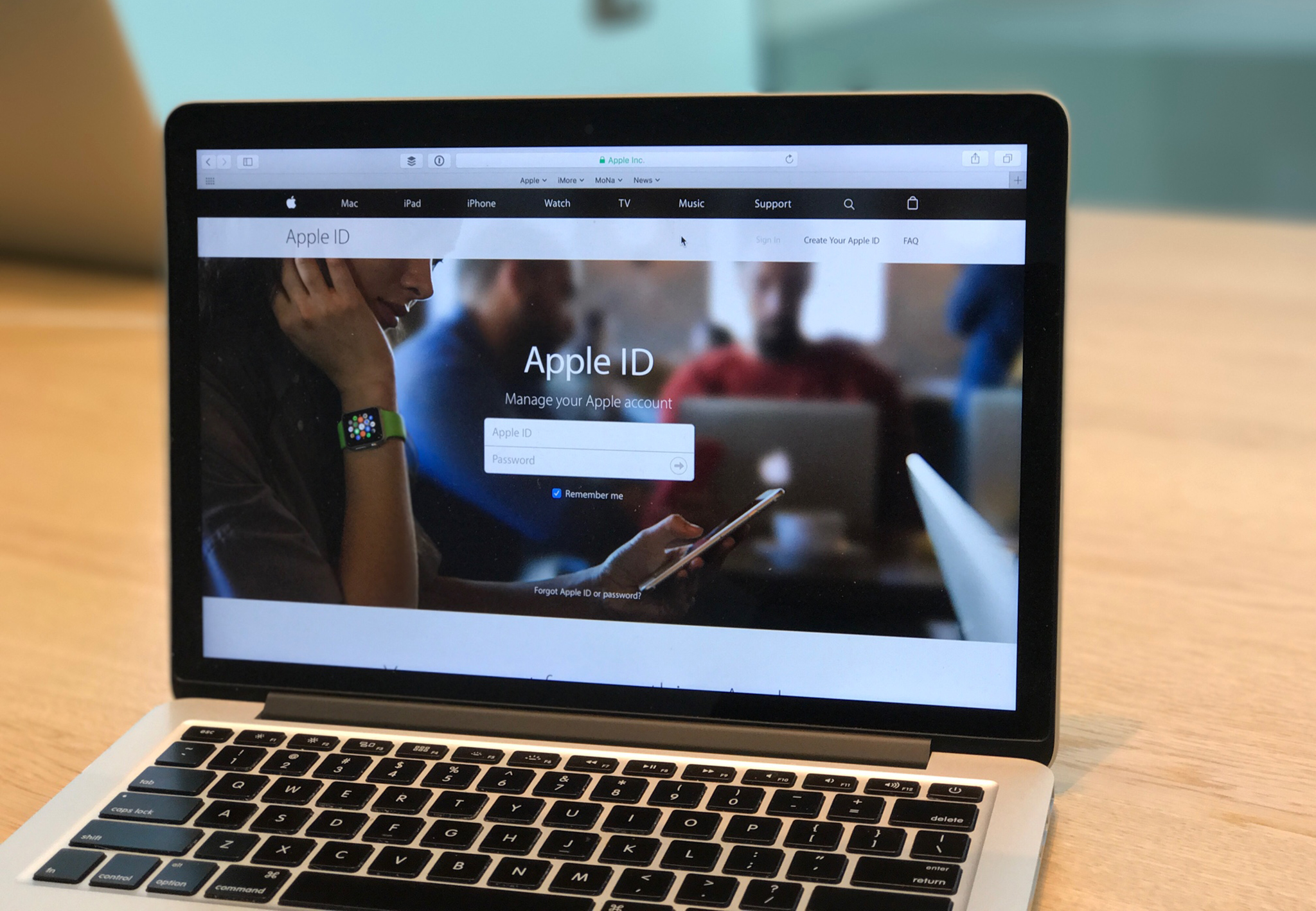
How to create an Apple ID on your Mac
By Bryan M Wolfe published
Your Apple ID is your key to the Apple kingdom. It’s what you use to sign into iCloud, download apps from the App Store, and more. If you don’t have one yet, what are you waiting for?. Here’s how!

How to view and read privacy labels in the Mac App Store
By Adam Oram published
App Store privacy labels are easy to read and understand so that you know what's happening with your data. Here's how to find and read them on your Mac.
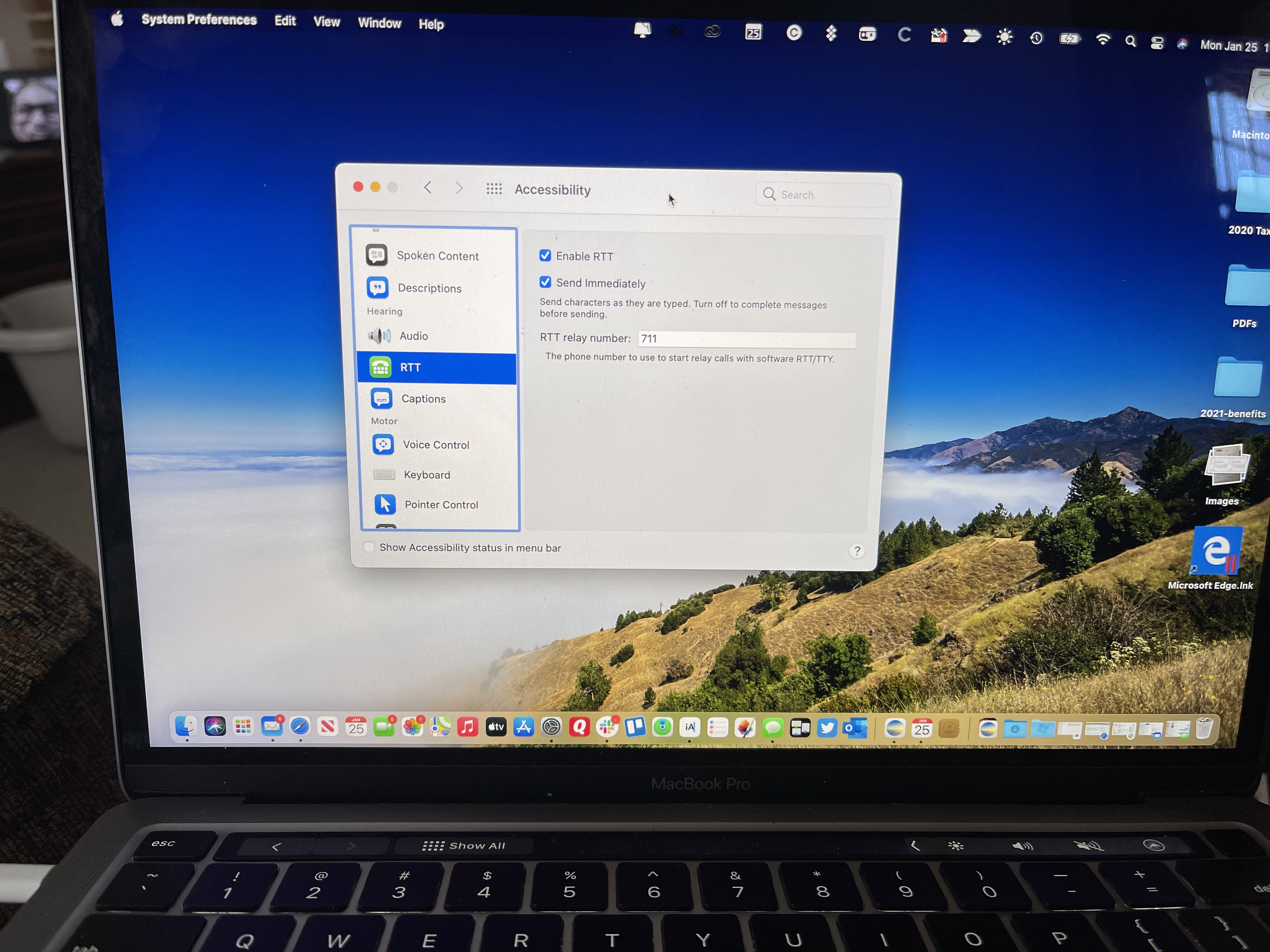
How to use Real-Time Text (RTT) on Mac
By Bryan M Wolfe published
In addition to iPhone, iPad, and Apple Watch, you can also make RTT calls on Mac. Here's how to do it.

How to set up and use a virtual machine on your Mac
By Bryan M Wolfe published
There are many reasons you may want to use a virtual machine on your Mac. Here are some of the ways to get started.

How to create shortcuts on Mac
By Luke Filipowicz published
You can now create, edit, and delete shortcuts in macOS Monterey. Here's how.

How to set up and start using Calendar on Mac
By Luke Filipowicz published
Whether you want to organize your day-to-day life a little better or are just want to know what day of the week your birthday falls on, the Calendar on your Mac can help you out.

How to use Low Power Mode on Mac
By Bryan M Wolfe published
One of the newest features for Mac is Low Power Mode. Like the iPhone version, the feature automatically preserves battery life by turning down the screen brightness and system clock speed.

How to make group FaceTime calls on iPhone and iPad
By Joseph Keller, Adam Oram published
Group FaceTime calls allow you to connect with up to 31 other people at once. You can choose to use video or go audio-only, too.

What I want to see in macOS 13
By Bryan M Wolfe published
After the mostly subdued macOS Monterey, macOS 13 should prove much more substantial, starting with its name.

How to record a FaceTime call on your iPhone or Mac
By Joseph Keller, Adam Oram published
Learn how you can record FaceTime calls using tools available on your Mac and iPhone.

How to turn on Apple Music Lossless Audio and Dolby Atmos on iPhone and iPad
By Christine Chan published
Want to immerse yourself in your Apple Music? You'll want to turn on Apple Music Lossless Audio and Dolby Atmos formats! Here's how.
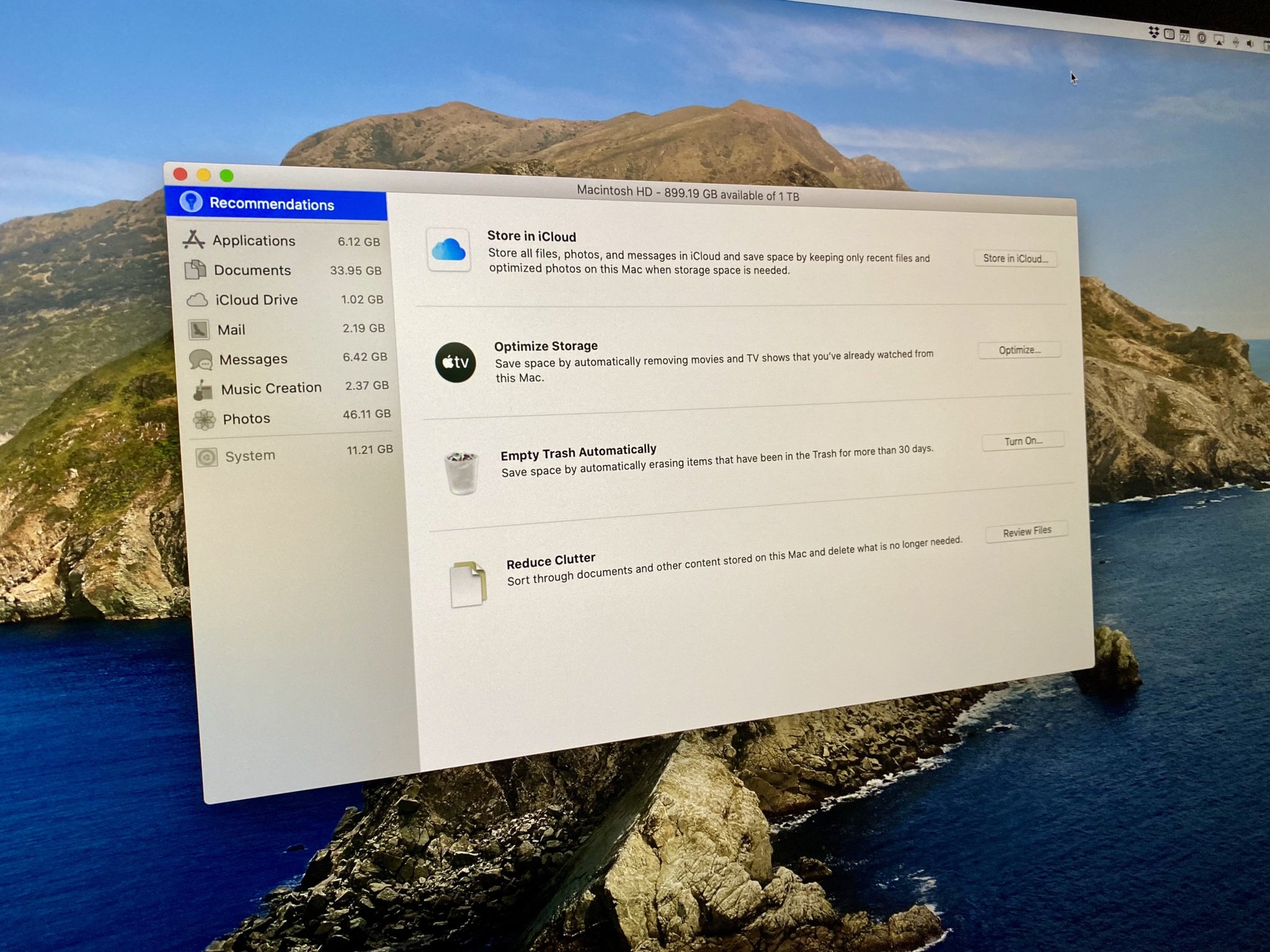
How to customize Optimized Storage on Mac
By Luke Filipowicz, Lory Gil published
You can customize some of the data that is or isn't stored in iCloud. Strike a balance between the hard drive and iCloud storage.
Master your iPhone in minutes
iMore offers spot-on advice and guidance from our team of experts, with decades of Apple device experience to lean on. Learn more with iMore!