OS X Mountain Lion
Latest about OS X Mountain Lion

AirPlay: The ultimate guide
By Bryan M Wolfe published
AirPlay lets you wireless stream music, video, and other audio to AirPlay-compatible devices from your iPhone, iPad, or Mac. Here's how to use it to its full extent and go wireless with your media!

Mac Universal Control is out, and here are our first impressions of it
By Bryan M Wolfe last updated
Universal Control is almost here and yes, it was worth the long wait.

SharePlay: Everything you need to know!
By Adam Oram published
SharePlay adds new functionality to FaceTime, meaning you can enjoy music and video content together as well as share your screen.
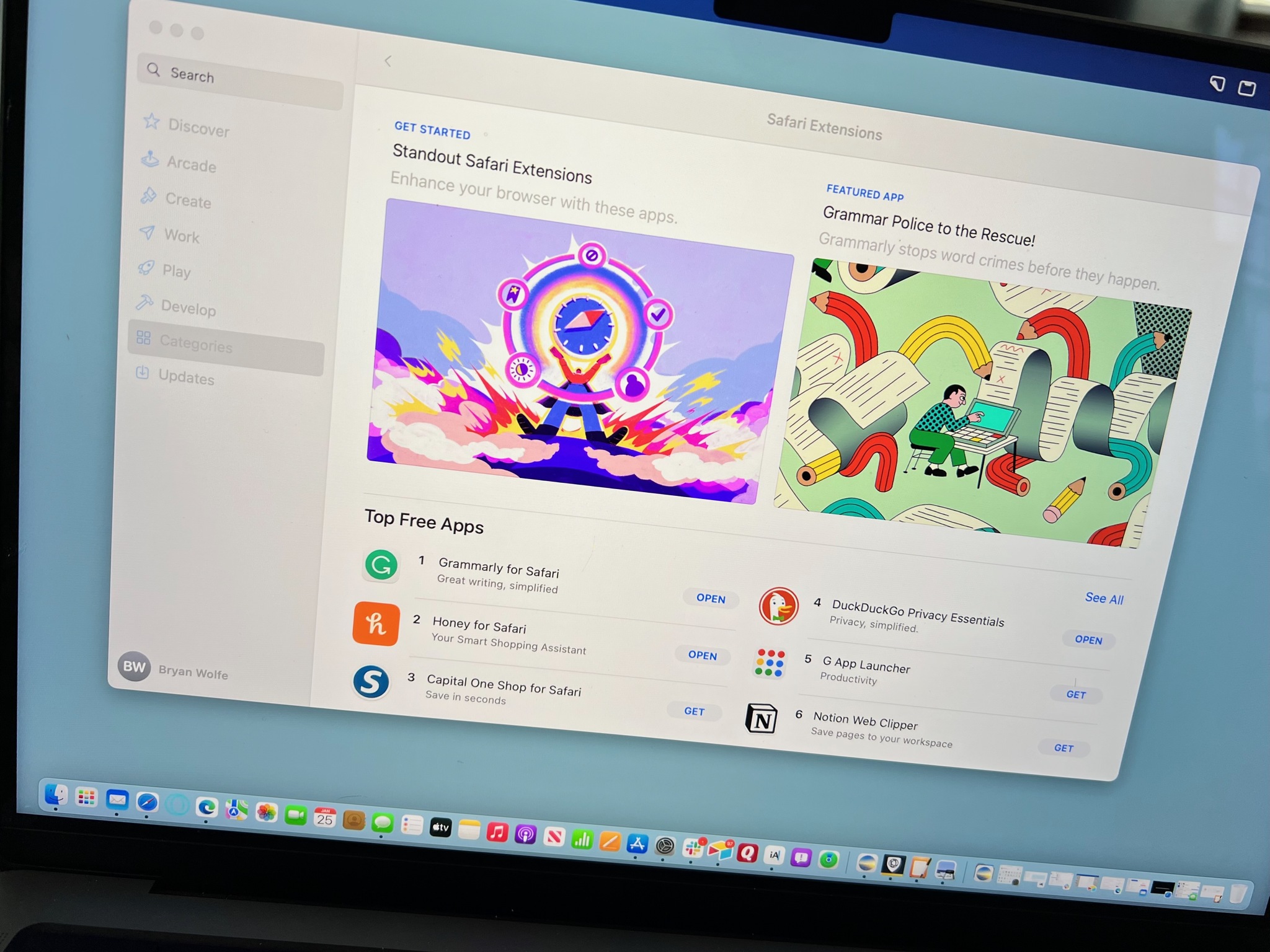
How to add and enable extensions in Safari for Mac
By Bryan M Wolfe published
With Safari extensions, you can make your web browsing more useful and enjoyable on Mac. Here's how to add and access them.
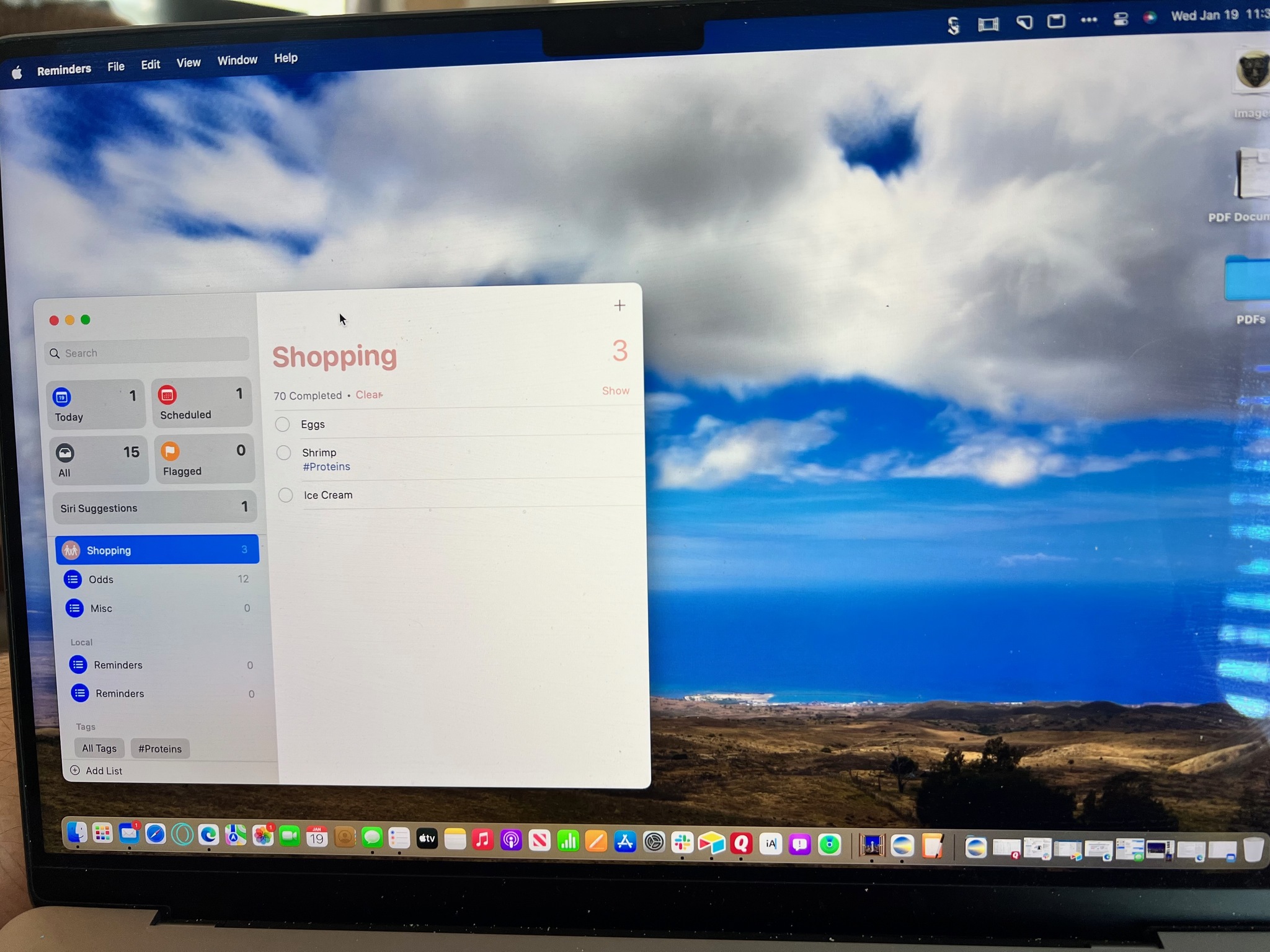
How to use tags in Reminders on Mac
By Bryan M Wolfe published
With tags in the Reminder app, you can better organize your to-dos and other information.

macOS 10.15: Rumors, analysis, and more
By Rene Ritchie last updated
macOS 10.15 with more Marzipan, Siri and Shortcuts, Screen Time, and more!

macOS 10.14: Rumors, feature speculation, and more
By Rene Ritchie, Joseph Keller last updated

How to connect to a VPN on your Mac
By Bryan M Wolfe published
Wondering how to use a VPN on your Mac? Let's go over the basics.

What I want to see on the new MacBook Air
By Bryan M Wolfe published
The most important Mac launch of 2022 will likely be the MacBook Air. Here's what to expect.

How to use Spatial Audio in macOS Monterey
By Bryan M Wolfe published
Spatial Audio isn't just for iPhone and iPad; it's also available on Macs. Here's more about the new feature.
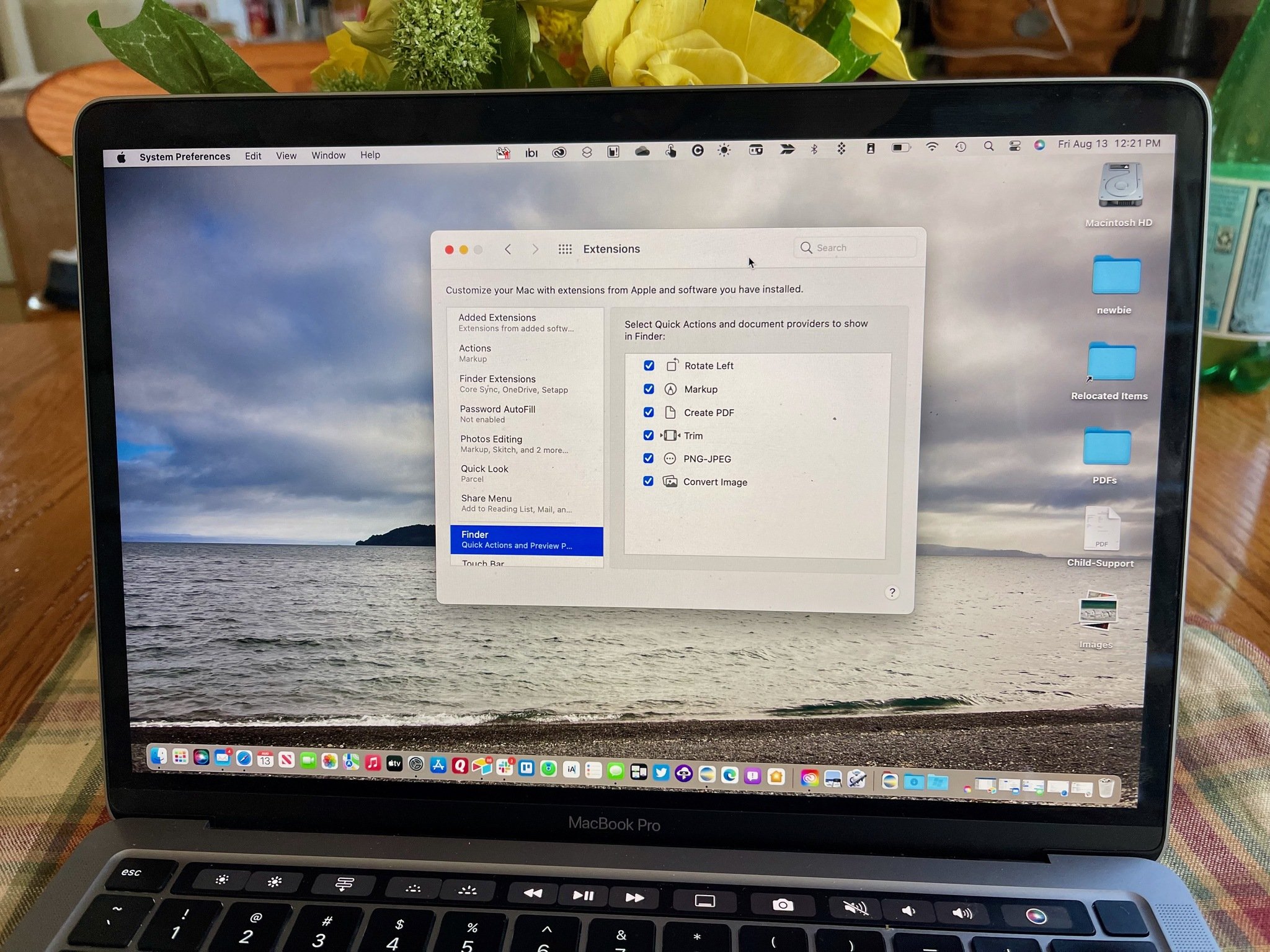
How to use Quick Actions workflows on your Mac
By Bryan M Wolfe published
Repeated steps and actions on your Mac is much easier using Quick Actions workflows. Here's a closer look.

How to use the Dock on your Mac
By Bryan M Wolfe published
You can use your Dock for more than shortcuts to frequent apps: You can also save important folders and files that you use a lot! Here's how to master it.
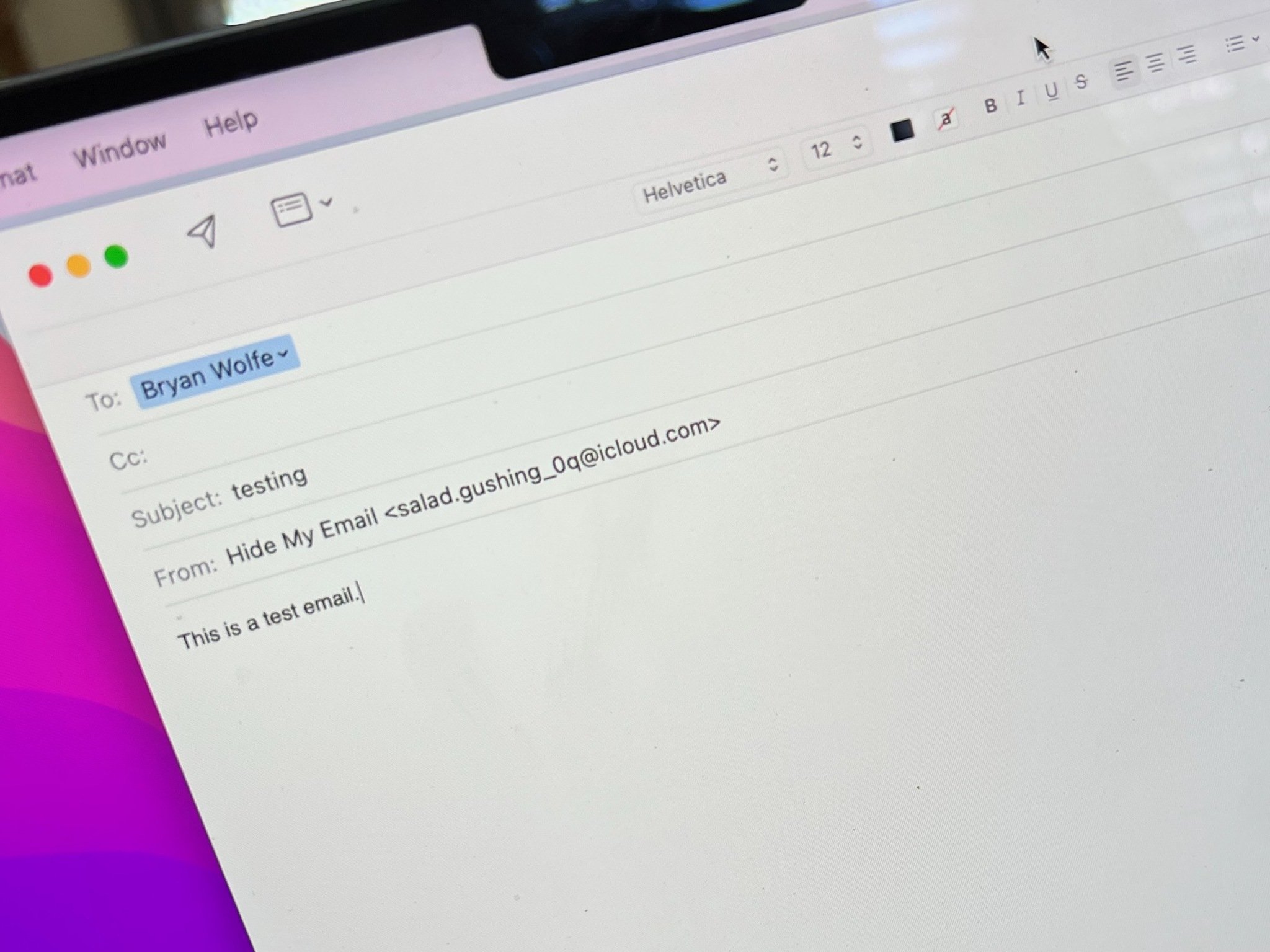
How to use Hide My Email in the Mail app on Mac
By Bryan M Wolfe published
Protect yourself by using Hide My Email when sending messages to a stranger. The feature also allows you to avoid spam when signing up for newsletters, free trials, or other services.

How to use Hide My Email on Mac
By Bryan M Wolfe published
Part of iCloud+, Hide My Email is a new solution that lets you create dummy emails for use on an online form or when signing up for a newsletter.
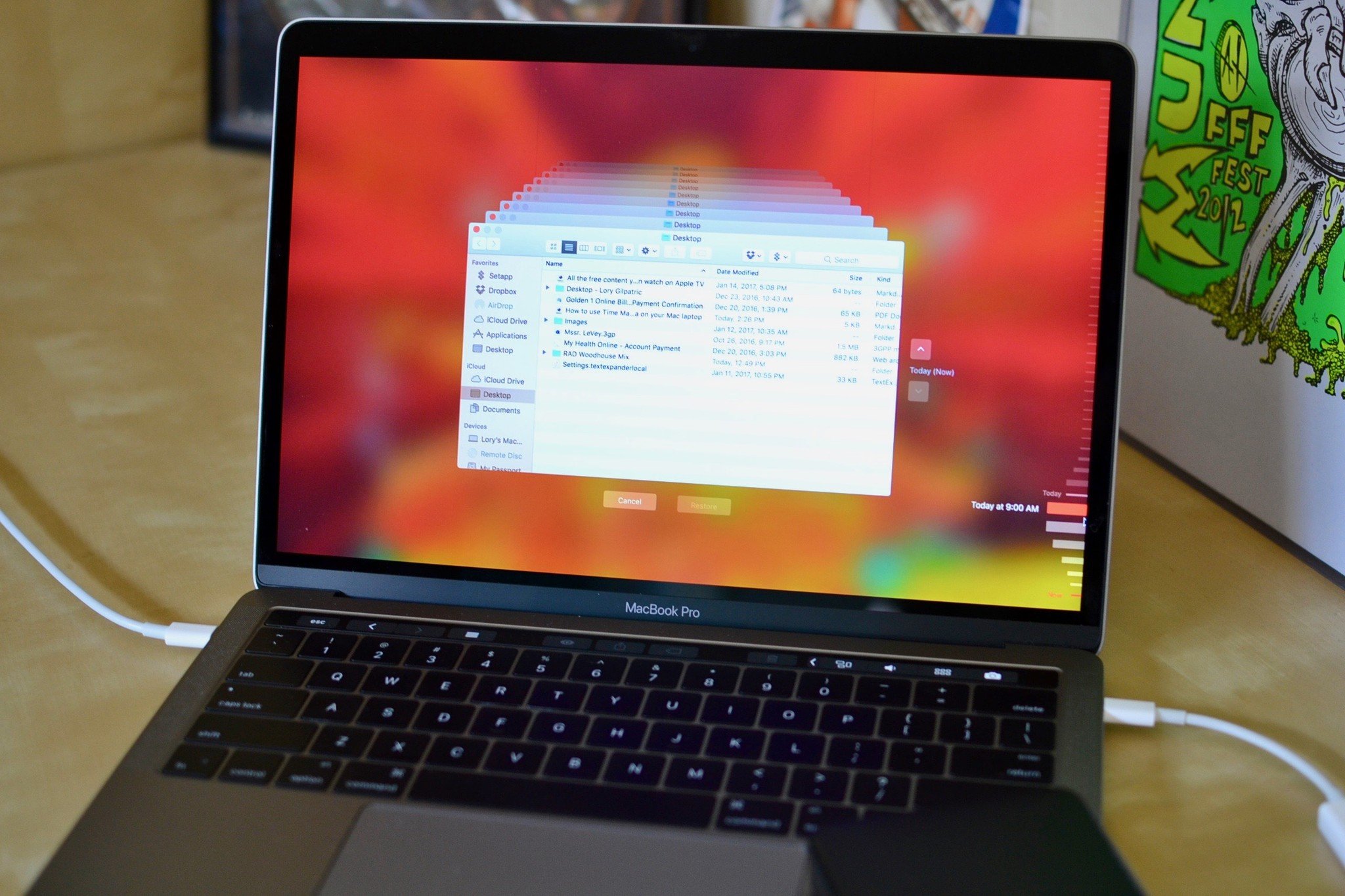
How to use Time Machine local snapshots to recover data on your Mac in 2022
By Lory Gil published
If you use Time Machine to back up your Mac and something goes wrong with your external hard drive, you can still recover data with local snapshots!

How to order photo prints, books, cards, and more on the Mac in 2022
By Christine Chan published
Your photos are great memories of significant events, or even just a way to express yourself. Here's how to preserve those moments with prints, right from your Mac.

Best free apps for Mac in 2022
By Lory Gil, Christine Chan published
Get the greatest free apps on your Mac without having to dig through the entire Mac App Store!

Retro Review: 2009 Mac Pro in 2022
By Anthony Casella published
Thinking of upgrading to the iMac Pro? Perhaps an old Mac Pro can still suit you in 2020.
Master your iPhone in minutes
iMore offers spot-on advice and guidance from our team of experts, with decades of Apple device experience to lean on. Learn more with iMore!


