iMore Verdict
Bottom line: The Oura is incredibly lightweight and durable. With the integrated infrared light sensors, NTC temperature sensors, and accelerometer, you'll gain even more valuable insights into your body's overall health.
Pros
- +
Lightweight titanium in four finishes and two styles
- +
Charges quickly with long battery life
- +
In-depth sleep tracking and other health insights
- +
Syncs with Apple Health and Google Fit
- +
Built-in Rest Mode
Cons
- -
Expensive
- -
Ring can feel a little bulky on your finger
- -
Doesn't measure heart rate during the day
You can always trust iMore.
Even though I've been using my best Apple Watch, the Series 5 (I skipped out on the Series 6), for sleep tracking since watchOS 7, I'm still not satisfied with Apple's solution. Honestly, the current implementation of sleep tracking with the Apple Watch is very basic, and you're missing out on some important data about your sleep habits every night.
Even though watchOS 8 brings in sleep respiratory rate data, it's not enough. I was really hoping to see sleep stage data (light, deep, REM), but again, Apple failed to deliver this year (unless maybe it's an Apple Watch Series 7 thing). I've also always wondered why the Apple Watch doesn't have a "rest" mode, giving you a break from continuing your streaks if you're feeling sick or just not well.
As I vented my frustrations about the Apple Watch in recent months, I ended up discovering the Oura Smart Ring. It's a ring that you wear on your finger to measure important health stats, especially during sleep, and it gives you a better insight into your overall health and well-being. It's a perfect complement to the Apple Watch, as far as I'm concerned. It's definitely pricey, but I believe it's well worth the cost.
Oura Smart Ring: Price and availability

The Oura Smart Ring is available to purchase directly from the Oura website. There are two partner websites that you can also buy an Oura from: Goop for United States customers and Indigo for those in Canada.
There are two different styles available for the Oura: Heritage (flat-top design) and Balance (pointed peak). Heritage comes in four color finishes: Silver, Black, Stealth, and Gold, while Balance only comes in Silver, Black, and Diamond. The Silver and Black finishes cost $299, while Stealth and Gold cost $399. The Diamond Balance is $999. Stealth is the only matte finish, while the others are all glossy.
If you purchase from one of the partner sites, however, there are limited selections. Goop only has Heritage Silver, and Indigo has Heritage Silver, Black, and Stealth.
Oura Smart Ring: A simple wearable that helps you understand yourself better

The Oura Smart Ring is designed to fit on your ring, middle, or index finger. Since the ring itself is made with titanium, you'll need to figure out what size you need first since the Oura is not adjustable. Thankfully, you can get a free sizing kit with your purchase to determine what size you need before selecting. The sizing kit includes eight different sizes (from six to 13), and these are made with plastic and have nubs to simulate the actual sensors. Once you receive the sizing kit, it's recommended to wear it on your preferred finger for 24 hours to make sure that it fits properly.
The Oura Smart Ring is made with titanium, so it's super lightweight. After a while, you forget that it's even there.
Setting up the Oura itself with your best iPhone is an easy affair. You first need to charge it up on the charger, which should only take about 20 to 80 minutes (typical of most activity trackers in general). As it charges, just download the Oura app from the App Store, create your Oura account, and then follow on-screen instructions to pair your iPhone with your Oura ring through Bluetooth Low-Energy (LE). After the pairing process, you'll input your personal information like age, height, and other details. This is necessary so that your Oura Ring experience is custom-tailored to suit your needs.

Since the Oura Ring itself is made with titanium, it is incredibly lightweight. Depending on the size you choose, it only weighs between four to six grams. The thickness is about 2.5mm, and it has a width of about 7.9mm, which is similar to a men's wedding band. Honestly, once I have the Oura Ring on my (middle) finger, I usually forget that it's even there. The Oura Smart Ring lasts around seven days on a single charge, which is fairly impressive considering the size. I usually charge it once a week, but sometimes I just place it on the charger to top it off. Oura recommends keeping the battery charged between 30-80% for optimal battery life.
Unlike most other fitness trackers on the market, the Oura Ring uses infrared sensors instead of green light. This is because infrared penetrates deeper than green light, but while this prioritizes data quality, it's sensitive to movement. That's why while you can (and I do) wear the Oura Ring pretty much 24/7 as a health tracker (it's also waterproof), its main strength is at night as it tracks your sleep. But during the day, the Oura Ring measures activity levels, calories, steps, inactive time, and naps/rest with the 3D accelerometer. However, don't think of the Oura Ring as a full-on activity tracker like an Apple Watch since it doesn't track heart rate during the day.
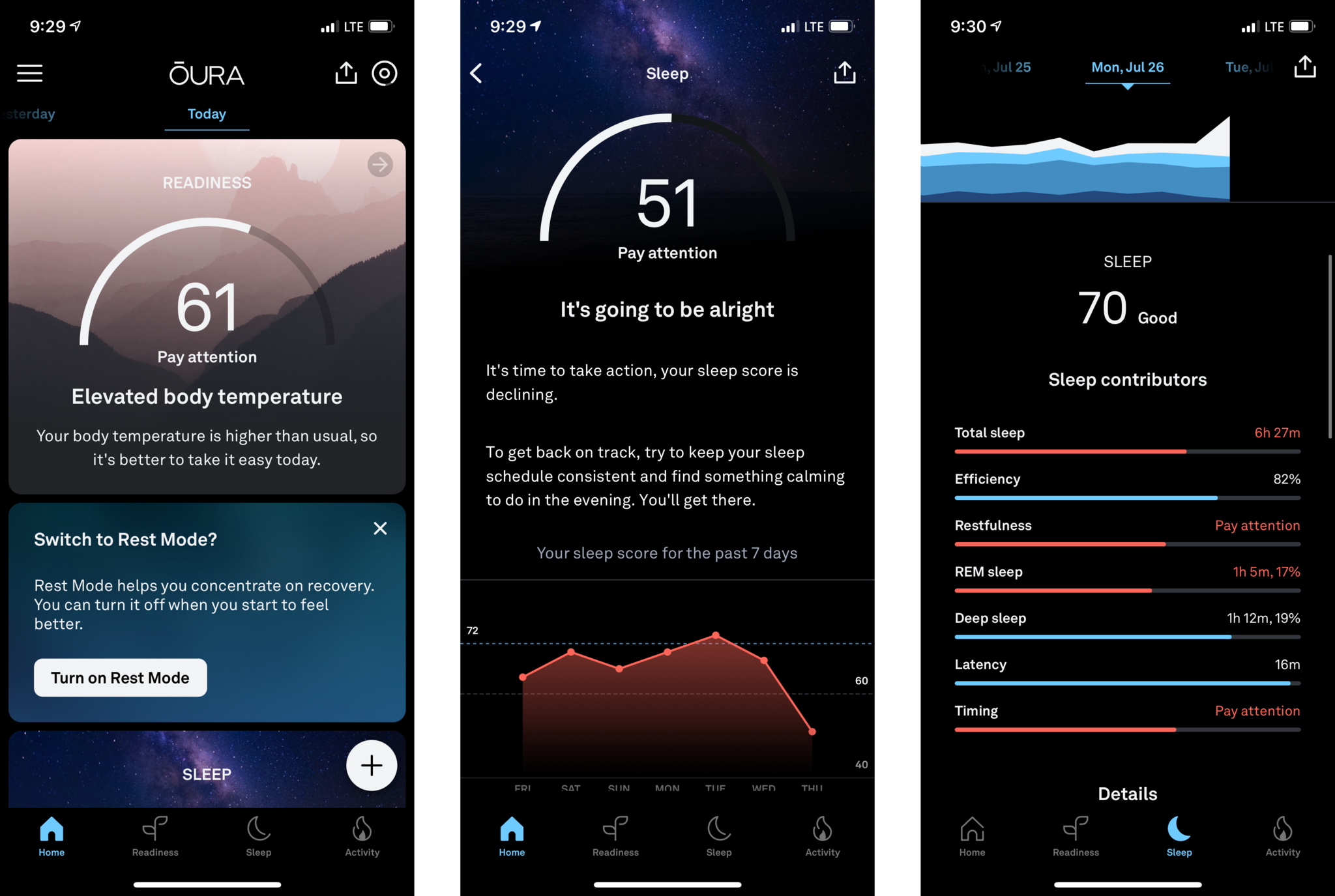
While you can add manual workouts in the Oura app, it can also pull in workout information from other wearables (i.e., Apple Watch), which count towards your Activity score. This gives you the freedom to continue using whatever fitness tracker you prefer, which is nice. But with the sensors and accelerometer, the Oura Ring can detect when you take steps, general activity movement, and calories based on that, all of which contribute to your Activity score. It even detects when you are resting and taking naps, which I absolutely love (the Apple Watch still lacks in the nap department).
Oura uses infrared sensors instead of green light. This means more precise data, but it's sensitive to movement, so Oura's strength is when you sleep.
As you rest, the Oura Ring measures your resting heart rate, heart rate variability (HRV), respiratory rate, body temperature, light/deep/REM sleep, nighttime movement, and sleep timing and quality. All of these factors are measured while you sleep, which results in your Sleep score.
However, along with your Activity score, these factors also contribute to your Readiness score for the next day. With Readiness, you get an overall measure of your body's recovery, which signals your ability to perform at your mental, emotional, and physical best.
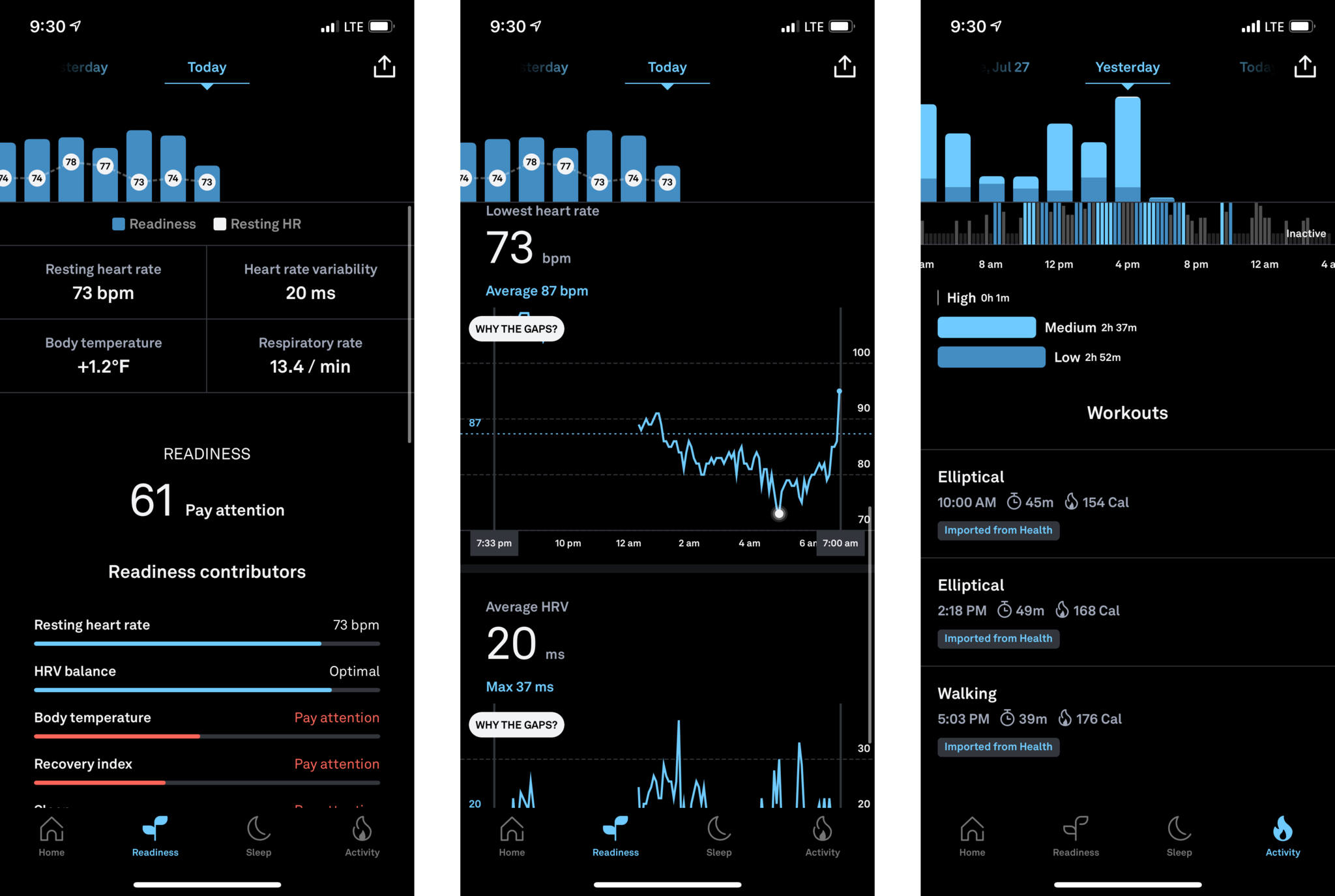
I've been using the Oura Ring for about a month now, and I have found it to be a perfect complement to my Apple Watch Series 5. One of my favorite features is the in-depth sleep tracking information since Apple is a bit lacking in that department. I always like to see how much I spent in the different sleep stages (awake, light, deep, and REM), and from what I can tell, it seems pretty accurate. Lately, I've been tossing and turning quite a bit throughout the night, and all of this movement is precisely recorded as "awake" in my Oura app. But Oura also takes sleep tracking a step further with information like sleep latency (the time it takes to fall asleep at night), restfulness, efficiency, and more. If the Oura Ring detects any areas you're lacking in, it is highlighted red with "Pay Attention" text. You can tap on any of these factors to learn more about what it is and how it affects you.
The Readiness is another great benefit of the Oura Ring for me. Since it's a sign of your overall recovery, I'm learning that I have been having average readiness for the past month since my sleeping habits aren't exactly...great. However, this motivates me to do better, and maybe I can get optimal readiness at some point. Regardless, seeing my Readiness score every morning gives me an idea of what my energy levels will be for the rest of the day, which I don't get with my Apple Watch.
Oura can detect when you take naps during the day, which can boost your Sleep and Readiness scores. And if you're not feeling well, just turn on Rest Mode.
Another thing I love is the fact that the Oura Ring detects when I take a nap during the day or just rest in general. The requirements for a nap to count is that it must be between 15 minutes to three hours in length, and your body must fall into one sleep stage during that time. The sleep stage is monitored by changes in your heart rate, movement, and body temperature. Otherwise, it may not count as a "nap" and just as a restful period. But when it qualifies as a nap, it actually boosts your overall Sleep and Readiness scores, which I found pretty cool. After all, I definitely feel much better than I did before snoozing with a proper snooze, and it's nice to see that visualized in data.
With the NTC temperature sensor, the Oura can detect even the smallest changes, up to 0.1 degrees Celsius, in your body temperature. This does take at least two weeks of continued use to build up a personal baseline for you, but once it's established, monitoring changes in your body temperature has many benefits. For example, in women, changes in body temperature can help you know when your next cycle is coming, and for most people in general, it can be a sign that you are falling ill.
If the Oura app predicts that you may be coming down with something (elevated temperature) or is just strained, it will automatically prompt you if you want to go into Rest mode. While you're in Rest Mode, it adjusts your Sleep and Readiness insights to give you recovery guidance instead, and it puts your Activity score on the back-burner. While it's designed to come up if it detects there's something wrong, you can also enable Rest Mode manually and turn it off at any time too.
The Oura Smart Ring has proven to be a valuable tool in my journey towards better health.
Oura also has a meditation feature in the app, dubbed Moment. It provides you with guided and unguided meditation sessions while collecting data about your heart rate, HRV, and skin temperature. It's a nice bonus feature of Oura, but honestly, I didn't use it much.
Overall, the Oura Smart Ring has proven to be a valuable tool in my journey towards better health. I know that my Sleep and Readiness scores haven't been great (being pregnant is a complication to that, in all honesty), but having this data visualized allows me to understand where I need to improve on. And since its main strength is during the nighttime with sleep, it has filled a void for me that the Apple Watch hasn't been able to. I also appreciate that I can continue to use my Apple Watch as I normally do, and the Health app syncs perfectly with Oura for my Activity score.
Oura Smart Ring: It's a steep price to pay for pretty visuals of data
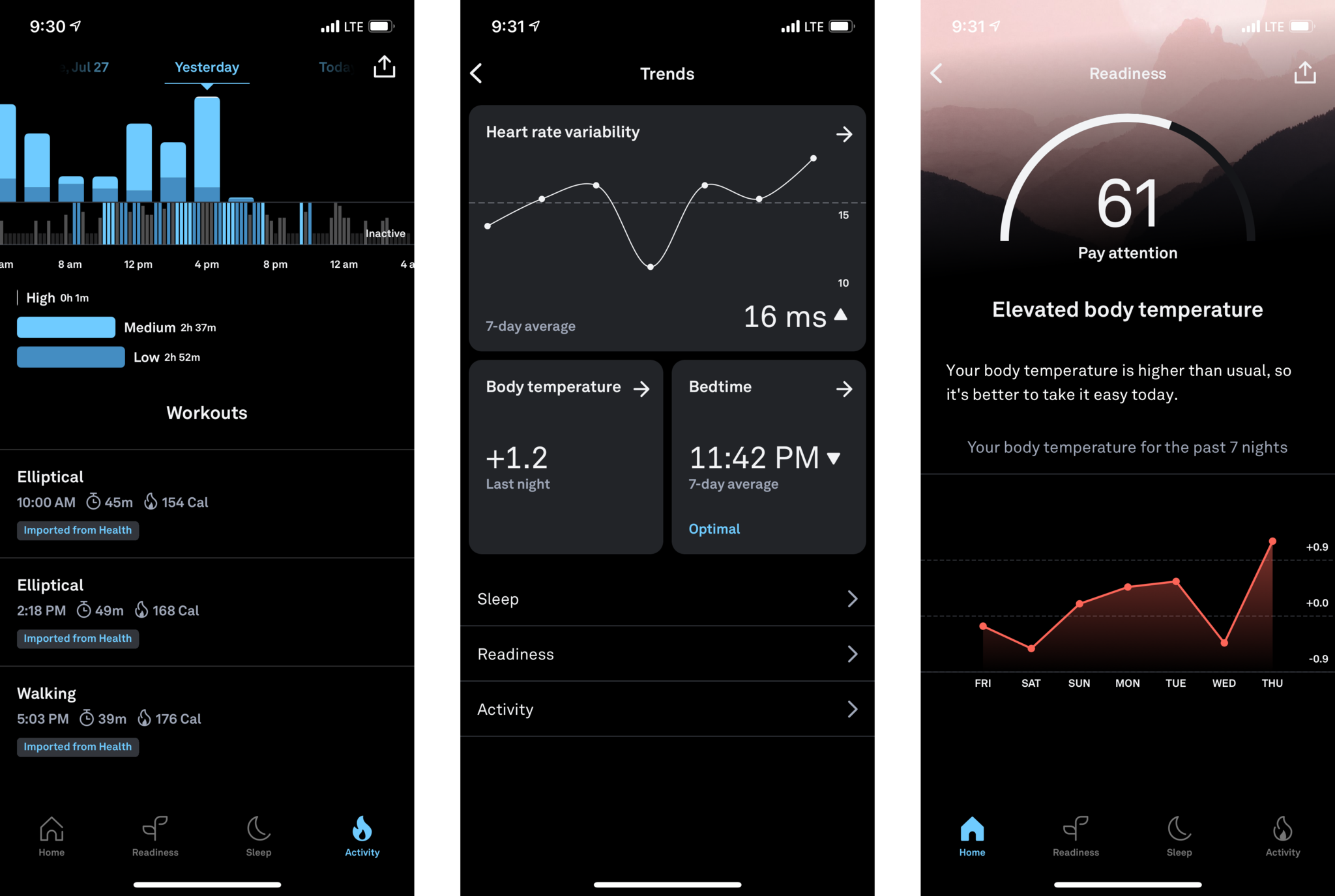
While the Oura Ring is made out of titanium and is super lightweight, I'm honestly not a big fan of how thick and bulky it looks. I've grown accustomed to it over the past month of use, but sometimes, depending on what I'm doing, the ring feels a tad clunky and sometimes not comfortable. This may not be an issue for men, but since I'm used to thin rings with my wedding band and engagement ring, it's just something that I tend to notice now and then.
It's definitely expensive, but if you value this kind of health data, it can be a worthy investment.
All of the Oura Rings, except for the Stealth, have a glossy finish. Because of that, those colors may be prone to scratching, especially if you wear Oura next to other rings (the company does not recommend doing this). However, since I have the Heritage Stealth, which is matte, scratches don't really show up on it, but of course, the Stealth finish is $100 more. But the Stealth does make smudges and other things more obvious, though you can easily wipe it away.
There's no denying it — the Oura Smart Ring is an expensive piece of tech. It starts at $299 and just goes up from there. If you absolutely do not care about getting more insight into your own overall health and well-being, or if this could be something that may stress you out more, then yeah, maybe it's not worth the money. But I like to have concrete data about my health, and the Oura Ring provides some metrics that you just won't find with many other trackers, including the Apple Watch. To me, that's worth the cost, but your mileage may vary here, depending on your needs.
Oura Smart Ring: Competition

While smart wearables have taken off, the most popular type are the ones you wear on your wrist, like the Apple Watch. However, there are definitely other types of smart wearables out there, and the closest competition to the Oura is BodiMetrics CIRCUL Sleep and Fitness Ring. This one takes it a step further over the Oura by having continuous SpO2 and heart rate tracking, and it features adjustable sizing. However, like Oura, it is expensive at $299, and it looks even bulkier. But if those features are important to you, this may be worth looking into.
Oura Smart Ring: Should you buy it?

You should buy this if ...
- You want detailed sleep and other insights
- You want a wearable besides a smartwatch
- You want to track naps and have a Rest Mode
You shouldn't buy this if...
- You don't like wearing rings
- You are on a budget
- You want a smart ring that tracks more during the day
The Oura Smart Ring is a unique product in the wearable market, which is flooded with smartwatches. The ring itself is waterproof, resilient, and lightweight since it's made with titanium. It charges up quickly and will last a full week.
Oura uses advanced sensors that are fairly precise and accurate with readings when you sleep, providing you with more insight into your overall health. I appreciate that it can detect naps and other moments of relaxation, and the temperature sensors can even note the smallest changes, which may prompt you to go into Rest Mode. I've gained valuable data about myself, and I found the information to be motivational to do better.
But there is no denying it — Oura has a steep price for admission. Depending on your personal needs, the cost may or may not be worth it. For me, I think it is a good investment into my health. I also just wish that the Oura Smart Ring could be a little thinner and not as bulky for feminine hands.

Bottom line: Oura is a durable, lightweight titanium ring with integrated sensors that give you a better understanding of your overall health.







Christine Romero-Chan was formerly a Senior Editor for iMore. She has been writing about technology, specifically Apple, for over a decade at a variety of websites. She is currently part of the Digital Trends team, and has been using Apple’s smartphone since the original iPhone back in 2007. While her main speciality is the iPhone, she also covers Apple Watch, iPad, and Mac when needed. When she isn’t writing about Apple, Christine can often be found at Disneyland in Anaheim, California, as she is a passholder and obsessed with all things Disney, especially Star Wars. Christine also enjoys coffee, food, photography, mechanical keyboards, and spending as much time with her new daughter as possible.


