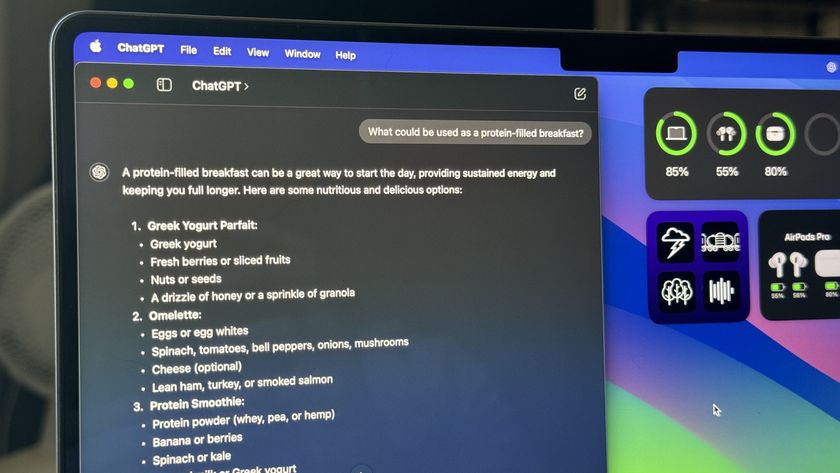Overcast 3.0 arrives with a refreshed style, queuing, and more

Overcast, the popular podcast app from Marco Arment, has hit version 3.0, bringing a number of important updates, primarily to the design and user experience. With Overcast 3.0, Arment looked to achieve three primary goals: updating the style to reflect evolving standards of app design, make the app easier to use, and adapt it to the larger 4.7- and 5.5-inch screens of newer iPhones.
One of the primary design changes comes to the Now Playing screen, settings, and podcast directory with the new card metaphor, which presents these screens as a card that slides up and down, rather than pushing in. Arment explains this change in a design walk through on his blog:
Most popular music and podcast apps have adopted slide-up methods for their Now Playing screens (including the iOS 10 Music app), so this matches what people are already accustomed to elsewhere.It can be smoothly pulled up from the miniplayer (or just tap it), and can be smoothly dismissed by swiping down anywhere on the Now Playing screen (or tapping the "down" chevron).
The Now Playing screen has been updated in other ways. Previously, you accessed effect controls and playback options at the bottom of the screen. Now, a swipe to the right from the show art will show you those. Additionally, instead of scrolling down to view show notes, you now swipe to the left to see them.
Also arriving in this update is the queue. This works a bit like the Up Next feature in Apple's Music app. You tap the episode of your show tap the Queue button just to the right of the Play button, and that episode is added to your queue.
Overcast 3.0 also adds a rich notifications for new episodes, which let you play, delete, and add the episode to your queue. The app for Apple Watch has also been updated, and now runs natively on watchOS 3.
There are other, smaller changes throughout the app as well. You can check them out by downloading Overcast 3.0 from the App Store right now.
- Free - Download Now
Master your iPhone in minutes
iMore offers spot-on advice and guidance from our team of experts, with decades of Apple device experience to lean on. Learn more with iMore!
Joseph Keller is the former Editor in Chief of iMore. An Apple user for almost 20 years, he spends his time learning the ins and outs of iOS and macOS, always finding ways of getting the most out of his iPhone, iPad, Apple Watch, and Mac.