Parents' guide to social media for kids
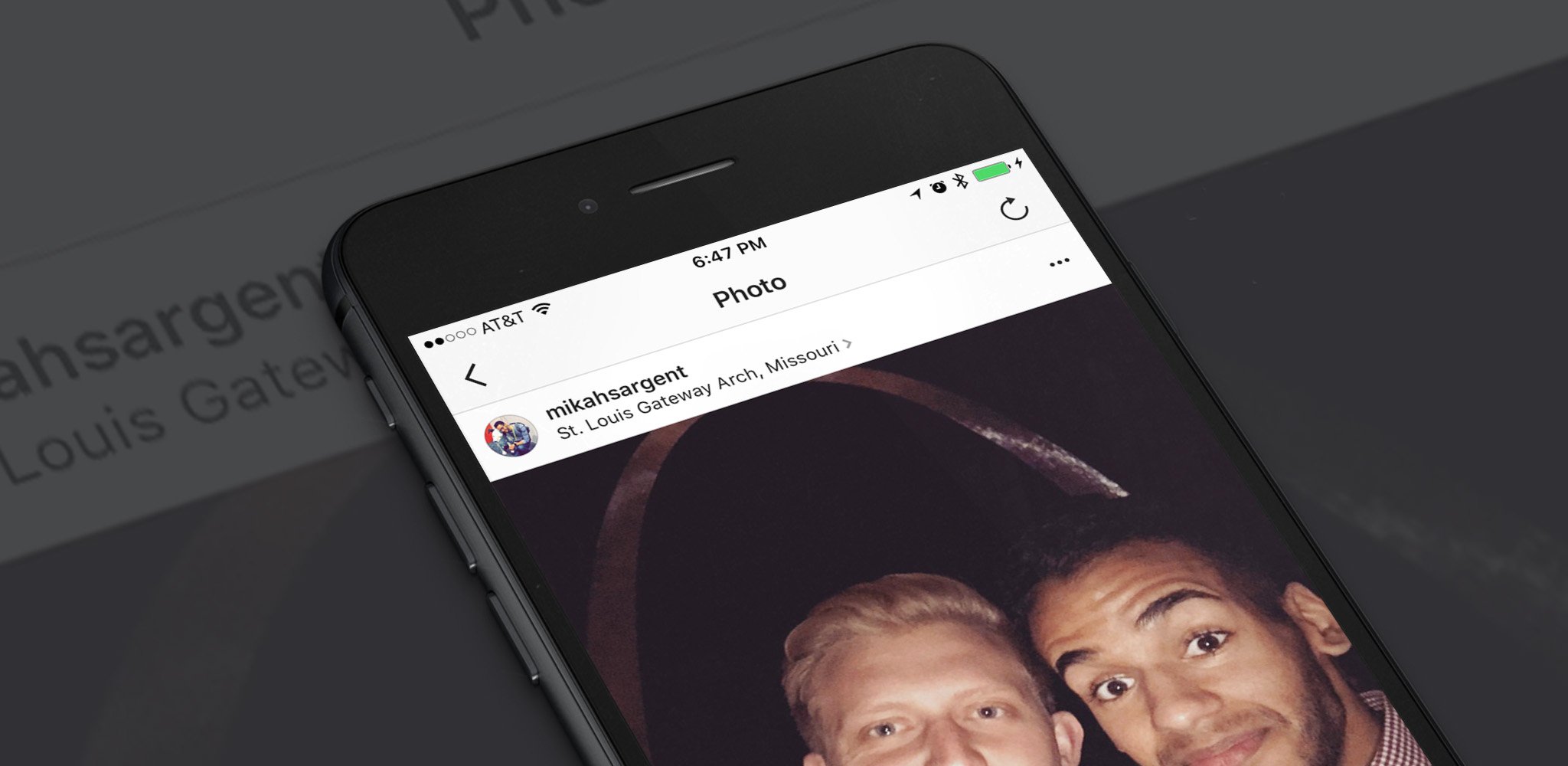

Besides being easier to connect with entire groups of friends and classmates through these services, schools are becoming increasingly involved in sharing group accomplishments on social media for all of the parents to see at once. Combine that with the relatively recent appearance of social network celebrities, regardless of inspirational or aspirational interest, and you've got plenty of reasons for your child to want into this world they are currently denied access to.
Truth be told, social media is almost exactly as great as it is terrible. It only gets weirder if you're not an active user yourself, and that can raise a lot of perfectly valid concerns you may have before allowing your child access to these apps and websites. To help you better understand how to talk with your kids about the potential pitfalls and to help you understand exactly what is going on and how to ensure your child is as safe as possible, we've assembled this little guide to help!
The basics
It may seem like social media is its own special language with complex concepts you'd need a textbook to figure out, but these apps and websites have more in common than you might know. There are some basic rules of the internet as a whole that are important to demonstrate to your children before they start playing with friends in these new digital playgrounds.
First things first: There is no such thing as deleting something on the internet
When you post something on the internet, regardless of whether it's a selfie on Snapchat or a screenshot of an embarrassing conversation to a friend on Facebook, it exists forever. It doesn't matter if you delete the post or if the app you're using promises the thing you shared will "go away" after an hour; a record of that post and its contents exists somewhere and that information is stored forever with your username stamped on it.
It's also important to remember that your username is almost always connected to you in some way. Some social networks ask for your phone number, and some some ask for an email address, but everything on the internet records your IP address when you access a website or app to do something. In some small way, everything you do and say on the internet is captured and cannot be deleted simply by removing a post or closing an account.
You do have some control over how much information you share
Just because you're sharing a little bit of information with Twitter or Instagram when you use those apps doesn't mean you have to also share it with everyone else. These apps have features built in that allow you to share your location and mood and whatever music you're currently listening to, but it's all optional. A great way to stay safe when you're using these social apps is to disable the ability to share your location when you share a photo.
This information isn't just available in the apps you use. Location information can also be shared with people through your camera app, depending on the app you use. You can also disable location services on your camera, which will remove the information that includes the exact location of the app when you're taking the photo.
Master your iPhone in minutes
iMore offers spot-on advice and guidance from our team of experts, with decades of Apple device experience to lean on. Learn more with iMore!
It's also a good idea to make sure there's nothing obviously identifying about the photos you're taking and sharing publicly. Avoid including the name of your school or the name of your street in your photos, and it's instantly much more difficult for a stranger to randomly discover your location by your photos.
Hashtags are amazing and terrible at the same time
Everything has a hashtag nowadays. Just about every show on every channel on television has some kind of hashtag for adding to your posts, and for a good reason. Hashtags make it easy to pick a topic and see what everyone is saying about that thing. It's instant feedback for any live event or a fun way for friends to share an inside joke across the vastness of the internet.
But it's also the easiest way to discover new people, which means it's something that can be easily abused. Bullies can use hashtags to find people to shame or easy targets to trick into doing something they normally wouldn't. Combine a hashtag with photos that have location data on them, and it becomes easy to track down a group of people in the real world.
Like anything, hashtags need to be used responsibly. Don't engage with strangers who are out to pick a fight, and avoid sharing anything too personal with an easy-to-search hashtag in the post.
Keeping kids as safe as possible

Now that I've finished scaring the hell out of you with some of the big dangers that could be lurking behind every corner, it's important to know there are plenty of tools built into apps and websites to keep your kids safe well before they make their first post.
Make that account private
The easiest way to avoid a random stranger stumbling across your child's account is to control how many people can see it in the first place. Instagram, Facebook, Twitter, and almost every other social network allow you to make your account private. This feature makes it so only people you have confirmed should be on the friends list can see the posts made by your child, as well as limit the amount of information visible on the profile itself.
This is a great first step, but it's also important to teach your child when it is appropriate to confirm people on the Internet as friends. It's fun to see you have lots of people on your friends list, but it's important to know who those people are in some way. This level of control lets you and your child choose between only having friends that you've met in person or only friends from school, as an example.
Almost everything wants to know your location
This is one of those things that can't be repeated enough. With rare exception, the answer to the question "Would you like to share location data with this app" should be a firm "no" for your child. Social networks in particular offer the ability to share your location along with your posts, which tells anyone reading those posts almost exactly where you are.
Facebook is perhaps the most egregious offender here, with a feature that will also pop up a frequently visited location to let anyone on your friends list know if you've recently been to that store or restaurant. This data adds up quickly and can paint a very clear picture of what your child is doing as well as where and when.
Selfies and other things cameras can do
There's no shame in taking a great selfie, especially with friends, but if your child is using their phone out near the house or in front of the school, it could reveal more information than intended. The background of that selfie might reveal the name of the school they go to or the name of the street you live on. Its easy to accidentally set a photo with that kind of information as your profile photo, effectively broadcasting to the world where your child lives or goes to school.
It's also important to remember you aren't the only person with a camera on your phone, and we live in a world where videos and photos of people doing embarrassing things are celebrated by certain segments of the web. Your best tool against this kind of exposition is awareness. If your child sees someone with a phone out in a place they should have a phone out, make sure they know to tell someone in charge as well as come talk to you about it.
Being prepared and informed is not the same as being afraid
It's easy to read all of this and be concerned about your child having a phone at all. There are stories everywhere of terrible things happening to children and access to the internet being one of the things that helped make that child a target. It's easy to become concerned to the point of isolation, but it's also important to know how to teach your child how to use the internet as a positive force in their lives.
These tips are a beginner's guide to awareness, and that alone is a powerful tool to have for anyone of any age. It's easy to see these phones as little boxes of magic with apps your kids use that you don't understand. It's also easy to become involved and explore these experiences with your kid. Together, you're both better informed and better able to make the best choices for staying safe and having fun.
What suggestions do you have for parents who are new to social networks with a young kid? Share your tips in the comments and we'll add the best to the article!
Russell is a Contributing Editor at iMore. He's a passionate futurist whose trusty iPad mini is never far from reach. You can usually find him chasing the next tech trend, much to the pain of his wallet. Reach out on Twitter!

