PDF Expert 5 adds iCloud Drive support and document picker
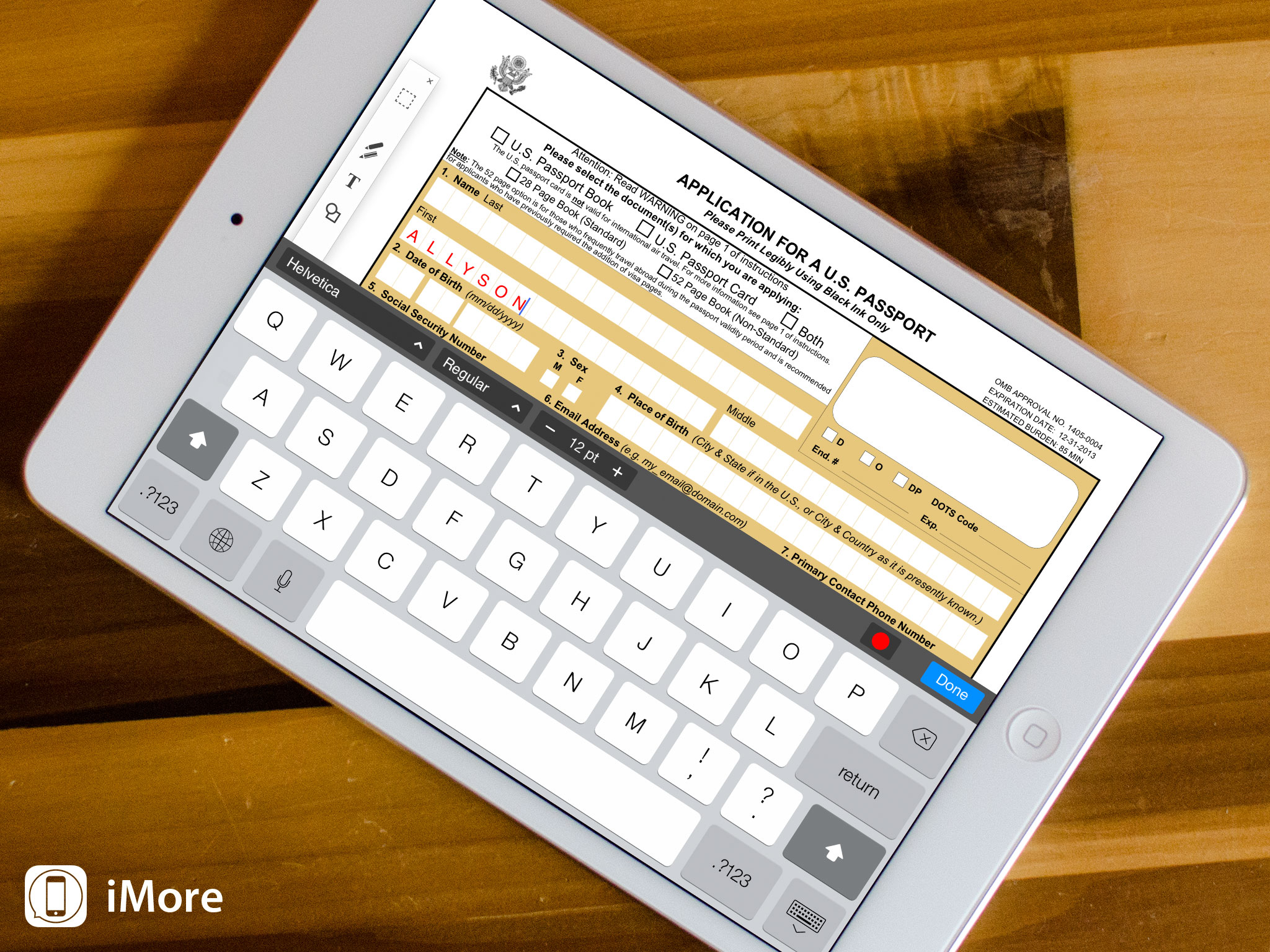
Readdle's find document reader and editor, PDF Expert 5, has been updated to include a whole slew of iOS 8 features. iCloud Drive ensures all of your documents are securely available across multiple devices, and you can open them directly to PDF Expert when looking through your cloud-stored files. For extra security, you can now use TouchID to make sure you're the only one to look through your documents.
Here's a full changelog for PDF Expert 5.2
- Zoom Writing (iPad): This is a great tool to write with precision. Essentially, it adds the area that zooms in a part of the page and allows you to handwrite more on a single page or document margins. As you write, the zoomed box moves along the page, automatically adjusting to the pace you need to work at.
- AirTurn Support: Perfect news for musicians - now you can turn pages of notes and other documents simply by pressing AirTurn pedals or with your bluetooth keyboard arrow keys. Bookmarks Improvements: Bookmarks manager gets amazing improvements in terms of features and looks.
- The Bookmark name editing is now inline
- The Position of the page you're currently working on is now highlighted in your application PDF outline
- All the bookmarked pages are clearly marked in the PDF pages manager
- Annotations summary now includes the context from PDF outline.
iOS 8 Exclusives:
- iCloud Drive Support Safely store all your presentations, spreadsheets, PDFs, images and any other kind of documents in your PDF Expert iCloud folder. Directly access them from iCloud Drive on your iPhone, iPad, iPod Touch, Mac or PC.
- Open files from iCloud Drive with Document Picker (iPad) You can get documents stored on your iCloud Drive that are not in your PDF Expert application using Document Picker. It works almost like 'Open in...' dialog on your Mac or PC. On the PDF Expert side bar menu tap 'Open...' and navigate to the needed document.
- Open files from iCloud Drive with Document Picker (iPhone) You can get documents stored on your iCloud Drive that are not in your PDF Expert application using Document Picker. It works almost like 'Open in...' dialog on your Mac or PC. On the PDF Expert bottom menu tap 'Open...' and navigate to the needed document.
- Use other iOS apps to work with the files from PDF Expert 5 In any Document Picker enabled application you can get access to all PDF Expert files that are outside the iCloud folder. Just tap 'Locations' in the Document Picker window and select PDF Expert from the list.
- Touch ID Support (iPhone) Use Touch ID, Apple's fingerprint identity sensor, to unlock PDF Expert instead of a regular passcode.
Anyone that works regularly with documents will find everything they need in PDF Expert 5. Go ahead and grab it at the download link below, and let us know what you think of it in the comments.
- $9.99 - Download now
Master your iPhone in minutes
iMore offers spot-on advice and guidance from our team of experts, with decades of Apple device experience to lean on. Learn more with iMore!
Editor-at-very-large at Mobile Nations, gamer, giant.

