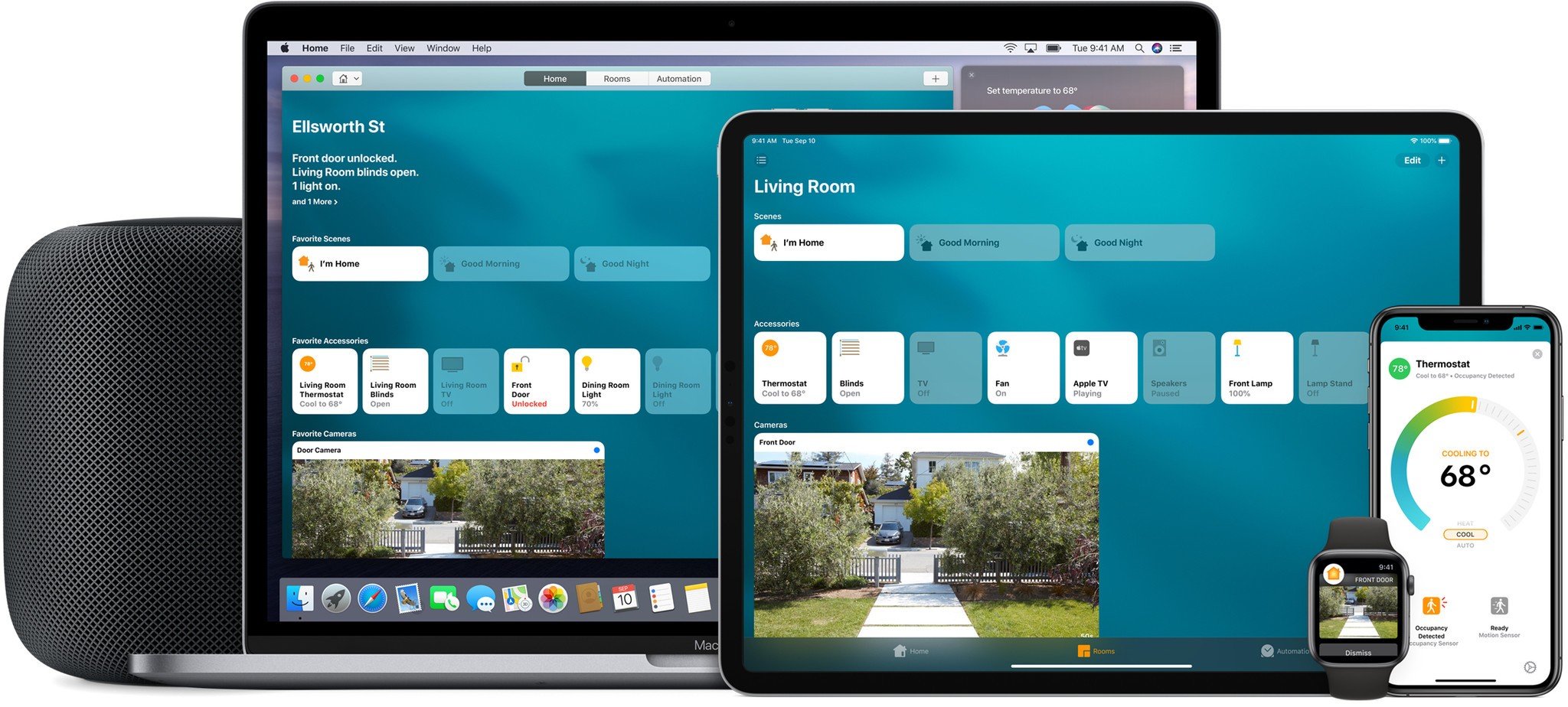Philips Hue Tap vs. Philips Dimmer Switch: Which should you buy?

Philips Hue is known for its smart lighting, sure, but it also offers a few accessories that compliment those bulbs. Of those accessories, the Philips Hue Tap and Dimmer Switch are two devices for controlling the lighting in your home without the need for barking out commands to Siri or fiddling with your phone. So how do you choose which of these switches to add to your setup? Do you get a few of both or just stick with one or the other? I can answer that for you! We'll start by explaining what each switch offers.
Hue Dimmer switch

The Philips Hue Dimmer switch is a simple, battery-powered remote that gives you on/off and dimming controls for your Philips Hue Lighting. The dimmer includes a magnetic back plate that you can fasten to your wall with the included screws or adhesive tape, giving you a more traditional look and feel for your smart home controls.
Thanks to the magnetic plate, you can fasten the remote to the wall or remove it and place it anywhere in your home — the device is versatile enough to serve as stationary or mobile control for all or some of your Philips Hue lighting.
Using the Philips Hue app, you can program the switch to do more than simply turn on or off the lights in your home — you can set single- and multiple-tap controls for the on switch, giving you the ability to trigger different lighting scenes: two taps can trigger your dinner scene, three can dim the lights for a movie, etc. It's also worth mentioning Philips Hue recently added HomeKit support for its Philips Hue accessories, letting you use your Dimmer switch as a controller for your whole HomeKit setup. It's one of my all-time favorite features — I can turn on and off all the lights in living room/dining room/kitchen room area with the tap of a button. I have several scenes mapped to the buttons, giving me control of so much more than just my Philips Hue lights.
Other than the not-as-easily-replaced CR2450 button battery, there's no real downside to this excellent Philips Hue controller. Perhaps best of all, you can get a Philips Hue Dimmer switch for about $25 from Amazon.
Hue Tap switch

The Hue Tap switch is a remote control for your Philips Hue system. The device features four button areas and can hold up to four presets. You could have one button trigger a dinnertime scene, one turn on and off the lights in a specific room, one that dims the lights for movie nights, and one that turns on all the Hue lights in your home — the possibilities are endless!
Master your iPhone in minutes
iMore offers spot-on advice and guidance from our team of experts, with decades of Apple device experience to lean on. Learn more with iMore!
The coolest thing about the Hue Tap switch is its power source. The tap is literally powered by taps — kinetic energy keeps it running so you never have to worry about changing out batteries! The one downside for the Hue Tap is that it's strictly made to work with your Philips Hue system. If you don't have Hue lights, you'd better get some before snagging this button!
Amazon doesn't currently offer the Philips Hue Tap, but you can snag it directly from Philips for about $50.
Which should you buy?
The battery-free magic of the Hue Tap switch is pretty awesome, but not awesome enough to win my full approval. I've read far too many customer reviews and forum posts that suggest the Philips Hue Tap gets buggy and may stop functioning after a period of time. I've had Philips Hue Dimmer switches for quite a while and not only have I not had to replace the battery, I've also yet to experience any connection issues or malfunctions.
The Hue Dimmer switch is also far less expensive than its kinetic-touch counterpart and offers more controls. It also bears mentioning that Amazon itself hasn't offered the Hue Tap for some time — the Hue Dimmer switch, on the other hand, always seems to be in stock.
Put simply, you should buy the Philips Hue Dimmer switch. It's reliable, it's responsive, it's easy to install, it's versatile, and it resembles more traditional lighting controls (a must for less tech savvy guests and live-ins).
Thoughts?
Have you used the Philips Hue Dimmer switch or Tap? Which do you prefer? Share your thoughts in the comments or over on Twitter!
Mikah Sargent is Senior Editor at Mobile Nations. When he's not bothering his chihuahuas, Mikah spends entirely too much time and money on HomeKit products. You can follow him on Twitter at @mikahsargent if you're so inclined.