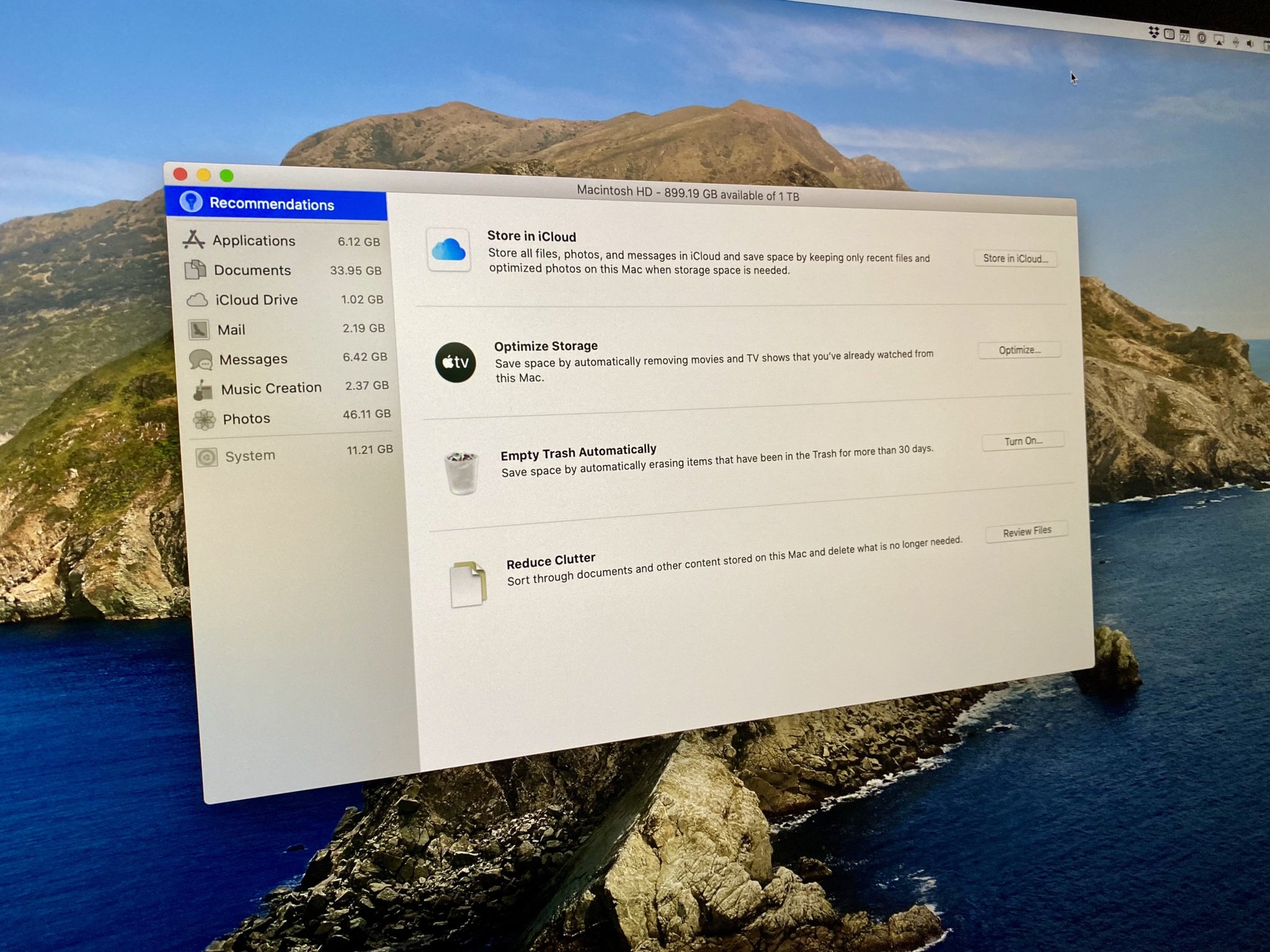Phone

The Phone app comes built-in on every iPhone and can not be deleted. Whenever you want to make a phone call or answer one, it's handled via the Phone app. You can access contact cards within the Phone app, create a Favorites list that contains the people you communicate with the most, and even respond with a text message automatically when you aren't able to answer a call. As for voicemail, the iPhone's Phone app features a visual voicemail app that lets you listen to your messages on demand whenever you'd like.
Once you have active cellular service on your iPhone, the Phone app will be your central hub for communicating with people, aside from the Messages app. Once you have information for all your contacts, you can use the Phone app to initiate a phone call, text message, FaceTime audio or video call, and an email. While the iPhone also comes with a Contacts app, it's also built-in to the Contacts tab of the Phone app for convenience.
For times when you can't answer your iPhone, the Phone app gives you many options for managing incoming calls. You can simply decline the call, send an automatic text message saying you can't talk, or set a reminder so you remember to call that person back when you're next available. If they leave a voicemail for you, just tap on the Voicemail tab in the Phone app in oder to access Visual Voicemail. This is also where you will want to go to set up a custom greeting for callers to hear when your voicemail picks up. Other main sections of the Phone app consist of a recent calls section and a keypad for when you need to dial a number that isn't in your address book already.
Latest about Phone

Is your iPhone not receiving pictures? Here's the fix!
By John-Anthony Disotto last updated
Is your iPhone not receiving pictures? Luckily there are a couple of things to try to fix this annoying issue.

How to customize your Lock Screen on iPhone
By Bryan M Wolfe last updated
The Lock Screen is the first thing you see when you pick up your iPhone. Here's how to make it yours by customizing it to your heart's content.
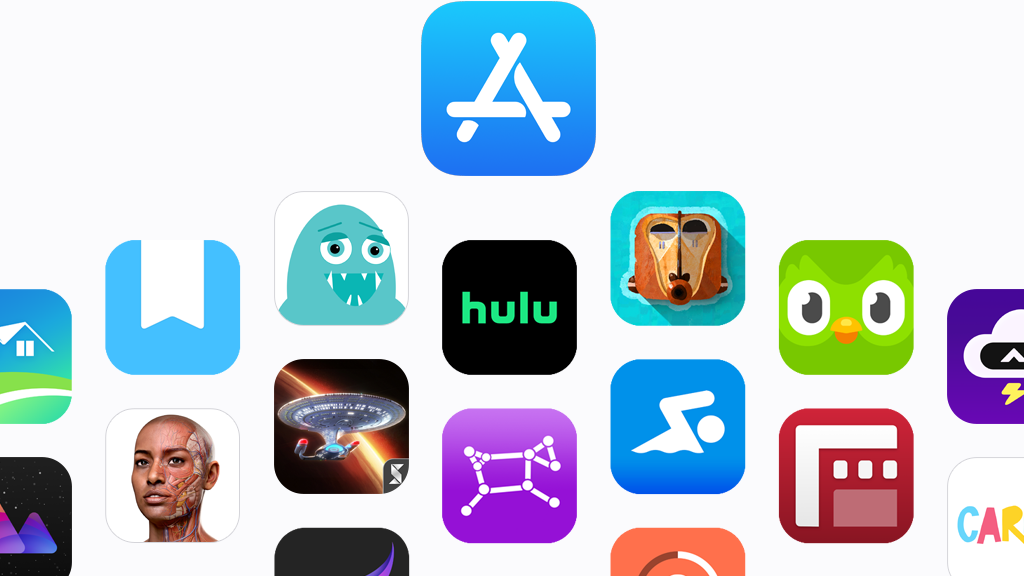
How to download apps and games from the App Store
By James Bentley last updated
You've got your new iPad or iPhone. Now it's time to download your favorite Apps and games. Here's how!
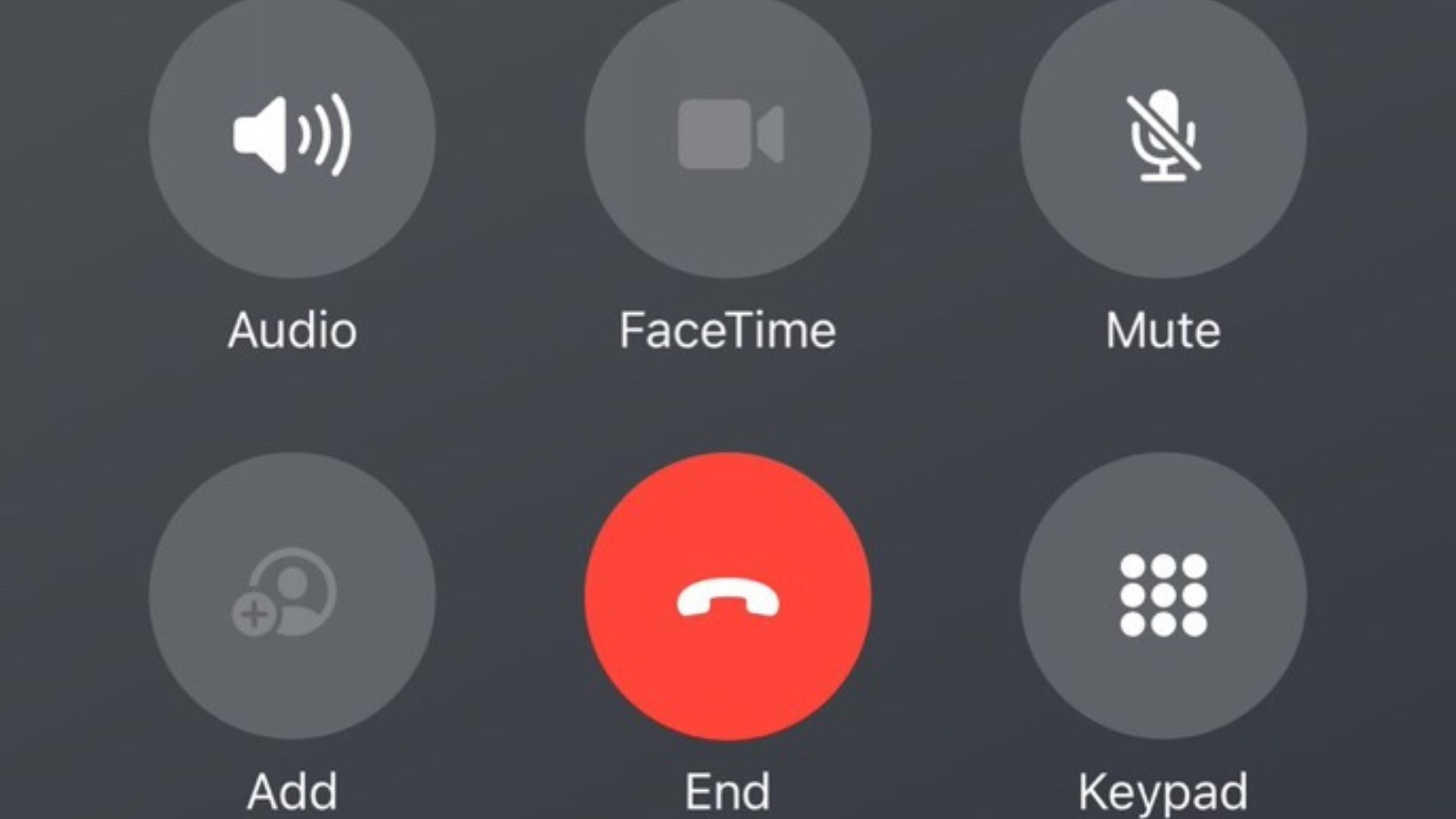
Apple can't make up its mind over this iOS 17 design change
By John-Anthony Disotto published
Apple has changed the location of the end-call button on iOS 17 again.

How to make a GIF on iPhone
By John-Anthony Disotto last updated
Make a gif on iPhone using the Photos app and impress all your friends with your animated photos.

How to change how long your iPhone and iPad display turns off
By Luke Filipowicz, Daryl Baxter published
If you're tired of having to deal with the Lock screen every two minutes, you can easily make it longer, or just switch it off.

AMBER alerts on your iPhone: What they are and how to manage them
By Christine Chan last updated
AMBER alerts on iPhones are emergency notifications that are designed to allow emergency services to request help from citizens under certain circumstances.

How to use Apple Watch Do Not Disturb with watchOS
By Karen S Freeman, Bryan M Wolfe last updated
Use Apple Watch Do Not Disturb to make sure your Apple Watch collects notifications without actually notifying you with these tips.

How to remove someone from the blocked list on your iPhone or iPad
By Luke Filipowicz last updated
Whether you've changed your mind or can't remember why you blocked someone, here's how to unblock any number at any time.

How to set and share reminders with Siri
By Bryan M Wolfe last updated
"Hey Siri, add paper towels to the shopping list" is one of those things that makes you feel like you're living in the future.

How to enable and disable notification sounds on your Mac
By Peter Cohen last updated
Stop unwanted interruptions by disabling extraneous app notification sounds.

Pokémon Go: 19 tips, tricks, and cheats to be the best trainer in the world!
By Serenity Caldwell last updated
We've updated our top tips to make sure you have all the latest info!
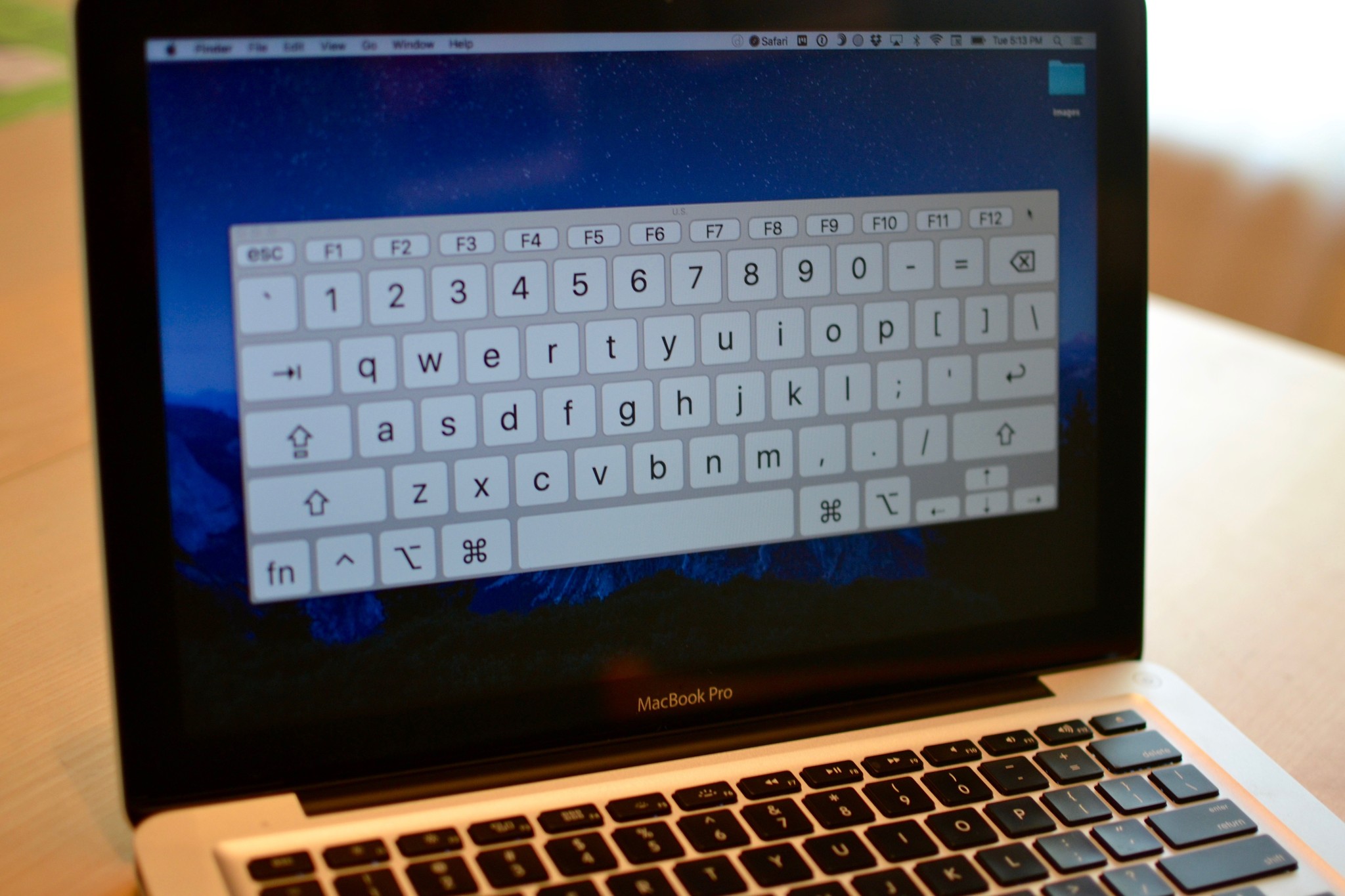
How to identify the modifier keys on the mac
By Lory Gil last updated
If you are wondering what those squiggly lines are when trying to figure out a keyboard shortcut from an app menu on your Mac, bookmark this page to help you remember what the modifier keys are.

How to change Workout settings for Apple Watch
By Luke Filipowicz last updated
How do you change what's displayed on your Apple Watch during a Workout? Easily, with the Watch for iPhone app!

How to use emoji and Tapbacks in Messages on iPhone and iPad
By Joseph Keller, Adam Oram published
Messages made using emoji are easier than ever, whether replacing words with emoji or sending Tapback reactions. Here's how to do it all.

How to get great audio while filming on your iPhone
By Karen S Freeman, Cella Lao Rousseau last updated
It's easy to take and edit quick videos on the iPhone, but getting great audio isn't always as simple as pointing and shooting.

How to reset Launchpad on your Mac
By Bryan M Wolfe published
Is Launchpad not working properly on your Mac? Try this quick fix!

How to set up and use Zoom on Apple Watch
By Joseph Keller, Luke Filipowicz published
Zoom increases the magnification of the Apple Watch interface, making it bigger for those who need to see it more easily. Here's how to set up and use it.
Master your iPhone in minutes
iMore offers spot-on advice and guidance from our team of experts, with decades of Apple device experience to lean on. Learn more with iMore!