iPhone 14 vs. iPhone 13: Which should you buy?
Let us help you choose between iPhone 13 vs 14.

New Apple flagship
iPhone 14 has a variety of new and desirable features like the all-new eSIM (say goodbye to removable SIM cards), new safety features, new camera and video features, longer battery life, new colors, and a super powerful A15 bionic chip with 5-core GPU.
For
- eSIM
- SOS satellite, Crash Detection
- New camera + video features
- Longer battery life
- A15 bionic chip, 5-core GPU
- Newer model means longer Apple support
Against
- Pricier
- Some may prefer physical SIM
- No mini model

Old Apple flagship
iPhone 13 just lost its seat as Apple’s flagship iPhone, but that doesn’t mean it’s not an exceptional smartphone. It features excellent cameras, good battery life, a wider color selection, and a super powerful A15 bionic chip with a 4-core GPU.
For
- More affordable
- A15 bionic chip
- Some prefer physical SIM card
- Mini version available
Against
- Shorter battery life
- No satellite SOS
- No new media features
- 4-core GPU
- No eSIM

- Apple Event - LIVE updates
- iPhone 15
- iPhone 15 Pro /iPhone 15 Pro Max
- Apple Watch Series 9 / Ultra 2
- iOS 17
- watchOS 10
The iPhone 14 has been around for a while now, but it's solidified its place into the iPhone legacy. But you can also still pick up a new iPhone 13 at some retailers – so why should you pick the more expensive new model? The iPhone 14 has a lot going for it, with upgraded cameras and processors, but we're here to find out if those upgrades make it worth the bigger price tag. This is the iPhone 13 vs 14 head to head – what has Apple done with the year between their releases?

I've been writing about Apple professionally since 2010, with a year-long hiatus to work at the Apple Store, where I helped customers make decisions like this every day. I buy a new iPhone every year, so I'm always parsing the details of every upgrade in order to justify my purchase.
iPhone 13 vs 14: Features and specs
We all love getting the latest and greatest tech, and if you're anything like us, that makes the iPhone 14 the one already. Stacking the two models up against one another does make for some interesting reading however, and you might be surprised by how little you miss out on with the iPhone 13 – particularly if you like colors. Let's take a detailed look.
| Specs | iPhone 14 | iPhone 13 |
| Display size | 14: 6.1 inches | 14 Plus: 6.7 inches | 13 Mini: 5.4 inches | 13: 6.1 inches |
| Display type | OLED | OLED |
| Capacity | 128GB, 256GB, 512GB | 128GB, 256GB, 512GB |
| Splash, water, dust resistance | IP68 | IP68 |
| Chip | A15 bionic chip, 6 core CPU, 5-core GPU, 16-core neural engine | A15 bionic chip, 6 core CPU, 4-core GPU, 16-core neural engine |
| Camera | 12MP dual-camera system + TrueDepth front camera with autofocus, ƒ/1.5 aperture | 12MP dual-camera system, ƒ/2.4 aperture |
| Video | 4K video recording at 24 fps, 25 fps, 30 fps, or 60 fps, Action Mode | 4K video recording at 25 fps, 30 fps, or 60 fps |
| Face ID | Yes | Yes |
| Apple Pay | Yes | Yes |
| Safety | Emergency SOS via satellite, Crash Detection | SOS calling, no satellite or Crash Detection |
| Location | GPS, GLONASS, Galileo, QZSS, and BeiDou, Digital compass, WiFi, Cellular, iBeacon microlocation | GPS, GLONASS, Galileo, QZSS, and BeiDou, Digital compass, WiFi, Cellular, iBeacon microlocation |
| Video calling | Yes | Yes |
| Audio calling | Yes | Yes |
| Siri | Yes | Yes |
| Power and battery | Video playback: up to 20 hours, audio playback: up to 80 hours | Video playback: up to 19 hours, Audio playback: up to 75 hours |
| MagSafe | Yes | Yes |
| Fast charging | Yes | Yes |
| Sensors | Face ID, Barometer, High dynamic range gyro, High-G accelerometer, Proximity sensor, Dual ambient light sensors | Face ID, Barometer, Three-axis gyro, Accelerometer, Proximity sensor, Ambient light sensor |
| Operating system | iOS 16 | iOS 16 |
| SIM | eSIM | Nano-SIM + eSIM |
These are some of the best iPhones Apple has ever put together. Take into account features such as Crash detection, longer battery life, the new front camera, a more powerful CPU, emergency SOS via satellite and eSim, and the iPhone 14 pips the iPhone 13 at the post. So we can see where that higher price comes from – but is the iPhone 14 worth it?
iPhone 13 vs 14: What's new?

These are the features you’ll get with iPhone 14 that you won’t get with iPhone 13.
Safety
Apple hopes you never have to use these, but if you do wind up in an emergency, these safety features could save your life.
iPhone 14 introduces emergency SOS via satellite which will contact emergency services even when you’re out of cellular range. With this feature, because time is of the essence, iPhone 14 will prompt the user with some quick questions. It can take less than 15 seconds to send a message if you have a clear view of the sky. The answers are then relayed to a nearby emergency center staffed by Apple-trained specialists, who can contact emergency services on the user’s behalf.
Emergency SOS via satellite will contact emergency services even when you’re out of cellular range.
For this feature to work, iPhone 14 must be pointed directly at the satellite. The phone guides the user on where to point for a connection and stays with the satellite as it moves. On a less serious note, this satellite connectivity can also be used to share your location manually if you’re out on a long hike, so loved ones know exactly where you are. Keep in mind that this feature is only free for two years, after which you'll have to pay for a subscription.
iPhone 14 is also equipped with Crash Detection thanks to a brand new dual-core accelerometer and a high dynamic range gyroscope. This is the same Crash Detection feature outfitted on Apple Watch Series 8. It can detect if you’re in a severe car crash and will call emergency services as well as notify your emergency contacts.
Camera
Camera-wise, iPhone 14 features the same 12MP dual-camera system as iPhone 13, but with larger sensors and pixels. It also features the addition of a new TrueDepth front camera with autofocus which equates to better selfies, group shots, and low-light captures. There’s a new Photonic Engine that dramatically improves low-light photos on all cameras. When compared to iPhone 13, there is a 49% improvement in all low-light captures.
There’s a new Photonic Engine that dramatically improves low-light photos on all cameras.
A faster ƒ/1.5 aperture allows for better motion freezing, showing off bright colors that bring your image to life.
Video
For video, Cinematic mode automatically shifts focus to the most important subject in a scene, just like filmmakers do. Now you can record in 4K at 24 fps — the same frame rate you see in the movies. There’s also an all-new action mode for super smooth, handheld videos that automatically adjusts for motion, shakes, and vibrations.
eSIM
Kiss your SIM card goodbye because iPhone 14 launches the new eSIM — a digital SIM card. Unlike a physical card, the eSIM can’t be removed if your iPhone is lost or stolen. It also makes things simple as you can activate your new iPhone or add carriers digitally.
iPhone 13 vs 14: Processor and RAM

Both the iPhone 14 and the iPhone 13 feature the A15 Bionic chip, with two performance and four efficiency cores, and a 16-core neural engine. The iPhone 14 on the other hand has that 5-core GPU, whereas the iPhone 13 slums it with a mere four-core. This more powerful chip allows for more graphics performance, and powers the iPhone 14's new photonic engine or better photos. Battery life is also improved thanks to the new GPUs' increased efficiency.
iPhone 13 vs 14: Color choice

The iPhone 13 comes in pink, green, blue, Midnight, Starlight, and (PRODUCT)RED. The iPhone 14 comes in purple, yellow, blue, Midnight, Starlight, and (PRODUCT)RED. Note that while both handsets come in blue, the shades are quite different with the iPhone 13 being a darker blue and the iPhone 14 a lighter hue. Which colors are "better" just depends on your personal taste.
Of course, none of that will matter as much if you put one of the best iPhone 14 cases on your new phone.
iPhone 13 vs 14: Battery life
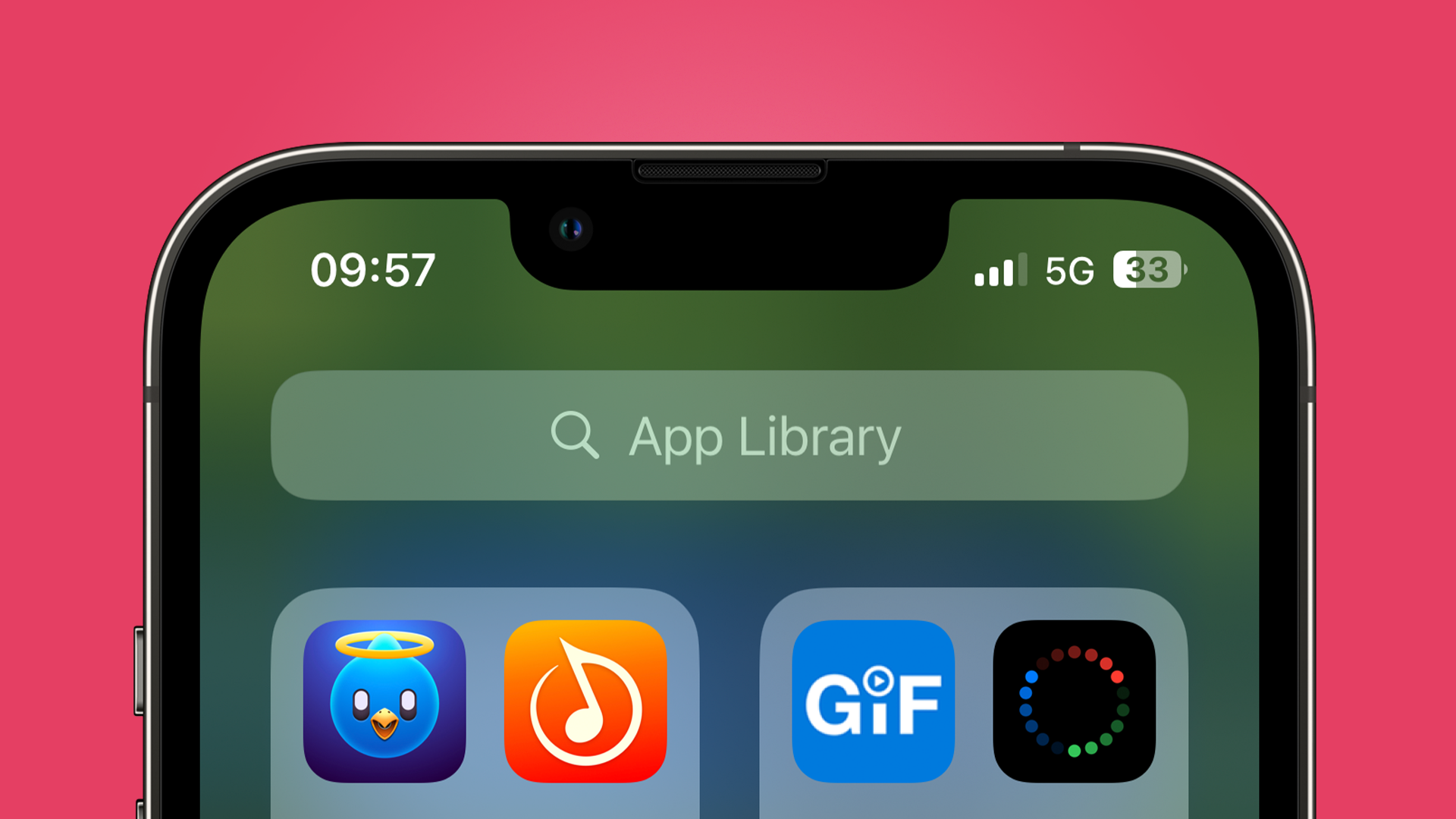
Comparing the iPhone 13 vs 14 battery life, you're going to get more juice out of the iPhone 14. It will give you up to 20 hours of video playback, up to 80 hours of audio playback, and loads of standby time. The iPhone 13 on the other hand only dishes out 19 hours of video playback and 75 hours of audio playback. Such a difference.
Both phones support wireless and fast charging, as well as the Apple MagSafe standard.
iPhone 13 vs 14: Which should you buy?
If you can stump up the cash, then we'd say go with the iPhone 14. It's a little more powerful, and its camera and extra features go a long way in justifying its higher price. You can order one now, from pretty much any retailer that stocks iPhones.
If you want to save some money, then the iPhone 13 is still a great option if you're looking for an iPhone. There's a wider selection of colors, and you'll still get what used to be the best iPhone for the price from last year. Most retailers still stock iPhone 13 models as well – and it's your only option if you want a mini device. Sorry.

Top pick
Take advantage of new safety features, better camera quality and options, smoother video, longer battery life, and a digital eSIM card with iPhone 14.

Still a great iPhone
Just because it's not the new kid on the block anymore, doesn't mean it's not an excellent iPhone. Take advantage of all the great features of iOS 16 with iPhone 13.
Master your iPhone in minutes
iMore offers spot-on advice and guidance from our team of experts, with decades of Apple device experience to lean on. Learn more with iMore!

Karen is a contributor to iMore.com as a writer and co-host of the iMore Show. She’s been writing about Apple since 2010 with a year-long break to work at an Apple Store as a product specialist. She's also a contributor at TechRadar and Tom's Guide. Before joining iMore in 2018, Karen wrote for Macworld, CNET, AppAdvice, and WatchAware. She’s an early adopter who used to wait in long lines on release days before pre-ordering made things much easier. Karen is also a part-time teacher and occasional movie extra. She loves to spend time with her family, travel the world, and is always looking for portable tech and accessories so she can work from anywhere.
