Photoristic HD for iPad is a great canvas for basic to semi-advanced photo editing

Photoristic HD for iPad is an editing app specifically for iPad that gives you a lot of the basic editing tools Adobe's Camera Raw program would give you including white and black levels, luminance, split toning, and more. For those who use a camera kit with a DSLR and need to do quick edits on the fly, Photoristic HD is a nice option to have on standby.
While no iPhone or iPad app could ever replace desktop photo editing tools such as Photoshop, especially for photographers, they can be super convenient for editing on the fly and when you're in a pinch. The problem I've found with most photo editing tools for iPhone or iPad is that they're lacking some of the basics that you need to bother editing at all or they're far too complicated and cluttered and lose the convenience factor that you desire. Photoristic HD is one of the few photo editing tools for iPad I've found that does a nice job balancing basic editing tools with an interface that's actually a pleasure to use.
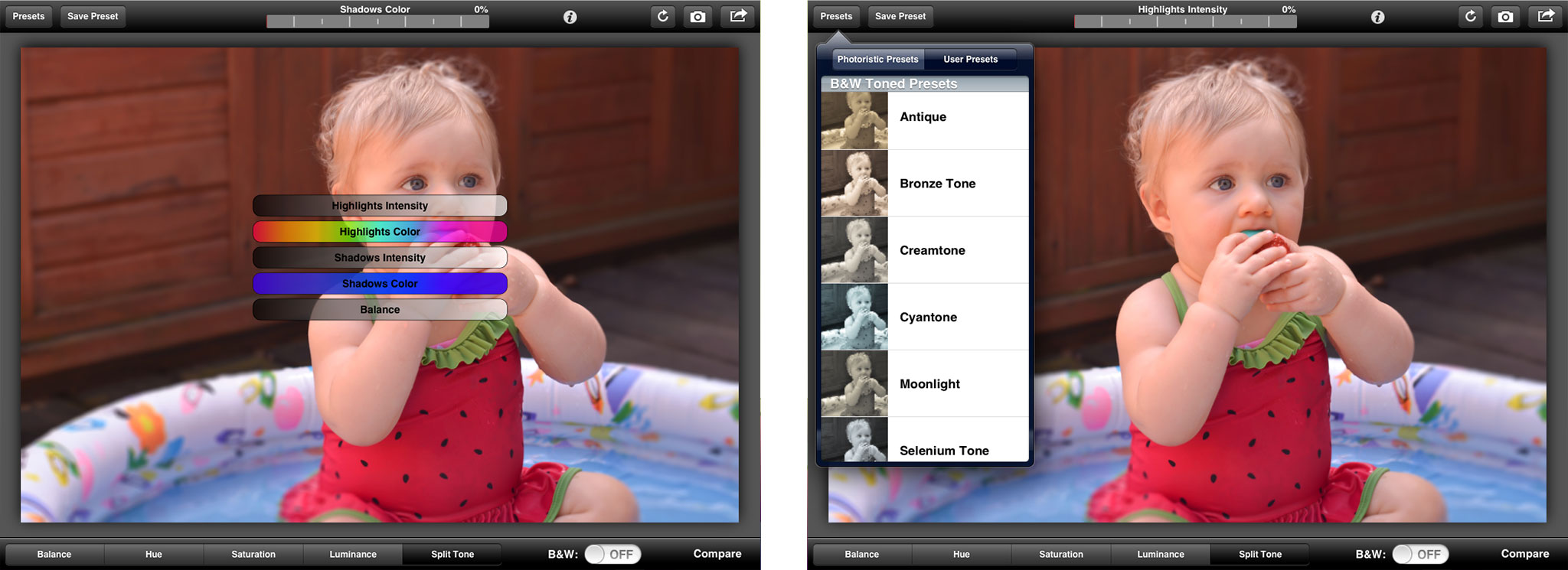
In order to switch between editing tools, just drag your finger up or down over a photo and choose the edit you'd like to make. Once you have selected it, you can see that edit type in the top navigation. Drag your finger left and right over the photo to adjust the level. Some common tools are in the bottom navigation for quicker access. In the bottom right you can tap and hold on the Compare option in order to view the original image in comparison to the edits you've made so far. Once you're done you can share to your own camera roll, to social networks, email, and more.
While Photoristic HD can't replace desktop editing tools for photographers, it can give you an easy way to quickly perform basic edits on the go. It does a good job of balancing feature set with ease of use and if that's something that appeals to you more than cluttered and hard to learn, look no further than Photoristic HD.
- $4.99 - Download Now
Master your iPhone in minutes
iMore offers spot-on advice and guidance from our team of experts, with decades of Apple device experience to lean on. Learn more with iMore!
iMore senior editor from 2011 to 2015.

