iMore Verdict
Bottom line: You really can't go wrong having Pixelmator Photo in your arsenal if you're looking to edit your photos on the iPad. Its ability to handle RAW images and nondestructive editing at such an affordable price point is well worth every penny.
Pros
- +
Nondestructive editing
- +
Full RAW support
- +
Numerous adjustment options
Cons
- -
Lacks some advanced editing features
- -
Machine Learning options can be hit or miss depending on your desired results
You can always trust iMore.
Pixelmator Photo, available from the App Store, is a photo editor for the iPad that offers a wide range of photo adjustments. While similar to Pixelmator, Pixelmator Photo focuses solely on photo editing by swapping out drawing and painting options for its advanced machine learning artificial intelligence.
My favorite features of Pixelmator Photo
A big draw of Pixelmator Photo for photographers is its full support for RAW photo editing from DSLR cameras and iPhones. Pair that with its ability to edit nondestructively, and it's a convenient tool to have on your iPad for photoshoots. I found this incredibly useful when I decided that I wanted to revert to the original copy of a photo I had edited in Pixelmator Photo. It was great knowing that the adjustments I had made days prior weren't permanent, and I could start over.
One of my favorite features in Pixelmator Photo is the comparison slider that allows you to compare the original photo against your current adjustments in real-time by moving a vertical slider across the image. It can be easy to forget how the original image started, so having a direct comparison is really nice.
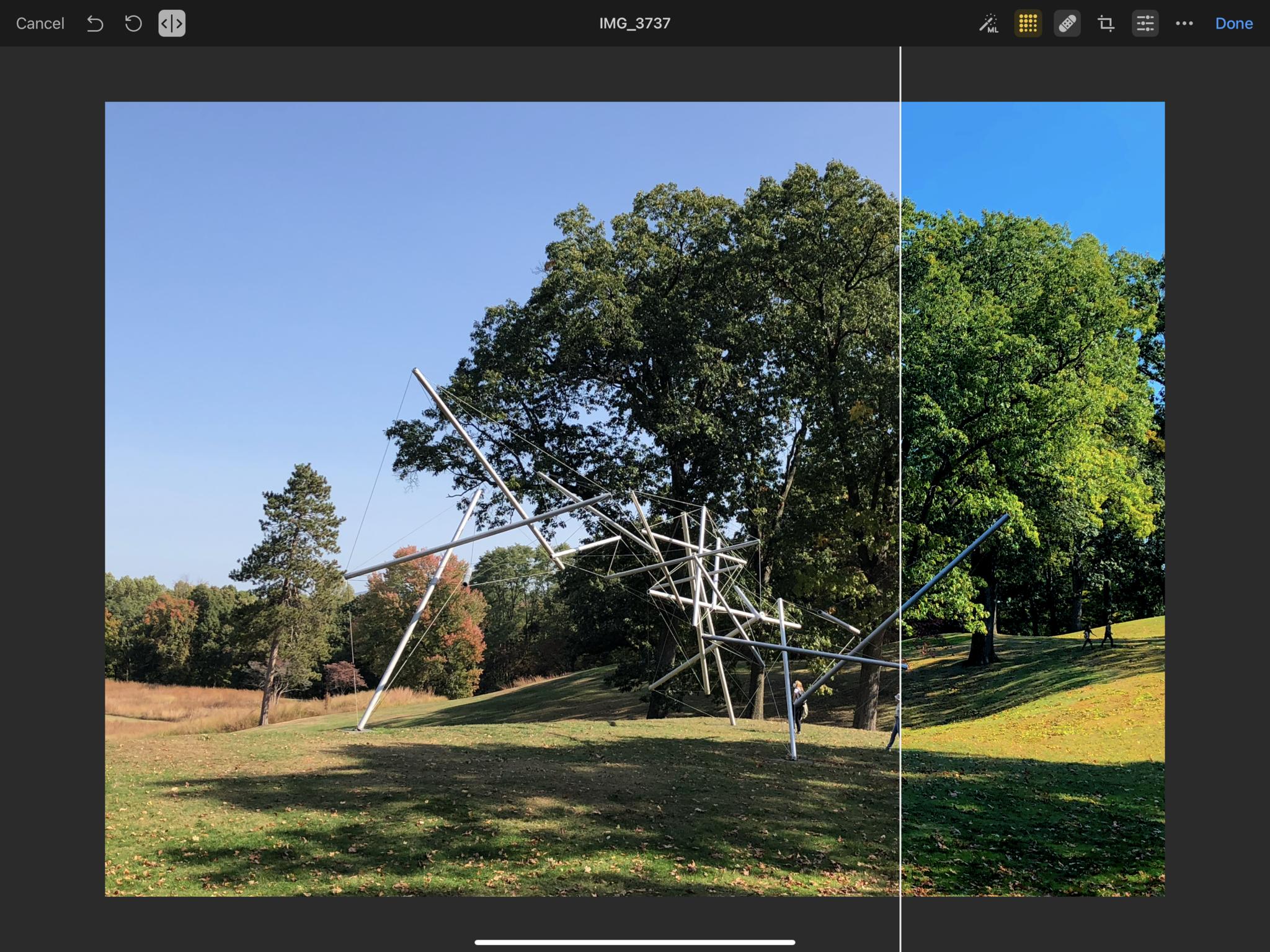
Like in Pixelmator, Pixelmator Photo also has a healing brush that allows you to remove unwanted parts of images. I mostly use this tool to erase strangers that happen to be in background shots that I capture. Also, unlike Pixelmator, Pixelmator Photo supports the 2-finger tap to undo gesture, which helps speed up workflow.
Pixelmator Photo costs less than half of the price as Affinity Photo for the iPad, but that definitely doesn't mean it's half as good. When you're looking for a lightweight app with many options to edit your RAW images, Pixelmator Photo definitely fits that need. You won't find the vast number of options as you will in apps like Affinity Photo, but not every job requires those options, either.
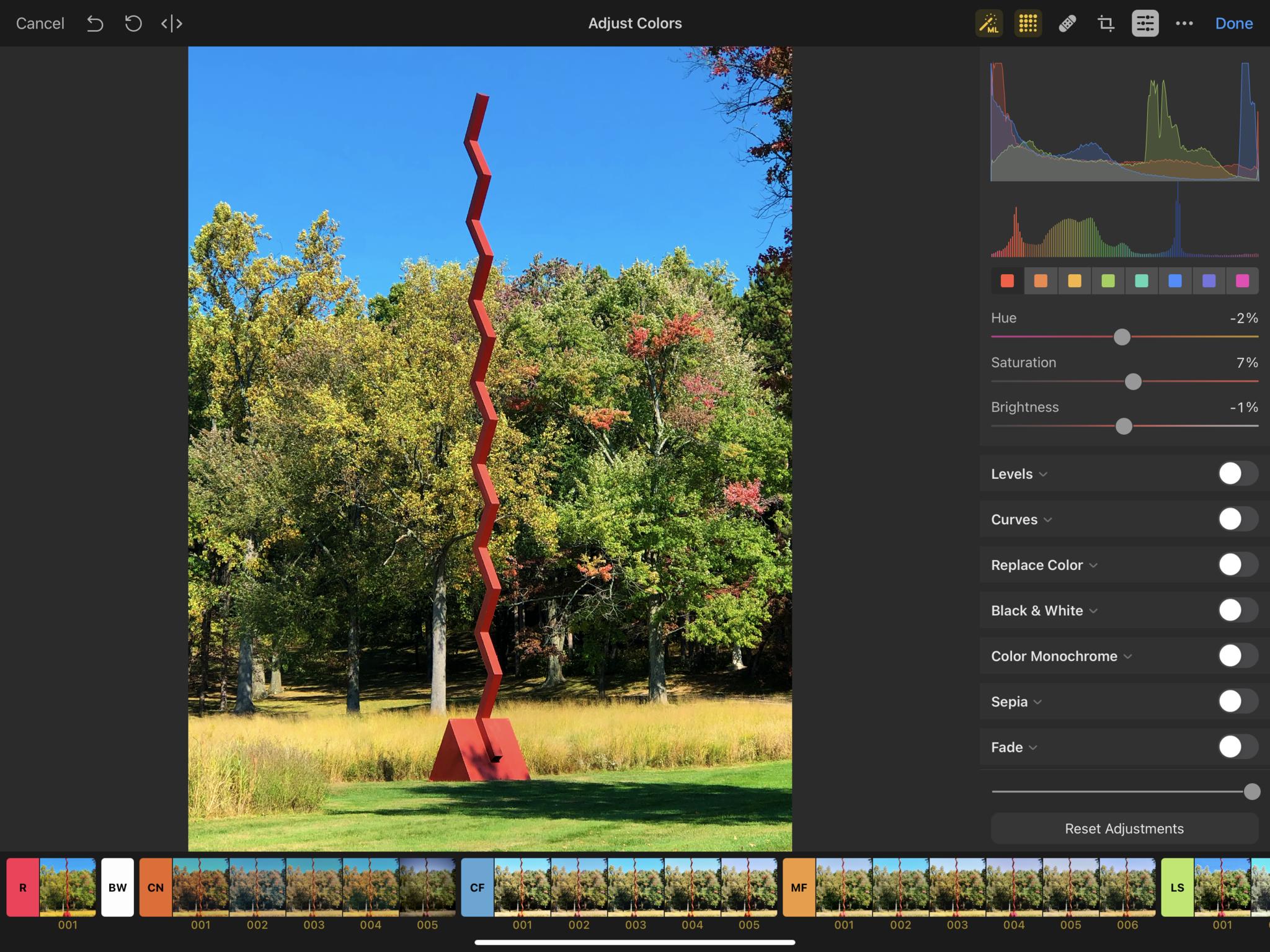
What Pixelmator Photo Lacks
Pixelmator Photo is primarily focused on editing and adjusting photos nondestructively. It's not trying to be an application for painting or drawing, which is what Pixelmator is for, and it doesn't have all of the bells and whistles of Affinity Photo for iPad. While it does have nice options for levels, curves, hue, saturation, contrast, built-in presets, etc., sometimes I want more options than what Pixelmator Photo has to offer. If you're a photographer who needs to do fine-detailed photo editing, Pixelmator Photo may not be the software for you.
Its Machine Learning artificial intelligence features are pretty innovative and can provide some really nice results, but other times can render some undesired output. This is to be expected of AI, and while I applaud Pixelmator Team for implementing such unique functionality into the app, it's not something that I personally utilize regularly. However, your mileage may vary, so I recommend testing it out for yourself.
Final Verdict
Pixelmator Photo is an app I have found myself gravitating to when I want to edit and adjust photos on the go with minimal fuss. While it is nice having more feature-heavy photo applications on my iPad, most of the time, I just want to fine-tune photos and share them quickly. Knowing that my changes made in Pixelmator Photo are nondestructive, I'm never worried about changing my mind later since I can always revert to the original image. The Machine Learning features are innovative, and even though I personally don't use them often, there are plenty of photographers who do.




