Plan your day with Hour Blocks and its amazing iOS 14 Home screen widgets
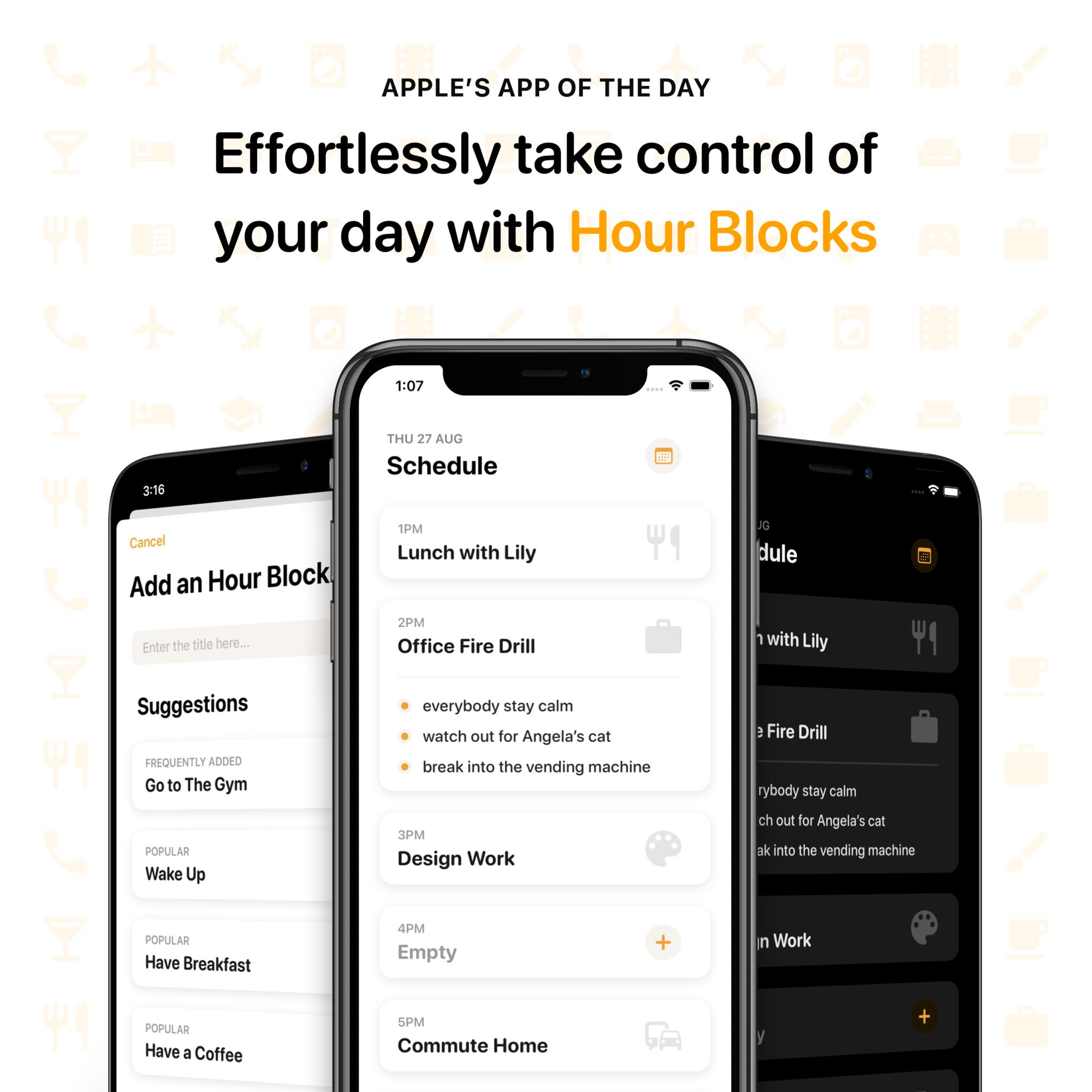
What you need to know
- Hour Blocks helps you plan your day in an interesting way.
- Users set out their plans in hour-long blocks.
- Those blocks can then be viewed in new iOS 14 widgets.
Planning your days isn't a fun time unless you're a bit strange and have a thing for productivity apps – just like I do! But sometimes an app pops up that makes it less painful. Maybe, dare I say, fun. And if it actually works, that's a real bonus. I've been testing Hour Blocks: Day Planner for a few weeks and the new update is now up on the App Store, complete with iOS 14 Home widgets.
The theory behind Hour Blocks is a simple one. Users set a task or a calendar entry for an hour-long block of time. And that's it. You can set tasks that you want to do during that time or just say you want to work or exercise or, if you're lucky, sleep! It's something that works equally well whether you're a student, a parent, or running your own business.
Hour Blocks presents a chronological timeline of your next 24 hours, allowing you to focus on what's truly next, rather than crowding you with anything and everything you have coming up in your life.
This being iOS 14 week, Hour Blocks has some of its own that can be used to show what you should be doing right now. It's a handy little reminder should you need it, and the widgets look good to boot. If you're looking for something that's at the complete opposite end of the productivity scale to something like OmniFocus or Things, you're going to love this.
You can download Hour Blocks: Day Planner from the App Store right now for $3.99 and it's worth every penny.
Master your iPhone in minutes
iMore offers spot-on advice and guidance from our team of experts, with decades of Apple device experience to lean on. Learn more with iMore!

Oliver Haslam has written about Apple and the wider technology business for more than a decade with bylines on How-To Geek, PC Mag, iDownloadBlog, and many more. He has also been published in print for Macworld, including cover stories. At iMore, Oliver is involved in daily news coverage and, not being short of opinions, has been known to 'explain' those thoughts in more detail, too. Having grown up using PCs and spending far too much money on graphics card and flashy RAM, Oliver switched to the Mac with a G5 iMac and hasn't looked back. Since then he's seen the growth of the smartphone world, backed by iPhone, and new product categories come and go. Current expertise includes iOS, macOS, streaming services, and pretty much anything that has a battery or plugs into a wall. Oliver also covers mobile gaming for iMore, with Apple Arcade a particular focus. He's been gaming since the Atari 2600 days and still struggles to comprehend the fact he can play console quality titles on his pocket computer.
