Many of us live in big cities, or at least close enough to a major city. We may love or hate the city life, but one thing's for certain: there are always things that we wish we could change. While most of us don't have the power to manage a real city, we have games that simulate what that's like.
If you enjoy simulation games like Sim City, then Pocket City's definitely one you don't want to miss.
Story and setting
Since Pocket City is a simulation game, so there isn't much story to it. However, the general idea is that you're an up and coming mayor of a new city, and you're starting from scratch. Build homes, create jobs, and add in some commercial businesses to generate that city revenue to grow and expand.
As your city flourishes with residents, tourists, businesses, and other attractions, so will the crime, fires, and even natural disasters. There isn't quite an end goal to Pocket City other than completing all of the quests that are available, so it's like a free-for-all: build your city how you like it!
Since this is a city-building simulator, you can expect all of the things you'd normally find in a city: houses, apartments, various shops and dining establishments, leisurely parks and recreational fare, towering landmarks, and the like. There's even more odd things, such as obelisks to keep natural disasters away, pyramids, and other distinctive landmarks with unique properties.

Gameplay
There are two game modes in Pocket City: Normal and Sandbox. No matter which route you choose, you basically start with nothing and must work your way to a city that's hustling and bustling with activity.
With the normal mode, you'll start your town from nothing, and work your way up. This means building simple additions to the city, earning revenue and experience, leveling up with access to new building types, and enjoying plenty of growth. However, you need to manage your money wisely, expand your land, and also complete quests as they come along, which various folk in the city give you.
Sandbox mode lets you pick from randomly generated maps, and everything is free to build, so you can let loose with your creative side. You basically have infinite funds, all buildings are available at your disposal from the get-go with no wait times, and there are no quests or leveling up to worry about. If you just want to freely create your dream city, Sandbox mode is the way to go.
Honestly, I like the normal mode so far and haven't felt the need to dive much into Sandbox. I like the quests since they keep you coming back, and it's a nice, steady progression. A small gauge at the top notifies you of what the citizens are demanding more of (Residential, Industrial, or Commercial zones), so you're constantly planning, expanding, and growing.
One thing I didn't particularly like about the gameplay is the fact that all buildings need power and water (obviously), but the only way to get these resources to the buildings is to connect them via roads. This part didn't make too much sense, as I would think that's done through wires and pipes underground. I just found it a bit odd, and it leads to more roads than I truly wanted in my city.
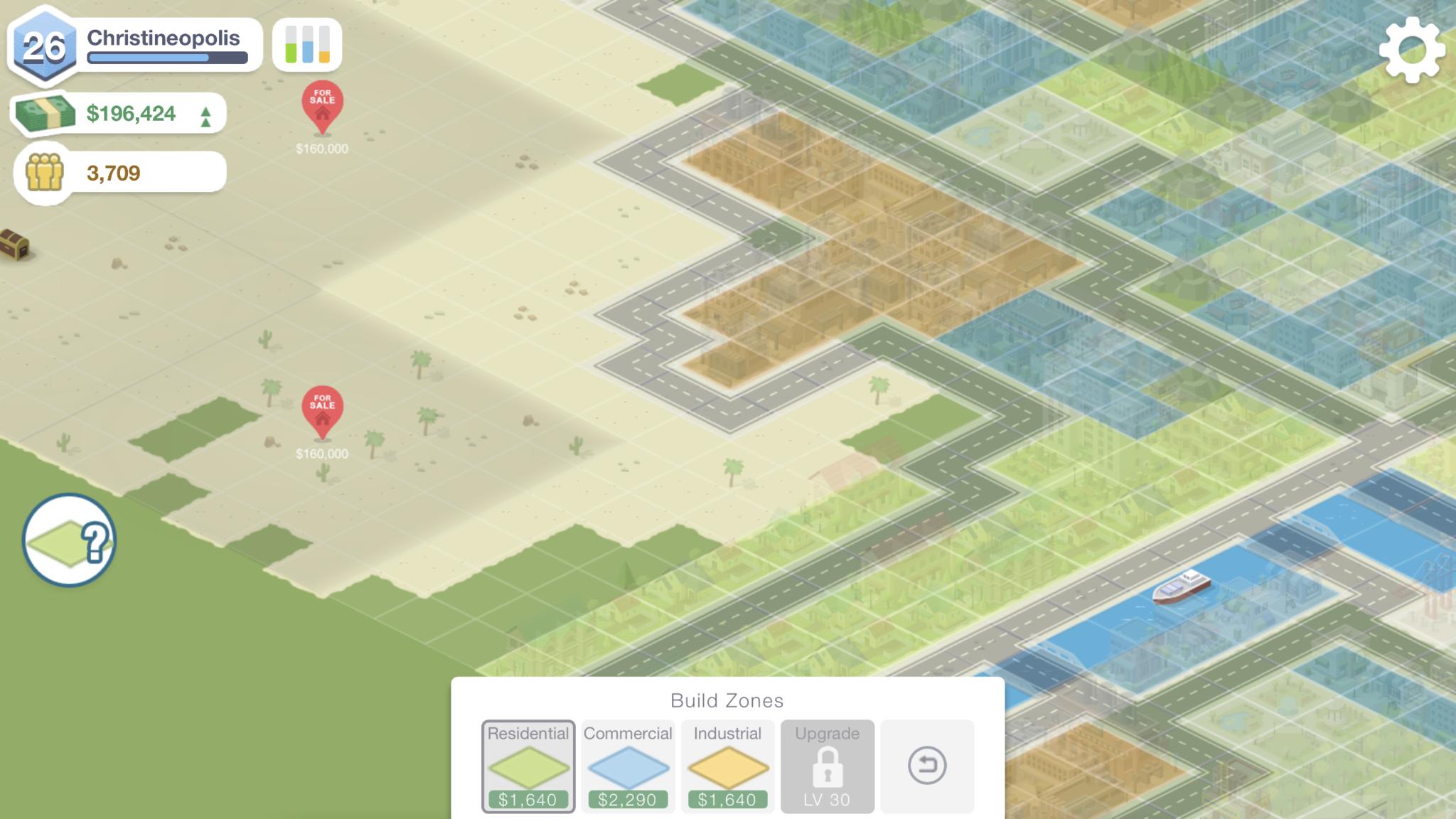
Interface
Like with most simulation games, everything's done through various menus and a drag-and-drop interface. However, there are a few quirks with the UI that end up being annoying, especially in portrait mode.
First off, props to the developers for allowing everyone to play the game in either Portrait or Landscape mode. Players can change this whenever they want in the game's menu, and it depends on if you prefer getting a larger space to work with at once or if you prefer to use just one hand.
All buildable structures in Pocket City get organized by categories and subcategories. Just tap on the "Build" button in the bottom toolbar, and select the category you want. For example, you have Resources, Services, Leisure, Road, and Zones. You'll find power plants and water towers in Resources (necessary for all buildings), Safety (police, fire department, hospital), Institutions (banks), Traffic (rail stations), and more under Services. Leisure includes things like parks, art galleries, theaters, and other fun activities for all citizens. Roads include basic roads, highways, bridges, and rail tracks.
Just find what you need to build, and then select it. You can then place it on the land by dragging your finger around. You can build things like roads and zones in clusters by adjusting the size freely. Other things, such as specific structures, may only get built one at a time.
I did notice that when trying to lay down a lot of roads, the map camera does not pan out with your finger. So I ended up putting down what I can on the screen, then adjusting the camera before adding more down. I think the developers should make it so that the view pans around automatically.
With the current menu system, there's a lot of back-and-forths too. For example, the menu always starts back from the beginning. Perhaps it should pick up where you last left off, in case you need to put down more road. It would feel more streamlined that way.

Visual and audio design
Pocket City's a cute little city-building simulator, and it definitely shows in the graphics and sound.
With Pocket City, players find themselves in a world of simple cartoonish visuals full of life and color. Since cities become vast and sprawling with activity, you won't be able to see a lot of the finer details with each individual structure as your city grows. However, everything looks unique enough to know what it is at a glance, so you don't have to worry about that too much.
Once your city grows large, everything looks tiny from a distance since you'll zoom out a lot. You can zoom in at any time by pinching the screen with your fingers. One thing I did notice as I started playing was that the graphics looked a bit fuzzy if you zoom in. Fortunately, you can adjust the resolution in the game's menu, but keep in mind that performance may suffer with higher resolutions.
As far as sound goes, Pocket City doesn't have much of a soundtrack. However, the sound effects of city life get reflected pretty realistically, as you'd expect from a game of this nature. The different NPCs you'll encounter have their own distinctive voices, but they never go further than a quick one-liner.
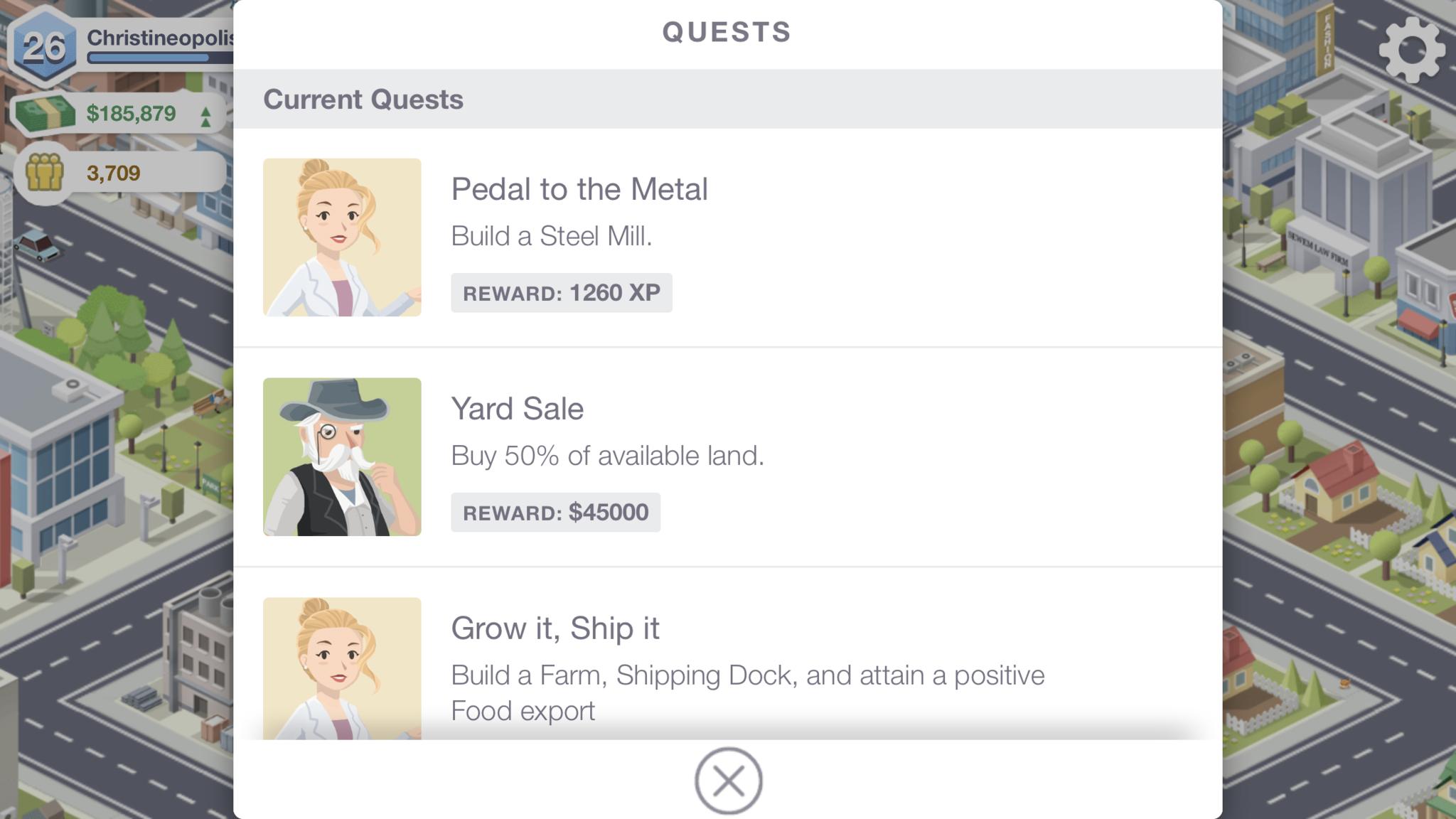
My verdict
All in all, I've found Pocket City an entertaining way to pass the time. I'm definitely more into finishing the normal City mode because of the objectives and I enjoy the actual simulation of being the mayor. I think that after completing the City mode, I'm going to dive into the Sandbox mode just for kicks and see what I can come up with.
If you're looking for a simplified but still enjoyable city-building simulation with no in-app purchases or timers, then Pocket City is a must.
Christine Romero-Chan was formerly a Senior Editor for iMore. She has been writing about technology, specifically Apple, for over a decade at a variety of websites. She is currently part of the Digital Trends team, and has been using Apple’s smartphone since the original iPhone back in 2007. While her main speciality is the iPhone, she also covers Apple Watch, iPad, and Mac when needed. When she isn’t writing about Apple, Christine can often be found at Disneyland in Anaheim, California, as she is a passholder and obsessed with all things Disney, especially Star Wars. Christine also enjoys coffee, food, photography, mechanical keyboards, and spending as much time with her new daughter as possible.



