Pokémon Brilliant Diamond and Shining Pearl: How to make Pokémon follow you
Show off your favorite Pokémon by having it trail behind you.

Pokémon Brilliant Diamond and Shining Pearl, a remake of the classic Diamond and Pearl games, reintroduces players to the Sinnoh region with a bevy of features that weren't present in the original titles. One of these nifty features is the ability to get Pokémon to follow you, as introduced in prior Pokémon games.
It's fairly straightforward to do, though unfortunately, it's not available right at the beginning of the game. There are some restrictions and you'll need to put a few hours into the game before it's unlocked. Here's how to get Pokémon to follow you in Brilliant Diamond and Shining Pearl.
How to make Pokémon follow you in Brilliant Diamond and Shining Pearl
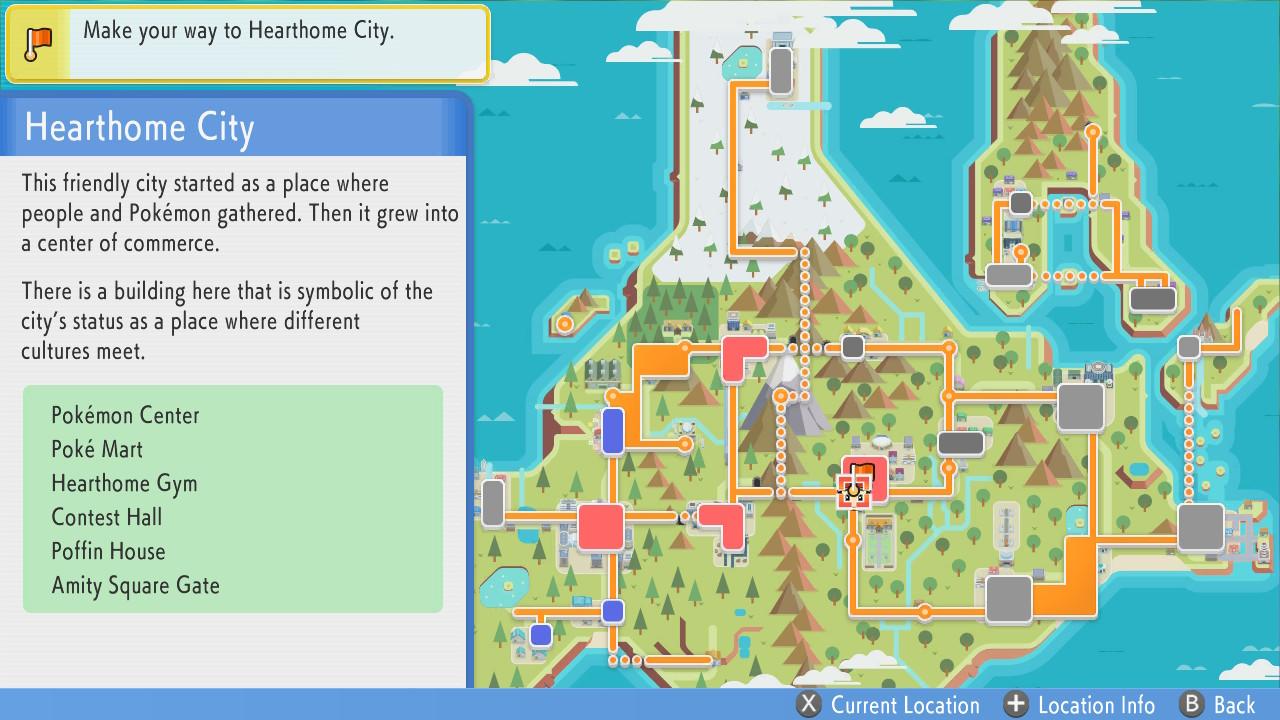
The ability for Pokémon to follow you has been around in past Pokémon games. To start in Brilliant Diamond and Shining Pearl, you'll need to progress through the game until you arrive at Hearthome City. Depending on exactly you quickly you're making your way through the Gyms, this might not take that long, though if you're taking your time to explore and level up your Pokémon, it might be a few hours. Regardless of how long it takes, once you arrive at the place marked above on the map, there are a few simple steps.
- Go north through Hearthome City until you arrive at Amity Square.

- In Amity Square, you'll be asked if you want to walk a "cute" Pokémon in the park for a bit.
- This means you'll need a more stereotypically "cute" Pokémon, like Pikachu or Prinplup.
- After this brief walk, exit the park.
You've now unlocked the ability to walk any of your Pokémon with you. There's no more restrictions on only walking a cute Pokémon, though you will be limited to just one Pokémon at a time. The Pokémon will also have to be one of the six you've got with you at that particular time. Here's how to make Pokémon follow you.
- Press X to bring up your menu.
- Select the Pokémon section of the menu.
- Navigate to the Pokémon you want to walk.
- Press A on the Pokémon.
- Now, select Walk Together.
That's it! Your Pokémon will now follow you around, letting you take pictures and hang out together. At any point, you can go back into the menu and select that same Pokémon in order to return them to their ball, if for whatever reason you don't want them following you around any more. As you might imagine, the Pokémon won't all quite be to scale, as having some of them like Gyarados be accurately-sized would make it difficult to navigate efficiently.
Have fun on your adventure
These two games may be remakes of a classic adventure, but that doesn't mean everything is always easy. If you're a newcomer trying figure out how to get started in the games, we have some tips and tricks for beginners in Pokémon Brilliant Diamond and Shining Pearl that'll make things far less challenging.
Master your iPhone in minutes
iMore offers spot-on advice and guidance from our team of experts, with decades of Apple device experience to lean on. Learn more with iMore!

Samuel Tolbert is a freelance gaming writer who started working for iMore and its sister sites Windows Central and Android Central in July 2019. He handles news, previews, reviews, and exclusive original reporting, and has also been featured on TechRadar. With a background studying engineering before he shifted his focus to gaming journalism, he's skilled at identifying technical advantages and disadvantages provided by different hardware. If he’s not writing something, he’s off playing video games, spending time with his pets, exercising, or reading. He's also fond of trying to draw things with his iPad.
- Rebecca SpearGaming Editor

