Pokémon Go can be a huge security risk – here's how to play privately!

Pokémon Go is a phenomenon, but there's a problem with it — it's also a huge security risk. That's no hyperbole or sensationalism either. The developer, Niantic, either couldn't or didn't limit the access they requested to your Google Account. As a result, as soon as you grant them access so you can play, they get everything. Everything. Including the ability to see, modify, and delete your email, documents, photos and more. And that's bad.
Niantic is already under enormous pressure to fix this by any means necessary, but in the meantime some people are deleting the app and revoking its permissions, or simply not signing up at all.
Update: You can simply revoke permissions and keep playing. Pokemon Go will try to re-authenticate at some point, and when it fails, you'll need to log back in and then revoke permissions again. And again.
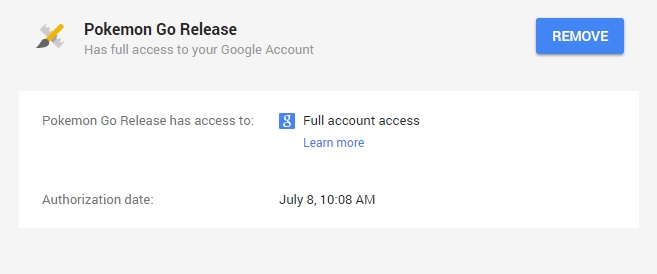
So, what if you still want to play Pokémon Go, you just want to do it privately and securely, without giving Niantic access to your main Google account? Well, you can. You can do just that by making a new, empty Google account to do it with. Call it a secondary account, a dummy, a throw-away, a burner — whatever. Here's how to do it!
If you're already playing, this will reset your account and you'll have to start over. You'll need to decide if your more concerned with your security and privacy, or your in-game progress. That choice is entirely up to you!
How to create a dummy Google account
Make sure you're either signed out of Google or in a Private or Incognito browsing session.
- Go to Gmail.com.
- Click on Create account on the bottom.
- Fill in the requested information.
Once your new, throw-away account is created, you're ready to log back into Pokémon Go.
Master your iPhone in minutes
iMore offers spot-on advice and guidance from our team of experts, with decades of Apple device experience to lean on. Learn more with iMore!
How to sign into Pokémon Go with your dummy Google account
If you've already signed into Pokémon Go with your main Google account, sign out first. If not, download and install Pokémon Go first
- Launch Pokémon Go from your Home screen.
- On the sign up screen, tap the Google icon.
- Enter your new, dummy Google username.
- Enter your Google password.
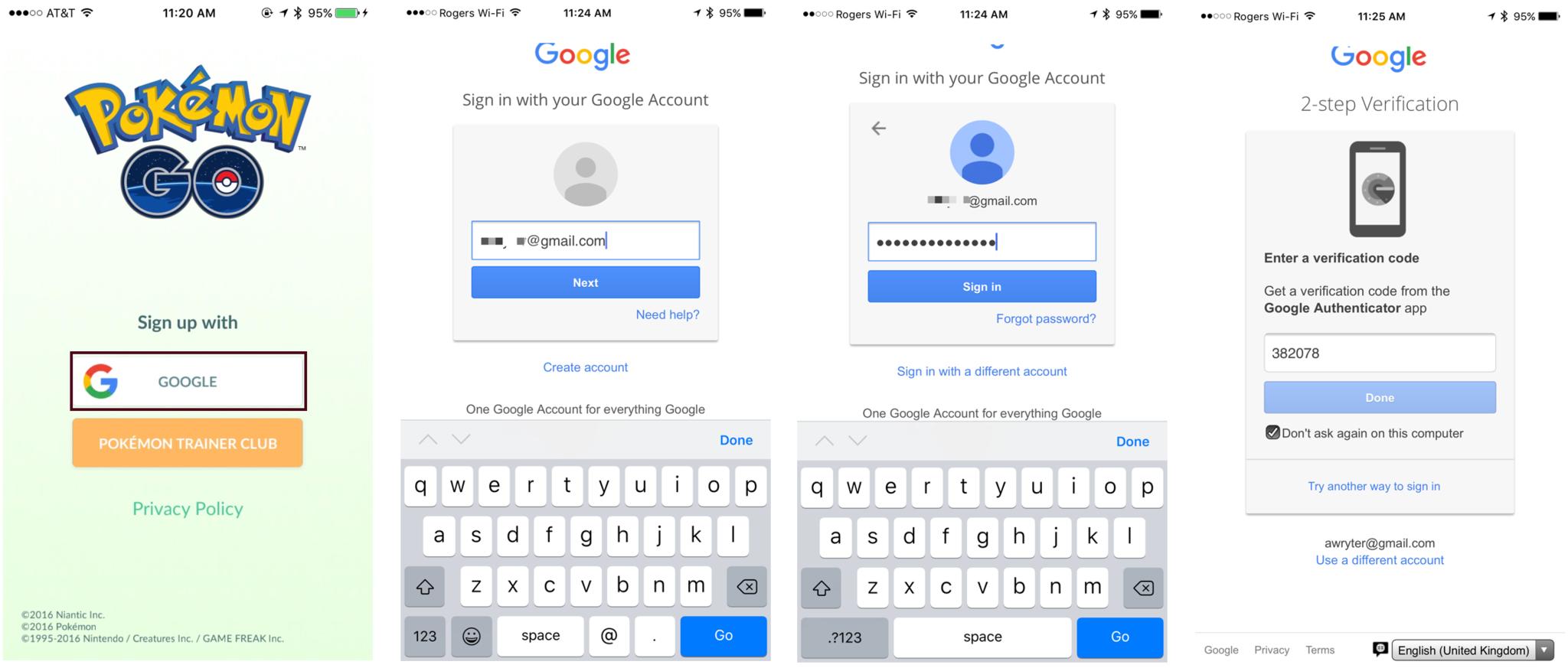
Screw that — privacy now! — how do I burn it all down?
You should be perfectly safe using a dummy Google account, but if you simply want no part of Pokémon go, you can delete your account, salt the earth, and be done with it for all eternity. Ish.

Rene Ritchie is one of the most respected Apple analysts in the business, reaching a combined audience of over 40 million readers a month. His YouTube channel, Vector, has over 90 thousand subscribers and 14 million views and his podcasts, including Debug, have been downloaded over 20 million times. He also regularly co-hosts MacBreak Weekly for the TWiT network and co-hosted CES Live! and Talk Mobile. Based in Montreal, Rene is a former director of product marketing, web developer, and graphic designer. He's authored several books and appeared on numerous television and radio segments to discuss Apple and the technology industry. When not working, he likes to cook, grapple, and spend time with his friends and family.

