How to add Friends and manage Friendship in Pokémon Go

Friendship is one of the biggest updates ever to hit Pokémon Go. With it, you can build relationships in the game world that grant you extra Premier Balls for Raids, attack bonuses for Gym battles, let you trade Pokémon, and even let you receive Gifts containing items and, just maybe, the all-new 7 KM Egg that contains Alolan Forms.
But Friendship is an investment — it takes time to reach the higher levels. Here's how it all works!
What has Pokémon Go said about Friendship?
Here's the original post:
In order to add a friend in Pokémon GO, you must first ask them to share their Trainer Code with you. To invite a Trainer to become your friend, simply enter their Trainer Code and then send them a request. If they accept, you'll become friends, and you'll see them in your Friends List.When you send a Gift to a friend or participate in a raid or Gym battle with them, you can increase your Friendship Level. As your Friendship Level builds, you'll then unlock bonuses when you play together. For example, when you and a Great Friend participate in a Gym battle or Raid Battle together, you can earn an Attack bonus to give your Pokémon an edge! You can increase your Friendship Level once per day per friend.You can also build your Friendship Level by trading Pokémon with a friend. If you're near a friend and have a Trainer Level of 10 or higher, you can trade Pokémon you've caught with that friend.
And a little more from the Developer Insights series:
Once a Trainer shares their Trainer Code with someone, that person can then send them a Friend Request. After two Trainers have become friends, they'll be able to send each other Gifts. Gifts are initially obtained by spinning the Photo Disc at a PokéStop or Gym. When receiving a Gift from a friend, Trainers will see a postcard from the PokéStop or Gym where the friend acquired the Gift. We want this to mirror the feeling of when a friend gives you a present from a store you enjoy or sends you a postcard from a far-off land. It's intentionally sentimental and brings two Trainers together in their travels. Plus, how exciting would it be if one Trainer sent a Gift from a special vacation spot or an exclusive event?When designing this feature, we wanted friends to be able to help each other directly in Gyms and Raid Battles by activating bonuses. Great Friends will receive not only an Attack bonus to help them take down a Raid Boss at a much faster rate, but also extra Premier Balls to catch the Pokémon when the battle is complete. This adds more rewards and incentives for actions they're already taking and can be especially beneficial for smaller groups of Trainers that battle together. When tight-knit friends take on a Raid Boss, even a small group can be mighty.In the real world, friendships build over time. As you get to know someone, you become closer and your friendship is strengthened. So we set out to create a feature that captures this feeling of growing a friendship. As you complete all of the above activities, you'll build your Friendship level with your friend and, in turn, continue to earn and unlock bonuses for playing together. In the game, you'll notice the interface shows the growth of a friendship, building incrementally and deliberately as it unlocks rewards that are even more meaningful.
How do you add a Friend in Pokémon Go?
Before you can gain the benefits of Friendship, you have to add Friends. There are a couple ways to do this.
First, you can send someone your Trainer Code.
- Tap on your Avatar, bottom right.
- Tap on the Friends tab, top right (if you aren't on that tab already).
- Tap on Add Friend, top center.
- Tap Share my Trainer Code.
- Tap on the method you want to use to share.
You can also tap on Copy my Trainer Code and simply paste it wherever you want.
Master your iPhone in minutes
iMore offers spot-on advice and guidance from our team of experts, with decades of Apple device experience to lean on. Learn more with iMore!
When you receive a Friend Request:
- Tap on your Avatar, bottom right.
- Tap on the Friends tab, top right (if you aren't on that tab already).
- Tap on Add Friend, next to "X people sent you Friend Requests", top left.
- Tap Accept on any and all Friends you want to add.
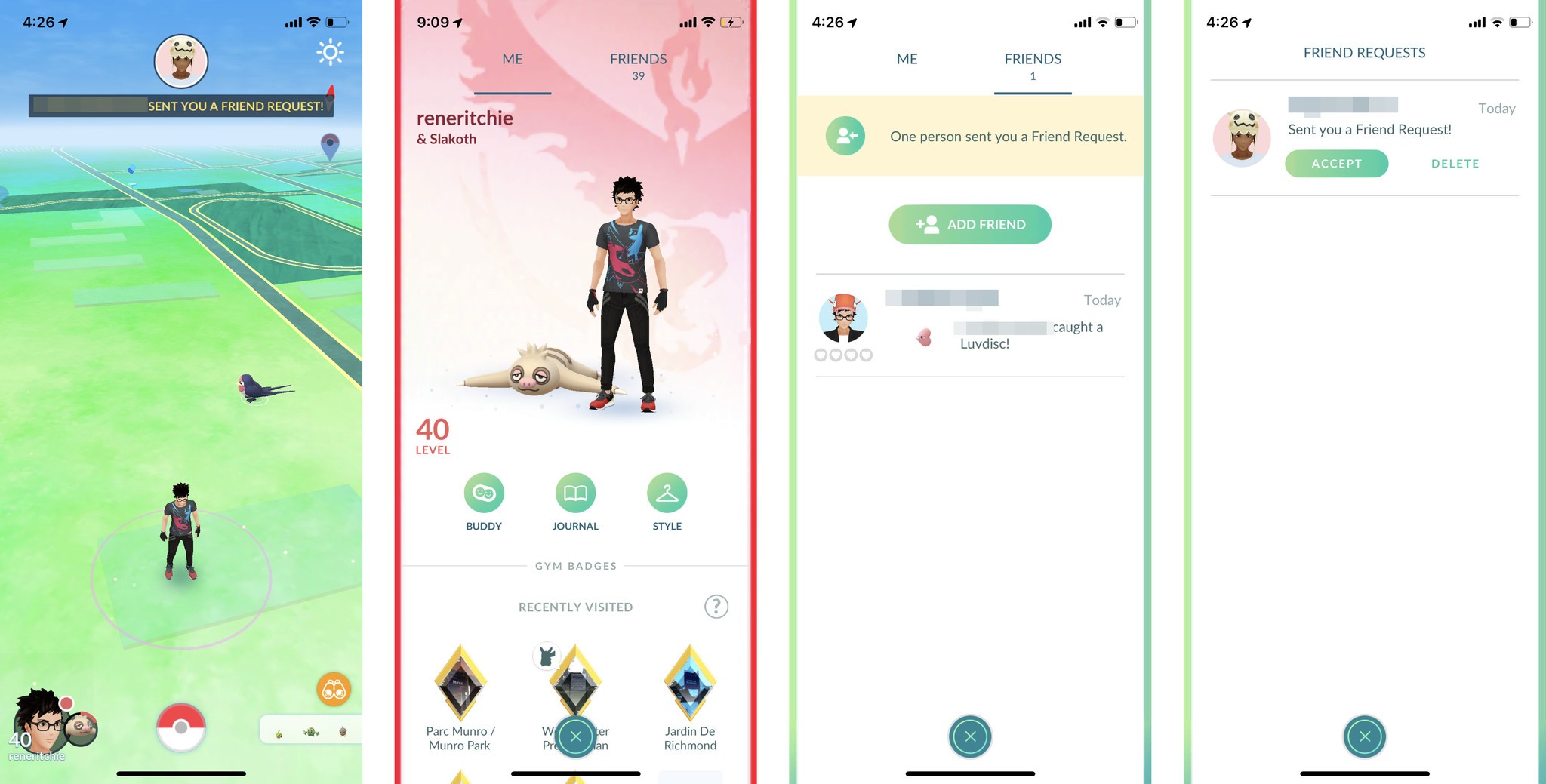
The Friend will be added to your Friend list.
You can delete any requests you don't ever want to accept.
If someone sends you their Trainer Code first:
- Tap on your Avatar, bottom right.
- Tap on the Friends tab, top right (if you aren't on that tab already).
- Tap on Add Friend, top center.
- Type in the Trainer Code.
- Tap on Send.
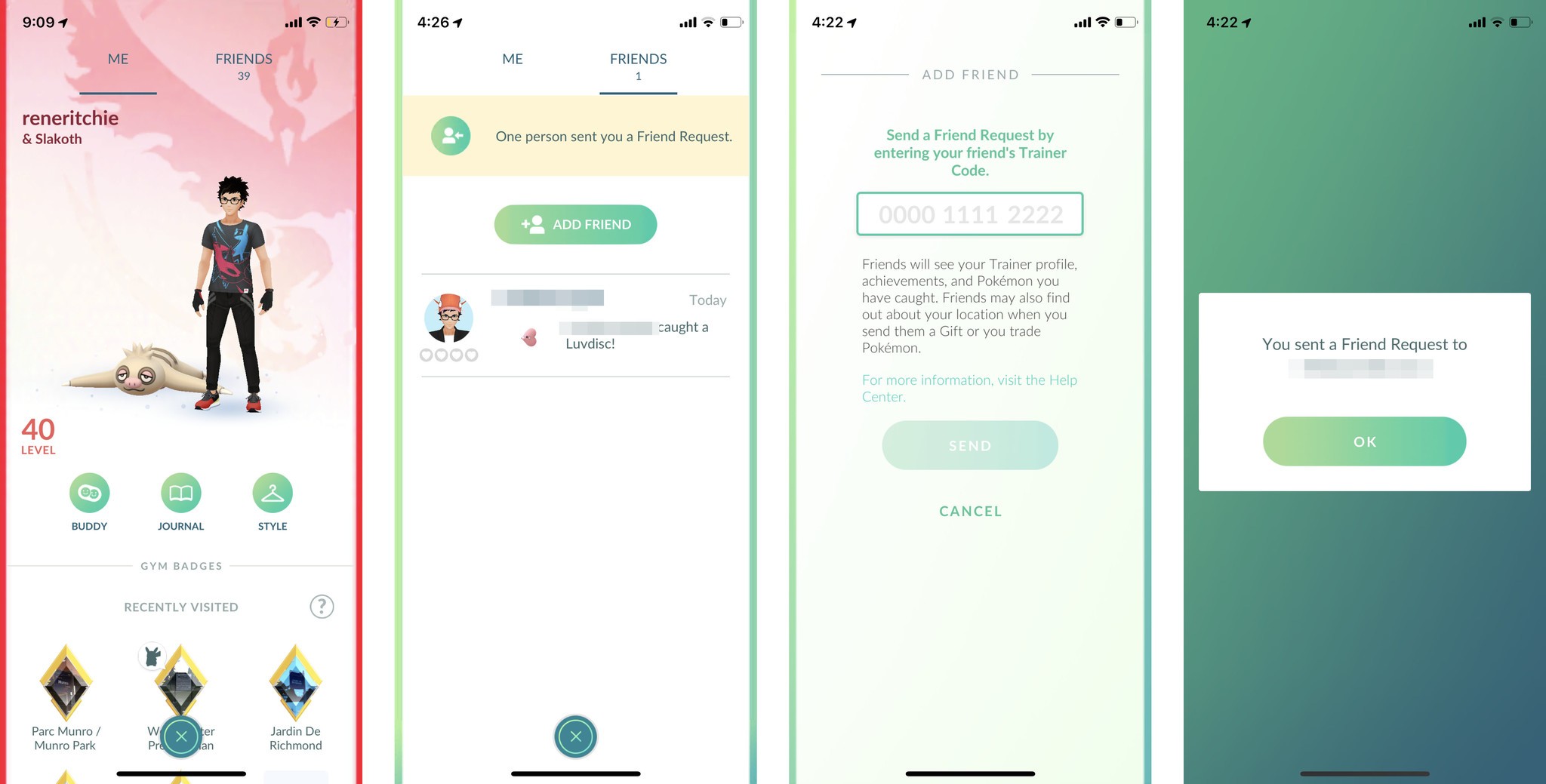
As soon as they receive and accept your Friend Request, they'll show up in your Friends list.
Can Friends see information about you?
Yes they can. It's similar but even more encompassing that what you can see in a Raid lobby.
On the Friend List screen, you can see:
- Trainer avatar.
- Trainer Friendship level (in hearts).
- Trainer Nickname.
- Last day active (Today, 1 day ago, 2 days ago, or 2+ days ago).
- Last activity (Sent you a gift or last Pokémon caught).
One the Friend Detail screen, you can see:
- Trainer Nickname.
- Trainer Buddy Name.
- Trainer Friendship level (in hearts).
- Trainer avatar + buddy
- Trainer level.
- Battles won.
- Walking distance.
- Pokémon caught.
What levels of Friendship are there?
There are five (5) levels of Friendship in Pokémon Go, indicated by the number of hearts in your friend bar (from 0 to 5).
- Friend: Just added. You can make normal (non-special) trades. (Non-Lengendary, non-Shiny, non-new-for-your-Pokédex.)
- Good Friend: Play together for one (1) day. You can make special trades.
- Great Friend: Play together for seven (7) days. Slight reduction in Stardust for trades, +1 Premier Ball for Raids, small attack bonus for Gyms.
- Ultra Friend: Play together for thirty (30) days. Moderate reduction in Stardust for trades, +1 Premier Ball for Raids, medium attack bonus for Gyms.
- Best Friend: Play together for ninety (90) days. Big reduction in Stardust for trades, +1 Premier Ball for Raids, big attack bonus for Gyms.
How do you increase your Friendship level in Pokémon Go?
You increase your Friendship level by playing together. Every day you complete one of the following actions with a friend, you get one day closer to your next Friendship level:
- Send a Gift
- Trade a Pokémon
- Participate in a Raid together
- Battle in a Gym together
How do you delete a Friend in Pokémon Go?
If you added someone by mistake or simply don't want to be friends with someone anymore, you can remove them at any time.
- Tap on your Avatar, bottom right.
- Tap on the Friends tab, top right (if you aren't on that tab already).
- Tap on the Friend you want to remove.
- Tap on Remove Friend at the very bottom.
Any questions about Friendship or Gifting in Pokémon Go?
If you have any questions about Friendship or Gifting in Pokémon Go, drop them in the comments below!

Rene Ritchie is one of the most respected Apple analysts in the business, reaching a combined audience of over 40 million readers a month. His YouTube channel, Vector, has over 90 thousand subscribers and 14 million views and his podcasts, including Debug, have been downloaded over 20 million times. He also regularly co-hosts MacBreak Weekly for the TWiT network and co-hosted CES Live! and Talk Mobile. Based in Montreal, Rene is a former director of product marketing, web developer, and graphic designer. He's authored several books and appeared on numerous television and radio segments to discuss Apple and the technology industry. When not working, he likes to cook, grapple, and spend time with his friends and family.

